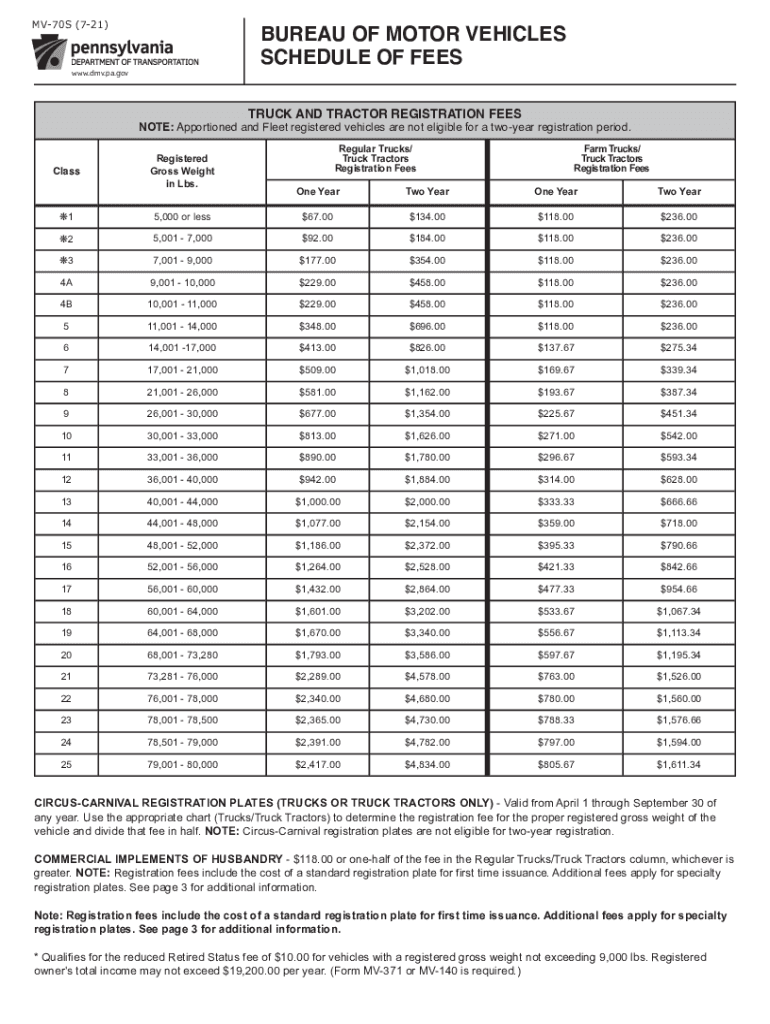
MV 70S 1 10vertical 2021-2026


What is the MV 70S?
The MV 70S is a form used in the state of Pennsylvania, primarily for vehicle registration purposes. It serves as a declaration of the weight class of a truck, which is essential for determining registration fees and compliance with state regulations. This form is particularly relevant for owners of commercial vehicles, as accurate weight classifications can affect both legal compliance and operational costs.
How to Obtain the MV 70S
To obtain the MV 70S form, individuals can visit the Pennsylvania Department of Transportation (PennDOT) website or their local PennDOT office. The form is typically available for download online, allowing users to print it for completion. Additionally, individuals can request a physical copy directly from PennDOT if needed. It is important to ensure that the correct version of the form is used to avoid any issues during the registration process.
Steps to Complete the MV 70S
Completing the MV 70S involves several straightforward steps:
- Begin by downloading or obtaining a physical copy of the MV 70S form.
- Fill in the required information, including the vehicle's details, such as make, model, and weight.
- Provide your personal information, including name, address, and contact details.
- Sign and date the form to certify the accuracy of the information provided.
- Submit the completed form to the appropriate PennDOT office, either in person or by mail.
Legal Use of the MV 70S
The MV 70S form is legally binding once it is completed and submitted. It is crucial for vehicle owners to ensure that all information is accurate, as discrepancies can lead to penalties or complications during the registration process. The form must be filled out in accordance with Pennsylvania state laws, and compliance with all regulations is essential for maintaining the legal status of the vehicle.
Required Documents for MV 70S Submission
When submitting the MV 70S form, additional documentation may be required. This typically includes:
- Proof of vehicle ownership, such as a title or bill of sale.
- Identification documents, like a driver’s license or state ID.
- Any previous registration documents, if applicable.
Gathering these documents in advance can streamline the submission process and help avoid delays.
Form Submission Methods
The MV 70S can be submitted through various methods, ensuring flexibility for users. Options include:
- In-person submission at a local PennDOT office.
- Mailing the completed form to the designated PennDOT address.
- In some cases, online submission may be available through the PennDOT website.
Choosing the appropriate submission method can depend on individual preferences and urgency.
Quick guide on how to complete mv 70s 1 10vertical
Effortlessly prepare MV 70S 1 10vertical on any device
Digital document management has become increasingly popular among businesses and individuals. It offers an ideal environmentally friendly alternative to conventional printed and signed documents, allowing you to find the right template and securely store it online. airSlate SignNow equips you with all the tools necessary to create, modify, and electronically sign your documents quickly without any hold-ups. Manage MV 70S 1 10vertical on any device using airSlate SignNow’s Android or iOS applications and enhance any document-related workflow now.
The simplest method to modify and eSign MV 70S 1 10vertical with ease
- Obtain MV 70S 1 10vertical and click Get Form to begin.
- Leverage the tools we provide to fill out your form.
- Emphasize pertinent sections of the documents or obscure sensitive information with the tools that airSlate SignNow offers specifically for that purpose.
- Create your eSignature using the Sign tool, which takes just seconds and carries the same legal validity as a conventional handwritten signature.
- Review the details and select the Done button to save your changes.
- Choose how you want to send your form, via email, SMS, or invitation link, or download it to your computer.
Say goodbye to lost or misplaced documents, tedious form searches, or mistakes that necessitate printing new copies. airSlate SignNow meets all your document management needs in just a few clicks from any device you prefer. Modify and eSign MV 70S 1 10vertical and ensure optimal communication at every stage of the form preparation process with airSlate SignNow.
Create this form in 5 minutes or less
Find and fill out the correct mv 70s 1 10vertical
Create this form in 5 minutes!
How to create an eSignature for the mv 70s 1 10vertical
How to create an electronic signature for a PDF online
How to create an electronic signature for a PDF in Google Chrome
How to create an e-signature for signing PDFs in Gmail
How to create an e-signature right from your smartphone
How to create an e-signature for a PDF on iOS
How to create an e-signature for a PDF on Android
People also ask
-
What is the mv 70s form and how does it work?
The mv 70s form is a streamlined document that enables users to complete specific tasks efficiently, particularly in the context of vehicle registration and title transfer. By utilizing airSlate SignNow, you can easily fill out and eSign the mv 70s form online, ensuring a seamless experience.
-
What features does airSlate SignNow offer for the mv 70s form?
airSlate SignNow provides a variety of features for the mv 70s form, including customizable templates, secure storage, and real-time tracking of document status. These functionalities make it easier for users to manage their documents effectively and ensure all necessary information is captured accurately.
-
How much does it cost to use airSlate SignNow for the mv 70s form?
Pricing for airSlate SignNow varies depending on the plan you choose, but it remains a cost-effective solution for managing the mv 70s form. By offering competitive rates and flexible billing options, airSlate SignNow ensures that businesses of all sizes can afford to streamline their document signing processes.
-
Is the mv 70s form compliant with legal requirements?
Yes, the mv 70s form created and signed through airSlate SignNow complies with all relevant legal requirements for electronic signatures. This ensures that your signed documents are valid and legally recognized, giving you peace of mind when submitting important paperwork.
-
Can I integrate airSlate SignNow with other applications for the mv 70s form?
Absolutely! airSlate SignNow offers seamless integrations with various applications and platforms, which enhances the efficiency of the mv 70s form process. This allows users to connect their eSigning activities with tools like CRM systems and project management software.
-
What are the benefits of using airSlate SignNow for the mv 70s form?
Using airSlate SignNow for the mv 70s form provides numerous benefits, including time savings and increased productivity. By digitizing the signing process, you eliminate the need for physical paperwork, allowing you to focus more on your core business activities.
-
Is technical support available for issues related to the mv 70s form?
Yes, airSlate SignNow offers comprehensive technical support to assist users with issues related to the mv 70s form. Support includes various resources, such as tutorials, FAQs, and dedicated customer service representatives to resolve any queries you may have.
Get more for MV 70S 1 10vertical
Find out other MV 70S 1 10vertical
- Can I Sign Connecticut Stock Purchase Agreement Template
- How Can I Sign North Dakota Share Transfer Agreement Template
- Sign Oklahoma Debt Settlement Agreement Template Online
- Can I Sign Oklahoma Debt Settlement Agreement Template
- Sign Pennsylvania Share Transfer Agreement Template Now
- Sign Nevada Stock Purchase Agreement Template Later
- Sign Arkansas Indemnity Agreement Template Easy
- Sign Oklahoma Stock Purchase Agreement Template Simple
- Sign South Carolina Stock Purchase Agreement Template Fast
- Sign California Stock Transfer Form Template Online
- How Do I Sign California Stock Transfer Form Template
- How Can I Sign North Carolina Indemnity Agreement Template
- How Do I Sign Delaware Stock Transfer Form Template
- Help Me With Sign Texas Stock Purchase Agreement Template
- Help Me With Sign Nevada Stock Transfer Form Template
- Can I Sign South Carolina Stock Transfer Form Template
- How Can I Sign Michigan Promissory Note Template
- Sign New Mexico Promissory Note Template Now
- Sign Indiana Basketball Registration Form Now
- Sign Iowa Gym Membership Agreement Later