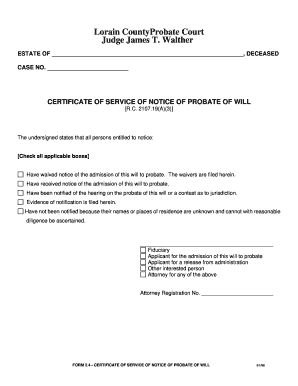
Cuyahoga Probate Court Form


What is the Cuyahoga Probate Court
The Cuyahoga Probate Court is a specialized court in Cuyahoga County, Ohio, that handles matters related to the administration of estates, guardianships, and mental health issues. This court is responsible for overseeing the probate process, which involves validating wills, appointing executors, and ensuring the proper distribution of assets according to the deceased's wishes. Additionally, the court addresses guardianship cases for minors and adults who are unable to care for themselves due to various reasons.
Steps to complete the Cuyahoga Probate Court form
Completing the Cuyahoga Probate Court form involves several key steps to ensure accuracy and compliance with legal requirements. First, gather all necessary documents, including the deceased's will, death certificate, and any relevant financial records. Next, fill out the probate form accurately, providing detailed information about the deceased's assets and liabilities. Once the form is completed, review it for any errors or omissions. After verification, submit the form to the court, either online or in person, depending on your preference. It is essential to keep copies of all submitted documents for your records.
Legal use of the Cuyahoga Probate Court
The legal use of the Cuyahoga Probate Court is essential for ensuring that the wishes of the deceased are honored and that the estate is administered according to Ohio law. This court provides a legal framework for resolving disputes related to wills and estates, protecting the rights of heirs and beneficiaries. It also ensures that guardianship arrangements are made in the best interest of individuals who cannot manage their affairs. Engaging with the court legally helps prevent future conflicts and provides a structured process for estate management.
Required Documents for the Cuyahoga Probate Court
When filing with the Cuyahoga Probate Court, several documents are required to facilitate the probate process. These typically include:
- The original will, if one exists
- A certified copy of the death certificate
- Completed probate court forms, including the application for probate
- Inventory of the deceased's assets and liabilities
- Any relevant financial statements or documents
Ensuring that all required documents are submitted can help streamline the probate process and reduce delays.
Form Submission Methods for the Cuyahoga Probate Court
There are multiple methods for submitting forms to the Cuyahoga Probate Court. Individuals can choose to file documents online through the court's electronic filing system, which offers convenience and efficiency. Alternatively, forms can be submitted by mail, ensuring they are sent to the correct court address. For those who prefer face-to-face interactions, in-person submission is also available at the court's physical location. Each method has its own advantages, so selecting the one that best fits your needs is important.
Eligibility Criteria for the Cuyahoga Probate Court
Eligibility to file with the Cuyahoga Probate Court generally depends on the nature of the case. Individuals seeking to probate a will must be named as executors or administrators in the will or appointed by the court. For guardianship cases, the petitioner must demonstrate that the proposed ward requires assistance due to incapacity. Additionally, all parties involved must meet certain residency and legal requirements as outlined by Ohio law. Understanding these criteria is essential to ensure a smooth filing process.
Quick guide on how to complete cuyahoga probate court
Complete Cuyahoga Probate Court effortlessly on any device
Digital document management has become increasingly popular among companies and individuals. It offers an ideal eco-friendly alternative to traditional printed and signed documents, as you can easily find the necessary form and securely keep it online. airSlate SignNow provides all the tools necessary to create, modify, and electronically sign your documents quickly without delays. Manage Cuyahoga Probate Court on any device with airSlate SignNow's Android or iOS applications and enhance any document-based workflow today.
How to modify and electronically sign Cuyahoga Probate Court without hassle
- Find Cuyahoga Probate Court and click on Get Form to begin.
- Utilize the tools we provide to complete your form.
- Emphasize relevant sections of your documents or redact sensitive information with tools specifically designed for that purpose by airSlate SignNow.
- Create your signature using the Sign tool, which takes mere seconds and carries the same legal validity as a conventional wet ink signature.
- Review all the details and click on the Done button to save your modifications.
- Select how you wish to share your form, via email, SMS, or invitation link, or download it to your computer.
Forget about missing or lost files, tedious form searches, or errors that require printing new document copies. airSlate SignNow meets all your document management needs in just a few clicks from any device you prefer. Edit and electronically sign Cuyahoga Probate Court and ensure excellent communication at any stage of the document preparation process with airSlate SignNow.
Create this form in 5 minutes or less
Create this form in 5 minutes!
How to create an eSignature for the cuyahoga probate court
How to create an electronic signature for a PDF online
How to create an electronic signature for a PDF in Google Chrome
How to create an e-signature for signing PDFs in Gmail
How to create an e-signature right from your smartphone
How to create an e-signature for a PDF on iOS
How to create an e-signature for a PDF on Android
People also ask
-
What is the Cuyahoga Probate Court?
The Cuyahoga Probate Court is a specialized court that handles cases related to the administration of estates, guardianships, and adoptions in Cuyahoga County, Ohio. Understanding its processes can help individuals navigate legal requirements and ensure compliance with state laws.
-
How does airSlate SignNow integrate with the Cuyahoga Probate Court process?
AirSlate SignNow assists users in managing their document signing needs, relevant to cases handled by the Cuyahoga Probate Court. Our platform streamlines the eSigning of legal documents, making it easier for users to submit necessary paperwork efficiently.
-
What features does airSlate SignNow offer for Cuyahoga Probate Court users?
AirSlate SignNow offers features such as electronic signatures, customizable templates, and secure document storage, tailored to the unique requirements of the Cuyahoga Probate Court. These features ensure that your documents are compliant and accessible when you need them.
-
Is airSlate SignNow a cost-effective solution for Cuyahoga Probate Court documents?
Yes, airSlate SignNow provides a cost-effective solution for managing documents related to the Cuyahoga Probate Court. With competitive pricing plans, businesses and individuals can save time and money while ensuring their documents are legally binding and secure.
-
Can I use airSlate SignNow for multiple document types related to the Cuyahoga Probate Court?
Absolutely! AirSlate SignNow is designed to handle a variety of document types, including wills, affidavits, and guardianship forms that may be required by the Cuyahoga Probate Court. This versatility allows users to manage all their documentation needs in one platform.
-
What are the benefits of using airSlate SignNow for Cuyahoga Probate Court cases?
Using airSlate SignNow provides numerous benefits for Cuyahoga Probate Court cases, including faster document turnaround times, increased efficiency in managing signatures, and reduced printing costs. Our platform simplifies the entire process, making it user-friendly for everyone involved.
-
How secure is airSlate SignNow when dealing with Cuyahoga Probate Court documents?
AirSlate SignNow prioritizes security by employing advanced encryption and compliance with legal standards, ensuring your Cuyahoga Probate Court documents remain confidential and protected. You can trust our platform to safeguard sensitive information throughout the signing process.
Get more for Cuyahoga Probate Court
- Hrap condominium recertification or re approval cover letter bb form
- Sales rep commission only this is a sample business contract providing the terms for hiring or employing a sales representative form
- Doh 5055 spanish form
- Fha streamline refinance worksheet form
- Pictures of document with space to fill form
- Speech therapy intake form
- Treatment tracking form
- Form 14039 sp rev 9 identity theft affidavit spanish version
Find out other Cuyahoga Probate Court
- How To Electronic signature Minnesota Legal Document
- Can I Electronic signature Utah Non-Profit PPT
- How Do I Electronic signature Nebraska Legal Form
- Help Me With Electronic signature Nevada Legal Word
- How Do I Electronic signature Nevada Life Sciences PDF
- How Can I Electronic signature New York Life Sciences Word
- How Can I Electronic signature North Dakota Legal Word
- How To Electronic signature Ohio Legal PDF
- How To Electronic signature Ohio Legal Document
- How To Electronic signature Oklahoma Legal Document
- How To Electronic signature Oregon Legal Document
- Can I Electronic signature South Carolina Life Sciences PDF
- How Can I Electronic signature Rhode Island Legal Document
- Can I Electronic signature South Carolina Legal Presentation
- How Can I Electronic signature Wyoming Life Sciences Word
- How To Electronic signature Utah Legal PDF
- How Do I Electronic signature Arkansas Real Estate Word
- How Do I Electronic signature Colorado Real Estate Document
- Help Me With Electronic signature Wisconsin Legal Presentation
- Can I Electronic signature Hawaii Real Estate PPT