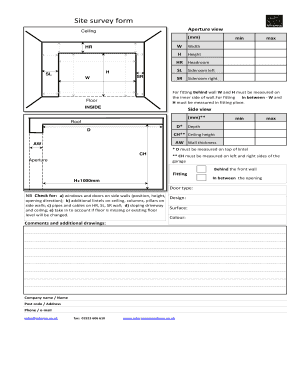
Site Survey Form Ryterna Garage Doors Ryternagaragedoors Co 2014


Understanding the Door Survey Sheet
The door survey sheet is a critical document used to assess the specifications and requirements for door installations. This form captures essential details such as door dimensions, material preferences, and installation conditions. By providing accurate information, users can ensure that the selected doors meet their specific needs and comply with building codes. This document is particularly important for contractors and homeowners alike, as it helps streamline the installation process and reduces the likelihood of errors.
How to Use the Door Survey Sheet
Using the door survey sheet involves a straightforward process. Begin by gathering necessary measurements and specifications for the doors you wish to install. This includes width, height, and depth, as well as any additional features such as windows or security locks. Next, fill out the form with this information, ensuring accuracy to avoid complications during installation. Once completed, the door survey sheet can be submitted to the relevant contractor or supplier for processing.
Steps to Complete the Door Survey Sheet
Completing the door survey sheet requires careful attention to detail. Follow these steps for an effective submission:
- Measure the Door Frame: Use a tape measure to determine the width and height of the door frame.
- Note Material Preferences: Specify the type of material you prefer, such as wood, fiberglass, or steel.
- Identify Additional Features: List any special features, like windows or decorative elements.
- Check Local Building Codes: Ensure your selections comply with local regulations.
- Review and Submit: Double-check all entries for accuracy before submitting the form.
Legal Use of the Door Survey Sheet
The door survey sheet must be completed with accuracy to ensure its legal validity. This document serves as a formal record of the specifications agreed upon by the parties involved. In the event of disputes or compliance checks, having a well-documented door survey sheet can provide essential proof of the agreed terms. It is advisable to retain copies of the completed form for future reference.
Key Elements of the Door Survey Sheet
Several key elements should be included in the door survey sheet to ensure its effectiveness:
- Contact Information: Include the names and contact details of all parties involved.
- Door Specifications: Clearly outline the dimensions, materials, and any additional features.
- Installation Requirements: Note any specific installation conditions or preferences.
- Signatures: Ensure that all parties sign the document to validate the agreement.
Examples of Using the Door Survey Sheet
The door survey sheet can be utilized in various scenarios, including:
- Residential Installations: Homeowners can use the form to specify their preferences for new doors.
- Commercial Projects: Contractors may require detailed specifications for larger installations.
- Renovations: When updating existing doors, this sheet helps document changes and ensure compliance.
Quick guide on how to complete site survey form ryterna garage doors ryternagaragedoors co
Effortlessly Prepare Site Survey Form Ryterna Garage Doors Ryternagaragedoors Co on Any Device
Digital document management has gained traction among businesses and individuals. It offers an excellent eco-friendly alternative to conventional printed and signed paperwork, allowing you to obtain the necessary form and securely save it online. airSlate SignNow equips you with all the tools required to create, modify, and eSign your documents swiftly without delays. Handle Site Survey Form Ryterna Garage Doors Ryternagaragedoors Co on any device using the airSlate SignNow apps for Android or iOS, and streamline any document-related process today.
Steps to Modify and eSign Site Survey Form Ryterna Garage Doors Ryternagaragedoors Co with Ease
- Locate Site Survey Form Ryterna Garage Doors Ryternagaragedoors Co and click on Get Form to begin.
- Utilize the tools we offer to fill out your form.
- Emphasize important sections of your documents or redact sensitive information with tools that airSlate SignNow specifically provides for this purpose.
- Generate your eSignature using the Sign feature, which takes only seconds and holds the same legal validity as a traditional handwritten signature.
- Review the details and click on the Done button to save your changes.
- Choose how you wish to send your form, whether by email, SMS, invite link, or download it to your computer.
Eliminate concerns about lost or misplaced documents, time-consuming form navigation, or errors that require printing new copies. airSlate SignNow meets all your document management needs in just a few clicks from any device you prefer. Modify and eSign Site Survey Form Ryterna Garage Doors Ryternagaragedoors Co and guarantee efficient communication at every step of your form preparation journey with airSlate SignNow.
Create this form in 5 minutes or less
Find and fill out the correct site survey form ryterna garage doors ryternagaragedoors co
Create this form in 5 minutes!
How to create an eSignature for the site survey form ryterna garage doors ryternagaragedoors co
How to create an electronic signature for a PDF online
How to create an electronic signature for a PDF in Google Chrome
How to create an e-signature for signing PDFs in Gmail
How to create an e-signature right from your smartphone
How to create an e-signature for a PDF on iOS
How to create an e-signature for a PDF on Android
People also ask
-
What is a door survey sheet and how can it benefit my business?
A door survey sheet is a specialized document used to collect essential information regarding door installations, repairs, or measurements. This tool helps streamline your workflow by standardizing data collection, enhancing accuracy, and improving communication among your team.
-
How does airSlate SignNow integrate with door survey sheets?
airSlate SignNow allows you to create, send, and eSign door survey sheets seamlessly. This integration ensures that your door survey sheet can be filled out electronically, making it easy for collaborators to provide insights and sign off on necessary approvals in real time.
-
Is there a cost associated with using airSlate SignNow for door survey sheets?
Yes, airSlate SignNow offers various pricing plans tailored to fit different business needs. Each plan provides access to create and manage door survey sheets without hidden fees, making it a cost-effective choice for businesses of all sizes.
-
Can I customize my door survey sheet in airSlate SignNow?
Absolutely! airSlate SignNow allows users to customize their door survey sheets by adding fields, logos, and specific instructions. This level of customization ensures that your surveys align with your company branding and meet your unique data collection requirements.
-
What features does airSlate SignNow offer for managing door survey sheets?
airSlate SignNow provides various features such as document templates, real-time collaboration, and in-depth analytics for your door survey sheets. These features enhance the efficiency of your workflows, allowing you to make data-driven decisions based on your collected information.
-
How secure is the information collected in a door survey sheet?
Information collected in your door survey sheets using airSlate SignNow is safeguarded with advanced security protocols. Data is encrypted in transit and at rest, ensuring that sensitive information remains confidential and protected from unauthorized access.
-
Can I access my door survey sheets on mobile devices?
Yes, airSlate SignNow is fully optimized for mobile use, allowing you to create and review your door survey sheets on-the-go. This flexibility increases productivity as you can gather necessary information from remote locations anytime, anywhere.
Get more for Site Survey Form Ryterna Garage Doors Ryternagaragedoors Co
- Hud form 52676
- Memorandum form for passport
- Printable allergy action plan pdf 269713164 form
- Full and final settlement agreement template south africa form
- Planholder contact information form
- Philippine registry form for persons with disability ver 3 0 pdf
- Addenbrookes clinic 8 form
- Animal behavior observation sheet form
Find out other Site Survey Form Ryterna Garage Doors Ryternagaragedoors Co
- Electronic signature Vermont High Tech Contract Safe
- Electronic signature Legal Document Colorado Online
- Electronic signature Washington High Tech Contract Computer
- Can I Electronic signature Wisconsin High Tech Memorandum Of Understanding
- How Do I Electronic signature Wisconsin High Tech Operating Agreement
- How Can I Electronic signature Wisconsin High Tech Operating Agreement
- Electronic signature Delaware Legal Stock Certificate Later
- Electronic signature Legal PDF Georgia Online
- Electronic signature Georgia Legal Last Will And Testament Safe
- Can I Electronic signature Florida Legal Warranty Deed
- Electronic signature Georgia Legal Memorandum Of Understanding Simple
- Electronic signature Legal PDF Hawaii Online
- Electronic signature Legal Document Idaho Online
- How Can I Electronic signature Idaho Legal Rental Lease Agreement
- How Do I Electronic signature Alabama Non-Profit Profit And Loss Statement
- Electronic signature Alabama Non-Profit Lease Termination Letter Easy
- How Can I Electronic signature Arizona Life Sciences Resignation Letter
- Electronic signature Legal PDF Illinois Online
- How Can I Electronic signature Colorado Non-Profit Promissory Note Template
- Electronic signature Indiana Legal Contract Fast