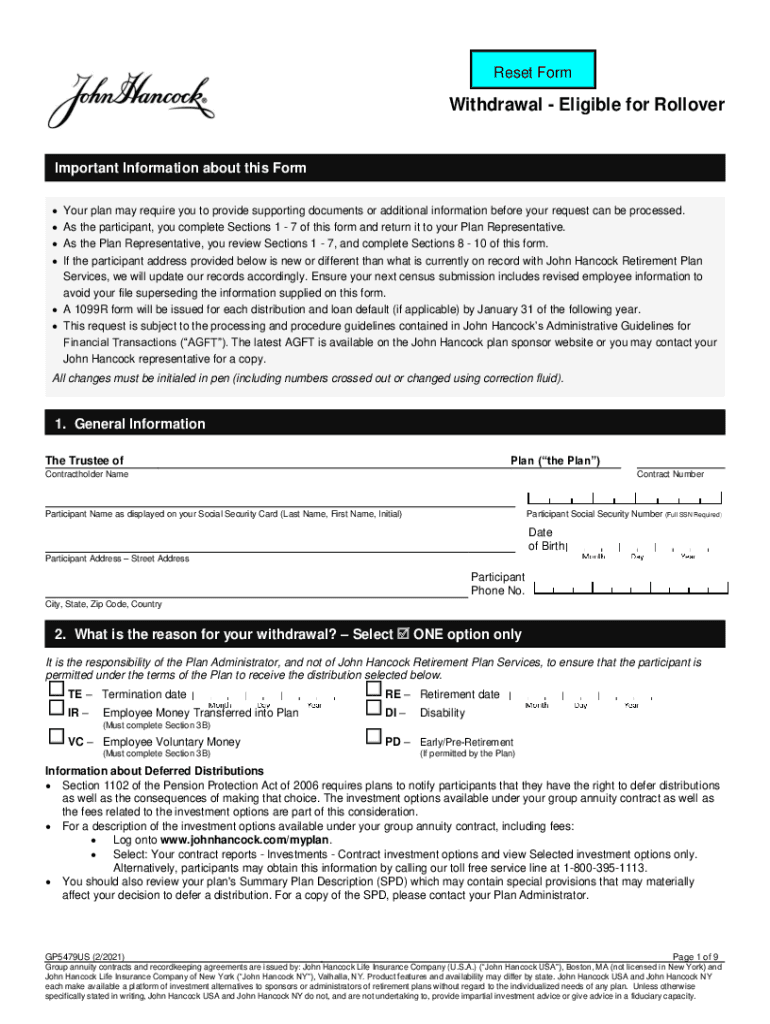
Gp5479us Form Hancock 2016-2026


What is the GP5479US Form Hancock
The GP5479US Form Hancock is a specific type of tax form used primarily for managing retirement account distributions, particularly in relation to 401k plans. This form is essential for individuals who wish to withdraw funds from their 401k accounts, providing necessary information about the withdrawal amount and the reason for the distribution. Understanding the purpose of this form is crucial for ensuring compliance with tax regulations and for making informed financial decisions regarding retirement savings.
Steps to Complete the GP5479US Form Hancock
Completing the GP5479US Form Hancock involves several important steps to ensure accuracy and compliance:
- Gather necessary information, including your personal identification details, account number, and the amount you wish to withdraw.
- Clearly state the reason for the withdrawal, as this can affect tax implications and penalties.
- Fill out the form completely, ensuring that all required fields are addressed.
- Review the completed form for any errors or omissions before submission.
- Sign and date the form to validate your request.
How to Obtain the GP5479US Form Hancock
The GP5479US Form Hancock can typically be obtained through various channels. Most commonly, it is available directly from your 401k plan provider's website or customer service. You may also request a physical copy by contacting the provider's support team. Additionally, financial institutions that manage retirement accounts often have access to this form, making it easy to acquire when needed.
IRS Guidelines
The Internal Revenue Service (IRS) provides specific guidelines regarding the use of the GP5479US Form Hancock. It is important to adhere to these guidelines to avoid potential penalties. The IRS outlines the conditions under which withdrawals can be made, including age restrictions and qualifying hardships. Familiarizing yourself with these guidelines ensures that you are compliant with federal tax laws and can help minimize any tax liabilities associated with your withdrawal.
Legal Use of the GP5479US Form Hancock
The legal use of the GP5479US Form Hancock is crucial for ensuring that your withdrawal request is valid and recognized by financial institutions and the IRS. This form must be completed accurately and submitted in accordance with the specific regulations governing retirement account distributions. Proper use of this form protects your rights as a plan participant and helps maintain compliance with tax laws, ensuring that your withdrawal is processed without issues.
Required Documents
When completing the GP5479US Form Hancock, certain documents may be required to support your withdrawal request. Commonly required documents include:
- Proof of identity, such as a government-issued ID.
- Documentation supporting the reason for withdrawal, such as medical bills or proof of financial hardship.
- Any previous tax forms related to your 401k account, if applicable.
Having these documents ready can facilitate a smoother processing of your request.
Quick guide on how to complete gp5479us form hancock
Prepare Gp5479us Form Hancock effortlessly on any device
Digital document management has gained traction among organizations and individuals. It serves as an ideal eco-friendly alternative to traditional printed and signed documents, allowing you to locate the necessary form and securely store it online. airSlate SignNow equips you with all the tools required to create, modify, and eSign your documents promptly without delays. Manage Gp5479us Form Hancock on any platform using airSlate SignNow's Android or iOS applications and enhance any document-related task today.
The easiest way to modify and eSign Gp5479us Form Hancock without hassle
- Locate Gp5479us Form Hancock and click on Get Form to begin.
- Utilize the tools we offer to complete your document.
- Emphasize important sections of the documents or obscure sensitive information using tools that airSlate SignNow provides specifically for that purpose.
- Generate your signature with the Sign tool, which takes moments and holds the same legal validity as a conventional wet ink signature.
- Verify the information and click on the Done button to save your modifications.
- Choose how you wish to send your form, via email, SMS, or invite link, or download it to your computer.
Eliminate worries about lost or misplaced files, tedious form searching, or errors that require printing new document copies. airSlate SignNow meets all your document management needs in just a few clicks from any device of your choice. Modify and eSign Gp5479us Form Hancock and ensure outstanding communication at any stage of the form preparation process with airSlate SignNow.
Create this form in 5 minutes or less
Find and fill out the correct gp5479us form hancock
Create this form in 5 minutes!
How to create an eSignature for the gp5479us form hancock
How to create an electronic signature for a PDF online
How to create an electronic signature for a PDF in Google Chrome
How to create an e-signature for signing PDFs in Gmail
How to create an e-signature right from your smartphone
How to create an e-signature for a PDF on iOS
How to create an e-signature for a PDF on Android
People also ask
-
What is the 401k tax form and why is it important?
The 401k tax form is essential for reporting contributions and distributions to your 401k plan. It ensures that you fulfill your tax obligations and maintain compliance with IRS regulations. Completing this form accurately helps avoid penalties and ensures that your retirement savings grow tax-deferred.
-
How can airSlate SignNow assist with the 401k tax form process?
airSlate SignNow simplifies the signing and management of your 401k tax forms by allowing you to eSign documents securely online. Our platform eliminates the hassle of printing and mailing, saving you time and ensuring a smooth process. With templates available, you can easily handle multiple requests without stress.
-
What are the pricing options for using airSlate SignNow for 401k tax forms?
airSlate SignNow offers various pricing plans designed to meet the needs of businesses of all sizes. With affordable options, you can choose a plan that aligns with your budget while benefiting from features that enhance the handling of your 401k tax forms. Check our website for the latest pricing details and special offers.
-
Is it safe to send my 401k tax form using airSlate SignNow?
Yes, airSlate SignNow prioritizes security by using advanced encryption technologies to protect your sensitive information, including your 401k tax form. Our compliance with regulations ensures that your data is handled with care. You can confidently manage your forms knowing that your information is secure.
-
Are there features in airSlate SignNow specifically for 401k tax form management?
Absolutely! airSlate SignNow offers features such as customizable templates, automated reminders, and a secure audit trail, all tailored to enhance the management of your 401k tax forms. These tools help you streamline the process, improve efficiency, and maintain organized records for future reference.
-
Can airSlate SignNow integrate with other software when managing 401k tax forms?
Yes, airSlate SignNow seamlessly integrates with a variety of software solutions, enhancing your experience when managing 401k tax forms. This includes compatibility with CRM systems, email platforms, and cloud storage services, allowing you to efficiently exchange and store documents without interruptions.
-
How can I track the status of my 401k tax form with airSlate SignNow?
With airSlate SignNow, you can easily track the status of your 401k tax form through our user-friendly dashboard. You’ll receive notifications when your forms are eSigned and can monitor who has viewed or completed them. This transparency helps you stay informed and organized throughout the process.
Get more for Gp5479us Form Hancock
- Aafiya reimbursement form
- Conservation of mass worksheet pdf form
- Sticky fingers worksheet answers form
- Workshop attendance verification form california state university fresnostate
- Osceola county quit claim deed form
- How much does a bpqy cost form
- Protected when completed bpage 1 of 1schedule 4ec form
- Standard 507 flight authority and certificate of noise form
Find out other Gp5479us Form Hancock
- Can I eSign Missouri Business Insurance Quotation Form
- How Do I eSign Nevada Business Insurance Quotation Form
- eSign New Mexico Business Insurance Quotation Form Computer
- eSign Tennessee Business Insurance Quotation Form Computer
- How To eSign Maine Church Directory Form
- How To eSign New Hampshire Church Donation Giving Form
- eSign North Dakota Award Nomination Form Free
- eSignature Mississippi Demand for Extension of Payment Date Secure
- Can I eSign Oklahoma Online Donation Form
- How Can I Electronic signature North Dakota Claim
- How Do I eSignature Virginia Notice to Stop Credit Charge
- How Do I eSignature Michigan Expense Statement
- How Can I Electronic signature North Dakota Profit Sharing Agreement Template
- Electronic signature Ohio Profit Sharing Agreement Template Fast
- Electronic signature Florida Amendment to an LLC Operating Agreement Secure
- Electronic signature Florida Amendment to an LLC Operating Agreement Fast
- Electronic signature Florida Amendment to an LLC Operating Agreement Simple
- Electronic signature Florida Amendment to an LLC Operating Agreement Safe
- How Can I eSignature South Carolina Exchange of Shares Agreement
- Electronic signature Michigan Amendment to an LLC Operating Agreement Computer