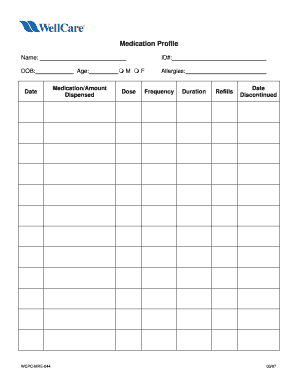
Accu Chek Order Form


What is the Accu Chek Order Form
The Accu Chek Order Form is a document used to request diabetes management supplies, including blood glucose meters, test strips, and other related products. This form is essential for healthcare providers and patients to ensure that the necessary supplies are ordered efficiently and accurately. It typically includes sections for personal information, prescription details, and insurance information, facilitating communication between patients, healthcare providers, and suppliers.
How to use the Accu Chek Order Form
To use the Accu Chek Order Form effectively, begin by gathering all necessary information, including your personal details, insurance information, and the specific items you wish to order. Fill out the form completely, ensuring that all required fields are accurately completed. Once the form is filled out, review it for any errors or missing information. After confirming its accuracy, submit the form to your healthcare provider or directly to the supplier, depending on the instructions provided.
Steps to complete the Accu Chek Order Form
Completing the Accu Chek Order Form involves several key steps:
- Gather personal information, including your name, address, and contact details.
- Obtain your healthcare provider’s prescription details, if required.
- List the specific Accu Chek products you need, including quantities.
- Provide your insurance information, if applicable, to facilitate coverage.
- Review the completed form for accuracy and completeness.
- Submit the form to the appropriate party, either your healthcare provider or the supplier.
Legal use of the Accu Chek Order Form
The Accu Chek Order Form is legally binding when completed and submitted correctly, as it serves as a formal request for medical supplies. To ensure its legal validity, it must be filled out accurately and signed where required. Compliance with relevant healthcare regulations and insurance requirements is essential to avoid potential legal issues. Using a secure platform for electronic submission can further enhance the form's legal standing.
Key elements of the Accu Chek Order Form
Key elements of the Accu Chek Order Form include:
- Patient Information: Name, address, phone number, and date of birth.
- Provider Information: Healthcare provider's name, contact details, and signature.
- Product Selection: Specific Accu Chek items being ordered, including model numbers and quantities.
- Insurance Information: Details about the patient's insurance coverage to facilitate billing.
- Signature: Required signatures from both the patient and provider to validate the order.
Form Submission Methods
The Accu Chek Order Form can be submitted through various methods, including:
- Online Submission: Many suppliers allow electronic submission of the form through their websites.
- Mail: The completed form can be printed and mailed to the supplier or healthcare provider.
- In-Person: Patients may also deliver the form directly to their healthcare provider's office or the supplier.
Quick guide on how to complete accu chek order form
Easily Prepare Accu Chek Order Form on Any Device
Digital document management has gained popularity among businesses and individuals alike. It serves as an ideal environmentally-friendly alternative to traditional printed and signed documents, allowing you to obtain the necessary form and securely store it online. airSlate SignNow equips you with all the necessary tools to create, modify, and electronically sign your documents swiftly without delays. Manage Accu Chek Order Form on any device using the airSlate SignNow Android or iOS applications and enhance any document-driven process today.
Edit and eSign Accu Chek Order Form Effortlessly
- Find Accu Chek Order Form and click on Get Form to begin.
- Utilize the tools available to fill out your form.
- Mark important sections of the documents or redact sensitive details with the tools that airSlate SignNow specifically provides for this purpose.
- Create your eSignature using the Sign tool, which takes mere seconds and carries the same legal validity as a traditional wet ink signature.
- Review all the information and click on the Done button to save your modifications.
- Choose how you want to send your form, either by email, text message (SMS), invitation link, or download it to your computer.
Say goodbye to lost or misplaced documents, cumbersome form searches, or errors that necessitate printing new copies. airSlate SignNow fulfills your document management needs in just a few clicks from any device you prefer. Modify and eSign Accu Chek Order Form and ensure excellent communication at every phase of your form preparation journey with airSlate SignNow.
Create this form in 5 minutes or less
Create this form in 5 minutes!
How to create an eSignature for the accu chek order form
How to create an electronic signature for a PDF online
How to create an electronic signature for a PDF in Google Chrome
How to create an e-signature for signing PDFs in Gmail
How to create an e-signature right from your smartphone
How to create an e-signature for a PDF on iOS
How to create an e-signature for a PDF on Android
People also ask
-
What is the Accu Chek Order Form, and how does it work?
The Accu Chek Order Form is a streamlined document that allows healthcare providers to easily order Accu Chek products for their patients. By utilizing airSlate SignNow, you can fill out and eSign this form quickly, ensuring accurate and efficient order processing.
-
What are the benefits of using the Accu Chek Order Form with airSlate SignNow?
Using the Accu Chek Order Form with airSlate SignNow offers several benefits, including quicker order fulfillment, reduced paperwork, and the ability to securely eSign documents. This results in a more efficient workflow for healthcare providers and better service for patients.
-
Is there a cost associated with using the Accu Chek Order Form on airSlate SignNow?
airSlate SignNow offers various pricing plans that accommodate different budgets, making the Accu Chek Order Form accessible to any medical practice. By choosing a plan that fits your needs, you can enjoy the features of eSigning without breaking the bank.
-
Can I integrate the Accu Chek Order Form with other software?
Yes, airSlate SignNow enables seamless integration with various healthcare and management software systems, allowing you to connect the Accu Chek Order Form with your existing tools. This integration helps streamline your operations, saving time and reducing errors.
-
How secure is the Accu Chek Order Form when using airSlate SignNow?
The Accu Chek Order Form processed through airSlate SignNow is highly secure, utilizing advanced encryption and compliance with industry standards. This ensures that patient information remains confidential and accessible only to authorized users.
-
Can I customize the Accu Chek Order Form for my specific needs?
Absolutely! airSlate SignNow allows you to customize the Accu Chek Order Form to fit your specific requirements, including adding fields and branding. This ensures that the form aligns with your practice's standards while still being efficient for use.
-
What types of users can benefit from the Accu Chek Order Form?
Healthcare providers, medical assistants, and office managers can all benefit from using the Accu Chek Order Form with airSlate SignNow. This user-friendly solution enhances collaboration among teams, leading to quicker turnaround times for patient care.
Get more for Accu Chek Order Form
Find out other Accu Chek Order Form
- Electronic signature Delaware Junior Employment Offer Letter Later
- Electronic signature Texas Time Off Policy Later
- Electronic signature Texas Time Off Policy Free
- eSignature Delaware Time Off Policy Online
- Help Me With Electronic signature Indiana Direct Deposit Enrollment Form
- Electronic signature Iowa Overtime Authorization Form Online
- Electronic signature Illinois Employee Appraisal Form Simple
- Electronic signature West Virginia Business Ethics and Conduct Disclosure Statement Free
- Electronic signature Alabama Disclosure Notice Simple
- Electronic signature Massachusetts Disclosure Notice Free
- Electronic signature Delaware Drug Testing Consent Agreement Easy
- Electronic signature North Dakota Disclosure Notice Simple
- Electronic signature California Car Lease Agreement Template Free
- How Can I Electronic signature Florida Car Lease Agreement Template
- Electronic signature Kentucky Car Lease Agreement Template Myself
- Electronic signature Texas Car Lease Agreement Template Easy
- Electronic signature New Mexico Articles of Incorporation Template Free
- Electronic signature New Mexico Articles of Incorporation Template Easy
- Electronic signature Oregon Articles of Incorporation Template Simple
- eSignature Montana Direct Deposit Enrollment Form Easy