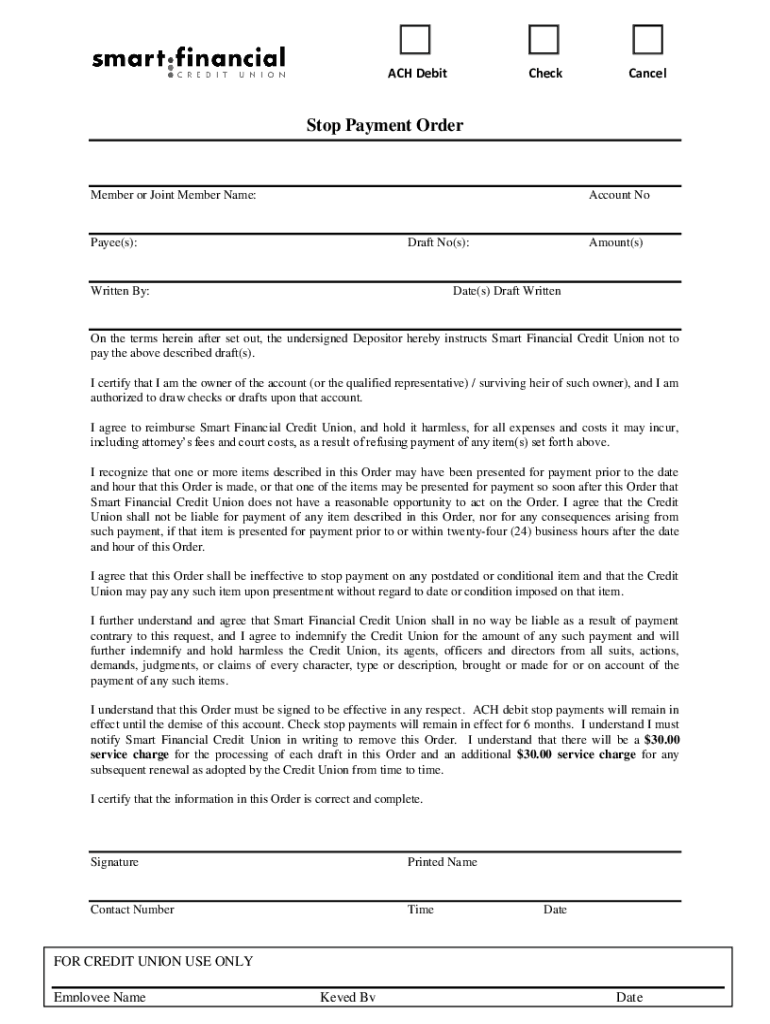
ACH DebitCheckCancelStop Payment Remember or Joint Form


What is the ACH DebitCheckCancelStop Payment Remember Or Joint
The ACH DebitCheckCancelStop Payment Remember Or Joint form is a document used to request the cancellation of a debit transaction processed through the Automated Clearing House (ACH) network. This form is essential for individuals or businesses that wish to stop a payment that has been authorized but has not yet been completed. It is particularly relevant in situations where a transaction is deemed unauthorized or if there are concerns regarding the transaction's legitimacy. Understanding the purpose of this form is crucial for effectively managing your financial transactions and ensuring that your funds are protected.
How to use the ACH DebitCheckCancelStop Payment Remember Or Joint
Using the ACH DebitCheckCancelStop Payment Remember Or Joint form involves a few straightforward steps. First, gather the necessary information related to the transaction you wish to cancel, including the transaction date, amount, and any reference numbers. Next, fill out the form accurately, ensuring that all required fields are completed. After completing the form, submit it to your bank or financial institution following their specified submission methods, which may include online submission, mailing, or in-person delivery. It is important to keep a copy of the submitted form for your records.
Steps to complete the ACH DebitCheckCancelStop Payment Remember Or Joint
Completing the ACH DebitCheckCancelStop Payment Remember Or Joint form requires careful attention to detail. Here are the steps to follow:
- Identify the specific transaction you want to cancel.
- Gather all relevant information, including the transaction date, amount, and any reference numbers.
- Access the ACH DebitCheckCancelStop Payment Remember Or Joint form through your bank's website or request a physical copy.
- Fill out the form, ensuring all required fields are completed accurately.
- Review the form for any errors or omissions before submission.
- Submit the completed form to your bank using the prescribed method.
Legal use of the ACH DebitCheckCancelStop Payment Remember Or Joint
The ACH DebitCheckCancelStop Payment Remember Or Joint form is legally recognized as a valid request to cancel a payment, provided it is submitted within the appropriate time frame and adheres to the regulations set by the National Automated Clearing House Association (NACHA). It is important to understand that submitting this form does not guarantee the cancellation of the payment, as it may depend on the timing of the request and the policies of the financial institution involved. Therefore, being familiar with the legal implications and requirements surrounding this form is essential for effective use.
Key elements of the ACH DebitCheckCancelStop Payment Remember Or Joint
Several key elements must be included in the ACH DebitCheckCancelStop Payment Remember Or Joint form to ensure its effectiveness:
- Transaction Details: Include the date, amount, and reference number of the transaction.
- Account Information: Provide your bank account number and any other necessary identification details.
- Signature: Ensure that the form is signed to validate the request.
- Submission Method: Follow your bank's guidelines for submitting the form, whether online, by mail, or in person.
Examples of using the ACH DebitCheckCancelStop Payment Remember Or Joint
There are various scenarios in which the ACH DebitCheckCancelStop Payment Remember Or Joint form may be utilized. For example:
- A consumer notices an unauthorized charge on their bank statement and wishes to stop the payment.
- A business realizes that a scheduled payment was made in error and needs to cancel it before it processes.
- Individuals may want to stop recurring payments for subscriptions they no longer wish to continue.
Quick guide on how to complete ach debitcheckcancelstop payment remember or joint
Complete ACH DebitCheckCancelStop Payment Remember Or Joint effortlessly on any device
Web-based document management has gained traction among companies and individuals. It offers an ideal eco-friendly substitute for conventional printed and signed papers, as you can obtain the necessary form and securely store it online. airSlate SignNow equips you with all the tools required to create, edit, and electronically sign your documents swiftly without delays. Handle ACH DebitCheckCancelStop Payment Remember Or Joint on any platform with airSlate SignNow's Android or iOS applications and simplify any document-related process today.
How to modify and electronically sign ACH DebitCheckCancelStop Payment Remember Or Joint without stress
- Locate ACH DebitCheckCancelStop Payment Remember Or Joint and click on Get Form to begin.
- Utilize the tools we offer to complete your form.
- Select pertinent sections of your documents or mask sensitive information with tools that airSlate SignNow provides specifically for that purpose.
- Generate your eSignature using the Sign tool, which takes mere seconds and carries the same legal validity as a traditional handwritten signature.
- Verify the information and click on the Done button to save your modifications.
- Choose how you want to send your form, whether via email, SMS, or invitation link, or download it to your computer.
Put aside concerns about lost or misplaced files, tedious form searching, or errors that necessitate printing new document copies. airSlate SignNow meets your document management needs in just a few clicks from any device you prefer. Modify and electronically sign ACH DebitCheckCancelStop Payment Remember Or Joint and ensure effective communication at every stage of the form preparation process with airSlate SignNow.
Create this form in 5 minutes or less
Create this form in 5 minutes!
How to create an eSignature for the ach debitcheckcancelstop payment remember or joint
How to create an electronic signature for a PDF online
How to create an electronic signature for a PDF in Google Chrome
How to create an e-signature for signing PDFs in Gmail
How to create an e-signature right from your smartphone
How to create an e-signature for a PDF on iOS
How to create an e-signature for a PDF on Android
People also ask
-
What is ACH DebitCheckCancelStop Payment Remember Or Joint?
ACH DebitCheckCancelStop Payment Remember Or Joint refers to the capability of initiating, halting, or modifying ACH transactions. This feature enables users to manage their payments effectively, ensuring they can stop payments when necessary. Understanding this functionality helps businesses maintain better control over their financial transactions.
-
How does airSlate SignNow support ACH DebitCheckCancelStop Payment Remember Or Joint features?
airSlate SignNow seamlessly integrates ACH DebitCheckCancelStop Payment Remember Or Joint functionalities into its platform. This allows businesses to manage payment transactions electronically while leveraging the power of eSignature. With robust features, users can streamline their payment processes and ensure compliance.
-
Is there a cost associated with using ACH DebitCheckCancelStop Payment Remember Or Joint?
While the use of ACH DebitCheckCancelStop Payment Remember Or Joint is included in our pricing plans, additional transaction fees may apply based on your payment processor. Our transparent pricing ensures businesses can forecast costs easily while benefiting from our comprehensive eSigning solution. For detailed pricing information, we encourage users to review our pricing page or contact our sales team.
-
Can I integrate ACH DebitCheckCancelStop Payment Remember Or Joint with my existing systems?
Yes, airSlate SignNow offers seamless integration of ACH DebitCheckCancelStop Payment Remember Or Joint features with popular business applications and tools. This enhances workflow efficiency by connecting different platforms without compromising functionality. Our dedicated support team is available to assist with any integration queries you may have.
-
What are the key benefits of using airSlate SignNow for ACH DebitCheckCancelStop Payment Remember Or Joint?
Using airSlate SignNow for ACH DebitCheckCancelStop Payment Remember Or Joint provides businesses with enhanced control, better compliance, and improved transaction speed. It simplifies transactions and allows users to manage payments efficiently. Additionally, the platform's user-friendly interface makes it easy for all team members to adopt this feature effortlessly.
-
How can I ensure security when using ACH DebitCheckCancelStop Payment Remember Or Joint?
airSlate SignNow prioritizes security when addressing ACH DebitCheckCancelStop Payment Remember Or Joint functionalities. We employ advanced encryption protocols and comply with regulatory standards to safeguard sensitive financial information. Users can trust that their transactions and data will remain secure throughout the signing and payment processes.
-
What types of organizations benefit most from ACH DebitCheckCancelStop Payment Remember Or Joint?
Organizations of all sizes and industries can benefit from ACH DebitCheckCancelStop Payment Remember Or Joint, particularly those that handle regular payments. Businesses that rely heavily on electronic transactions will find this feature invaluable for managing their payment processes. From startups to established enterprises, this solution enhances financial operations.
Get more for ACH DebitCheckCancelStop Payment Remember Or Joint
- Vehicle record searchesdepartment of revenue colorado form
- Form vsa17a application for certificate of title and registration
- Certificate of service re notice of entry of confirmation o form
- Residential access modification program rampalberta ca form
- From landlords name form
- Form 13 1 financial statement property and support claims
- Guide form p standard form of lease residential
- Esa50 form
Find out other ACH DebitCheckCancelStop Payment Remember Or Joint
- How Can I Electronic signature Maine Lawers PPT
- How To Electronic signature Maine Lawers PPT
- Help Me With Electronic signature Minnesota Lawers PDF
- How To Electronic signature Ohio High Tech Presentation
- How Can I Electronic signature Alabama Legal PDF
- How To Electronic signature Alaska Legal Document
- Help Me With Electronic signature Arkansas Legal PDF
- How Can I Electronic signature Arkansas Legal Document
- How Can I Electronic signature California Legal PDF
- Can I Electronic signature Utah High Tech PDF
- How Do I Electronic signature Connecticut Legal Document
- How To Electronic signature Delaware Legal Document
- How Can I Electronic signature Georgia Legal Word
- How Do I Electronic signature Alaska Life Sciences Word
- How Can I Electronic signature Alabama Life Sciences Document
- How Do I Electronic signature Idaho Legal Form
- Help Me With Electronic signature Arizona Life Sciences PDF
- Can I Electronic signature Colorado Non-Profit Form
- How To Electronic signature Indiana Legal Form
- How To Electronic signature Illinois Non-Profit Document