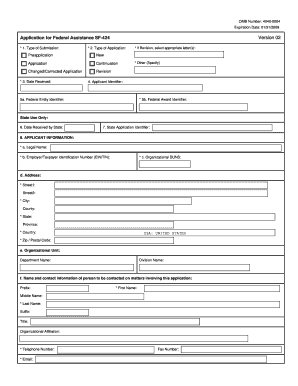
Sf 424a Form Fillable Usda


What is the Sf 424a Form Fillable Usda
The Sf 424a Form Fillable USDA is a standardized document used primarily for grant applications and funding requests within the United States Department of Agriculture (USDA). This form is essential for organizations seeking federal funding, as it outlines the budgetary needs and financial plans associated with proposed projects. The fillable version allows users to complete the form digitally, ensuring ease of use and accuracy in submission.
How to use the Sf 424a Form Fillable Usda
Using the Sf 424a Form Fillable USDA involves several straightforward steps. First, download the form from a reliable source. Once downloaded, open the form in a compatible PDF reader that supports fillable fields. Begin by entering the required information, including project title, organization details, and budget breakdown. After completing the form, review all entries for accuracy before saving and submitting it as per the guidelines provided by the USDA.
Steps to complete the Sf 424a Form Fillable Usda
Completing the Sf 424a Form Fillable USDA requires careful attention to detail. Follow these steps for successful completion:
- Download the fillable form from a trusted source.
- Open the form using a PDF reader that supports fillable forms.
- Fill in the project title and organization information accurately.
- Detail the budget categories, including personnel, travel, and equipment costs.
- Ensure all calculations are correct and reflect the total budget.
- Review the completed form for any errors or omissions.
- Save the document and submit it according to USDA submission guidelines.
Legal use of the Sf 424a Form Fillable Usda
The legal use of the Sf 424a Form Fillable USDA hinges on compliance with federal guidelines. When filled out correctly, the form serves as a formal request for funding and is legally binding. It is crucial to ensure that all information provided is accurate and truthful, as any discrepancies may lead to penalties or denial of funding. Utilizing a reliable digital platform for completion can enhance the legitimacy of the submission by providing a secure and compliant environment for eSignatures.
Key elements of the Sf 424a Form Fillable Usda
Several key elements are essential to the Sf 424a Form Fillable USDA. These include:
- Project Information: Title, description, and objectives of the proposed project.
- Budget Categories: Detailed breakdown of costs associated with the project.
- Organization Details: Legal name, address, and contact information of the applying entity.
- Signature Section: Required signatures from authorized representatives to validate the submission.
Eligibility Criteria
To use the Sf 424a Form Fillable USDA, applicants must meet specific eligibility criteria. Typically, eligible entities include state and local governments, nonprofit organizations, and educational institutions. Each grant opportunity may have additional requirements, so it is advisable to review the specific funding announcement to ensure compliance. Understanding these criteria is crucial for a successful application process.
Quick guide on how to complete sf 424a form fillable usda 21249639
Complete Sf 424a Form Fillable Usda seamlessly on any device
Digital document management has gained traction among businesses and individuals. It offers an ideal eco-friendly alternative to traditional printed and signed paperwork, allowing you to obtain the necessary form and securely store it online. airSlate SignNow equips you with all the tools you need to create, modify, and electronically sign your documents efficiently without delays. Manage Sf 424a Form Fillable Usda on any device with airSlate SignNow's Android or iOS applications and enhance any document-related process today.
How to modify and eSign Sf 424a Form Fillable Usda with ease
- Find Sf 424a Form Fillable Usda and click Get Form to begin.
- Use the tools we offer to complete your form.
- Mark relevant sections of the documents or obscure sensitive details with tools that airSlate SignNow provides specifically for such purposes.
- Create your signature using the Sign tool, which takes mere seconds and carries the same legal validity as a conventional handwritten signature.
- Review the details and click the Done button to save your changes.
- Choose how you wish to deliver your form, via email, text message (SMS), invite link, or download it to your computer.
Forget about lost or misplaced documents, tedious form searching, or mistakes that necessitate printing new copies. airSlate SignNow takes care of all your document management needs in just a few clicks from your chosen device. Edit and eSign Sf 424a Form Fillable Usda and ensure outstanding communication at any stage of the form preparation process with airSlate SignNow.
Create this form in 5 minutes or less
Create this form in 5 minutes!
How to create an eSignature for the sf 424a form fillable usda 21249639
How to create an electronic signature for a PDF online
How to create an electronic signature for a PDF in Google Chrome
How to create an e-signature for signing PDFs in Gmail
How to create an e-signature right from your smartphone
How to create an e-signature for a PDF on iOS
How to create an e-signature for a PDF on Android
People also ask
-
What is the Sf 424a Form Fillable Usda?
The Sf 424a Form Fillable Usda is a mandatory form required by the USDA for applicants seeking federal grant funding. This fillable form simplifies the application process by allowing users to easily input financial data and information relevant to their funding proposal.
-
How can airSlate SignNow help me with the Sf 424a Form Fillable Usda?
airSlate SignNow streamlines the process of filling out the Sf 424a Form Fillable Usda by providing an intuitive interface for document completion. With features like eSigning and document sharing, you can efficiently manage your grant application without hassle.
-
What are the pricing options for using airSlate SignNow to fill out the Sf 424a Form Fillable Usda?
airSlate SignNow offers various pricing plans to accommodate different needs, making it cost-effective for anyone needing to fill out the Sf 424a Form Fillable Usda. You can choose between monthly and annual subscriptions, allowing you to select a plan that best fits your budget.
-
Are there any integration capabilities for the Sf 424a Form Fillable Usda on airSlate SignNow?
Yes, airSlate SignNow integrates seamlessly with numerous applications and platforms, enhancing the workflow around the Sf 424a Form Fillable Usda. This means you can connect with tools you already use, such as Google Drive or Microsoft Office, for a smoother experience.
-
What features make airSlate SignNow the best choice for managing the Sf 424a Form Fillable Usda?
airSlate SignNow provides essential features such as custom templates, secure cloud storage, and real-time tracking for the Sf 424a Form Fillable Usda. These capabilities ensure that you have complete control over your documents and can efficiently navigate the grant application process.
-
Is airSlate SignNow user-friendly for beginners filling out the Sf 424a Form Fillable Usda?
Absolutely! airSlate SignNow is designed with user experience in mind, making it accessible for beginners when filling out the Sf 424a Form Fillable Usda. The platform's straightforward navigation and helpful tutorials guide users through every step of the process.
-
Can I save my progress while filling out the Sf 424a Form Fillable Usda on airSlate SignNow?
Yes, you can easily save your progress while working on the Sf 424a Form Fillable Usda within airSlate SignNow. This feature allows you to return to your document at any time, ensuring that you can work at your own pace without the pressure of completing it all at once.
Get more for Sf 424a Form Fillable Usda
- Sub fee protection agreement template form
- How fill out form gc 080 tutorial
- Srp net apply compensation form
- Fontana unified school district transfer form
- Georgia board of nursing license renewal form
- Panunumpa ng propesyonal sample filled up form
- Appaloosa horse club transfer form
- Symbols of st patricks day answer key form
Find out other Sf 424a Form Fillable Usda
- How Do I Electronic signature Alabama Non-Compete Agreement
- How To eSignature North Carolina Sales Receipt Template
- Can I Electronic signature Arizona LLC Operating Agreement
- Electronic signature Louisiana LLC Operating Agreement Myself
- Can I Electronic signature Michigan LLC Operating Agreement
- How Can I Electronic signature Nevada LLC Operating Agreement
- Electronic signature Ohio LLC Operating Agreement Now
- Electronic signature Ohio LLC Operating Agreement Myself
- How Do I Electronic signature Tennessee LLC Operating Agreement
- Help Me With Electronic signature Utah LLC Operating Agreement
- Can I Electronic signature Virginia LLC Operating Agreement
- Electronic signature Wyoming LLC Operating Agreement Mobile
- Electronic signature New Jersey Rental Invoice Template Computer
- Electronic signature Utah Rental Invoice Template Online
- Electronic signature Louisiana Commercial Lease Agreement Template Free
- eSignature Delaware Sales Invoice Template Free
- Help Me With eSignature Oregon Sales Invoice Template
- How Can I eSignature Oregon Sales Invoice Template
- eSignature Pennsylvania Sales Invoice Template Online
- eSignature Pennsylvania Sales Invoice Template Free