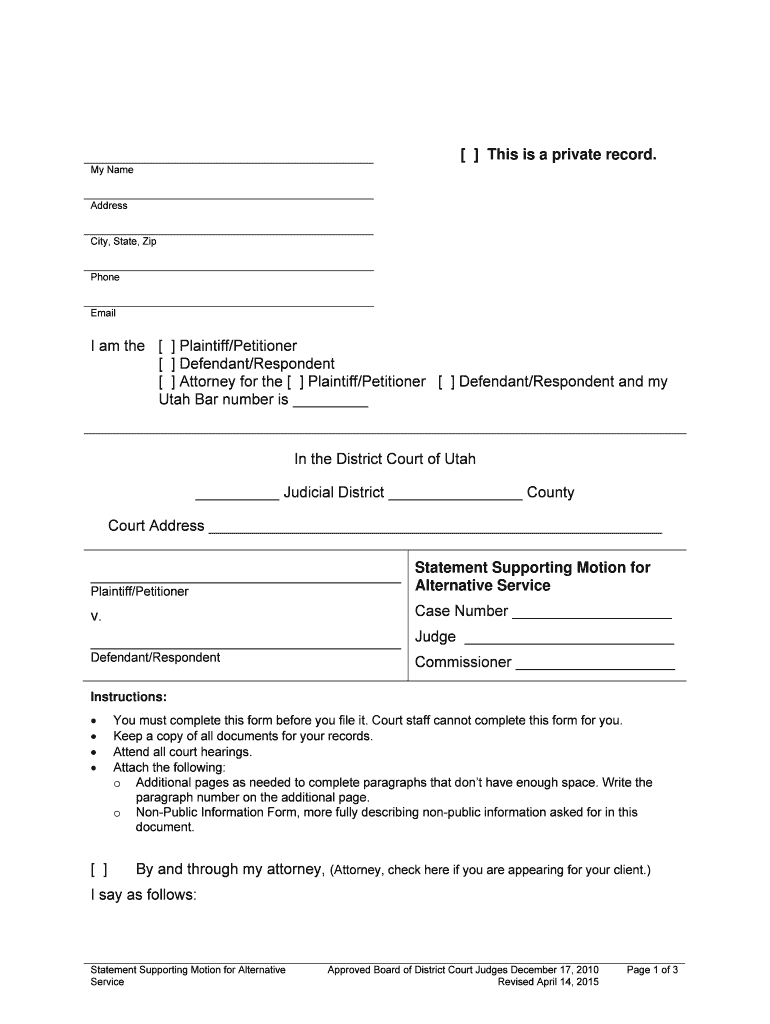
Statement Supporting Motion for Form


What is the Statement Supporting Motion For
The Statement Supporting Motion For is a legal document used in court proceedings to provide justification for a motion being filed. It outlines the reasons and arguments supporting the motion, which can relate to various legal matters, including civil, criminal, or family law cases. This statement is essential for the court to understand the context and basis of the motion, ensuring that all parties involved are informed of the claims being made.
How to use the Statement Supporting Motion For
To effectively use the Statement Supporting Motion For, begin by clearly identifying the motion you are supporting. Gather all relevant facts, evidence, and legal precedents that bolster your argument. Structure the statement logically, starting with an introduction that outlines the purpose of the motion, followed by detailed arguments and supporting evidence. Conclude with a summary that reinforces your request to the court. Ensure that the document is formatted correctly and includes all necessary signatures.
Steps to complete the Statement Supporting Motion For
Completing the Statement Supporting Motion For involves several key steps:
- Identify the specific motion you are supporting.
- Research and gather factual information and legal references.
- Draft the statement, ensuring clarity and coherence in your arguments.
- Review the document for compliance with local court rules.
- Obtain necessary signatures from relevant parties.
- File the completed statement with the court by the required deadline.
Legal use of the Statement Supporting Motion For
The legal use of the Statement Supporting Motion For is critical in ensuring that motions are properly considered by the court. This document must adhere to specific legal standards and formatting requirements set forth by the jurisdiction in which it is filed. It serves as a formal request for the court to take action based on the arguments presented, making it a vital component of the legal process.
Key elements of the Statement Supporting Motion For
Key elements of the Statement Supporting Motion For include:
- A clear title indicating the nature of the motion.
- An introduction that states the purpose of the motion.
- Detailed arguments supporting the motion, including facts and legal citations.
- A conclusion summarizing the request made to the court.
- Signatures of the parties involved, if applicable.
Examples of using the Statement Supporting Motion For
Examples of using the Statement Supporting Motion For can vary widely depending on the context. For instance, in a family law case, a party may file a statement to support a motion for child custody, detailing the reasons why their proposal serves the best interests of the child. In a civil case, a statement may support a motion for summary judgment, outlining the evidence that demonstrates there are no material facts in dispute.
Quick guide on how to complete statement supporting motion for
Prepare Statement Supporting Motion For effortlessly on any device
Online document management has gained popularity among organizations and individuals. It serves as an ideal eco-friendly alternative to traditional printed and signed documents, allowing you to obtain the necessary form and securely save it online. airSlate SignNow provides you with all the tools required to create, modify, and eSign your documents quickly and efficiently. Manage Statement Supporting Motion For on any platform using the airSlate SignNow Android or iOS applications and enhance any document-related process today.
The easiest way to modify and eSign Statement Supporting Motion For with no hassle
- Locate Statement Supporting Motion For and click Get Form to begin.
- Utilize the tools we offer to complete your form.
- Emphasize important sections of the documents or redact sensitive information using specialized tools provided by airSlate SignNow.
- Create your eSignature with the Sign feature, which takes mere seconds and carries the same legal validity as a conventional wet ink signature.
- Review all the details and click the Done button to save your changes.
- Select how you wish to send your form, whether by email, text message (SMS), invite link, or download it to your computer.
Eliminate concerns about lost or misplaced documents, tedious form searches, or mistakes that necessitate printing new copies. airSlate SignNow addresses all your document management needs in just a few clicks from any device you choose. Edit and eSign Statement Supporting Motion For and ensure effective communication at any stage of the form preparation process with airSlate SignNow.
Create this form in 5 minutes or less
Create this form in 5 minutes!
How to create an eSignature for the statement supporting motion for
How to create an electronic signature for a PDF online
How to create an electronic signature for a PDF in Google Chrome
How to create an e-signature for signing PDFs in Gmail
How to create an e-signature right from your smartphone
How to create an e-signature for a PDF on iOS
How to create an e-signature for a PDF on Android
People also ask
-
What is a Statement Supporting Motion For and how can airSlate SignNow help?
A Statement Supporting Motion For is a document used to provide additional information in support of a legal motion. With airSlate SignNow, you can easily create, send, and eSign your Statement Supporting Motion For, ensuring that all parties can review and sign quickly, streamlining your legal processes.
-
What features does airSlate SignNow offer for managing Statements Supporting Motion For?
airSlate SignNow offers features like customizable templates, real-time tracking, and secure sharing options specifically designed for Statements Supporting Motion For. These features allow users to create efficient workflows, ensuring that your documents are managed securely and efficiently.
-
Is airSlate SignNow affordable for small businesses needing Statement Supporting Motion For?
Yes, airSlate SignNow provides a cost-effective solution for small businesses needing to handle Statements Supporting Motion For. Our pricing plans are designed to fit various budgets, ensuring that even small teams can access powerful document management tools without breaking the bank.
-
Can I integrate airSlate SignNow with other tools for my Statement Supporting Motion For?
Absolutely! airSlate SignNow supports integrations with a variety of tools, including CRM and project management software, to streamline the handling of your Statements Supporting Motion For. This integration capability enhances efficiency by allowing you to manage all your documents in one place.
-
How secure is airSlate SignNow when handling Statements Supporting Motion For?
airSlate SignNow prioritizes security, utilizing industry-leading encryption protocols for protecting your Statements Supporting Motion For. We ensure that your documents are stored securely and only accessible to authorized parties, giving you peace of mind.
-
What are the benefits of using airSlate SignNow for a Statement Supporting Motion For?
Using airSlate SignNow for your Statement Supporting Motion For offers numerous benefits, including time savings, reduced paper usage, and improved collaboration among stakeholders. Our platform simplifies the signing process, allowing you to focus more on your legal work and less on paperwork.
-
Can airSlate SignNow help expedite the process of submitting a Statement Supporting Motion For?
Yes, airSlate SignNow can signNowly expedite the submission process for your Statement Supporting Motion For. With features like electronic signatures and automated reminders, you can complete your documents more quickly and ensure timely submissions.
Get more for Statement Supporting Motion For
Find out other Statement Supporting Motion For
- eSign Mississippi Legal Last Will And Testament Secure
- eSign California Non-Profit Month To Month Lease Myself
- eSign Colorado Non-Profit POA Mobile
- How Can I eSign Missouri Legal RFP
- eSign Missouri Legal Living Will Computer
- eSign Connecticut Non-Profit Job Description Template Now
- eSign Montana Legal Bill Of Lading Free
- How Can I eSign Hawaii Non-Profit Cease And Desist Letter
- Can I eSign Florida Non-Profit Residential Lease Agreement
- eSign Idaho Non-Profit Business Plan Template Free
- eSign Indiana Non-Profit Business Plan Template Fast
- How To eSign Kansas Non-Profit Business Plan Template
- eSign Indiana Non-Profit Cease And Desist Letter Free
- eSign Louisiana Non-Profit Quitclaim Deed Safe
- How Can I eSign Maryland Non-Profit Credit Memo
- eSign Maryland Non-Profit Separation Agreement Computer
- eSign Legal PDF New Jersey Free
- eSign Non-Profit Document Michigan Safe
- eSign New Mexico Legal Living Will Now
- eSign Minnesota Non-Profit Confidentiality Agreement Fast