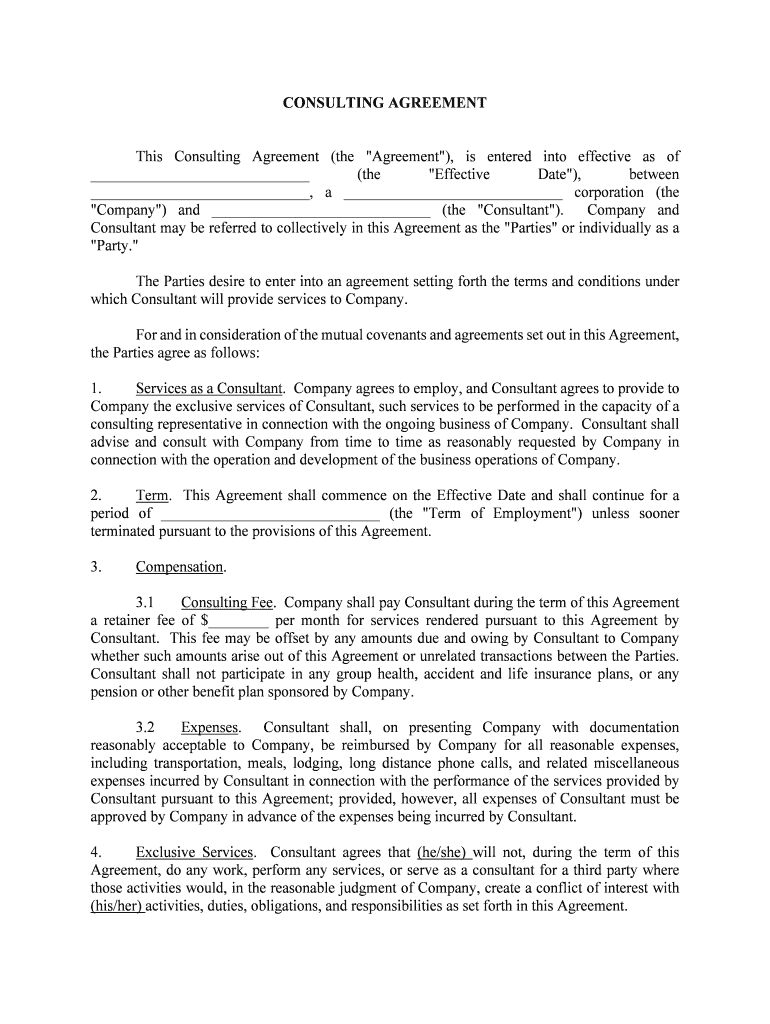
Consultant Contract Form


What is the Consultant Contract
A consultancy contract is a formal agreement between a consultant and a client that outlines the terms of the consulting services to be provided. This document typically includes details such as the scope of work, payment terms, duration of the contract, and confidentiality clauses. By clearly defining these elements, both parties can ensure mutual understanding and set expectations for the engagement.
Key Elements of the Consultant Contract
Several critical components should be included in a consultancy contract to ensure its effectiveness and legal validity:
- Scope of Work: A detailed description of the services the consultant will provide.
- Payment Terms: Information on how and when the consultant will be compensated, including rates and payment methods.
- Duration: The length of time the contract will be in effect, including start and end dates.
- Confidentiality: Provisions to protect sensitive information shared during the consultancy.
- Termination Clause: Conditions under which either party can terminate the agreement.
Steps to Complete the Consultant Contract
Completing a consultancy contract involves several key steps to ensure clarity and compliance:
- Identify the Parties: Clearly state the names and addresses of both the consultant and the client.
- Define the Scope of Work: Specify the tasks and responsibilities of the consultant.
- Agree on Payment Terms: Outline the payment structure, including any upfront fees or milestones.
- Include Legal Provisions: Add clauses for confidentiality, liability, and termination.
- Review and Sign: Both parties should carefully review the contract before signing to ensure mutual agreement.
Legal Use of the Consultant Contract
For a consultancy contract to be legally binding, it must meet specific criteria outlined by law. This includes having a clear offer, acceptance, and consideration (something of value exchanged). Additionally, both parties must have the legal capacity to enter into a contract, and the agreement must be for a lawful purpose. Utilizing a reputable eSignature solution can further enhance the legal standing of the contract by ensuring compliance with regulations such as the ESIGN Act.
Examples of Using the Consultant Contract
Consultancy contracts can be used in various scenarios, including:
- Business Consulting: Engaging a consultant to improve operational efficiency.
- Marketing Services: Hiring a consultant to develop a marketing strategy for a new product.
- IT Consulting: Contracting an IT expert to implement new software systems.
Each example illustrates how a well-defined consultancy contract can facilitate successful collaborations and protect the interests of both parties involved.
Quick guide on how to complete consultant contract
Effortlessly Prepare Consultant Contract on Any Device
Digital document management has gained popularity among businesses and individuals. It offers an ideal eco-friendly substitute for traditional printed and signed paperwork, allowing you to obtain the necessary form and securely store it online. airSlate SignNow provides you with all the tools required to create, modify, and eSign your documents quickly and efficiently. Manage Consultant Contract on any device with the airSlate SignNow apps for Android or iOS and streamline any document-based task today.
The Easiest Way to Modify and eSign Consultant Contract Effortlessly
- Obtain Consultant Contract and click on Get Form to begin.
- Utilize the tools we offer to fill out your document.
- Highlight pertinent sections of the documents or conceal sensitive information using tools that airSlate SignNow specifically provides for this purpose.
- Create your electronic signature using the Sign tool, which takes mere seconds and holds the same legal validity as a conventional wet ink signature.
- Review all details and click on the Done button to save your changes.
- Select how you would like to send your form, via email, SMS, or invitation link, or download it to your computer.
Say goodbye to lost or misplaced documents, tedious form searches, or mistakes that necessitate printing new document copies. airSlate SignNow efficiently meets your document management needs in just a few clicks from any device of your choice. Edit and eSign Consultant Contract and ensure excellent communication at every stage of your form preparation process with airSlate SignNow.
Create this form in 5 minutes or less
Create this form in 5 minutes!
How to create an eSignature for the consultant contract
How to create an electronic signature for a PDF online
How to create an electronic signature for a PDF in Google Chrome
How to create an e-signature for signing PDFs in Gmail
How to create an e-signature right from your smartphone
How to create an e-signature for a PDF on iOS
How to create an e-signature for a PDF on Android
People also ask
-
What is a consultancy contract?
A consultancy contract is a formal agreement between a consultant and a client that outlines the services to be provided, payment terms, and other critical details. Utilizing airSlate SignNow, you can easily create and manage your consultancy contracts electronically, ensuring secure and efficient document handling.
-
How does airSlate SignNow assist with consultancy contract creation?
airSlate SignNow provides a user-friendly platform that allows you to draft, customize, and send consultancy contracts with ease. Our templates and intuitive interface streamline the process, saving you time and reducing the complexity often associated with traditional contract creation.
-
What are the benefits of using airSlate SignNow for consultancy contracts?
By using airSlate SignNow for your consultancy contracts, you gain access to an efficient eSignature solution that speeds up document signing. This accelerates the contract process, helps you maintain compliance, and provides better tracking and management of your consultancy agreements.
-
What pricing options are available for airSlate SignNow when managing consultancy contracts?
airSlate SignNow offers several pricing tiers designed to meet the needs of businesses of all sizes. Whether you are a freelancer managing a few consultancy contracts or a large organization with multiple agreements, there is a flexible plan that fits your budget and requirements.
-
Can I integrate airSlate SignNow with other tools for managing consultancy contracts?
Yes, airSlate SignNow integrates seamlessly with various business tools such as CRM systems, project management software, and cloud storage solutions. These integrations enhance your workflow and enable a more streamlined approach to managing your consultancy contracts.
-
Is it secure to send my consultancy contract through airSlate SignNow?
Absolutely, airSlate SignNow prioritizes the security of your documents. We utilize encryption and advanced security measures to ensure that your consultancy contracts are safely transmitted and stored, giving you peace of mind about confidentiality and data protection.
-
How can I track the status of my consultancy contract sent via airSlate SignNow?
With airSlate SignNow, you can easily track the status of your consultancy contracts in real-time. The platform provides notifications and updates when the contract is viewed, signed, and completed, allowing for better follow-up and management of the agreement.
Get more for Consultant Contract
Find out other Consultant Contract
- Electronic signature West Virginia Education Contract Safe
- Help Me With Electronic signature West Virginia Education Business Letter Template
- Electronic signature West Virginia Education Cease And Desist Letter Easy
- Electronic signature Missouri Insurance Stock Certificate Free
- Electronic signature Idaho High Tech Profit And Loss Statement Computer
- How Do I Electronic signature Nevada Insurance Executive Summary Template
- Electronic signature Wisconsin Education POA Free
- Electronic signature Wyoming Education Moving Checklist Secure
- Electronic signature North Carolina Insurance Profit And Loss Statement Secure
- Help Me With Electronic signature Oklahoma Insurance Contract
- Electronic signature Pennsylvania Insurance Letter Of Intent Later
- Electronic signature Pennsylvania Insurance Quitclaim Deed Now
- Electronic signature Maine High Tech Living Will Later
- Electronic signature Maine High Tech Quitclaim Deed Online
- Can I Electronic signature Maryland High Tech RFP
- Electronic signature Vermont Insurance Arbitration Agreement Safe
- Electronic signature Massachusetts High Tech Quitclaim Deed Fast
- Electronic signature Vermont Insurance Limited Power Of Attorney Easy
- Electronic signature Washington Insurance Last Will And Testament Later
- Electronic signature Washington Insurance Last Will And Testament Secure