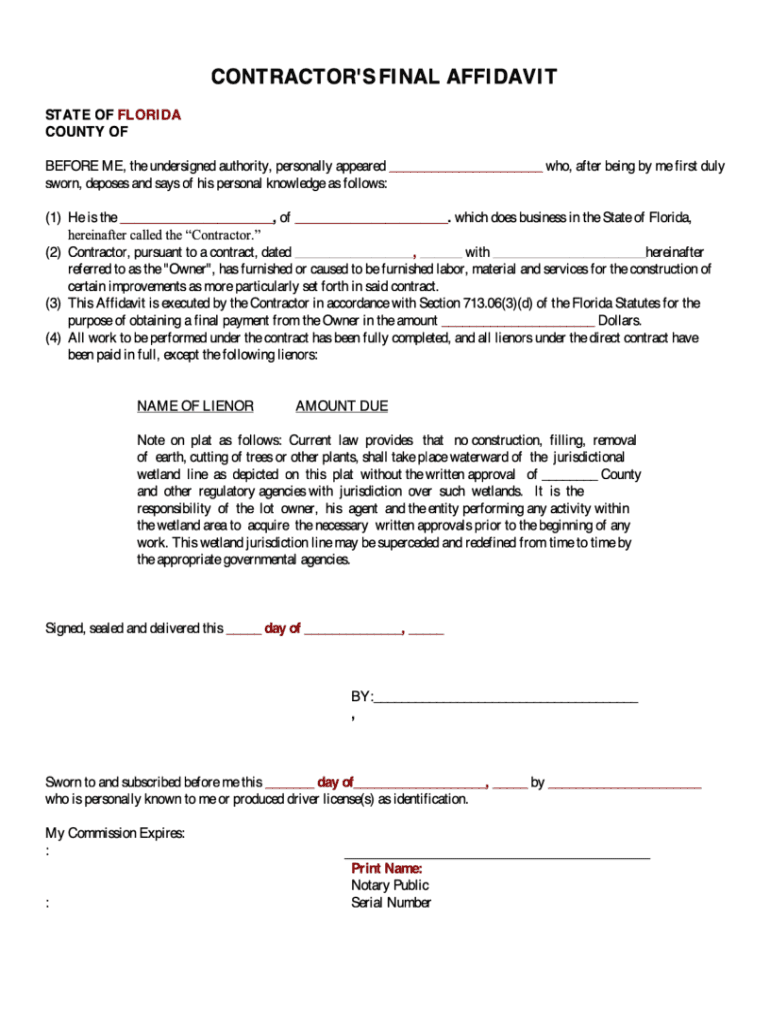
CONTRACTOR 'S FINAL AFFIDAVIT STATE of FLORIDA COU 2016-2026


Understanding the contractor's affidavit of payment
The contractor's affidavit of payment is a crucial document that verifies payment has been made for services rendered. This affidavit serves as a legal declaration by the contractor, confirming that all subcontractors and suppliers have been paid for their work on a project. It plays a significant role in construction and real estate transactions, ensuring that all parties involved are protected from potential liens or claims related to unpaid work.
Key elements of the contractor's affidavit of payment
When completing the contractor's affidavit of payment, several key elements must be included to ensure its validity:
- Contractor's information: Full name, address, and contact details of the contractor.
- Project details: Description of the project, including location and scope of work.
- Payment confirmation: A statement affirming that all payments to subcontractors and suppliers have been made.
- Signatures: The affidavit must be signed by the contractor and may require notarization to enhance its legal standing.
Steps to complete the contractor's affidavit of payment
Completing the contractor's affidavit of payment involves several straightforward steps:
- Gather necessary information: Collect all relevant details about the project and payments made.
- Fill out the affidavit: Enter the required information accurately in the affidavit form.
- Review the document: Ensure all details are correct and complete before signing.
- Sign and notarize: Sign the affidavit and, if necessary, have it notarized to confirm authenticity.
- Distribute copies: Provide copies of the completed affidavit to relevant parties, such as clients or financial institutions.
Legal use of the contractor's affidavit of payment
The contractor's affidavit of payment holds legal weight in disputes regarding unpaid work or materials. By submitting this affidavit, contractors can protect themselves from claims related to unpaid subcontractors or suppliers. It is essential that the affidavit is completed accurately and in compliance with state laws to ensure its enforceability in a court of law.
State-specific rules for the contractor's affidavit of payment
Each state may have specific requirements for the contractor's affidavit of payment. In Florida, for instance, the affidavit must comply with local statutes governing construction and lien laws. Contractors should familiarize themselves with these regulations to ensure compliance and avoid potential legal issues.
Examples of using the contractor's affidavit of payment
Common scenarios where a contractor's affidavit of payment is utilized include:
- Finalizing a construction project to confirm all payments have been made before project completion.
- Submitting to a lender as part of the financing process to verify that all subcontractors have been paid.
- Providing to clients as proof of payment to avoid disputes regarding outstanding invoices.
Quick guide on how to complete contractors final affidavit state of florida cou
Effortlessly Prepare CONTRACTOR 'S FINAL AFFIDAVIT STATE OF FLORIDA COU on Any Device
Digital document management has gained traction among businesses and individuals alike. It serves as an ideal eco-friendly alternative to conventional printed and signed documents, as you can access the correct form and securely store it online. airSlate SignNow equips you with all the tools necessary to create, modify, and eSign your documents quickly without delays. Manage CONTRACTOR 'S FINAL AFFIDAVIT STATE OF FLORIDA COU on any platform with the airSlate SignNow apps for Android or iOS and streamline any document-related process today.
How to Edit and eSign CONTRACTOR 'S FINAL AFFIDAVIT STATE OF FLORIDA COU with Ease
- Obtain CONTRACTOR 'S FINAL AFFIDAVIT STATE OF FLORIDA COU and then click Get Form to begin.
- Utilize the tools we provide to complete your document.
- Highlight important sections of the documents or redact sensitive information using the tools that airSlate SignNow specifically provides for that purpose.
- Create your signature using the Sign tool, which takes seconds and carries the same legal validity as a traditional wet ink signature.
- Review the details and then click on the Done button to save your modifications.
- Choose your preferred method to share your form, whether by email, text message (SMS), invite link, or download it to your computer.
Eliminate concerns about lost or misplaced files, tedious document searches, or errors that necessitate printing new copies. airSlate SignNow addresses all your document management needs in just a few clicks from your device of choice. Edit and eSign CONTRACTOR 'S FINAL AFFIDAVIT STATE OF FLORIDA COU and guarantee effective communication at every stage of your form preparation process with airSlate SignNow.
Create this form in 5 minutes or less
Find and fill out the correct contractors final affidavit state of florida cou
Create this form in 5 minutes!
How to create an eSignature for the contractors final affidavit state of florida cou
How to create an electronic signature for a PDF online
How to create an electronic signature for a PDF in Google Chrome
How to create an e-signature for signing PDFs in Gmail
How to create an e-signature right from your smartphone
How to create an e-signature for a PDF on iOS
How to create an e-signature for a PDF on Android
People also ask
-
What is a contractors affidavit form?
A contractors affidavit form is a legal document that verifies that a contractor has fulfilled their obligations under a contract. It typically includes details about the work completed and ensures that all payments to subcontractors and suppliers have been made. Using airSlate SignNow, you can easily create, send, and eSign contractors affidavit forms to streamline your workflow.
-
How can I create a contractors affidavit form using airSlate SignNow?
Creating a contractors affidavit form with airSlate SignNow is straightforward. Simply log into your account, choose to create a new document from a template or from scratch, and fill in the necessary details. Our intuitive interface makes it easy to customize and prepare your contractors affidavit forms for eSignature.
-
Is there a cost associated with using airSlate SignNow for contractors affidavit forms?
Yes, airSlate SignNow offers various pricing plans that cater to different business needs. We provide a cost-effective solution for managing contractors affidavit forms and other documents. You can start with a free trial to explore our features and find the plan that suits you best.
-
What are the benefits of using airSlate SignNow for contractors affidavit forms?
Using airSlate SignNow for contractors affidavit forms enhances efficiency, compliance, and security. The electronic signing process speeds up transactions, reduces paperwork, and minimizes errors. Additionally, our platform ensures that your contractors affidavit forms are securely stored and easily accessible.
-
Can I integrate airSlate SignNow with other software for managing contractors affidavit forms?
Absolutely! airSlate SignNow offers integrations with various business tools such as Google Drive, Salesforce, and many more. This allows you to seamlessly manage your contractors affidavit forms and improve workflow efficiency, all without leaving your preferred platforms.
-
How secure is the signing process for contractors affidavit forms on airSlate SignNow?
The security of your contractors affidavit forms is our top priority. airSlate SignNow employs industry-standard encryption and compliance measures to protect your documents and sensitive information during the eSigning process. You can trust that your contractors affidavit forms are safe and secure.
-
Who needs to use a contractors affidavit form?
Contractors, subcontractors, and property owners commonly use contractors affidavit forms in construction and real estate projects. This document is essential for ensuring all parties are paid and that the project adheres to legal and financial obligations. With airSlate SignNow, all stakeholders can efficiently manage their contractors affidavit forms.
Get more for CONTRACTOR 'S FINAL AFFIDAVIT STATE OF FLORIDA COU
- Suzuki ds 80 service manual pdf form
- Etf claim form 5709144
- Dd form 2790 24420231
- Intelligence report format pdf
- A visit to the water park story form
- Powergrid vendor portal form
- Scca 478 south carolina judicial department judicial state sc form
- Termination form south carolina law enforcement division sled sc
Find out other CONTRACTOR 'S FINAL AFFIDAVIT STATE OF FLORIDA COU
- Sign Kentucky Accident Medical Claim Form Fast
- Sign Texas Memorandum of Agreement Template Computer
- How Do I Sign Utah Deed of Trust Template
- Sign Minnesota Declaration of Trust Template Simple
- Sign Texas Shareholder Agreement Template Now
- Sign Wisconsin Shareholder Agreement Template Simple
- Sign Nebraska Strategic Alliance Agreement Easy
- Sign Nevada Strategic Alliance Agreement Online
- How To Sign Alabama Home Repair Contract
- Sign Delaware Equipment Rental Agreement Template Fast
- Sign Nevada Home Repair Contract Easy
- Sign Oregon Construction Contract Template Online
- Sign Wisconsin Construction Contract Template Simple
- Sign Arkansas Business Insurance Quotation Form Now
- Sign Arkansas Car Insurance Quotation Form Online
- Can I Sign California Car Insurance Quotation Form
- Sign Illinois Car Insurance Quotation Form Fast
- Can I Sign Maryland Car Insurance Quotation Form
- Sign Missouri Business Insurance Quotation Form Mobile
- Sign Tennessee Car Insurance Quotation Form Online