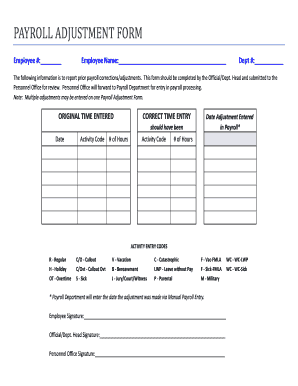
Payroll Adjustment Form


What is the payroll adjustment form?
The payroll adjustment form is a document used by employers to correct errors in an employee's payroll records. These adjustments can include changes to hours worked, pay rates, or deductions. It ensures that employees receive accurate compensation and that payroll records reflect the true financial status of the employee's earnings. This form plays a crucial role in maintaining compliance with labor laws and ensuring that employees are paid correctly.
How to use the payroll adjustment form
Using the payroll adjustment form involves several straightforward steps. First, identify the specific error that needs correction, such as an incorrect wage or hours worked. Next, fill out the form with accurate information, including the employee's name, identification number, and details of the adjustment. After completing the form, submit it to the appropriate department, such as payroll or human resources, for processing. It is essential to keep a copy of the submitted form for your records.
Steps to complete the payroll adjustment form
Completing the payroll adjustment form requires careful attention to detail. Follow these steps:
- Gather necessary information, including the employee's details and the nature of the adjustment.
- Clearly state the reason for the adjustment, such as overtime pay or a correction of hours.
- Provide the corrected figures, ensuring they match the company’s payroll policies.
- Review the form for accuracy before submission.
- Submit the form to the payroll department and retain a copy for your records.
Legal use of the payroll adjustment form
The payroll adjustment form must be used in compliance with federal and state labor laws. It is essential that the adjustments made are justified and documented properly to avoid potential legal issues. Employers should ensure that the adjustments do not violate any wage and hour laws, such as the Fair Labor Standards Act (FLSA). By adhering to these regulations, businesses can protect themselves from disputes and maintain trust with their employees.
Key elements of the payroll adjustment form
Several key elements should be included in a payroll adjustment form to ensure it is complete and effective. These elements include:
- Employee's full name and identification number.
- Details of the original payroll entry that requires correction.
- A clear explanation of the reason for the adjustment.
- The corrected amounts, including any changes to gross pay, deductions, or net pay.
- Signature of the employee and the payroll manager or authorized personnel.
Examples of using the payroll adjustment form
Common scenarios for using the payroll adjustment form include:
- Correcting an employee's hours worked due to a clock-in error.
- Adjusting pay rates after a promotion or salary review.
- Rectifying deductions that were incorrectly applied, such as benefits or taxes.
- Making adjustments for bonuses or commissions that were not included in the original payroll.
Quick guide on how to complete payroll adjustment form
Handle Payroll Adjustment Form seamlessly on any device
Digital document management has become increasingly favored by businesses and individuals alike. It offers an ideal eco-friendly alternative to traditional printed and signed documents, allowing you to locate the desired form and securely store it online. airSlate SignNow equips you with all the resources required to create, edit, and electronically sign your documents swiftly without interruptions. Manage Payroll Adjustment Form on any device via airSlate SignNow's Android or iOS applications and simplify any document-related process today.
How to alter and eSign Payroll Adjustment Form effortlessly
- Obtain Payroll Adjustment Form and select Get Form to begin.
- Make use of the tools we provide to complete your form.
- Mark signNow portions of the documents or redact sensitive information with tools that airSlate SignNow offers specifically for this purpose.
- Generate your signature using the Sign tool, which takes only seconds and carries the same legal validity as a conventional wet ink signature.
- Verify all the details and click on the Done button to save your modifications.
- Select your preferred method to send your form, whether by email, text message (SMS), invite link, or download it to your computer.
Eliminate concerns about lost or misplaced files, tedious form searching, or errors that require printing additional document copies. airSlate SignNow addresses all your document management needs in just a few clicks from any device you prefer. Modify and eSign Payroll Adjustment Form to ensure excellent communication throughout the form preparation process with airSlate SignNow.
Create this form in 5 minutes or less
Create this form in 5 minutes!
How to create an eSignature for the payroll adjustment form
How to create an electronic signature for a PDF online
How to create an electronic signature for a PDF in Google Chrome
How to create an e-signature for signing PDFs in Gmail
How to create an e-signature right from your smartphone
How to create an e-signature for a PDF on iOS
How to create an e-signature for a PDF on Android
People also ask
-
What is a payroll adjustment form?
A payroll adjustment form is a document that allows employees or employers to make changes to payroll data. This can include adjustments for overtime, bonuses, or corrections to errors. Using airSlate SignNow streamlines the process of submitting payroll adjustment forms, ensuring timely updates and compliance.
-
How does airSlate SignNow simplify payroll adjustment forms?
airSlate SignNow simplifies payroll adjustment forms by providing an easy-to-use platform for eSigning and document management. Users can create templates, send forms for signatures, and track the progress in real-time. This reduces the administrative burden and speeds up the processing of payroll adjustments.
-
Is there a cost associated with using airSlate SignNow for payroll adjustment forms?
Yes, airSlate SignNow offers various pricing plans based on your business needs. Each plan provides access to features designed specifically for managing documents like payroll adjustment forms effectively. You can choose a plan that fits your budget while ensuring seamless payroll processing.
-
Can payroll adjustment forms be integrated with other HR systems using airSlate SignNow?
Absolutely! airSlate SignNow supports integrations with various HR and payroll systems, enabling a smoother workflow. This means you can easily manage payroll adjustment forms alongside your existing tools, improving data accuracy and reducing manual entry errors.
-
What are the benefits of using airSlate SignNow for payroll adjustment forms?
Using airSlate SignNow for payroll adjustment forms offers numerous benefits, including enhanced efficiency, reduced paperwork, and improved compliance. With eSigning capabilities and a user-friendly interface, businesses can process adjustments quickly, ensuring that employees receive accurate payments on time.
-
How secure is airSlate SignNow when handling payroll adjustment forms?
airSlate SignNow prioritizes security, ensuring that all payroll adjustment forms are protected with encryption and secure access controls. This means that sensitive payroll information is safe during transmission and storage. Compliance with industry standards adds an extra layer of assurance for businesses and employees.
-
Can I access my payroll adjustment forms from any device with airSlate SignNow?
Yes, airSlate SignNow is designed for accessibility across multiple devices, including smartphones, tablets, and desktops. This means you can access and manage payroll adjustment forms conveniently, whether you’re in the office or working remotely, enhancing productivity on the go.
Get more for Payroll Adjustment Form
- Boarding change application in hindi form
- Best fake doctor notes fake doctors note excuse best fake doctor notes fake doctors note excusepdf epub mobi form
- Centerpoint energy bill template form
- New rules of lifting workout plan pdf form
- Igo primo nextgen form
- Allahabad bank charge dispute form
- Embu university online registration form
- Fidelity application form
Find out other Payroll Adjustment Form
- Electronic signature Texas Time Off Policy Later
- Electronic signature Texas Time Off Policy Free
- eSignature Delaware Time Off Policy Online
- Help Me With Electronic signature Indiana Direct Deposit Enrollment Form
- Electronic signature Iowa Overtime Authorization Form Online
- Electronic signature Illinois Employee Appraisal Form Simple
- Electronic signature West Virginia Business Ethics and Conduct Disclosure Statement Free
- Electronic signature Alabama Disclosure Notice Simple
- Electronic signature Massachusetts Disclosure Notice Free
- Electronic signature Delaware Drug Testing Consent Agreement Easy
- Electronic signature North Dakota Disclosure Notice Simple
- Electronic signature California Car Lease Agreement Template Free
- How Can I Electronic signature Florida Car Lease Agreement Template
- Electronic signature Kentucky Car Lease Agreement Template Myself
- Electronic signature Texas Car Lease Agreement Template Easy
- Electronic signature New Mexico Articles of Incorporation Template Free
- Electronic signature New Mexico Articles of Incorporation Template Easy
- Electronic signature Oregon Articles of Incorporation Template Simple
- eSignature Montana Direct Deposit Enrollment Form Easy
- How To Electronic signature Nevada Acknowledgement Letter