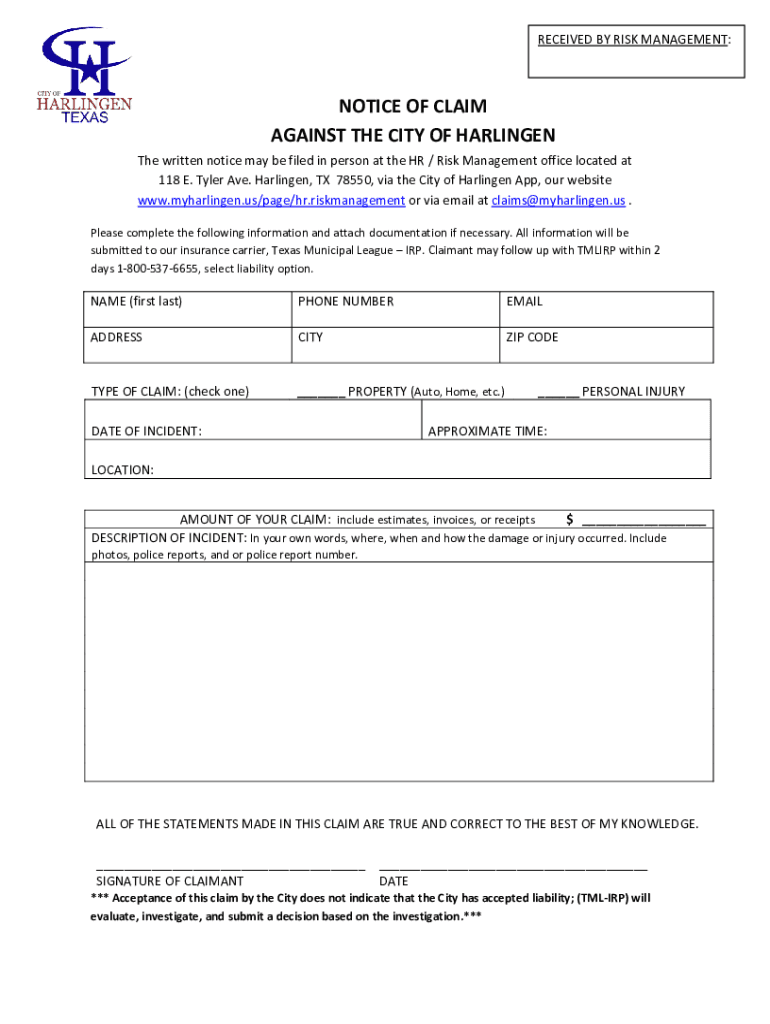
City of Harlingen Tx 138 Hub BizRisk Management Insurance Claims Etc City of Harlingen Form


Understanding the Texas Notice Claim City
The Texas Notice Claim City is a specific form used for filing claims related to various municipal services and issues within the city. This form is essential for residents who wish to formally communicate grievances or seek compensation for damages incurred due to city-related actions or negligence. It serves as a legal document that initiates the claims process, ensuring that the city acknowledges and addresses the concerns of its citizens.
Steps to Complete the Texas Notice Claim City
Completing the Texas Notice Claim City requires careful attention to detail. Here are the steps to ensure proper submission:
- Gather all necessary information, including your contact details and specifics of the claim.
- Clearly describe the incident or issue, including dates, locations, and any witnesses.
- Attach supporting documents, such as photographs or reports, that substantiate your claim.
- Review the form for accuracy and completeness before submission.
- Submit the form through the appropriate channel, which may include online submission, mail, or in-person delivery.
Legal Use of the Texas Notice Claim City
The Texas Notice Claim City is legally binding once properly filled out and submitted. It is crucial to follow all state-specific regulations to ensure that the claim is valid. This form must be filed within certain time frames, and failure to comply with these requirements may result in the dismissal of the claim. Understanding the legal implications and ensuring compliance with local laws is essential for a successful claim process.
Key Elements of the Texas Notice Claim City
Several key elements must be included in the Texas Notice Claim City to ensure its effectiveness:
- Claimant Information: Full name, address, and contact details of the individual filing the claim.
- Description of the Claim: A detailed account of the incident, including dates, locations, and nature of the claim.
- Supporting Evidence: Any documentation that supports the claim, such as photos, witness statements, or police reports.
- Signature: The claimant must sign the form to validate the submission.
State-Specific Rules for the Texas Notice Claim City
Each state has unique regulations regarding the filing of claims. In Texas, specific rules dictate how and when the Texas Notice Claim City should be filed. These rules often include:
- Time limits for filing claims, typically ranging from a few months to a year, depending on the nature of the claim.
- Requirements for notifying the city of the claim, which may involve specific forms or procedures.
- Potential limitations on the types of damages that can be claimed, such as caps on monetary compensation.
Form Submission Methods for the Texas Notice Claim City
Submitting the Texas Notice Claim City can be done through various methods, ensuring accessibility for all residents. Common submission methods include:
- Online Submission: Many cities provide an online portal for filing claims, allowing for quick and efficient processing.
- Mail: Claims can be mailed to the appropriate city department, ensuring that all documents are sent securely.
- In-Person Submission: Residents may also choose to deliver their claims directly to city offices, where staff can assist with the process.
Quick guide on how to complete city of harlingen tx 138 hub bizrisk management insurance claims etc city of harlingen
Fill out City of harlingen tx 138 hub bizRisk Management Insurance Claims Etc City Of Harlingen effortlessly on any device
Digital document management has gained traction among companies and individuals alike. It offers an excellent eco-friendly alternative to traditional printed and signed papers, enabling you to locate the correct template and securely keep it online. airSlate SignNow equips you with all the necessary tools to create, modify, and electronically sign your documents promptly without delays. Manage City of harlingen tx 138 hub bizRisk Management Insurance Claims Etc City Of Harlingen on any platform using airSlate SignNow's Android or iOS applications and simplify any document-related task today.
The easiest way to modify and electronically sign City of harlingen tx 138 hub bizRisk Management Insurance Claims Etc City Of Harlingen effortlessly
- Locate City of harlingen tx 138 hub bizRisk Management Insurance Claims Etc City Of Harlingen and click on Get Form to begin.
- Utilize the tools we offer to fill out your form.
- Highlight important sections of the documents or obscure sensitive details using tools specifically designed for that purpose by airSlate SignNow.
- Create your signature with the Sign function, which takes seconds and holds the same legal validity as a standard wet ink signature.
- Review all the information and click on the Done button to save your modifications.
- Select how you wish to send your form, whether by email, SMS, or invitation link, or download it to your computer.
Eliminate concerns about lost or misplaced documents, tedious form searching, or mistakes that necessitate printing new copies. airSlate SignNow meets all your document management needs in just a few clicks from any device you choose. Modify and electronically sign City of harlingen tx 138 hub bizRisk Management Insurance Claims Etc City Of Harlingen to ensure exceptional communication throughout the form preparation process with airSlate SignNow.
Create this form in 5 minutes or less
Create this form in 5 minutes!
How to create an eSignature for the city of harlingen tx 138 hub bizrisk management insurance claims etc city of harlingen
How to create an electronic signature for a PDF online
How to create an electronic signature for a PDF in Google Chrome
How to create an e-signature for signing PDFs in Gmail
How to create an e-signature right from your smartphone
How to create an e-signature for a PDF on iOS
How to create an e-signature for a PDF on Android
People also ask
-
What is a Texas notice claim city?
A Texas notice claim city refers to a requirement that businesses send a notice of claim to specific municipalities before pursuing legal rights related to claims. This process is vital for ensuring compliance with local regulations, and airSlate SignNow makes managing these documents straightforward and efficient.
-
How can airSlate SignNow assist with Texas notice claim city processes?
airSlate SignNow streamlines the process of creating, sending, and signing Texas notice claim city documents. Its user-friendly interface allows businesses to customize and track notices easily, ensuring that all legal requirements are met in a timely manner.
-
What features does airSlate SignNow offer for handling Texas notice claims?
airSlate SignNow provides features such as customizable templates, automated reminders, and secure eSigning specifically designed for Texas notice claim city documents. These features enhance efficiency by minimizing manual tasks while adhering to compliance guidelines.
-
Is there a cost associated with using airSlate SignNow for Texas notice claim city documentation?
Yes, airSlate SignNow offers various pricing plans that cater to different business sizes and needs. You can choose a plan that best fits your requirements for managing Texas notice claim city documentation effectively without breaking the bank.
-
Can airSlate SignNow integrate with other tools for Texas notice claims?
Absolutely! airSlate SignNow integrates seamlessly with a wide range of applications, such as CRM systems, project management tools, and cloud storage services. This means businesses can efficiently manage their Texas notice claim city processes alongside other essential tools.
-
What benefits does eSigning provide for Texas notice claim city documents?
Using eSigning for Texas notice claim city documents expedites the approval process and reduces paper waste. airSlate SignNow ensures your documents are signed quickly and securely, helping you stay compliant while saving valuable time in your workflows.
-
How secure is the airSlate SignNow platform for handling Texas notice claims?
The security of your Texas notice claim city documents is a top priority for airSlate SignNow. The platform employs advanced encryption and security protocols, ensuring that all sensitive information remains protected throughout the signing process.
Get more for City of harlingen tx 138 hub bizRisk Management Insurance Claims Etc City Of Harlingen
Find out other City of harlingen tx 138 hub bizRisk Management Insurance Claims Etc City Of Harlingen
- eSign Wyoming Charity Living Will Simple
- eSign Florida Construction Memorandum Of Understanding Easy
- eSign Arkansas Doctors LLC Operating Agreement Free
- eSign Hawaii Construction Lease Agreement Mobile
- Help Me With eSign Hawaii Construction LLC Operating Agreement
- eSign Hawaii Construction Work Order Myself
- eSign Delaware Doctors Quitclaim Deed Free
- eSign Colorado Doctors Operating Agreement Computer
- Help Me With eSign Florida Doctors Lease Termination Letter
- eSign Florida Doctors Lease Termination Letter Myself
- eSign Hawaii Doctors Claim Later
- eSign Idaho Construction Arbitration Agreement Easy
- eSign Iowa Construction Quitclaim Deed Now
- How Do I eSign Iowa Construction Quitclaim Deed
- eSign Louisiana Doctors Letter Of Intent Fast
- eSign Maine Doctors Promissory Note Template Easy
- eSign Kentucky Construction Claim Online
- How Can I eSign Maine Construction Quitclaim Deed
- eSign Colorado Education Promissory Note Template Easy
- eSign North Dakota Doctors Affidavit Of Heirship Now