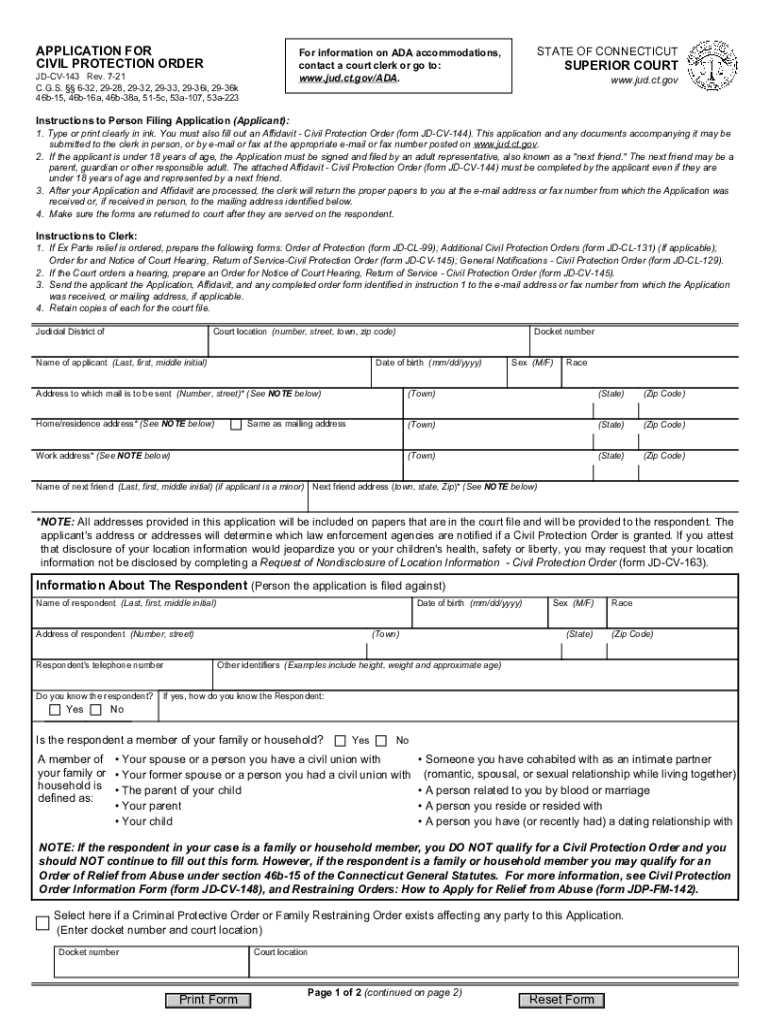
Civil Protection Order Application 2021-2026


What is the Civil Protection Order Application
The Civil Protection Order Application is a legal document used to request protection from harassment, stalking, or domestic violence. This application serves as a formal request to the court for a restraining order, which can provide various forms of relief, including prohibiting the respondent from contacting or coming near the applicant. Understanding the purpose and implications of this application is essential for individuals seeking legal protection.
Steps to Complete the Civil Protection Order Application
Completing the Civil Protection Order Application involves several key steps to ensure that the document is filled out correctly and meets legal requirements. First, gather all necessary information, including details about the incidents that prompted the application. Next, accurately fill out the application form, providing clear descriptions of the events and any evidence you may have. After completing the form, review it thoroughly for accuracy before submitting it to the appropriate court. It's advisable to seek legal assistance if you have questions during this process.
Legal Use of the Civil Protection Order Application
The legal use of the Civil Protection Order Application is governed by state laws, which outline the conditions under which a restraining order can be granted. This application must be filed in accordance with local court rules, and the applicant must demonstrate a legitimate need for protection. Courts typically consider factors such as the severity of the threat and the history of abuse or harassment when evaluating the application. Understanding these legal standards is crucial for a successful application.
Required Documents
When filing a Civil Protection Order Application, certain documents are typically required to support your request. These may include identification, evidence of the incidents (such as photographs, police reports, or witness statements), and any previous court orders related to the case. Ensuring that you have all necessary documents ready can facilitate a smoother application process and strengthen your case in court.
Eligibility Criteria
Eligibility for filing a Civil Protection Order Application varies by state but generally includes individuals who have experienced domestic violence, stalking, or harassment. The applicant must demonstrate that they have a reasonable fear for their safety or the safety of their family. Each state may have specific criteria regarding the relationship between the parties involved, so it is important to review local laws to determine eligibility before proceeding with the application.
Form Submission Methods
The Civil Protection Order Application can typically be submitted through various methods, including online, by mail, or in person at the local courthouse. Each method may have different requirements and processing times, so it is essential to choose the one that best fits your situation. In-person submissions may allow for immediate feedback from court staff, while online submissions can offer convenience and efficiency.
Quick guide on how to complete civil protection order application
Complete Civil Protection Order Application seamlessly on any device
Managing documents online has gained popularity among organizations and individuals. It offers an ideal environmentally friendly alternative to conventional printed and signed papers, as you can obtain the necessary forms and securely keep them online. airSlate SignNow equips you with all the tools you need to create, edit, and electronically sign your documents quickly without delays. Handle Civil Protection Order Application on any device with airSlate SignNow Android or iOS applications and enhance any document-related process today.
The easiest way to modify and electronically sign Civil Protection Order Application effortlessly
- Find Civil Protection Order Application and click Get Form to begin.
- Utilize the tools we offer to fill out your form.
- Emphasize pertinent sections of your documents or obscure sensitive information with tools that airSlate SignNow offers specifically for that purpose.
- Create your signature with the Sign tool, which takes only seconds and holds the same legal validity as a conventional handwritten signature.
- Review all the details and then click the Done button to save your modifications.
- Choose how you wish to send your form, whether by email, text message (SMS), invitation link, or download it to your computer.
Put aside concerns about lost or mislaid documents, tedious form searching, or mistakes that require reprinting new copies. airSlate SignNow addresses your needs in document management with just a few clicks from any device you prefer. Edit and electronically sign Civil Protection Order Application and guarantee outstanding communication at any phase of your form preparation with airSlate SignNow.
Create this form in 5 minutes or less
Find and fill out the correct civil protection order application
Create this form in 5 minutes!
How to create an eSignature for the civil protection order application
How to create an electronic signature for a PDF online
How to create an electronic signature for a PDF in Google Chrome
How to create an e-signature for signing PDFs in Gmail
How to create an e-signature right from your smartphone
How to create an e-signature for a PDF on iOS
How to create an e-signature for a PDF on Android
People also ask
-
What is a restraining order template?
A restraining order template is a pre-formatted legal document designed to help individuals request a court's protection against another person. It outlines the necessary information and legal language required for filing a restraining order effectively. Using a template ensures that all critical details are included, making the process simpler and more efficient.
-
How can airSlate SignNow help with restraining order templates?
airSlate SignNow provides user-friendly tools for creating, sending, and signing restraining order templates digitally. With our platform, you can easily customize templates to meet your specific needs and ensure they are legally compliant. This streamlines the process of obtaining signatures and submitting documents to the courts.
-
Is there a cost associated with using the restraining order template on airSlate SignNow?
While airSlate SignNow offers a variety of plans, accessing a restraining order template may require a subscription depending on your usage. We provide cost-effective solutions that cater to both individual and business needs. You can check our pricing page for detailed information about our subscription options and associated features.
-
What features does airSlate SignNow offer for managing restraining order templates?
airSlate SignNow includes features such as customizable templates, electronic signatures, document tracking, and secure storage. These tools work together to ensure your restraining order templates are managed efficiently and securely. You can quickly edit templates, send them for signatures, and receive notifications when they are completed.
-
Can I integrate airSlate SignNow with other applications for my restraining order templates?
Yes, airSlate SignNow offers integrations with a variety of applications, making it easy to work with your restraining order templates alongside your other tools. Whether you use CRM software or document management systems, our platform can connect seamlessly. This enhances your workflow and ensures smooth operation across different applications.
-
What are the benefits of using airSlate SignNow for restraining order templates?
Using airSlate SignNow for your restraining order templates offers several benefits, including increased efficiency, reduced paperwork, and enhanced security. Our platform simplifies the signing process, allowing you to focus on what matters most. Additionally, digital records can be easily stored and accessed whenever needed, providing peace of mind.
-
How do I create a restraining order template using airSlate SignNow?
Creating a restraining order template with airSlate SignNow is simple and straightforward. You can start with a blank document or choose from our pre-existing templates and customize them as needed. Our user-friendly interface guides you through the process, ensuring all legal requirements are met.
Get more for Civil Protection Order Application
Find out other Civil Protection Order Application
- Can I Electronic signature New York Education Medical History
- Electronic signature Oklahoma Finance & Tax Accounting Quitclaim Deed Later
- How To Electronic signature Oklahoma Finance & Tax Accounting Operating Agreement
- Electronic signature Arizona Healthcare / Medical NDA Mobile
- How To Electronic signature Arizona Healthcare / Medical Warranty Deed
- Electronic signature Oregon Finance & Tax Accounting Lease Agreement Online
- Electronic signature Delaware Healthcare / Medical Limited Power Of Attorney Free
- Electronic signature Finance & Tax Accounting Word South Carolina Later
- How Do I Electronic signature Illinois Healthcare / Medical Purchase Order Template
- Electronic signature Louisiana Healthcare / Medical Quitclaim Deed Online
- Electronic signature Louisiana Healthcare / Medical Quitclaim Deed Computer
- How Do I Electronic signature Louisiana Healthcare / Medical Limited Power Of Attorney
- Electronic signature Maine Healthcare / Medical Letter Of Intent Fast
- How To Electronic signature Mississippi Healthcare / Medical Month To Month Lease
- Electronic signature Nebraska Healthcare / Medical RFP Secure
- Electronic signature Nevada Healthcare / Medical Emergency Contact Form Later
- Electronic signature New Hampshire Healthcare / Medical Credit Memo Easy
- Electronic signature New Hampshire Healthcare / Medical Lease Agreement Form Free
- Electronic signature North Dakota Healthcare / Medical Notice To Quit Secure
- Help Me With Electronic signature Ohio Healthcare / Medical Moving Checklist