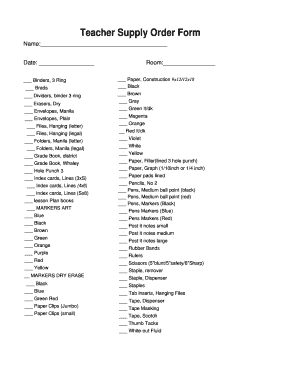
Teacher Supply Order Form


What is the cleaning supply order form template?
The cleaning supply order form template is a standardized document used by organizations to request cleaning supplies efficiently. This form helps streamline the ordering process, ensuring that all necessary items are accounted for and that requests are communicated clearly to suppliers or internal departments. By utilizing this template, businesses can maintain inventory levels, manage budgets effectively, and ensure a clean and safe environment for employees and customers.
Key elements of the cleaning supply order form template
A well-structured cleaning supply order form template includes several essential elements to facilitate accurate and efficient ordering:
- Contact Information: Details of the requester, including name, department, and contact number.
- Item Description: A clear list of cleaning supplies needed, including product names and specifications.
- Quantity: The number of each item required to meet cleaning needs.
- Delivery Instructions: Specifics on where and how the supplies should be delivered.
- Approval Section: A space for necessary signatures or approvals from supervisors or managers.
Steps to complete the cleaning supply order form template
Completing the cleaning supply order form template involves a straightforward process that ensures all necessary information is captured:
- Begin by filling in your contact information at the top of the form.
- List the cleaning supplies needed, ensuring each item is clearly described.
- Indicate the quantity required for each item.
- Provide any specific delivery instructions to ensure timely and accurate delivery.
- Submit the form for approval, if required, by adding the necessary signatures.
Legal use of the cleaning supply order form template
When using the cleaning supply order form template, it is important to understand its legal implications. The form serves as a binding agreement between the requester and the supplier, provided it is filled out correctly and includes all necessary approvals. By following proper procedures and maintaining compliance with relevant regulations, organizations can protect themselves legally and ensure that their orders are fulfilled as intended.
How to use the cleaning supply order form template
Utilizing the cleaning supply order form template effectively can enhance the ordering process. Start by customizing the template to fit your organization’s specific needs. Ensure that all relevant fields are filled out accurately before submitting the form. Regularly review and update the template to reflect changes in inventory or supplier information. This proactive approach will help maintain an efficient supply chain and ensure that cleaning needs are consistently met.
Examples of using the cleaning supply order form template
There are various scenarios in which the cleaning supply order form template can be utilized:
- Schools ordering cleaning supplies for classrooms and common areas.
- Offices requesting supplies for regular maintenance and sanitation.
- Healthcare facilities needing specialized cleaning products to maintain hygiene standards.
These examples illustrate the versatility of the cleaning supply order form template across different sectors, emphasizing its importance in maintaining cleanliness and safety.
Quick guide on how to complete teacher supply order form
Easily manage Teacher Supply Order Form on any device
Digital document management has become increasingly popular among businesses and individuals. It offers an excellent eco-friendly substitute for traditional printed and signed documents, allowing you to access the necessary form and securely store it online. airSlate SignNow equips you with all the resources needed to create, modify, and eSign your documents swiftly without delays. Handle Teacher Supply Order Form on any device with airSlate SignNow's Android or iOS applications and enhance any document-centered process today.
How to modify and eSign Teacher Supply Order Form effortlessly
- Find Teacher Supply Order Form and click on Get Form to initiate.
- Utilize the tools we provide to fill out your document.
- Mark relevant sections of the documents or obscure sensitive information using tools specifically designed for that purpose by airSlate SignNow.
- Generate your eSignature with the Sign tool, which takes mere seconds and carries the same legal validity as a conventional wet ink signature.
- Review the information and click on the Done button to save your modifications.
- Select your preferred method for sharing your form, via email, text message (SMS), or invitation link, or download it to your computer.
Eliminate worries about lost or misplaced files, tedious form navigation, or mistakes that necessitate reprinting new document copies. airSlate SignNow addresses your document management needs in just a few clicks from any device you choose. Modify and eSign Teacher Supply Order Form and ensure exceptional communication throughout your form preparation process with airSlate SignNow.
Create this form in 5 minutes or less
Create this form in 5 minutes!
How to create an eSignature for the teacher supply order form
How to create an electronic signature for a PDF online
How to create an electronic signature for a PDF in Google Chrome
How to create an e-signature for signing PDFs in Gmail
How to create an e-signature right from your smartphone
How to create an e-signature for a PDF on iOS
How to create an e-signature for a PDF on Android
People also ask
-
What is a teacher supply request form template?
A teacher supply request form template is a pre-designed document that allows educators to easily request necessary supplies for their classrooms. This template simplifies the process of submitting supply requests, streamlining communication between teachers and school administration.
-
How can I create a teacher supply request form template using airSlate SignNow?
Creating a teacher supply request form template with airSlate SignNow is straightforward. You can start by selecting one of our customizable templates, then modify it as per your requirements before sharing it with your colleagues for signing and approval.
-
Are there any costs associated with using the teacher supply request form template?
airSlate SignNow offers affordable pricing plans for users looking to utilize a teacher supply request form template. Visit our pricing page to find a plan that suits your needs, ensuring budget-friendly options for educators and institutions.
-
What features come with the teacher supply request form template?
The teacher supply request form template includes features like electronic signatures, customizable fields, and status tracking for submitted requests. These features enhance the efficiency of the request process while ensuring that all documentation meets compliance standards.
-
Can I integrate the teacher supply request form template with other software?
Yes, the teacher supply request form template can be integrated with various educational tools and platforms using airSlate SignNow. This ensures a seamless workflow by connecting your supply request process with other systems you already use, enhancing productivity.
-
What are the benefits of using a teacher supply request form template?
Using a teacher supply request form template streamlines the supply request process, reduces paperwork, and minimizes errors. Additionally, it saves time for educators, allowing them to focus more on teaching rather than administrative tasks.
-
Is training required to use the teacher supply request form template?
No extensive training is required to use the teacher supply request form template in airSlate SignNow. The platform is designed to be user-friendly, allowing educators and administrators to easily navigate and utilize templates without prior technical knowledge.
Get more for Teacher Supply Order Form
Find out other Teacher Supply Order Form
- eSignature Rhode Island Rental agreement lease Easy
- eSignature New Hampshire Rental lease agreement Simple
- eSignature Nebraska Rental lease agreement forms Fast
- eSignature Delaware Rental lease agreement template Fast
- eSignature West Virginia Rental lease agreement forms Myself
- eSignature Michigan Rental property lease agreement Online
- Can I eSignature North Carolina Rental lease contract
- eSignature Vermont Rental lease agreement template Online
- eSignature Vermont Rental lease agreement template Now
- eSignature Vermont Rental lease agreement template Free
- eSignature Nebraska Rental property lease agreement Later
- eSignature Tennessee Residential lease agreement Easy
- Can I eSignature Washington Residential lease agreement
- How To eSignature Vermont Residential lease agreement form
- How To eSignature Rhode Island Standard residential lease agreement
- eSignature Mississippi Commercial real estate contract Fast
- eSignature Arizona Contract of employment Online
- eSignature Texas Contract of employment Online
- eSignature Florida Email Contracts Free
- eSignature Hawaii Managed services contract template Online