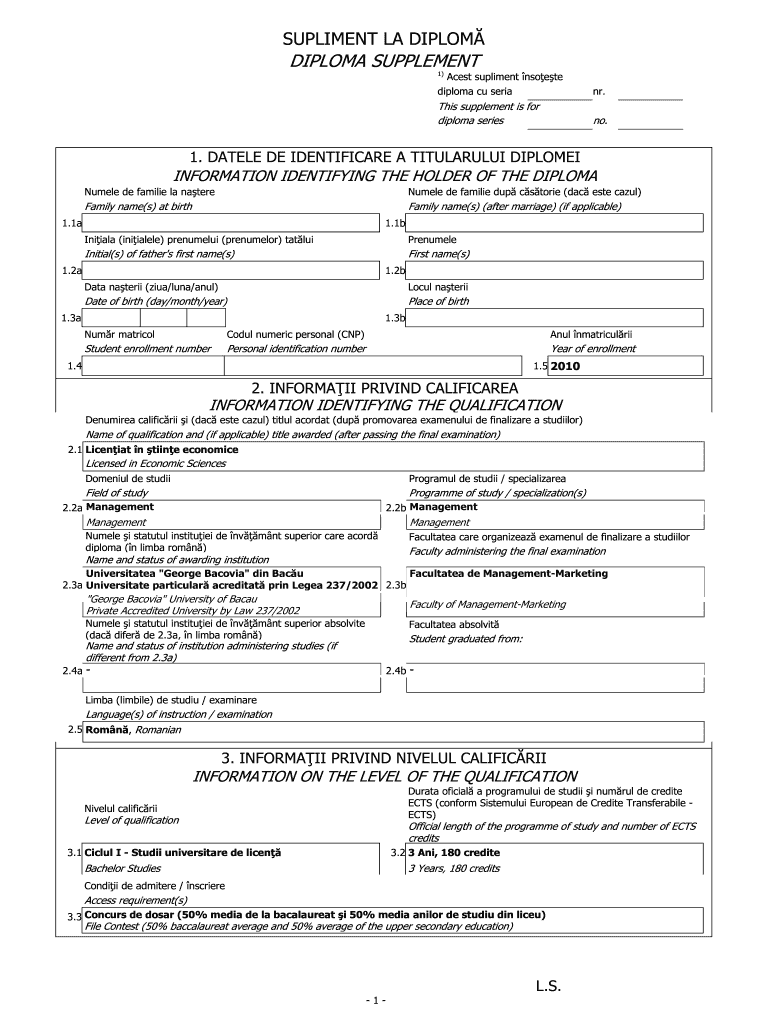
SUPLIMENT LA DIPLOM DIPLOMA SUPPLEMENT Ugbro Form


What is the SUPLIMENT LA DIPLOM DIPLOMA SUPPLEMENT Ugbro
The SUPLIMENT LA DIPLOM DIPLOMA SUPPLEMENT Ugbro is an official document that provides detailed information about a diploma, including the qualifications it represents and the educational system in which it was obtained. This supplement is particularly useful for individuals seeking to further their education or pursue employment opportunities, as it offers clarity on the level and nature of their academic achievements. It is designed to enhance the transparency of educational credentials, making it easier for institutions and employers to assess qualifications.
How to obtain the SUPLIMENT LA DIPLOM DIPLOMA SUPPLEMENT Ugbro
To obtain the SUPLIMENT LA DIPLOM DIPLOMA SUPPLEMENT Ugbro, individuals typically need to contact the institution that issued their diploma. The process may vary by institution, but generally involves submitting a request form along with any required identification and payment of a processing fee. Some institutions may offer online request options, while others may require in-person visits or mail submissions. It is advisable to check the specific requirements and procedures outlined by the issuing institution to ensure a smooth application process.
Steps to complete the SUPLIMENT LA DIPLOM DIPLOMA SUPPLEMENT Ugbro
Completing the SUPLIMENT LA DIPLOM DIPLOMA SUPPLEMENT Ugbro involves several key steps:
- Gather necessary documents, including your diploma and identification.
- Visit the official website or contact the issuing institution for specific instructions.
- Fill out any required forms accurately, ensuring all information is complete.
- Submit your request along with any applicable fees.
- Wait for processing, which may take several weeks depending on the institution.
Legal use of the SUPLIMENT LA DIPLOM DIPLOMA SUPPLEMENT Ugbro
The SUPLIMENT LA DIPLOM DIPLOMA SUPPLEMENT Ugbro is legally recognized in various contexts, particularly in educational and employment settings. It serves as a formal document that can be presented to educational institutions or employers to verify the authenticity and details of a diploma. Compliance with relevant regulations, such as those governing educational credentials, is essential for ensuring that the supplement is accepted as valid. Institutions and employers may rely on this document to assess qualifications and make informed decisions.
Key elements of the SUPLIMENT LA DIPLOM DIPLOMA SUPPLEMENT Ugbro
Key elements of the SUPLIMENT LA DIPLOM DIPLOMA SUPPLEMENT Ugbro typically include:
- The name of the issuing institution.
- The name of the graduate and their date of birth.
- The title of the qualification awarded.
- A description of the educational program.
- Information on the grading system used.
- Details about the level of the qualification within the educational framework.
Examples of using the SUPLIMENT LA DIPLOM DIPLOMA SUPPLEMENT Ugbro
Individuals may use the SUPLIMENT LA DIPLOM DIPLOMA SUPPLEMENT Ugbro in various scenarios, such as:
- Applying for further education programs that require proof of prior qualifications.
- Seeking employment where educational credentials are a prerequisite.
- Transferring academic credits to another institution.
- Participating in international educational exchanges or job applications.
Quick guide on how to complete supliment la diplom diploma supplement ugbro
Effortlessly Complete SUPLIMENT LA DIPLOM DIPLOMA SUPPLEMENT Ugbro on Any Device
Managing documents online has gained traction among businesses and individuals. It offers a superb eco-friendly substitute for traditional printed and signed documents, as you can easily find the correct form and securely store it online. airSlate SignNow equips you with all the necessary tools to create, modify, and eSign your documents quickly without delays. Handle SUPLIMENT LA DIPLOM DIPLOMA SUPPLEMENT Ugbro across any platform using the airSlate SignNow apps for Android or iOS and improve any document-related process today.
Seamless Method to Edit and eSign SUPLIMENT LA DIPLOM DIPLOMA SUPPLEMENT Ugbro with Ease
- Obtain SUPLIMENT LA DIPLOM DIPLOMA SUPPLEMENT Ugbro and click Get Form to begin.
- Make use of the tools we offer to fill out your form.
- Emphasize key sections of the documents or redact sensitive information with tools specifically provided by airSlate SignNow for that purpose.
- Create your eSignature using the Sign feature, which takes seconds and carries the same legal validity as a conventional wet ink signature.
- Review all the details and click the Done button to save your modifications.
- Choose your preferred method to share your form—via email, text message (SMS), an invite link, or download it to your computer.
Say goodbye to lost or mislaid files, tedious form searching, or errors that necessitate printing new document copies. airSlate SignNow caters to all your document management needs in just a few clicks from any device you choose. Edit and eSign SUPLIMENT LA DIPLOM DIPLOMA SUPPLEMENT Ugbro to guarantee outstanding communication throughout the entire form preparation process with airSlate SignNow.
Create this form in 5 minutes or less
Create this form in 5 minutes!
How to create an eSignature for the supliment la diplom diploma supplement ugbro
How to create an electronic signature for a PDF online
How to create an electronic signature for a PDF in Google Chrome
How to create an e-signature for signing PDFs in Gmail
How to create an e-signature right from your smartphone
How to create an e-signature for a PDF on iOS
How to create an e-signature for a PDF on Android
People also ask
-
What is SUPLIMENT LA DIPLOM DIPLOMA SUPPLEMENT Ugbro?
SUPLIMENT LA DIPLOM DIPLOMA SUPPLEMENT Ugbro is a specialized document that provides additional detail about your qualifications and competencies. It serves as an official supplement to your diploma, enhancing your educational credentials. This document is particularly useful for employers and educational institutions seeking to understand the depth of your academic achievements.
-
How can I obtain my SUPLIMENT LA DIPLOM DIPLOMA SUPPLEMENT Ugbro?
To obtain your SUPLIMENT LA DIPLOM DIPLOMA SUPPLEMENT Ugbro, you can use airSlate SignNow's seamless eSigning and document management solution. Simply upload your diploma, and our platform will guide you through the process of obtaining your supplement. Our user-friendly interface ensures a smooth experience.
-
What are the pricing options for SUPLIMENT LA DIPLOM DIPLOMA SUPPLEMENT Ugbro?
Pricing for the SUPLIMENT LA DIPLOM DIPLOMA SUPPLEMENT Ugbro varies based on the services you choose with airSlate SignNow. We offer flexible plans to cater to different needs and budgets. Contact our sales team for detailed pricing information tailored to your requirements.
-
What features does the SUPLIMENT LA DIPLOM DIPLOMA SUPPLEMENT Ugbro provide?
The SUPLIMENT LA DIPLOM DIPLOMA SUPPLEMENT Ugbro includes features such as customizable templates, eSigning, and secure document storage. These features ensure your documents are easily accessible and securely signed, making the process efficient and hassle-free. Leverage airSlate SignNow's robust platform for enhanced document handling.
-
What are the benefits of using SUPLIMENT LA DIPLOM DIPLOMA SUPPLEMENT Ugbro?
Using the SUPLIMENT LA DIPLOM DIPLOMA SUPPLEMENT Ugbro provides signNow benefits, such as improved credibility and recognition of your academic qualifications. It allows prospective employers and schools to better understand your educational background. Additionally, it streamlines the process of verifying qualifications during job applications.
-
Can I integrate the SUPLIMENT LA DIPLOM DIPLOMA SUPPLEMENT Ugbro with other platforms?
Yes, the SUPLIMENT LA DIPLOM DIPLOMA SUPPLEMENT Ugbro can be integrated seamlessly with various platforms through airSlate SignNow's API. This ensures that you can manage your documents across different applications efficiently. Our integrations help automate workflows and enhance collaboration.
-
How secure is my information when using SUPLIMENT LA DIPLOM DIPLOMA SUPPLEMENT Ugbro?
Your information's security is our top priority when using SUPLIMENT LA DIPLOM DIPLOMA SUPPLEMENT Ugbro. airSlate SignNow employs advanced encryption technology to protect all your documents. Our platform complies with industry standards to ensure that your sensitive information remains safe and confidential.
Get more for SUPLIMENT LA DIPLOM DIPLOMA SUPPLEMENT Ugbro
Find out other SUPLIMENT LA DIPLOM DIPLOMA SUPPLEMENT Ugbro
- How To Integrate Sign in Banking
- How To Use Sign in Banking
- Help Me With Use Sign in Banking
- Can I Use Sign in Banking
- How Do I Install Sign in Banking
- How To Add Sign in Banking
- How Do I Add Sign in Banking
- How Can I Add Sign in Banking
- Can I Add Sign in Banking
- Help Me With Set Up Sign in Government
- How To Integrate eSign in Banking
- How To Use eSign in Banking
- How To Install eSign in Banking
- How To Add eSign in Banking
- How To Set Up eSign in Banking
- How To Save eSign in Banking
- How To Implement eSign in Banking
- How To Set Up eSign in Construction
- How To Integrate eSign in Doctors
- How To Use eSign in Doctors