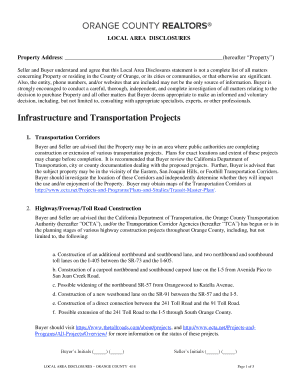
LOCAL AREA DISCLOSURES 2018-2026


What is the local area disclosures
The local area disclosures refer to specific documents that provide vital information about a property's condition, location, and surrounding environment. These disclosures are essential for potential buyers and renters in understanding any potential risks or issues associated with the property. In California, these disclosures are particularly important, as they comply with state laws designed to protect consumers in real estate transactions.
Key elements of the local area disclosures
Local area disclosures typically include several critical components, such as:
- Natural hazards: Information about risks like flooding, earthquakes, and wildfires that may affect the property.
- Environmental concerns: Details on nearby hazardous waste sites or contamination that could impact health and safety.
- Local zoning regulations: Insights into land use and any restrictions that may apply to the property.
- Property history: Previous issues or repairs that have been made to the property, which can influence its value and safety.
Steps to complete the local area disclosures
Completing the local area disclosures involves several steps to ensure accuracy and compliance:
- Gather relevant information about the property, including its history and any known issues.
- Review state-specific requirements to ensure all necessary disclosures are included.
- Fill out the disclosure form accurately, providing clear and detailed information.
- Sign and date the document to validate the disclosures before presenting them to potential buyers or renters.
Legal use of the local area disclosures
The legal use of local area disclosures is governed by various state laws that mandate transparency in real estate transactions. In California, failure to provide accurate disclosures can lead to legal repercussions for sellers, including potential lawsuits or financial penalties. It is crucial for property owners to understand their obligations and ensure that all disclosures are completed correctly to avoid complications.
How to obtain the local area disclosures
Obtaining the local area disclosures typically involves accessing the appropriate forms through state or local government websites. Real estate agents and brokers can also provide these documents as part of the property listing process. It is essential to ensure that the most current version of the disclosure form is used, as regulations may change over time.
Disclosure requirements
Disclosure requirements vary by state and may include specific information that must be provided to potential buyers or renters. In California, for example, sellers are required to disclose known material facts about the property, including any issues related to the property's condition or location. Understanding these requirements is crucial for compliance and to protect against potential legal issues.
Quick guide on how to complete local area disclosures
Complete LOCAL AREA DISCLOSURES effortlessly on any device
Digital document management has become increasingly favored by businesses and individuals alike. It serves as an ideal environmentally friendly alternative to traditional printed and signed documents, allowing you to access the correct form and securely store it online. airSlate SignNow equips you with all the necessary tools to create, modify, and electronically sign your documents quickly without delays. Manage LOCAL AREA DISCLOSURES on any platform using airSlate SignNow's Android or iOS applications and enhance any document-centric process today.
How to modify and electronically sign LOCAL AREA DISCLOSURES with ease
- Locate LOCAL AREA DISCLOSURES and click on Get Form to begin.
- Utilize the tools we offer to complete your document.
- Highlight relevant sections of the documents or redact sensitive information with tools that airSlate SignNow offers specifically for this purpose.
- Create your signature using the Sign feature, which takes mere seconds and carries the same legal validity as a traditional wet ink signature.
- Review all information and click on the Done button to save your changes.
- Select your preferred method to send your form, via email, SMS, or invitation link, or download it to your computer.
Eliminate concerns over lost or misplaced documents, time-consuming form searches, or mistakes that necessitate printing additional document copies. airSlate SignNow meets your document management needs in just a few clicks from any device you select. Edit and electronically sign LOCAL AREA DISCLOSURES and guarantee effective communication throughout the document preparation process with airSlate SignNow.
Create this form in 5 minutes or less
Find and fill out the correct local area disclosures
Create this form in 5 minutes!
How to create an eSignature for the local area disclosures
How to create an electronic signature for a PDF online
How to create an electronic signature for a PDF in Google Chrome
How to create an e-signature for signing PDFs in Gmail
How to create an e-signature right from your smartphone
How to create an e-signature for a PDF on iOS
How to create an e-signature for a PDF on Android
People also ask
-
What are local area disclosures in the context of document signing?
Local area disclosures refer to the specific information that must be provided to signers based on their geographic location. Using airSlate SignNow, businesses can easily incorporate these disclosures into their workflows, ensuring compliance with local regulations during the eSigning process.
-
How does airSlate SignNow ensure compliance with local area disclosures?
airSlate SignNow offers customizable templates that can include mandatory local area disclosures required by law. By integrating these disclosures directly into the documents, businesses can confidently ensure compliance while streamlining their document management process.
-
What features does airSlate SignNow offer for managing local area disclosures?
With airSlate SignNow, users can create and manage templates that feature local area disclosures, ensuring they are automatically included. Additionally, the solution provides audit trails to document compliance, making it easier for businesses to manage legal requirements.
-
Is there a cost associated with including local area disclosures in my documents?
Including local area disclosures in your documents through airSlate SignNow does not incur additional costs; it is part of the platform's core functionality. You can take advantage of our affordable pricing plans to manage compliance effectively without breaking your budget.
-
Can I integrate airSlate SignNow with other tools to manage local area disclosures?
Yes, airSlate SignNow integrates seamlessly with various business applications to manage local area disclosures and enhance your workflows. Connect your existing tools to ensure that all relevant disclosures are included in your document management processes, improving efficiency and compliance.
-
How do local area disclosures impact the eSigning process?
Incorporating local area disclosures into the eSigning process helps ensure that users are fully informed and compliant with regional regulations. This not only enhances transparency but also protects your business from potential legal issues associated with non-compliance.
-
Are local area disclosures customizable in airSlate SignNow?
Absolutely! airSlate SignNow allows users to customize local area disclosures within document templates. This flexibility ensures that your disclosures meet specific local requirements while providing a tailored experience for your signers.
Get more for LOCAL AREA DISCLOSURES
Find out other LOCAL AREA DISCLOSURES
- How Can I Sign South Carolina Courts Document
- How Do I eSign New Jersey Business Operations Word
- How Do I eSign Hawaii Charity Document
- Can I eSign Hawaii Charity Document
- How Can I eSign Hawaii Charity Document
- Can I eSign Hawaii Charity Document
- Help Me With eSign Hawaii Charity Document
- How Can I eSign Hawaii Charity Presentation
- Help Me With eSign Hawaii Charity Presentation
- How Can I eSign Hawaii Charity Presentation
- How Do I eSign Hawaii Charity Presentation
- How Can I eSign Illinois Charity Word
- How To eSign Virginia Business Operations Presentation
- How To eSign Hawaii Construction Word
- How Can I eSign Hawaii Construction Word
- How Can I eSign Hawaii Construction Word
- How Do I eSign Hawaii Construction Form
- How Can I eSign Hawaii Construction Form
- How To eSign Hawaii Construction Document
- Can I eSign Hawaii Construction Document