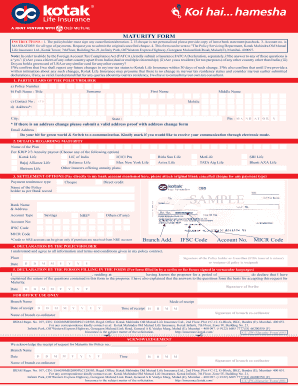
Kotak Life Insurance Maturity Payout Form 2016


What is the Kotak Life Insurance Maturity Payout Form
The Kotak Life Insurance maturity payout form is a crucial document for policyholders seeking to claim their maturity benefits from Kotak Life Insurance. This form serves as an official request for the disbursement of funds upon the completion of the policy term. It contains essential information such as the policyholder's details, policy number, and the specific maturity amount being claimed. Completing this form accurately is vital to ensure a smooth and timely payout process.
How to use the Kotak Life Insurance Maturity Payout Form
Using the Kotak Life Insurance maturity payout form involves several straightforward steps. First, download the form from the official Kotak Life Insurance website or obtain a physical copy from a branch. Next, fill in the required fields with accurate information, ensuring that all details match your policy records. After completing the form, review it for any errors before submitting it to the designated Kotak Life Insurance office, either online or via mail. Proper usage of this form is essential for a successful claim process.
Steps to complete the Kotak Life Insurance Maturity Payout Form
Completing the Kotak Life Insurance maturity payout form requires careful attention to detail. Follow these steps for proper completion:
- Begin by entering your personal information, including your full name, address, and contact details.
- Provide your policy number and the date of maturity.
- Clearly state the maturity amount you are claiming.
- Sign and date the form to validate your request.
- Attach any required documents, such as identification proof and policy documents.
Once you have filled out the form, double-check all entries for accuracy before submission.
Legal use of the Kotak Life Insurance Maturity Payout Form
The Kotak Life Insurance maturity payout form is legally binding when completed correctly. To ensure its legal validity, the form must be signed by the policyholder and submitted in compliance with the relevant laws governing insurance claims. This includes adherence to electronic signature regulations, which may apply if the form is submitted digitally. Understanding the legal implications of this form is crucial for policyholders to safeguard their rights and ensure the successful processing of their claims.
Required Documents
When submitting the Kotak Life Insurance maturity payout form, certain documents are typically required to support your claim. These may include:
- A copy of the policy document.
- Proof of identity, such as a government-issued ID.
- Any additional documentation requested by Kotak Life Insurance, such as bank details for direct deposit.
Having these documents ready will facilitate a smoother claims process and help avoid delays.
Form Submission Methods
The Kotak Life Insurance maturity payout form can be submitted through various methods to accommodate policyholders' preferences. Options typically include:
- Online submission through the Kotak Life Insurance portal.
- Mailing the completed form and supporting documents to the designated office.
- In-person submission at a local Kotak Life Insurance branch.
Choosing the right submission method can enhance the efficiency of your claim process.
Quick guide on how to complete kotak life insurance maturity payout form
Effortlessly Prepare Kotak Life Insurance Maturity Payout Form on Any Device
Digital document management has become widely adopted by businesses and individuals alike. It offers an excellent environmentally-friendly substitute for conventional printed and signed documents, enabling you to obtain the right form and securely store it online. airSlate SignNow equips you with all the necessary tools to swiftly create, modify, and electronically sign your documents without delays. Manage Kotak Life Insurance Maturity Payout Form on any device using the airSlate SignNow apps for Android or iOS and streamline any document-related process today.
Easily Modify and Electrically Sign Kotak Life Insurance Maturity Payout Form
- Find Kotak Life Insurance Maturity Payout Form and click Get Form to commence.
- Utilize our tools to fill out your document.
- Mark important sections of your documents or obscure sensitive information with specific tools provided by airSlate SignNow.
- Generate your electronic signature using the Sign feature, which takes mere seconds and carries the same legal validity as a traditional handwritten signature.
- Review the details and then click the Done button to save your modifications.
- Select your preferred method to send your form, via email, SMS, or invitation link, or download it to your computer.
Eliminate worries about lost or misplaced files, tedious form searching, or mistakes that necessitate printing new document copies. airSlate SignNow meets your document management needs with just a few clicks from your chosen device. Modify and electronically sign Kotak Life Insurance Maturity Payout Form to guarantee effective communication throughout the document preparation process using airSlate SignNow.
Create this form in 5 minutes or less
Find and fill out the correct kotak life insurance maturity payout form
Create this form in 5 minutes!
How to create an eSignature for the kotak life insurance maturity payout form
How to create an electronic signature for a PDF online
How to create an electronic signature for a PDF in Google Chrome
How to create an e-signature for signing PDFs in Gmail
How to create an e-signature right from your smartphone
How to create an e-signature for a PDF on iOS
How to create an e-signature for a PDF on Android
People also ask
-
What is the kotak life insurance maturity form?
The kotak life insurance maturity form is a document required to initiate the claim process when a life insurance policy matures. This form collects essential details about the policyholder and the policy itself. Submitting this form ensures a smooth and timely processing of the maturity benefits.
-
How do I obtain the kotak life insurance maturity form?
You can easily obtain the kotak life insurance maturity form from the official Kotak Life Insurance website or by visiting your nearest branch. Additionally, our airSlate SignNow solution allows for the easy upload and eSigning of this form, streamlining the submission process.
-
What information do I need to fill out the kotak life insurance maturity form?
To complete the kotak life insurance maturity form, you will need to provide details such as your policy number, personal identification information, and the bank account details for the disbursement of maturity funds. Ensuring all information is accurate will help avoid delays in processing.
-
Are there any fees associated with submitting the kotak life insurance maturity form?
Submitting the kotak life insurance maturity form is typically free of charge. However, any service fees related to fund transfers may apply depending on your bank or payment method. Always check with Kotak Life Insurance for specific updates regarding fees.
-
What happens after I submit the kotak life insurance maturity form?
After you submit the kotak life insurance maturity form, it will undergo processing by the Kotak Life Insurance team. Once verified, you will receive a notification regarding the maturity benefits and the timeline for fund disbursement. The entire process is designed to be efficient and transparent.
-
Can I track the status of my kotak life insurance maturity form submission?
Yes, you can track the status of your kotak life insurance maturity form submission through the Kotak Life Insurance website or by contacting their customer service. Keeping your policy number handy will help facilitate this process for quicker updates.
-
What benefits can I expect upon the maturity of my policy with the kotak life insurance maturity form?
Upon maturity, the kotak life insurance maturity form allows you to access the maturity amount, which may include the sum assured and bonuses. These benefits can provide financial support for your future plans, including investments or savings for emergencies.
Get more for Kotak Life Insurance Maturity Payout Form
- Sherwin williams paint msds sheets pdf form
- For questions regarding voter registration call your county recorder listed on the back of the form you can use this form to
- U s dod form dod va 28 1900
- To your individual income tax return form
- Dna coloring worksheet form
- Kerala vision broadband caf form
- St john ambulance certificate template form
- Mv 33 form
Find out other Kotak Life Insurance Maturity Payout Form
- Sign Louisiana Real Estate LLC Operating Agreement Myself
- Help Me With Sign Louisiana Real Estate Quitclaim Deed
- Sign Indiana Sports Rental Application Free
- Sign Kentucky Sports Stock Certificate Later
- How Can I Sign Maine Real Estate Separation Agreement
- How Do I Sign Massachusetts Real Estate LLC Operating Agreement
- Can I Sign Massachusetts Real Estate LLC Operating Agreement
- Sign Massachusetts Real Estate Quitclaim Deed Simple
- Sign Massachusetts Sports NDA Mobile
- Sign Minnesota Real Estate Rental Lease Agreement Now
- How To Sign Minnesota Real Estate Residential Lease Agreement
- Sign Mississippi Sports Confidentiality Agreement Computer
- Help Me With Sign Montana Sports Month To Month Lease
- Sign Mississippi Real Estate Warranty Deed Later
- How Can I Sign Mississippi Real Estate Affidavit Of Heirship
- How To Sign Missouri Real Estate Warranty Deed
- Sign Nebraska Real Estate Letter Of Intent Online
- Sign Nebraska Real Estate Limited Power Of Attorney Mobile
- How Do I Sign New Mexico Sports Limited Power Of Attorney
- Sign Ohio Sports LLC Operating Agreement Easy