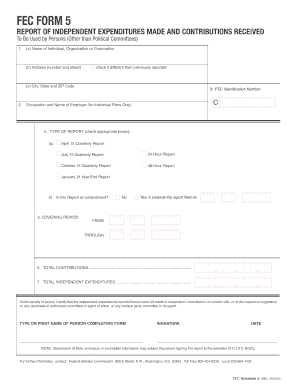
Fec Form 5 Fillable


What is the FEC Form 5 Fillable
The FEC Form 5 is a critical document used by political committees to report their financial activities to the Federal Election Commission (FEC). This form is specifically designed for the reporting of receipts and disbursements, ensuring transparency in campaign financing. The fillable version allows users to complete the form digitally, making it easier to manage and submit the necessary information accurately.
How to Use the FEC Form 5 Fillable
Using the FEC Form 5 fillable is straightforward. First, access the form through a reliable electronic platform that supports digital signatures. Fill in the required fields, including details about contributions and expenditures. Ensure that all entries are accurate and complete to avoid potential compliance issues. Once completed, the form can be electronically signed and submitted directly to the FEC, streamlining the reporting process.
Steps to Complete the FEC Form 5 Fillable
Completing the FEC Form 5 fillable involves several key steps:
- Download the form from a trusted source or access it through an e-signature platform.
- Fill in the committee's name, address, and identification number at the top of the form.
- Detail all financial transactions, including contributions received and expenditures made.
- Review all entries for accuracy and completeness.
- Sign the form electronically, ensuring compliance with e-signature regulations.
- Submit the completed form to the FEC via the designated submission method.
Legal Use of the FEC Form 5 Fillable
The FEC Form 5 fillable is legally binding when completed and submitted according to federal regulations. To ensure its legal standing, the form must be filled out accurately and signed by an authorized individual within the committee. Compliance with the Electronic Signatures in Global and National Commerce (ESIGN) Act and other relevant laws is essential, as these frameworks validate the use of electronic signatures in official documents.
Key Elements of the FEC Form 5 Fillable
Several key elements must be included in the FEC Form 5 fillable to ensure it meets regulatory requirements:
- Committee Information: Name, address, and identification number.
- Financial Summary: Total contributions and expenditures.
- Transaction Details: Itemized list of all financial transactions.
- Signature: An authorized individual's electronic signature.
- Certification: A statement certifying the accuracy of the information provided.
Form Submission Methods
The FEC Form 5 can be submitted through various methods, ensuring flexibility for users. The primary methods include:
- Online Submission: Using an electronic platform that supports direct filing with the FEC.
- Mail: Printing the completed form and sending it to the FEC via postal service.
- In-Person: Delivering the form directly to the FEC office, if preferred.
Quick guide on how to complete fec form 5 fillable
Handle Fec Form 5 Fillable with ease on any device
Digital document management has gained traction among organizations and individuals. It offers an ideal environmentally friendly substitute for traditional printed and signed paperwork, allowing you to locate the appropriate form and securely store it online. airSlate SignNow provides all the tools you require to create, modify, and eSign your documents swiftly without interruptions. Manage Fec Form 5 Fillable on any platform using airSlate SignNow's Android or iOS applications and streamline any document-related process today.
How to modify and eSign Fec Form 5 Fillable effortlessly
- Obtain Fec Form 5 Fillable and then click Get Form to begin.
- Utilize the tools we offer to fill out your form.
- Highlight important sections of the documents or obscure sensitive details with tools that airSlate SignNow provides specifically for that purpose.
- Create your signature with the Sign tool, which takes mere seconds and carries the same legal standing as a traditional wet ink signature.
- Verify the information and then click the Done button to save your updates.
- Choose how you wish to send your form, whether by email, SMS, invitation link, or download it to your computer.
Eliminate concerns about lost or misplaced documents, cumbersome form searching, or errors that necessitate printing new document copies. airSlate SignNow fulfills all your document management needs in just a few clicks from any device you prefer. Modify and eSign Fec Form 5 Fillable to ensure excellent communication at every stage of your form preparation process with airSlate SignNow.
Create this form in 5 minutes or less
Create this form in 5 minutes!
How to create an eSignature for the fec form 5 fillable
How to create an electronic signature for a PDF online
How to create an electronic signature for a PDF in Google Chrome
How to create an e-signature for signing PDFs in Gmail
How to create an e-signature right from your smartphone
How to create an e-signature for a PDF on iOS
How to create an e-signature for a PDF on Android
People also ask
-
What is a FEC ID and why is it important for my business?
A FEC ID, or Federal Election Commission Identification number, is essential for businesses involved in political campaigns or fundraising. It uniquely identifies your organization in the FEC's database, ensuring compliance with federal regulations. airSlate SignNow helps you manage documents related to FEC ID easily and securely.
-
How can airSlate SignNow help me manage documents related to my FEC ID?
With airSlate SignNow, you can efficiently send and eSign documents that require your FEC ID, streamlining the submission process. Our platform allows you to create templates, automate workflows, and securely store all your documents. This ensures that your FEC ID-related paperwork is organized and easily accessible.
-
What are the pricing options for airSlate SignNow in relation to FEC ID document management?
airSlate SignNow offers flexible pricing plans that cater to businesses of all sizes needing to handle FEC ID documentation. Our plans are cost-effective and designed to provide value through features like unlimited eSigning and document templates. Contact our sales team to find the best option for your specific needs related to FEC ID.
-
Can I integrate airSlate SignNow with other tools for better FEC ID management?
Yes, airSlate SignNow integrates seamlessly with various applications to enhance your FEC ID document management. Our platform supports integrations with CRM systems, productivity tools, and cloud storage services. This connectivity helps centralize your workflow and manage your FEC ID documents more effectively.
-
Is my data secure when using airSlate SignNow for FEC ID-related documents?
Absolutely! airSlate SignNow prioritizes data security, utilizing encryption and secure cloud storage to protect your FEC ID documents. Our compliance with industry standards ensures that your sensitive information is safe. You can confidently manage your FEC ID without worrying about data bsignNowes.
-
What features does airSlate SignNow offer for FEC ID documentation?
airSlate SignNow offers a suite of features tailored to simplify FEC ID documentation, including electronic signatures, templated documents, and a user-friendly dashboard. These features allow for seamless document creation and signing processes, saving you time and effort. Plus, you can track the status of your FEC ID documents effortlessly.
-
How can I ensure compliance when managing FEC ID documents with airSlate SignNow?
Using airSlate SignNow ensures compliance with FEC regulations by providing you with properly formatted templates and secure eSignature capabilities. We also offer features that help you audit and track document history, ensuring all necessary actions are recorded. This reliability aids in keeping your FEC ID documentation compliant and up-to-date.
Get more for Fec Form 5 Fillable
- Cal fire 200 form
- Appendix 1 professional consultantamp39s certificate council of form
- Sts challan form
- Europees aanrijdingsformulier digitaal
- Havale formu remttance form ziraat bank london
- Printable hipaa privacy policy template form
- Pheaahardship form
- Turkey visa application form fast passports ampamp visas
Find out other Fec Form 5 Fillable
- eSignature Mississippi Government Limited Power Of Attorney Myself
- Can I eSignature South Dakota Doctors Lease Agreement Form
- eSignature New Hampshire Government Bill Of Lading Fast
- eSignature Illinois Finance & Tax Accounting Purchase Order Template Myself
- eSignature North Dakota Government Quitclaim Deed Free
- eSignature Kansas Finance & Tax Accounting Business Letter Template Free
- eSignature Washington Government Arbitration Agreement Simple
- Can I eSignature Massachusetts Finance & Tax Accounting Business Plan Template
- Help Me With eSignature Massachusetts Finance & Tax Accounting Work Order
- eSignature Delaware Healthcare / Medical NDA Secure
- eSignature Florida Healthcare / Medical Rental Lease Agreement Safe
- eSignature Nebraska Finance & Tax Accounting Business Letter Template Online
- Help Me With eSignature Indiana Healthcare / Medical Notice To Quit
- eSignature New Jersey Healthcare / Medical Credit Memo Myself
- eSignature North Dakota Healthcare / Medical Medical History Simple
- Help Me With eSignature Arkansas High Tech Arbitration Agreement
- eSignature Ohio Healthcare / Medical Operating Agreement Simple
- eSignature Oregon Healthcare / Medical Limited Power Of Attorney Computer
- eSignature Pennsylvania Healthcare / Medical Warranty Deed Computer
- eSignature Texas Healthcare / Medical Bill Of Lading Simple