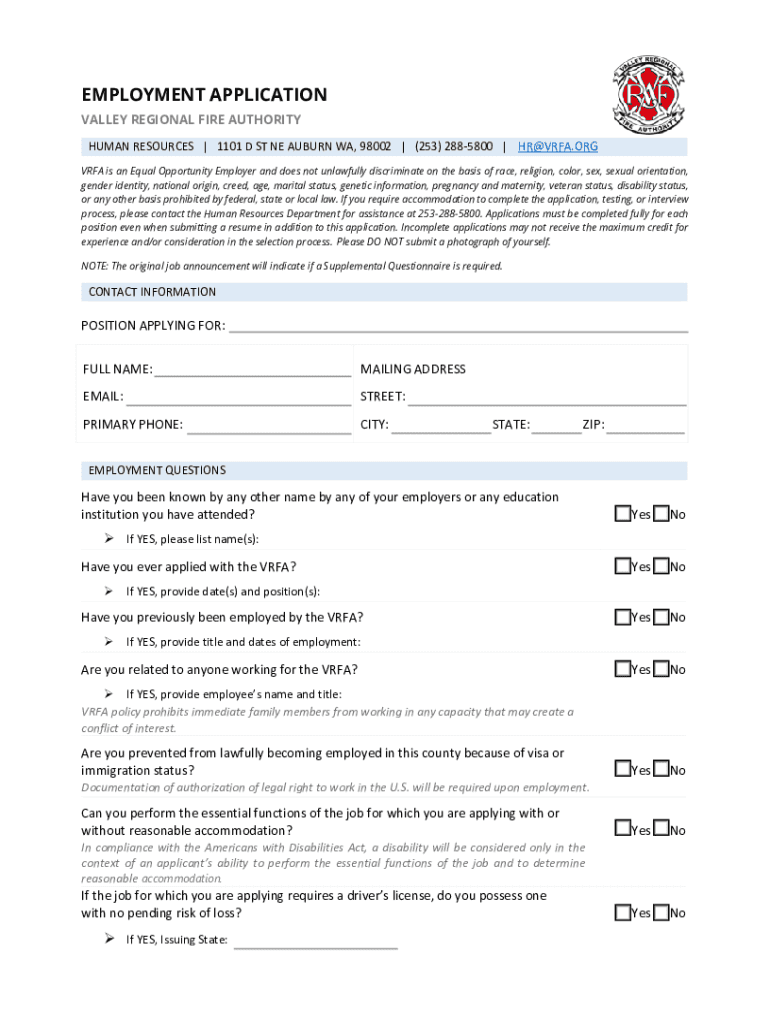
State of Vermont Careers Form


What is the State Of Vermont Careers
The State Of Vermont Careers form is a crucial document designed for individuals seeking employment opportunities within various state agencies. This form provides essential information about applicants, including their qualifications, work experience, and availability. By completing this form, candidates can express their interest in specific job openings and facilitate the hiring process within the state government.
How to use the State Of Vermont Careers
Using the State Of Vermont Careers form involves several straightforward steps. First, applicants should visit the official state employment website to access the form. Once located, individuals need to fill out the required fields, which typically include personal information, educational background, and work history. After completing the form, applicants can submit it electronically or print it for mailing, depending on the submission options provided by the state.
Steps to complete the State Of Vermont Careers
Completing the State Of Vermont Careers form requires careful attention to detail. Here are the steps to follow:
- Gather necessary personal information, including your Social Security number and contact details.
- List your educational qualifications, including degrees and certifications.
- Detail your work experience, emphasizing relevant positions and responsibilities.
- Review the form for accuracy and completeness.
- Submit the form electronically or print it for mailing as per the instructions provided.
Legal use of the State Of Vermont Careers
The legal use of the State Of Vermont Careers form is governed by specific regulations that ensure the integrity of the hiring process. The form must be completed honestly, as any false information can lead to disqualification or legal repercussions. Additionally, the form may be subject to state privacy laws, which protect the personal information of applicants during the hiring process.
Eligibility Criteria
Eligibility for positions advertised through the State Of Vermont Careers form typically requires applicants to meet certain criteria. These may include:
- Minimum age requirements, often set at eighteen years.
- Relevant educational qualifications or certifications for specific roles.
- Previous work experience in related fields, as specified in job postings.
- U.S. citizenship or legal residency status, depending on the position.
Form Submission Methods
Applicants can submit the State Of Vermont Careers form through various methods to accommodate different preferences. The common submission methods include:
- Online submission via the official state employment portal, which allows for immediate processing.
- Mailing a printed copy of the completed form to the designated state agency.
- In-person submission at specific state offices, if applicable.
Quick guide on how to complete state of vermont careers
Effortlessly Prepare State Of Vermont Careers on Any Device
Managing documents online has become increasingly popular among businesses and individuals. It offers an ideal environmentally friendly substitute for traditional printed and signed paperwork, allowing you to locate the necessary form and securely store it online. airSlate SignNow equips you with all the tools needed to generate, modify, and electronically sign your documents swiftly and without delays. Handle State Of Vermont Careers on any device using airSlate SignNow’s Android or iOS applications and simplify any document-related task today.
The Easiest Way to Edit and Electronically Sign State Of Vermont Careers with Ease
- Find State Of Vermont Careers and click Get Form to begin.
- Utilize the tools we offer to complete your form.
- Emphasize important sections of the documents or obscure sensitive information with tools that airSlate SignNow provides specifically for this purpose.
- Craft your electronic signature using the Sign feature, which takes mere seconds and holds the same legal validity as a conventional wet ink signature.
- Review all the details and click the Done button to save your modifications.
- Select your preferred method to send your form—via email, text message (SMS), invitation link, or download it to your computer.
Say goodbye to lost or misplaced files, tedious form searching, or errors that require reprinting new document copies. airSlate SignNow meets your document management needs in just a few clicks from any device you prefer. Modify and electronically sign State Of Vermont Careers to ensure effective communication at any step of your form preparation process with airSlate SignNow.
Create this form in 5 minutes or less
Create this form in 5 minutes!
How to create an eSignature for the state of vermont careers
How to create an electronic signature for a PDF online
How to create an electronic signature for a PDF in Google Chrome
How to create an e-signature for signing PDFs in Gmail
How to create an e-signature right from your smartphone
How to create an e-signature for a PDF on iOS
How to create an e-signature for a PDF on Android
People also ask
-
What are the benefits of using airSlate SignNow for State Of Vermont Careers?
Using airSlate SignNow for State Of Vermont Careers offers numerous benefits, including increased efficiency in document management and improved compliance. Our platform simplifies the signing process, allowing businesses to get documents signed quickly and securely. This means that organizations can focus more on their core missions rather than worrying about paperwork.
-
How does airSlate SignNow integrate with other tools for State Of Vermont Careers?
airSlate SignNow seamlessly integrates with various applications that are commonly used in State Of Vermont Careers, such as CRM systems and document storage solutions. This interoperability enhances workflow efficiency by allowing users to send, sign, and manage documents all in one place. Our integrations ensure that you can incorporate SignNow into your existing processes without disruption.
-
What pricing options are available for airSlate SignNow in relation to State Of Vermont Careers?
airSlate SignNow offers flexible pricing plans that cater to different needs within State Of Vermont Careers. We provide affordable options for small teams as well as robust plans for larger organizations. Each plan is designed to deliver maximum value while ensuring that you have the necessary features for document signing and management.
-
Is airSlate SignNow compliant with state regulations for State Of Vermont Careers?
Yes, airSlate SignNow is compliant with state regulations relevant to State Of Vermont Careers. We adhere to standards such as ESIGN and UETA, which ensure that electronic signatures are legally binding. Businesses can use our platform with confidence, knowing it meets legal requirements in Vermont.
-
Can airSlate SignNow help streamline the hiring process for State Of Vermont Careers?
Absolutely! airSlate SignNow can signNowly streamline the hiring process for State Of Vermont Careers by enabling electronic signing of offer letters and contracts. This reduces the time taken to onboard new employees and enhances the candidate experience. With our user-friendly platform, HR teams can manage documents efficiently and securely.
-
How does airSlate SignNow improve document security for State Of Vermont Careers?
airSlate SignNow prioritizes document security for State Of Vermont Careers with advanced encryption and security protocols. Our solution ensures that sensitive information is protected throughout the signing process. Additionally, we offer features like audit trails and access controls to further enhance document security.
-
What features does airSlate SignNow offer that are suitable for State Of Vermont Careers?
airSlate SignNow offers a variety of features suited for State Of Vermont Careers, including customizable templates, automated workflows, and in-person signing. These features help organizations tailor the signing process to their specific needs, making it easier to manage documents. The platform is designed to increase productivity while maintaining a high level of user satisfaction.
Get more for State Of Vermont Careers
Find out other State Of Vermont Careers
- Electronic signature Nebraska Finance & Tax Accounting Business Plan Template Online
- Electronic signature Utah Government Resignation Letter Online
- Electronic signature Nebraska Finance & Tax Accounting Promissory Note Template Online
- Electronic signature Utah Government Quitclaim Deed Online
- Electronic signature Utah Government POA Online
- How To Electronic signature New Jersey Education Permission Slip
- Can I Electronic signature New York Education Medical History
- Electronic signature Oklahoma Finance & Tax Accounting Quitclaim Deed Later
- How To Electronic signature Oklahoma Finance & Tax Accounting Operating Agreement
- Electronic signature Arizona Healthcare / Medical NDA Mobile
- How To Electronic signature Arizona Healthcare / Medical Warranty Deed
- Electronic signature Oregon Finance & Tax Accounting Lease Agreement Online
- Electronic signature Delaware Healthcare / Medical Limited Power Of Attorney Free
- Electronic signature Finance & Tax Accounting Word South Carolina Later
- How Do I Electronic signature Illinois Healthcare / Medical Purchase Order Template
- Electronic signature Louisiana Healthcare / Medical Quitclaim Deed Online
- Electronic signature Louisiana Healthcare / Medical Quitclaim Deed Computer
- How Do I Electronic signature Louisiana Healthcare / Medical Limited Power Of Attorney
- Electronic signature Maine Healthcare / Medical Letter Of Intent Fast
- How To Electronic signature Mississippi Healthcare / Medical Month To Month Lease