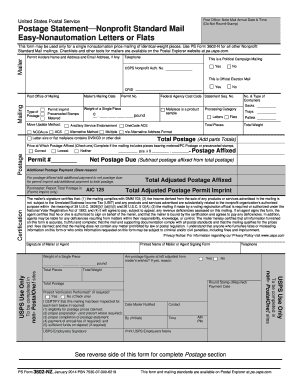
USPS Bulk Mail Form Msun 2024-2026


Understanding the USPS Bulk Mail Form 3602 NZ
The USPS Bulk Mail Form 3602 NZ is a vital document for businesses and organizations looking to utilize bulk mailing services offered by the United States Postal Service. This form is specifically designed for non-profit organizations that wish to take advantage of discounted mailing rates for bulk mailings. The form allows users to declare their eligibility for these rates and provides essential information about the mailing, including the type of mail and the total number of pieces being sent.
Steps to Complete the USPS Bulk Mail Form 3602 NZ
Completing the USPS Bulk Mail Form 3602 NZ involves several straightforward steps:
- Gather necessary information, including the name and address of the organization, as well as the mailing details.
- Indicate the type of bulk mailing service being utilized, such as standard or nonprofit rates.
- Provide the total number of pieces and weight of the mailing.
- Sign and date the form to certify the information is accurate.
It is crucial to ensure all information is correct to avoid delays or penalties during the mailing process.
How to Obtain the USPS Bulk Mail Form 3602 NZ
The USPS Bulk Mail Form 3602 NZ can be obtained directly through the USPS website or at your local post office. Additionally, many USPS facilities provide printed copies of this form. Users can also request a form by contacting their local USPS office directly. Having the most recent version of the form is essential to ensure compliance with current postal regulations.
Key Elements of the USPS Bulk Mail Form 3602 NZ
Key elements of the USPS Bulk Mail Form 3602 NZ include:
- Organization Information: Name, address, and contact details of the non-profit organization.
- Mailing Type: Specification of whether the mailing qualifies for nonprofit rates.
- Piece Count: Total number of pieces being mailed, which is critical for determining postage costs.
- Signature: A declaration by an authorized representative of the organization.
Each of these elements is essential for ensuring the form is processed correctly and that the organization receives the appropriate mailing rates.
Legal Use of the USPS Bulk Mail Form 3602 NZ
The legal use of the USPS Bulk Mail Form 3602 NZ is primarily for non-profit organizations that meet specific eligibility criteria set by the USPS. These organizations must provide proof of their non-profit status, which can include documentation from the IRS. Using this form incorrectly, such as for personal or for-profit mailings, can result in penalties and loss of bulk mailing privileges.
Form Submission Methods for USPS Bulk Mail Form 3602 NZ
The USPS Bulk Mail Form 3602 NZ can be submitted in several ways:
- In-Person: Submit the completed form at your local post office when mailing your bulk items.
- By Mail: Some organizations may choose to mail the completed form to their local USPS office, although this is less common.
- Online: While the form itself may not be submitted online, organizations can often manage their bulk mailing accounts through the USPS online portal.
Choosing the right submission method can help streamline the mailing process and ensure compliance with USPS regulations.
Quick guide on how to complete usps bulk mail form msun
Complete USPS Bulk Mail Form Msun effortlessly on any gadget
Web-based document management has gained traction among companies and individuals alike. It offers a superb eco-friendly substitute for traditional printed and signed documents, allowing you to locate the appropriate form and securely store it online. airSlate SignNow equips you with all the resources necessary to create, alter, and eSign your documents quickly without delays. Manage USPS Bulk Mail Form Msun on any gadget with airSlate SignNow Android or iOS applications and improve any document-oriented workflow today.
Ways to alter and eSign USPS Bulk Mail Form Msun with ease
- Locate USPS Bulk Mail Form Msun and select Get Form to begin.
- Utilize the tools at your disposal to complete your form.
- Emphasize important sections of the documents or obscure sensitive information using the tools that airSlate SignNow has specifically designed for that purpose.
- Generate your signature with the Sign feature, which takes mere seconds and carries the same legal validity as a conventional wet ink signature.
- Review the details and click on the Done button to save your adjustments.
- Select your preferred method of delivering your form, whether by email, text message (SMS), or invitation link, or download it to your computer.
Put an end to lost or mislaid files, exhausting form searches, or mistakes that require reprinting new document copies. airSlate SignNow meets your document management needs in just a few clicks from your selected device. Modify and eSign USPS Bulk Mail Form Msun and ensure excellent communication at every stage of your form preparation process with airSlate SignNow.
Create this form in 5 minutes or less
Find and fill out the correct usps bulk mail form msun
Create this form in 5 minutes!
How to create an eSignature for the usps bulk mail form msun
How to create an electronic signature for a PDF online
How to create an electronic signature for a PDF in Google Chrome
How to create an e-signature for signing PDFs in Gmail
How to create an e-signature right from your smartphone
How to create an e-signature for a PDF on iOS
How to create an e-signature for a PDF on Android
People also ask
-
What is the ps form 3602 nz and how can it be used?
The ps form 3602 nz is a postal service form used for various mailing purposes in New Zealand. With airSlate SignNow, you can easily fill out and eSign this form digitally, streamlining your mailing processes and ensuring accuracy.
-
How does airSlate SignNow simplify the completion of the ps form 3602 nz?
airSlate SignNow simplifies the completion of the ps form 3602 nz by providing an intuitive interface that allows users to fill out the form electronically. This eliminates the need for printing and scanning, making the process faster and more efficient.
-
Is there a cost associated with using airSlate SignNow for the ps form 3602 nz?
Yes, airSlate SignNow offers various pricing plans that cater to different business needs. The cost-effective solution ensures that you can manage your documents, including the ps form 3602 nz, without breaking the bank.
-
What features does airSlate SignNow offer for the ps form 3602 nz?
airSlate SignNow provides features such as eSigning, document templates, and real-time tracking for the ps form 3602 nz. These features enhance productivity and ensure that your documents are processed quickly and securely.
-
Can I integrate airSlate SignNow with other applications for the ps form 3602 nz?
Absolutely! airSlate SignNow offers integrations with various applications, allowing you to manage the ps form 3602 nz alongside your other business tools. This seamless integration helps streamline workflows and improve efficiency.
-
What are the benefits of using airSlate SignNow for the ps form 3602 nz?
Using airSlate SignNow for the ps form 3602 nz provides numerous benefits, including reduced processing time, enhanced security, and improved accuracy. These advantages help businesses operate more efficiently and effectively.
-
Is it easy to get started with airSlate SignNow for the ps form 3602 nz?
Yes, getting started with airSlate SignNow for the ps form 3602 nz is straightforward. The user-friendly platform allows you to create an account, access templates, and begin eSigning documents in just a few minutes.
Get more for USPS Bulk Mail Form Msun
Find out other USPS Bulk Mail Form Msun
- How To Sign Texas Doctors PDF
- Help Me With Sign Arizona Education PDF
- How To Sign Georgia Education Form
- How To Sign Iowa Education PDF
- Help Me With Sign Michigan Education Document
- How Can I Sign Michigan Education Document
- How Do I Sign South Carolina Education Form
- Can I Sign South Carolina Education Presentation
- How Do I Sign Texas Education Form
- How Do I Sign Utah Education Presentation
- How Can I Sign New York Finance & Tax Accounting Document
- How Can I Sign Ohio Finance & Tax Accounting Word
- Can I Sign Oklahoma Finance & Tax Accounting PPT
- How To Sign Ohio Government Form
- Help Me With Sign Washington Government Presentation
- How To Sign Maine Healthcare / Medical PPT
- How Do I Sign Nebraska Healthcare / Medical Word
- How Do I Sign Washington Healthcare / Medical Word
- How Can I Sign Indiana High Tech PDF
- How To Sign Oregon High Tech Document