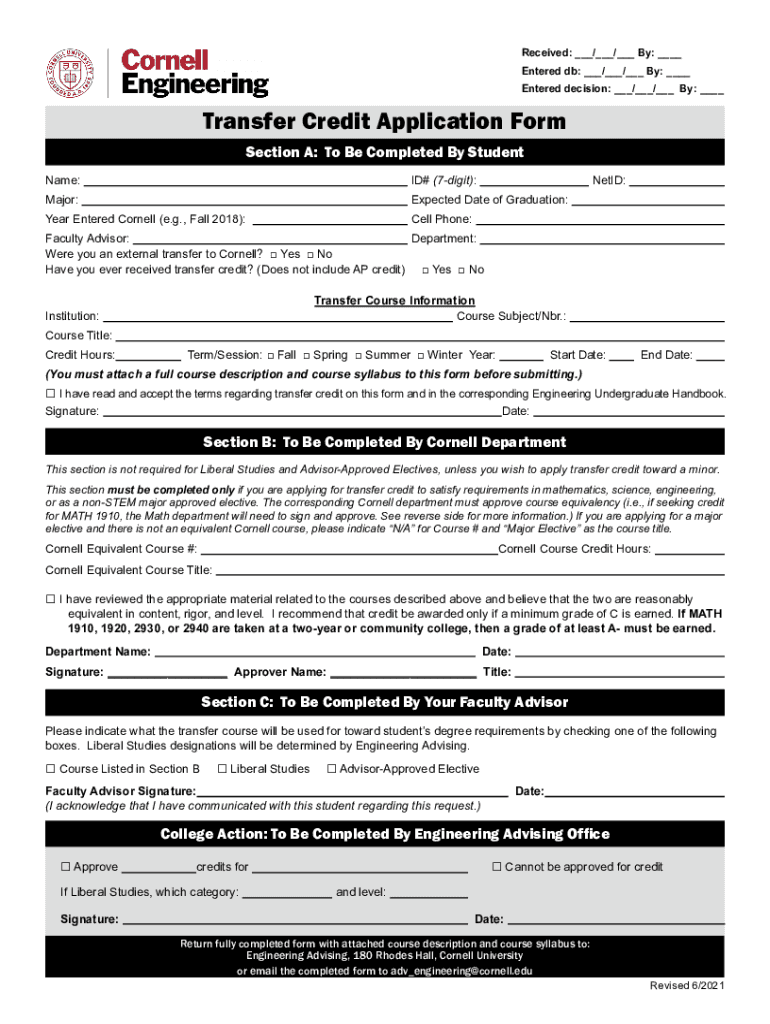
Transfer Credit Form


What is the Transfer Credit Form
The transfer credit form is a crucial document used by students to request the evaluation of coursework completed at one institution for potential credit at another. This form facilitates the transfer process by providing necessary information about the courses taken, grades earned, and the institutions involved. It is typically required by colleges and universities when students wish to transfer credits from previous studies, ensuring that academic records are accurately assessed and recognized.
How to use the Transfer Credit Form
Using the transfer credit form involves several steps to ensure that all necessary information is accurately provided. First, gather transcripts and course descriptions from the previous institution. Next, complete the transfer credit form with details such as personal information, course titles, and grades. It is essential to include any additional documentation required by the receiving institution. Once completed, submit the form according to the institution's guidelines, which may include online submission or mailing a physical copy.
Steps to complete the Transfer Credit Form
Completing the transfer credit form requires careful attention to detail. Follow these steps:
- Obtain the transfer credit form from the institution's website or admissions office.
- Fill in your personal information, including your name, student ID, and contact details.
- List the courses you wish to transfer, including course codes, titles, and grades.
- Attach official transcripts and course syllabi if required.
- Review the form for accuracy and completeness.
- Submit the form as directed by the institution, ensuring you meet any deadlines.
Legal use of the Transfer Credit Form
The transfer credit form is legally binding once submitted, provided it meets specific requirements. Institutions must comply with regulations regarding educational records, such as the Family Educational Rights and Privacy Act (FERPA). This ensures that students' information is protected and that the transfer process is conducted fairly. Properly executed, the form can serve as a valid request for credit transfer, subject to institutional policies.
Key elements of the Transfer Credit Form
Key elements of the transfer credit form typically include:
- Personal Information: Name, student ID, and contact information.
- Course Information: Details of the courses to be transferred, including titles, codes, and grades.
- Institution Details: Name and address of the previous institution.
- Signature: A signature or electronic signature to validate the request.
- Submission Instructions: Guidelines on how to submit the form.
Form Submission Methods
The transfer credit form can be submitted through various methods, depending on the policies of the receiving institution. Common submission methods include:
- Online Submission: Many institutions allow students to upload the form directly through their online portals.
- Mail: Students may also send a physical copy of the form to the admissions office.
- In-Person: Some institutions permit students to deliver the form in person, which can be beneficial for immediate confirmation.
Quick guide on how to complete transfer credit form
Complete Transfer Credit Form seamlessly on any device
Digital document management has become increasingly favored by organizations and individuals alike. It offers an excellent eco-friendly alternative to traditional printed and signed papers, allowing you to access the necessary form and securely store it online. airSlate SignNow equips you with all the resources needed to create, edit, and eSign your documents swiftly without delays. Manage Transfer Credit Form on any device using the airSlate SignNow Android or iOS applications and streamline any document-related task today.
The easiest way to edit and eSign Transfer Credit Form effortlessly
- Find Transfer Credit Form and click on Get Form to begin.
- Utilize the tools available to fill out your document.
- Highlight important sections of your documents or mask sensitive information with tools specifically designed for that purpose by airSlate SignNow.
- Create your eSignature with the Sign tool, which takes just seconds and carries the same legal validity as a conventional wet ink signature.
- Review the information and click the Done button to save your modifications.
- Choose your preferred method for delivering your form, whether by email, SMS, or invite link, or download it to your computer.
Eliminate worries about lost or misplaced documents, tedious form searches, or mistakes that necessitate printing additional document copies. airSlate SignNow satisfies all your document management needs in just a few clicks from a device of your choosing. Edit and eSign Transfer Credit Form and ensure excellent communication throughout the form preparation process with airSlate SignNow.
Create this form in 5 minutes or less
Create this form in 5 minutes!
How to create an eSignature for the transfer credit form
How to create an electronic signature for a PDF online
How to create an electronic signature for a PDF in Google Chrome
How to create an e-signature for signing PDFs in Gmail
How to create an e-signature right from your smartphone
How to create an e-signature for a PDF on iOS
How to create an e-signature for a PDF on Android
People also ask
-
What is a transfer credit form?
A transfer credit form is a document used to request the application of academic credits from one institution to another. With airSlate SignNow, you can easily eSign and send your transfer credit form, making the process efficient for students and administrative staff alike.
-
How can I create a transfer credit form using airSlate SignNow?
Creating a transfer credit form with airSlate SignNow is simple. Start by selecting a template or building your form from scratch, then customize it to include necessary fields. Once you're ready, send it out for eSignature to streamline the approval process.
-
Is there a cost associated with using airSlate SignNow for transfer credit forms?
Yes, airSlate SignNow offers various pricing plans tailored to fit your organization's needs. You'll find that the cost-effective solution allows you to manage all your transfer credit forms efficiently, ensuring smooth processes without breaking the bank.
-
What are the benefits of using airSlate SignNow for academic transfer credit forms?
Using airSlate SignNow for your transfer credit forms provides numerous advantages, including faster processing times and enhanced security. Additionally, the user-friendly interface allows for easy navigation, making it simpler for both students and staff to manage academic records.
-
Can airSlate SignNow integrate with other systems for transfer credit forms?
Absolutely! airSlate SignNow can seamlessly integrate with various systems to enhance your experience with transfer credit forms. Whether you're using CRM, ERP, or other educational software, our integrations help you streamline workflows and improve efficiency.
-
How does airSlate SignNow ensure the security of transfer credit forms?
Security is a top priority at airSlate SignNow. Our platform utilizes advanced encryption and authentication measures to protect your transfer credit forms. You can rest assured that sensitive student information is secure at all times.
-
Can I track the status of my transfer credit form with airSlate SignNow?
Yes, airSlate SignNow provides real-time tracking for all your transfer credit forms. You'll receive notifications when documents are opened, signed, or completed, empowering you to follow up as needed and ensuring a smoother approval process.
Get more for Transfer Credit Form
- Printable blank bill of lading pdf form
- Payroll direct deposit andrews federal credit union andrewsfcu form
- Cg 719k form
- Form 843 example
- Bon secours doctors note form
- Qbcc level 1 renovation extension and repair contract form
- Medical necessity review form for hospital beds pdf mass gov mass
- Open pdf file 193 28 kb for medical necessity review form for
Find out other Transfer Credit Form
- Sign Idaho Life Sciences Promissory Note Template Secure
- How To Sign Wyoming Legal Quitclaim Deed
- Sign Wisconsin Insurance Living Will Now
- Sign Wyoming Insurance LLC Operating Agreement Simple
- Sign Kentucky Life Sciences Profit And Loss Statement Now
- How To Sign Arizona Non-Profit Cease And Desist Letter
- Can I Sign Arkansas Non-Profit LLC Operating Agreement
- Sign Arkansas Non-Profit LLC Operating Agreement Free
- Sign California Non-Profit Living Will Easy
- Sign California Non-Profit IOU Myself
- Sign California Non-Profit Lease Agreement Template Free
- Sign Maryland Life Sciences Residential Lease Agreement Later
- Sign Delaware Non-Profit Warranty Deed Fast
- Sign Florida Non-Profit LLC Operating Agreement Free
- Sign Florida Non-Profit Cease And Desist Letter Simple
- Sign Florida Non-Profit Affidavit Of Heirship Online
- Sign Hawaii Non-Profit Limited Power Of Attorney Myself
- Sign Hawaii Non-Profit Limited Power Of Attorney Free
- Sign Idaho Non-Profit Lease Agreement Template Safe
- Help Me With Sign Illinois Non-Profit Business Plan Template