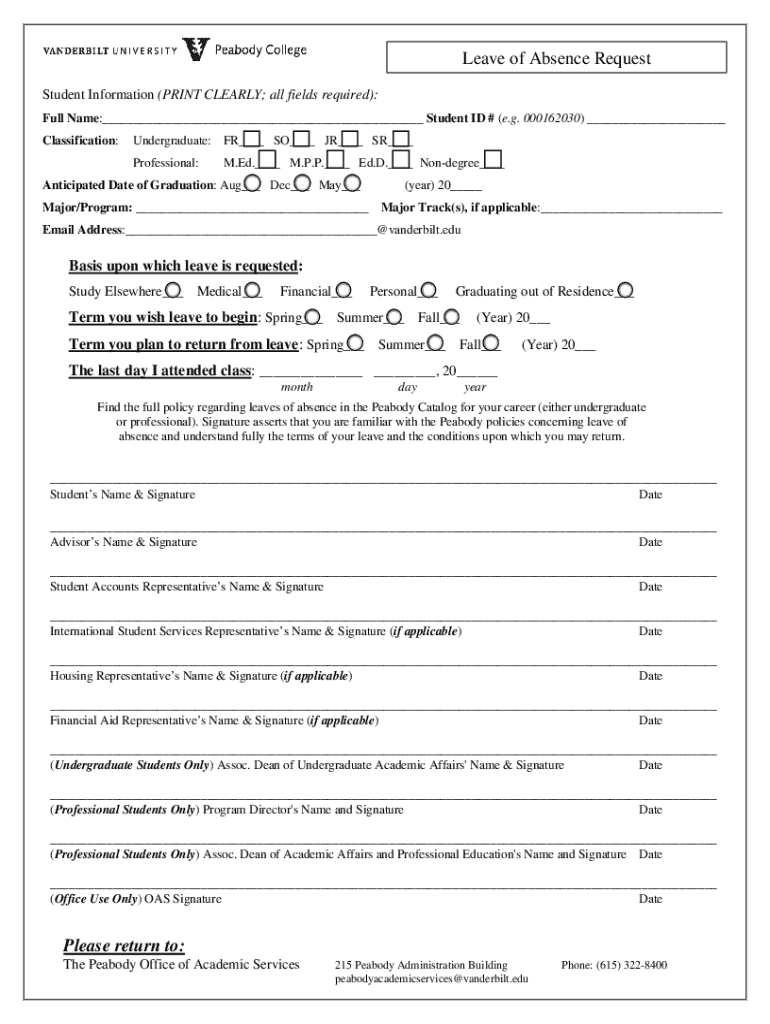
Ulm Edustudent Leaveof Absence RequestSTUDENT LEAVE of ABSENCE REQUEST FORM


Understanding the leave of absence request form
The leave of absence request form is a crucial document that allows employees to formally request time away from work for various reasons, such as personal matters, medical issues, or family obligations. This form serves as a written record of the request and helps employers manage workforce planning effectively. It typically includes sections for the employee's details, the reason for the leave, the expected duration, and any supporting documentation required. Understanding the purpose and structure of this form is essential for both employees and employers to ensure compliance with company policies and relevant laws.
Steps to complete the leave of absence request form
Completing the leave of absence request form involves several key steps to ensure that the request is clear and meets all necessary requirements. First, gather all relevant information, including personal identification details and the specific reason for the leave. Next, indicate the start and end dates of the requested absence. Be sure to provide any supporting documentation, such as medical certificates or personal statements, if required by your employer. Finally, review the form for accuracy, sign it, and submit it according to your company's guidelines, whether electronically or in paper format.
Legal use of the leave of absence request form
The legal use of the leave of absence request form hinges on its compliance with employment laws and company policies. In the United States, laws such as the Family and Medical Leave Act (FMLA) outline the rights of employees to take leave for specific reasons. To ensure the form is legally binding, it should be filled out accurately and submitted in accordance with the deadlines set by the employer. Additionally, employers must handle the requests fairly and consistently to avoid potential legal issues related to discrimination or wrongful termination.
Key elements of the leave of absence request form
Several key elements are essential for a complete leave of absence request form. These include:
- Employee Information: Name, position, and contact details.
- Reason for Leave: A clear explanation of the circumstances necessitating the absence.
- Duration of Leave: Start and end dates, including any flexibility if applicable.
- Supporting Documentation: Any necessary paperwork, such as medical notes or proof of personal circumstances.
- Signature: The employee's signature to confirm the accuracy of the information provided.
Form submission methods
Submitting the leave of absence request form can be done through various methods, depending on the employer's policies. Common submission methods include:
- Online Submission: Many companies offer digital platforms where employees can fill out and submit their forms electronically.
- Mail: Employees may also choose to print the form and send it via postal service to the HR department.
- In-Person Submission: Some organizations require employees to submit forms directly to HR for verification and processing.
Eligibility criteria for leave of absence
Eligibility for taking a leave of absence typically depends on several factors, including the length of employment, the reason for the leave, and the company's specific policies. For instance, under the FMLA, employees must have worked for at least twelve months and logged a minimum of one thousand two hundred fifty hours in the previous year to qualify for protected leave. It is important for employees to review their company’s policy and consult with HR to understand their eligibility before submitting a leave of absence request form.
Quick guide on how to complete ulm edustudent leaveof absence requeststudent leave of absence request form
Effortlessly Prepare Ulm edustudent leaveof absence requestSTUDENT LEAVE OF ABSENCE REQUEST FORM on Any Device
Managing documents online has become increasingly favored by both businesses and individuals. It offers an ideal eco-friendly substitute for traditional printed and signed documents, enabling you to find the necessary form and securely store it online. airSlate SignNow equips you with all the tools required to create, edit, and eSign your documents swiftly without delays. Handle Ulm edustudent leaveof absence requestSTUDENT LEAVE OF ABSENCE REQUEST FORM on any device using the airSlate SignNow Android or iOS applications and streamline any document-related process today.
The Easiest Way to Edit and eSign Ulm edustudent leaveof absence requestSTUDENT LEAVE OF ABSENCE REQUEST FORM With Ease
- Find Ulm edustudent leaveof absence requestSTUDENT LEAVE OF ABSENCE REQUEST FORM and click on Get Form to begin.
- Use the tools we provide to complete your document.
- Identify important sections of your documents or redact sensitive details using tools that airSlate SignNow offers specifically for this purpose.
- Create your signature using the Sign tool, which only takes seconds and carries the same legal validity as a traditional handwritten signature.
- Review the information and click the Done button to save your adjustments.
- Choose how you would prefer to send your form, through email, text message (SMS), or a shareable link, or download it to your computer.
Eliminate the concerns of lost or misplaced documents, tedious form searching, or mistakes that necessitate printing new copies. airSlate SignNow meets your document management needs in just a few clicks from any device you choose. Edit and eSign Ulm edustudent leaveof absence requestSTUDENT LEAVE OF ABSENCE REQUEST FORM and ensure effective communication at any stage of the form preparation process with airSlate SignNow.
Create this form in 5 minutes or less
Create this form in 5 minutes!
How to create an eSignature for the ulm edustudent leaveof absence requeststudent leave of absence request form
How to create an electronic signature for a PDF online
How to create an electronic signature for a PDF in Google Chrome
How to create an e-signature for signing PDFs in Gmail
How to create an e-signature right from your smartphone
How to create an e-signature for a PDF on iOS
How to create an e-signature for a PDF on Android
People also ask
-
What is a leave of absence form?
A leave of absence form is a document used by employees to formally request time off from work for various reasons, such as medical issues or personal matters. Using airSlate SignNow, you can quickly create and manage leave of absence forms with electronic signatures, making the process efficient and seamless.
-
How can airSlate SignNow help me with leave of absence forms?
airSlate SignNow provides an easy-to-use platform where you can design, send, and eSign leave of absence forms. The intuitive interface allows for customization and ensures that all necessary fields are included, helping you collect the required information from employees effortlessly.
-
Is there a cost associated with using airSlate SignNow for leave of absence forms?
Yes, airSlate SignNow offers various pricing plans to fit your business needs. The investment is cost-effective, especially when you consider the time and resources saved by streamlining your leave of absence form processes with our eSignature solutions.
-
Can I integrate airSlate SignNow with other software for managing leave of absence forms?
Absolutely! airSlate SignNow integrates seamlessly with many popular applications such as Google Workspace and Microsoft Office. This ensures that you can manage your leave of absence forms alongside your existing workflows, improving efficiency and productivity.
-
What are the benefits of using airSlate SignNow for leave of absence forms?
Using airSlate SignNow for leave of absence forms offers numerous benefits, including faster processing times, improved compliance, and enhanced tracking capabilities. With all documents stored securely online, you can easily access and manage your forms whenever needed.
-
How does the eSigning process work for leave of absence forms?
The eSigning process for leave of absence forms through airSlate SignNow is straightforward. Once you create a form, you can send it to the relevant parties who can then review and sign it electronically, eliminating the need for physical paperwork and expediting the approval process.
-
Is my data safe when using airSlate SignNow for leave of absence forms?
Yes, data security is a top priority at airSlate SignNow. We use advanced encryption methods and comply with industry standards to ensure that all leave of absence forms and personal information are kept secure and protected.
Get more for Ulm edustudent leaveof absence requestSTUDENT LEAVE OF ABSENCE REQUEST FORM
- O prncipe nabo pdf form
- Cuyahoga county expungement application form
- Rule 308a appointment of attorney texas form
- School clearance form
- Johnstone supply credit application form
- Notification of address change for certificate permit and brokerage puc state pa form
- Application checklist motor common carrier or pa puc form
- Shelter permit application city of pittsburgh apps pittsburghpa form
Find out other Ulm edustudent leaveof absence requestSTUDENT LEAVE OF ABSENCE REQUEST FORM
- How Do I eSign Idaho Finance & Tax Accounting Form
- Can I eSign Illinois Finance & Tax Accounting Presentation
- How To eSign Wisconsin Education PDF
- Help Me With eSign Nebraska Finance & Tax Accounting PDF
- How To eSign North Carolina Finance & Tax Accounting Presentation
- How To eSign North Dakota Finance & Tax Accounting Presentation
- Help Me With eSign Alabama Healthcare / Medical PDF
- How To eSign Hawaii Government Word
- Can I eSign Hawaii Government Word
- How To eSign Hawaii Government Document
- How To eSign Hawaii Government Document
- How Can I eSign Hawaii Government Document
- Can I eSign Hawaii Government Document
- How Can I eSign Hawaii Government Document
- How To eSign Hawaii Government Document
- How To eSign Hawaii Government Form
- How Can I eSign Hawaii Government Form
- Help Me With eSign Hawaii Healthcare / Medical PDF
- How To eSign Arizona High Tech Document
- How Can I eSign Illinois Healthcare / Medical Presentation