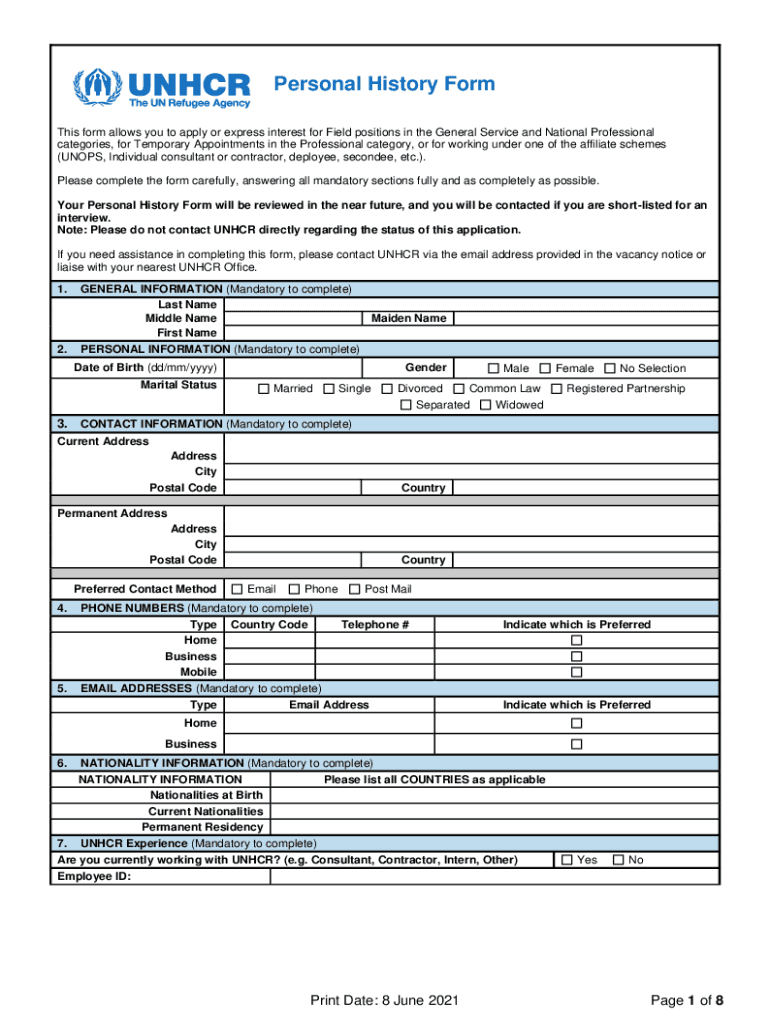
Personal History Form United Nations 2021-2026


What is the Personal History Form United Nations
The Personal History Form (P11) is a crucial document used by the United Nations for various purposes, including recruitment and personnel management. This form collects comprehensive information about an individual's educational background, work experience, language proficiency, and other relevant details. It is essential for candidates applying for positions within the UN system, as it helps assess their qualifications and suitability for specific roles.
Steps to complete the Personal History Form United Nations
Completing the Personal History Form involves several key steps to ensure accuracy and completeness:
- Gather necessary information: Collect details about your education, work history, skills, and languages.
- Fill out personal details: Start with your full name, contact information, and nationality.
- Detail your education: List your educational qualifications in reverse chronological order, including degrees and institutions.
- Outline work experience: Provide a detailed account of your employment history, including job titles, responsibilities, and dates of employment.
- Include language skills: Indicate your proficiency in various languages, specifying your reading, writing, and speaking abilities.
- Review and edit: Carefully check the form for any errors or omissions before submission.
How to use the Personal History Form United Nations
The Personal History Form is primarily used during the application process for positions within the United Nations. Once completed, it serves as a comprehensive summary of your qualifications, which hiring managers review to determine your fit for a role. It is essential to ensure that the information provided is accurate and reflects your true capabilities, as discrepancies may affect your application status.
Key elements of the Personal History Form United Nations
Several key elements are integral to the Personal History Form, making it a comprehensive document:
- Personal Information: Basic details such as name, address, and contact information.
- Education: Academic qualifications, including degrees and certifications.
- Work Experience: A chronological list of previous employment, including roles and responsibilities.
- Languages: Proficiency levels in various languages, which are crucial for many UN positions.
- References: Contacts who can vouch for your qualifications and character.
Legal use of the Personal History Form United Nations
The Personal History Form is legally binding when submitted as part of an application for employment with the United Nations. It is essential to provide truthful and accurate information, as any false statements can lead to disqualification from the hiring process or termination of employment if discovered later. The form adheres to various legal standards, ensuring that the information collected is handled with confidentiality and in compliance with relevant privacy regulations.
Quick guide on how to complete personal history form united nations
Easily prepare Personal History Form United Nations on any device
Digital document management has gained traction among companies and individuals. It offers a superb environmentally-friendly substitute to conventional printed and signed papers, as you can easily locate the appropriate template and securely keep it online. airSlate SignNow equips you with all the tools necessary to create, modify, and electronically sign your documents quickly without delays. Handle Personal History Form United Nations across any platform using airSlate SignNow’s Android or iOS applications and enhance any document-related process today.
How to modify and electronically sign Personal History Form United Nations effortlessly
- Locate Personal History Form United Nations and then select Get Form to begin.
- Make use of the tools we offer to complete your form.
- Emphasize important sections of the documents or redact sensitive information with tools provided by airSlate SignNow specifically for that purpose.
- Generate your electronic signature using the Sign feature, which takes seconds and holds the same legal validity as a conventional wet ink signature.
- Review all the details and then click on the Done button to save your modifications.
- Choose how you wish to send your form, whether by email, text message (SMS), invite link, or download it to your computer.
Eliminate the hassle of lost or misplaced files, tedious form searching, or mistakes that necessitate printing additional document copies. airSlate SignNow addresses all your document management needs in just a few clicks from any device you prefer. Update and electronically sign Personal History Form United Nations and ensure effective communication at every stage of your form preparation with airSlate SignNow.
Create this form in 5 minutes or less
Find and fill out the correct personal history form united nations
Create this form in 5 minutes!
How to create an eSignature for the personal history form united nations
How to create an electronic signature for a PDF online
How to create an electronic signature for a PDF in Google Chrome
How to create an e-signature for signing PDFs in Gmail
How to create an e-signature right from your smartphone
How to create an e-signature for a PDF on iOS
How to create an e-signature for a PDF on Android
People also ask
-
What is an exemple de formulaire p11 rempli?
An exemple de formulaire p11 rempli is a completed P11 form used for various administrative purposes. It provides essential information like personal details, education, and employment history. This completed form is vital for ensuring accurate documentation in processes such as job applications or official registrations.
-
How can airSlate SignNow help with filling out an exemple de formulaire p11 rempli?
airSlate SignNow simplifies the process of filling out an exemple de formulaire p11 rempli by providing easy-to-use templates and intuitive tools. Users can fill in fields electronically, ensuring accuracy and reducing the risk of errors. The platform also enables easy sharing and collaboration with others involved in the submission process.
-
Is there a cost associated with using airSlate SignNow to manage exemple de formulaire p11 rempli?
Yes, airSlate SignNow offers various pricing plans tailored to meet different business needs, allowing users to choose the plan that fits their budget. The cost-effective solution includes features for managing documents, including an exemple de formulaire p11 rempli. Explore our subscription options to find the best fit for your organization.
-
What are the key features of airSlate SignNow for handling documents like exemple de formulaire p11 rempli?
Key features of airSlate SignNow include document editing, electronic signature capabilities, and secure cloud storage. Users can easily create and send an exemple de formulaire p11 rempli, track document status, and ensure compliance with legal requirements. The platform's user-friendly interface enhances the overall experience.
-
Can I integrate airSlate SignNow with other applications for managing exemple de formulaire p11 rempli?
Absolutely! airSlate SignNow supports integration with various applications, allowing you to streamline workflows that include an exemple de formulaire p11 rempli. Integrate with popular tools like Google Workspace, Salesforce, and others to enhance productivity and efficiency in document management.
-
What benefits can businesses expect when using airSlate SignNow for their documents, like exemple de formulaire p11 rempli?
Businesses can benefit from increased efficiency, improved accuracy, and enhanced security when using airSlate SignNow for their documents, including an exemple de formulaire p11 rempli. The platform reduces turnaround times for document signing and allows for real-time tracking of document status, freeing up valuable resources for other tasks.
-
How secure is airSlate SignNow when handling sensitive documents like exemple de formulaire p11 rempli?
Security is a priority at airSlate SignNow. We employ advanced encryption protocols to protect your sensitive documents, including any exemple de formulaire p11 rempli. Additionally, the platform complies with local data protection regulations to ensure your information remains safe and confidential.
Get more for Personal History Form United Nations
- Concept paper template word form
- Wic form illinois pdf
- Participle worksheets with answers pdf form
- American guidance service worksheets answer key form
- Louisiana student residency questionnaire form
- Ct 941 form
- Rural administration class 6 worksheet with answers pdf form
- Vtec trailers 016 986 2194 082 929 0057 www sleepwa co sleepwa co form
Find out other Personal History Form United Nations
- How To eSignature Kansas High Tech Business Plan Template
- eSignature Kansas High Tech Lease Agreement Template Online
- eSignature Alabama Insurance Forbearance Agreement Safe
- How Can I eSignature Arkansas Insurance LLC Operating Agreement
- Help Me With eSignature Michigan High Tech Emergency Contact Form
- eSignature Louisiana Insurance Rental Application Later
- eSignature Maryland Insurance Contract Safe
- eSignature Massachusetts Insurance Lease Termination Letter Free
- eSignature Nebraska High Tech Rental Application Now
- How Do I eSignature Mississippi Insurance Separation Agreement
- Help Me With eSignature Missouri Insurance Profit And Loss Statement
- eSignature New Hampshire High Tech Lease Agreement Template Mobile
- eSignature Montana Insurance Lease Agreement Template Online
- eSignature New Hampshire High Tech Lease Agreement Template Free
- How To eSignature Montana Insurance Emergency Contact Form
- eSignature New Jersey High Tech Executive Summary Template Free
- eSignature Oklahoma Insurance Warranty Deed Safe
- eSignature Pennsylvania High Tech Bill Of Lading Safe
- eSignature Washington Insurance Work Order Fast
- eSignature Utah High Tech Warranty Deed Free