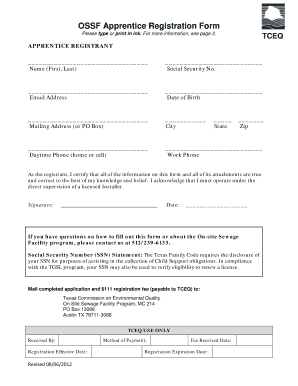
Texas Registration Form


What is the Texas Registration?
The Texas vehicle registration is a legal requirement for all motor vehicles operated on public roads in Texas. It serves as proof that a vehicle has been registered with the state and that the owner has paid the necessary fees and taxes. The registration process ensures that vehicles meet safety and emissions standards, contributing to road safety and environmental protection. Each registration is valid for one year, after which renewal is necessary to maintain compliance with state laws.
Steps to Complete the Texas Registration
Completing the Texas vehicle registration involves several key steps:
- Gather Required Documents: Collect necessary paperwork, including proof of identity, proof of vehicle ownership (such as a title), and proof of insurance.
- Complete the Application: Fill out the Texas vehicle registration form, ensuring all information is accurate and complete.
- Pay Fees: Submit the required registration fees, which vary based on vehicle type and weight.
- Submit Your Application: Choose your submission method—online, by mail, or in person at your local county tax office.
Required Documents
To successfully register a vehicle in Texas, you will need to provide several documents:
- Proof of identity (such as a Texas driver's license or ID card)
- Proof of vehicle ownership (like the vehicle title or bill of sale)
- Proof of insurance that meets Texas minimum coverage requirements
- Completed application form for vehicle registration
Legal Use of the Texas Registration
The Texas vehicle registration serves as a legal document that confirms ownership and compliance with state regulations. It allows the vehicle to be legally driven on public roads. Additionally, it provides essential information to law enforcement and other agencies, facilitating the tracking of vehicles and ensuring accountability. Proper registration is crucial to avoid penalties and ensure that all vehicles meet safety standards.
Who Issues the Form
The Texas vehicle registration form is issued by the Texas Department of Motor Vehicles (TxDMV). This state agency oversees vehicle registration, title issuance, and compliance with state transportation laws. Local county tax offices also play a role in processing registrations and collecting fees, making them a key point of contact for vehicle owners.
Penalties for Non-Compliance
Failure to register a vehicle in Texas can result in several penalties. These may include fines, late fees, and potential legal action. Additionally, driving an unregistered vehicle can lead to traffic citations and increased insurance premiums. It is essential for vehicle owners to stay informed about registration requirements and deadlines to avoid these consequences.
Quick guide on how to complete texas registration
Prepare Texas Registration effortlessly on any gadget
Digital document management has gained traction among businesses and individuals alike. It serves as an excellent environmentally friendly alternative to traditional printed and signed documents, allowing you to obtain the right format and securely store it online. airSlate SignNow equips you with all the tools necessary to create, modify, and eSign your documents quickly without any holdups. Manage Texas Registration on any device using airSlate SignNow's Android or iOS applications and enhance any document-related task today.
The easiest way to alter and eSign Texas Registration with minimal effort
- Obtain Texas Registration and then click Get Form to begin.
- Make use of the tools we offer to fill out your document.
- Emphasize important sections of your documents or obscure sensitive information with tools specifically provided by airSlate SignNow for that purpose.
- Generate your eSignature using the Sign feature, which takes just seconds and holds the same legal validity as a conventional handwritten signature.
- Review the details and click on the Done button to save your changes.
- Choose how you would like to send your form—via email, SMS, or an invitation link, or download it to your PC.
Eliminate the worry of lost or misplaced files, tedious form searches, or errors that necessitate printing new document copies. airSlate SignNow addresses your document management needs in just a few clicks from any device you prefer. Edit and eSign Texas Registration to ensure seamless communication throughout the form preparation process with airSlate SignNow.
Create this form in 5 minutes or less
Create this form in 5 minutes!
How to create an eSignature for the texas registration
How to create an electronic signature for a PDF online
How to create an electronic signature for a PDF in Google Chrome
How to create an e-signature for signing PDFs in Gmail
How to create an e-signature right from your smartphone
How to create an e-signature for a PDF on iOS
How to create an e-signature for a PDF on Android
People also ask
-
What is the registration vehicle need?
The registration vehicle need refers to the process of ensuring your vehicle is officially documented and legally recognized by authorities. This often includes acquiring the necessary paperwork and completing vital forms, which can be streamlined using airSlate SignNow.
-
How can airSlate SignNow help with my vehicle registration needs?
airSlate SignNow simplifies the documentation process related to your registration vehicle need by allowing you to eSign essential forms and send documents securely. Our platform ensures that all required paperwork is completed accurately and in a timely manner.
-
What features does airSlate SignNow offer for managing registration vehicle needs?
With airSlate SignNow, you can enjoy features such as customizable document templates, secure cloud storage, and automated workflows that cater to your registration vehicle need. These features enhance efficiency and ensure compliance, making it easier for businesses and individuals alike.
-
Is airSlate SignNow cost-effective for handling registration vehicle needs?
Yes, airSlate SignNow is designed to be a cost-effective solution for all your registration vehicle need processes. Our pricing plans are competitive and provide a range of features that help you save time and reduce overhead costs associated with manual paperwork.
-
Can airSlate SignNow integrate with other tools for vehicle registration?
Absolutely! airSlate SignNow integrates seamlessly with various third-party applications, enabling you to manage your registration vehicle need alongside other business operations. This integration capability ensures a smooth flow of data and improved overall efficiency.
-
What are the benefits of using airSlate SignNow for vehicle registrations?
Using airSlate SignNow for your registration vehicle need brings numerous benefits, including improved speed of document processing, enhanced security for your information, and the ability to track the status of your documents in real-time. These advantages help streamline your registration process signNowly.
-
Is there support available for customers using airSlate SignNow for vehicle registration?
Yes, our dedicated support team is available to assist you with any questions or challenges you may face regarding your registration vehicle need. We offer comprehensive support through various channels to ensure you receive help promptly, whenever you need it.
Get more for Texas Registration
- Responsibilities ampamp liabilities form 702a703a nccer nccer
- Greece visa application for citizens of thailand greece visa application for citizens of thailand form
- Waldameer job application form
- The missing forms handbook of react
- Suspension form
- How to fill out a child service report form
- Report of sale of motor vehicle sp 907m form
Find out other Texas Registration
- How To eSign Louisiana Unlimited Power of Attorney
- eSign Oklahoma Unlimited Power of Attorney Now
- How To eSign Oregon Unlimited Power of Attorney
- eSign Hawaii Retainer for Attorney Easy
- How To eSign Texas Retainer for Attorney
- eSign Hawaii Standstill Agreement Computer
- How Can I eSign Texas Standstill Agreement
- How To eSign Hawaii Lease Renewal
- How Can I eSign Florida Lease Amendment
- eSign Georgia Lease Amendment Free
- eSign Arizona Notice of Intent to Vacate Easy
- eSign Louisiana Notice of Rent Increase Mobile
- eSign Washington Notice of Rent Increase Computer
- How To eSign Florida Notice to Quit
- How To eSign Hawaii Notice to Quit
- eSign Montana Pet Addendum to Lease Agreement Online
- How To eSign Florida Tenant Removal
- How To eSign Hawaii Tenant Removal
- eSign Hawaii Tenant Removal Simple
- eSign Arkansas Vacation Rental Short Term Lease Agreement Easy