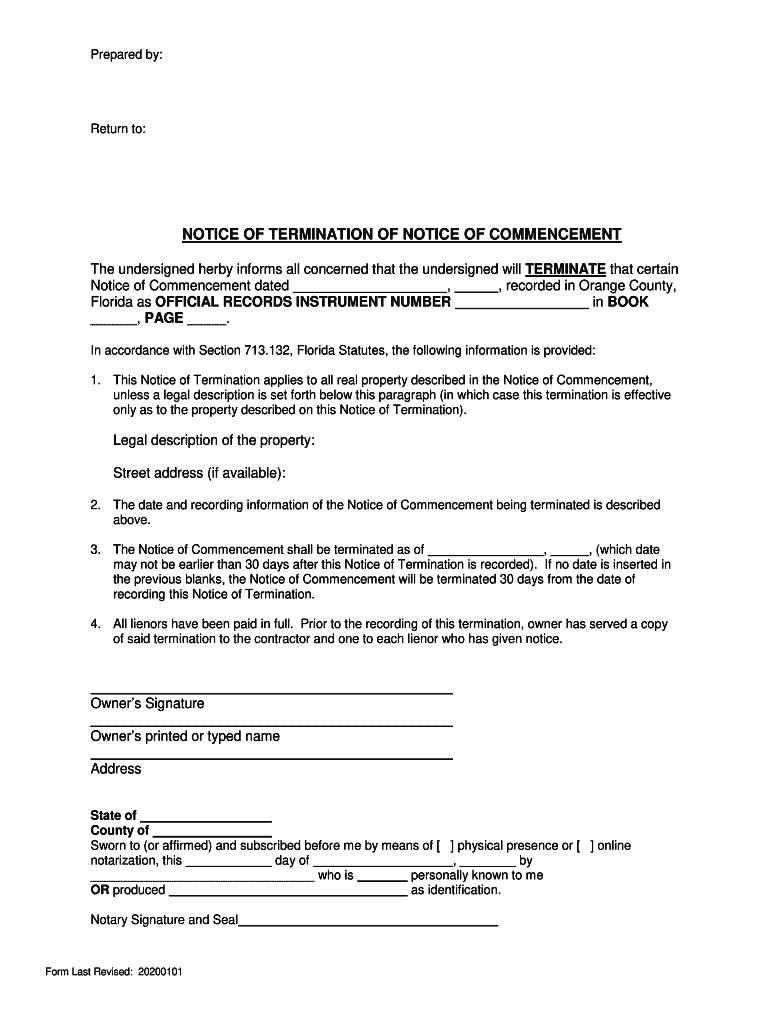
The Undersigned Herby Informs All Concerned that the Undersigned Will TERMINATE that Certain


Understanding the Florida Notice Termination Form
The Florida Notice Termination Form is a legal document used to formally notify a party of the intent to terminate a contract or lease agreement. This form is essential for ensuring that all parties involved are aware of the termination, which helps prevent misunderstandings and potential legal disputes. It typically includes details such as the names of the parties involved, the date of termination, and any relevant terms or conditions that apply to the termination process.
Steps to Complete the Florida Notice Termination Form
Filling out the Florida Notice Termination Form requires careful attention to detail. Here are the steps to ensure accurate completion:
- Begin by entering the names and addresses of all parties involved in the agreement.
- Clearly state the reason for termination, ensuring it aligns with the terms of the original contract.
- Specify the effective date of termination, allowing adequate notice as required by law or contract.
- Include any additional terms or conditions that may apply to the termination.
- Sign and date the form, ensuring that all parties receive a copy for their records.
Legal Use of the Florida Notice Termination Form
The Florida Notice Termination Form serves a critical role in legal proceedings. It is recognized as a formal notification that can be used in court if disputes arise regarding the termination. To be legally binding, the form must be filled out correctly, signed by the appropriate parties, and delivered in accordance with the terms outlined in the original agreement. Failure to follow these guidelines may result in complications or a lack of enforceability in legal contexts.
State-Specific Rules for the Florida Notice Termination Form
In Florida, specific rules govern the use of the Notice Termination Form. These rules may vary depending on the type of lease or contract involved. For example, residential leases typically require a minimum notice period, often ranging from seven to thirty days, depending on the circumstances of the termination. It is important to consult state statutes or legal counsel to ensure compliance with all applicable laws and regulations when using this form.
Examples of Using the Florida Notice Termination Form
The Florida Notice Termination Form can be utilized in various scenarios, including:
- Ending a residential lease due to non-payment of rent.
- Terminating a commercial lease when the business is closing.
- Notifying a contractor of the termination of services due to breach of contract.
Each of these examples highlights the importance of using the form to document the termination clearly and legally.
Required Documents for the Florida Notice Termination Form
When preparing to use the Florida Notice Termination Form, it is essential to gather any necessary supporting documents. These may include:
- The original lease or contract agreement.
- Any correspondence related to the termination.
- Proof of delivery of the notice, such as a certified mail receipt.
Having these documents on hand can help support the termination process and provide evidence if disputes arise.
Quick guide on how to complete the undersigned herby informs all concerned that the undersigned will terminate that certain
Effortlessly prepare The Undersigned Herby Informs All Concerned That The Undersigned Will TERMINATE That Certain on any device
Managing documents online has become increasingly popular among businesses and individuals. It serves as an ideal eco-friendly alternative to conventional printed and signed paperwork, as you can easily access the appropriate form and securely store it online. airSlate SignNow provides all the tools you need to create, edit, and electronically sign your documents swiftly without any holdups. Manage The Undersigned Herby Informs All Concerned That The Undersigned Will TERMINATE That Certain across any platform using airSlate SignNow's Android or iOS applications and streamline any document-related process today.
Easily edit and eSign The Undersigned Herby Informs All Concerned That The Undersigned Will TERMINATE That Certain without any hassle
- Obtain The Undersigned Herby Informs All Concerned That The Undersigned Will TERMINATE That Certain and click Get Form to begin.
- Utilize the tools we offer to complete your form.
- Select important sections of the documents or redact sensitive information with tools specifically provided by airSlate SignNow for that purpose.
- Create your signature using the Sign feature, which takes mere seconds and carries the same legal validity as a traditional ink signature.
- Review all the details and then click on the Done button to save your modifications.
- Select how you wish to distribute your form, via email, SMS, or invitation link, or download it to your computer.
Eliminate the hassle of lost or misplaced files, tedious form searches, or errors that necessitate printing new document copies. airSlate SignNow fulfills your document management needs with just a few clicks from any device you prefer. Alter and eSign The Undersigned Herby Informs All Concerned That The Undersigned Will TERMINATE That Certain and ensure outstanding communication at every stage of the form preparation process with airSlate SignNow.
Create this form in 5 minutes or less
Create this form in 5 minutes!
How to create an eSignature for the the undersigned herby informs all concerned that the undersigned will terminate that certain
How to create an electronic signature for a PDF online
How to create an electronic signature for a PDF in Google Chrome
How to create an e-signature for signing PDFs in Gmail
How to create an e-signature right from your smartphone
How to create an e-signature for a PDF on iOS
How to create an e-signature for a PDF on Android
People also ask
-
What is a Florida notice termination form?
A Florida notice termination form is a legal document used to formally notify a tenant of the termination of their lease agreement. This form is crucial for landlords to follow legal procedures and ensure that both parties are aware of the end of the tenancy. Using airSlate SignNow can simplify the process of preparing and sending this form.
-
How can I create a Florida notice termination form using airSlate SignNow?
Creating a Florida notice termination form with airSlate SignNow is straightforward. You can start by choosing from our template library or custom-design a document to meet your specific needs. Once created, you can easily send the form for eSignature to your tenants, ensuring an efficient process.
-
Is there a cost associated with using the Florida notice termination form feature?
Yes, using airSlate SignNow for your Florida notice termination form does involve a subscription fee. However, it offers cost-effective pricing plans that cater to businesses of all sizes, providing great value for the features available. There are also free trials to explore the platform before committing.
-
What are the benefits of using airSlate SignNow for a Florida notice termination form?
Using airSlate SignNow for your Florida notice termination form provides numerous benefits, including speed, efficiency, and legal compliance. It allows for quick sending and receiving of signed documents, ensuring a streamlined process. Moreover, the audit trail gives you peace of mind regarding legal verification.
-
Can I integrate airSlate SignNow with other tools for managing my Florida notice termination form?
Yes! airSlate SignNow offers integrations with various platforms such as Google Drive, signNow, and other document management systems. This means you can manage your Florida notice termination form alongside your existing tools without hassle, allowing for an organized workflow.
-
What if I need assistance with my Florida notice termination form?
If you need help with your Florida notice termination form, airSlate SignNow provides access to a robust support team. You can signNow out via chat, email, or phone for assistance. Additionally, there are plenty of online resources and tutorials available to guide you through the process.
-
Is the Florida notice termination form legally binding when signed electronically?
Absolutely! A Florida notice termination form signed electronically through airSlate SignNow is legally binding and compliant with state laws. Our platform utilizes secure encryption and verification methods to ensure the integrity of the document. This makes electronic signatures a reliable option.
Get more for The Undersigned Herby Informs All Concerned That The Undersigned Will TERMINATE That Certain
- Requirement bussines permit tgbilaran cty form
- Test anxiety inventory form
- Ga form 500 instructions 100049837
- Vehicle registration template form
- La county structural observation form
- State of north carolina 763781845 form
- Official transcript request form macewan university official transcript request form macewan university
- Utm transcript form
Find out other The Undersigned Herby Informs All Concerned That The Undersigned Will TERMINATE That Certain
- Help Me With eSignature Arkansas Education Form
- Can I eSignature Louisiana Education Document
- Can I eSignature Massachusetts Education Document
- Help Me With eSignature Montana Education Word
- How To eSignature Maryland Doctors Word
- Help Me With eSignature South Dakota Education Form
- How Can I eSignature Virginia Education PDF
- How To eSignature Massachusetts Government Form
- How Can I eSignature Oregon Government PDF
- How Can I eSignature Oklahoma Government Document
- How To eSignature Texas Government Document
- Can I eSignature Vermont Government Form
- How Do I eSignature West Virginia Government PPT
- How Do I eSignature Maryland Healthcare / Medical PDF
- Help Me With eSignature New Mexico Healthcare / Medical Form
- How Do I eSignature New York Healthcare / Medical Presentation
- How To eSignature Oklahoma Finance & Tax Accounting PPT
- Help Me With eSignature Connecticut High Tech Presentation
- How To eSignature Georgia High Tech Document
- How Can I eSignature Rhode Island Finance & Tax Accounting Word