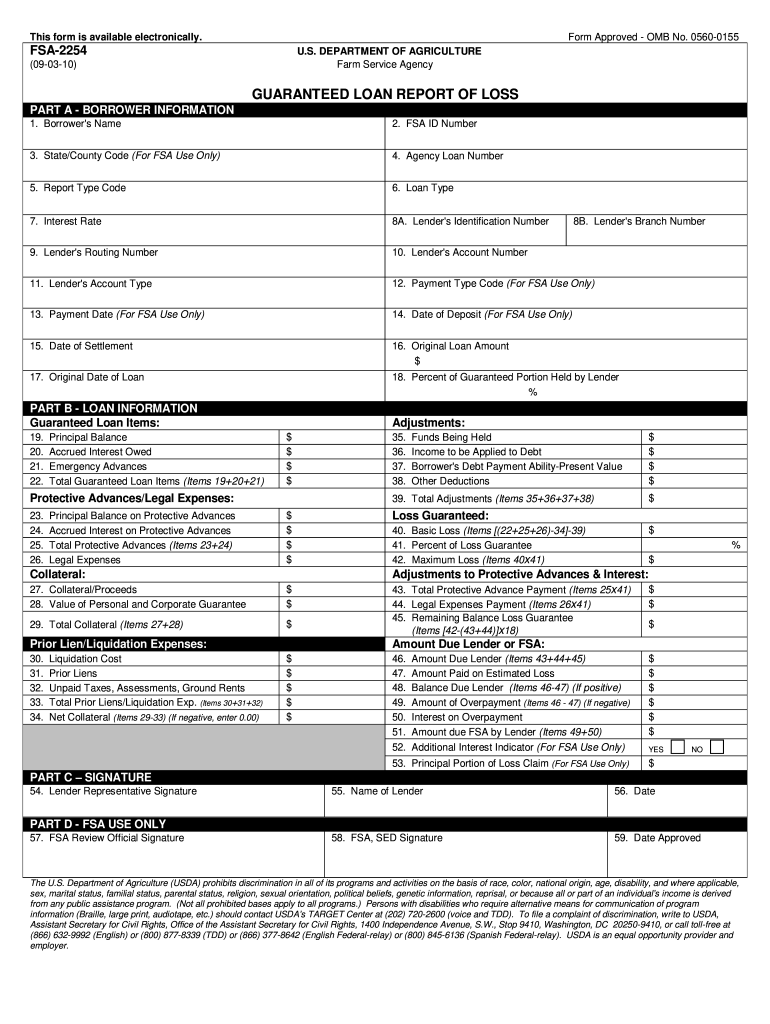
GUARANTEED LOAN REPORT of LOSS Forms Sc Egov Usda


What is the FSA 2254?
The FSA 2254, also known as the Guaranteed Loan Report of Loss, is a form used by borrowers and lenders in the context of guaranteed loans. This document is essential for reporting a loss on a guaranteed loan and is typically required by the United States Department of Agriculture (USDA) for processing claims. It serves as a formal record that outlines the details of the loss, including the reasons for the loss and the financial implications for both the borrower and the lender.
Key Elements of the FSA 2254
The FSA 2254 includes several critical components that must be accurately filled out to ensure proper processing. Key elements include:
- Borrower Information: Details about the borrower, including name, address, and loan number.
- Loan Details: Information regarding the type of loan, amount, and terms.
- Loss Description: A comprehensive explanation of the circumstances leading to the loss.
- Financial Impact: An assessment of the financial consequences of the loss for both parties.
Steps to Complete the FSA 2254
Completing the FSA 2254 involves a series of steps to ensure accuracy and compliance. Follow these steps:
- Gather Required Information: Collect all necessary documentation related to the loan and loss.
- Fill Out the Form: Complete each section of the FSA 2254, ensuring all information is accurate.
- Review for Accuracy: Double-check the completed form for any errors or omissions.
- Submit the Form: Send the completed FSA 2254 to the appropriate USDA office.
Legal Use of the FSA 2254
The FSA 2254 is legally binding when completed correctly and submitted in accordance with USDA guidelines. It is crucial to adhere to the requirements set forth by the USDA to ensure that the form is accepted. This includes providing truthful information and supporting documentation, as inaccuracies can lead to penalties or denial of claims.
How to Obtain the FSA 2254
The FSA 2254 can be obtained through the USDA's official channels. It is typically available online as a downloadable form or can be requested directly from local USDA offices. Ensuring you have the most current version of the form is essential, as regulations and requirements may change.
Form Submission Methods
The completed FSA 2254 can be submitted through various methods, including:
- Online Submission: Many USDA offices allow for electronic submission of forms.
- Mail: You can send the completed form via postal service to the designated USDA office.
- In-Person: Submitting the form in person may also be an option at local USDA offices.
Quick guide on how to complete guaranteed loan report of loss forms sc egov usda
Complete GUARANTEED LOAN REPORT OF LOSS Forms Sc Egov Usda seamlessly on any device
Online document management has become a popular choice for businesses and individuals alike. It offers an ideal eco-friendly alternative to traditional printed and signed documents, allowing you to access the necessary forms and securely store them online. airSlate SignNow provides all the tools you need to create, edit, and electronically sign your documents quickly and efficiently. Handle GUARANTEED LOAN REPORT OF LOSS Forms Sc Egov Usda on any platform with airSlate SignNow's Android or iOS applications and enhance your document-centric workflow today.
How to edit and electronically sign GUARANTEED LOAN REPORT OF LOSS Forms Sc Egov Usda with ease
- Locate GUARANTEED LOAN REPORT OF LOSS Forms Sc Egov Usda and click Get Form to begin.
- Utilize the tools we offer to complete your form.
- Emphasize relevant sections of your documents or redact sensitive information with the tools that airSlate SignNow provides specifically for that purpose.
- Create your electronic signature with the Sign tool, which takes mere seconds and has the same legal validity as a traditional handwritten signature.
- Review all the details and click the Done button to save your modifications.
- Choose how you want to send your form, via email, SMS, or invitation link, or download it to your computer.
Say goodbye to lost or misfiled documents, tedious form navigation, or mistakes that force you to print new copies. airSlate SignNow meets all your document management requirements in just a few clicks from any device you prefer. Edit and electronically sign GUARANTEED LOAN REPORT OF LOSS Forms Sc Egov Usda to guarantee effective communication at every stage of the form preparation process with airSlate SignNow.
Create this form in 5 minutes or less
Create this form in 5 minutes!
How to create an eSignature for the guaranteed loan report of loss forms sc egov usda
How to create an electronic signature for a PDF online
How to create an electronic signature for a PDF in Google Chrome
How to create an e-signature for signing PDFs in Gmail
How to create an e-signature right from your smartphone
How to create an e-signature for a PDF on iOS
How to create an e-signature for a PDF on Android
People also ask
-
What is the fsa 2254 and how does it work?
The fsa 2254 is a form related to flexible spending accounts that facilitate tax savings on medical expenses. Using airSlate SignNow, businesses can easily eSign and send fsa 2254 documents, streamlining the process for your employees. This simplifies reimbursements and enhances clarity for both employers and employees.
-
How does airSlate SignNow improve the fsa 2254 signing process?
airSlate SignNow enhances the fsa 2254 signing process by providing a user-friendly interface for document management. With powerful eSignature solutions, businesses can ensure that fsa 2254 forms are sent, signed, and stored securely. This efficiency reduces the time taken to process these forms while maintaining compliance.
-
What are the pricing options for airSlate SignNow when handling fsa 2254 forms?
AirSlate SignNow offers various pricing plans that cater to different business needs, all optimized for handling documents like the fsa 2254. Depending on your organization’s size and requirements, you can find a plan that maximizes your budget while ensuring secure and efficient processing of your fsa 2254 forms.
-
Are there any specific features that support fsa 2254 forms in airSlate SignNow?
Yes, airSlate SignNow includes features designed specifically for processing fsa 2254 forms, such as customizable templates and automated workflows. These features enable businesses to manage the documentation easily and increase the speed of processing. Additionally, tracking and reminders ensure nothing falls through the cracks.
-
What benefits does using airSlate SignNow for fsa 2254 offer?
Using airSlate SignNow for fsa 2254 provides numerous benefits, including reduced paperwork, enhanced accuracy, and improved compliance. The electronic eSignature solution allows for quick approval and processing, which helps businesses save time and money. This ensures that your employees can access their funds faster and hassle-free.
-
Can I integrate airSlate SignNow with other systems to manage fsa 2254?
Absolutely! airSlate SignNow seamlessly integrates with various accounting and HR systems, making it easy to manage fsa 2254 forms alongside other important documents. This integration helps centralize data management, improving overall efficiency and ensuring that all related processes are aligned.
-
Is the signing of fsa 2254 forms secure with airSlate SignNow?
Yes, the signing of fsa 2254 forms is highly secure with airSlate SignNow. We utilize high-level encryption and multi-factor authentication to protect sensitive data. This ensures that all documents signed are compliant with regulations, giving you peace of mind regarding confidentiality and security.
Get more for GUARANTEED LOAN REPORT OF LOSS Forms Sc Egov Usda
Find out other GUARANTEED LOAN REPORT OF LOSS Forms Sc Egov Usda
- Help Me With Electronic signature Missouri Government Rental Application
- Can I Electronic signature Nevada Government Stock Certificate
- Can I Electronic signature Massachusetts Education Quitclaim Deed
- Can I Electronic signature New Jersey Government LLC Operating Agreement
- Electronic signature New Jersey Government Promissory Note Template Online
- Electronic signature Michigan Education LLC Operating Agreement Myself
- How To Electronic signature Massachusetts Finance & Tax Accounting Quitclaim Deed
- Electronic signature Michigan Finance & Tax Accounting RFP Now
- Electronic signature Oklahoma Government RFP Later
- Electronic signature Nebraska Finance & Tax Accounting Business Plan Template Online
- Electronic signature Utah Government Resignation Letter Online
- Electronic signature Nebraska Finance & Tax Accounting Promissory Note Template Online
- Electronic signature Utah Government Quitclaim Deed Online
- Electronic signature Utah Government POA Online
- How To Electronic signature New Jersey Education Permission Slip
- Can I Electronic signature New York Education Medical History
- Electronic signature Oklahoma Finance & Tax Accounting Quitclaim Deed Later
- How To Electronic signature Oklahoma Finance & Tax Accounting Operating Agreement
- Electronic signature Arizona Healthcare / Medical NDA Mobile
- How To Electronic signature Arizona Healthcare / Medical Warranty Deed