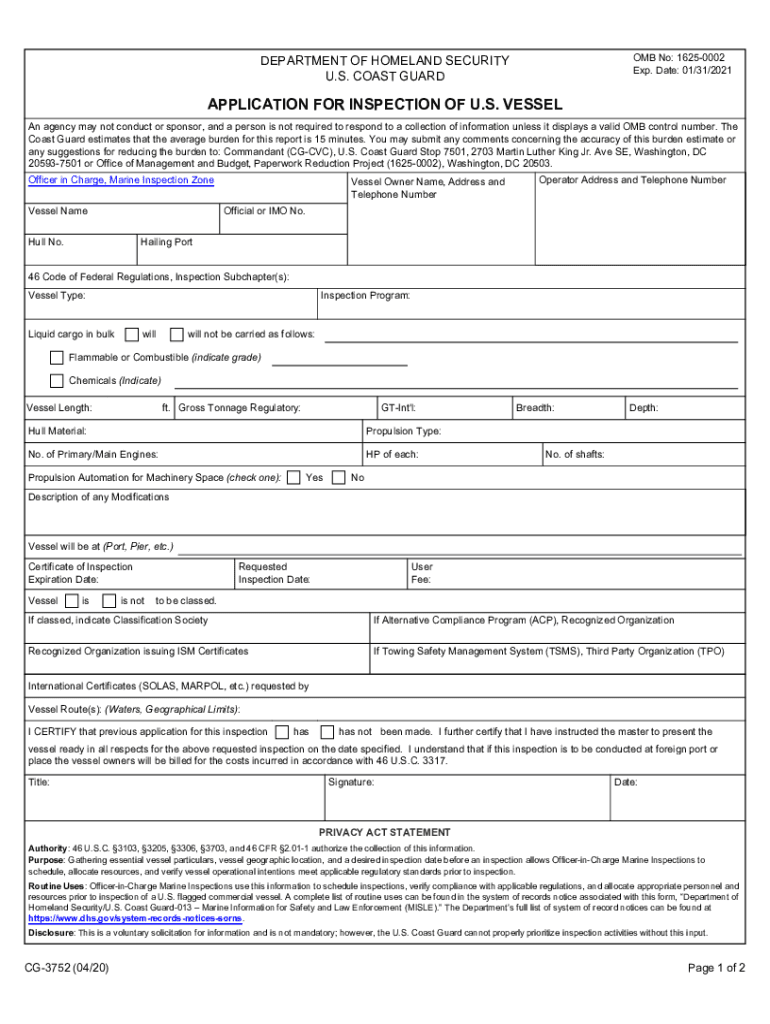
CVC WI 027 USCG Office of Commercial Vessel Form


What is the CG3752?
The CG3752 is a form used by the United States Coast Guard (USCG) for the purpose of documenting various aspects related to commercial vessels. This form is essential for ensuring compliance with maritime regulations and safety standards. It is typically required for vessel owners and operators to provide necessary information about their commercial operations, including details about the vessel, its registration, and operational capabilities.
How to use the CG3752
Using the CG3752 involves several steps to ensure that all required information is accurately reported. First, gather all necessary documentation related to the vessel and its operations. This may include registration papers, safety inspection records, and crew information. Next, fill out the form completely, ensuring that all sections are addressed. It is important to review the form for accuracy before submission, as incomplete or incorrect information can lead to delays or compliance issues.
Steps to complete the CG3752
Completing the CG3752 requires careful attention to detail. Follow these steps:
- Obtain the latest version of the CG3752 form from the USCG website or designated office.
- Fill in the vessel's information, including its name, registration number, and type.
- Provide details about the owner and operator, including contact information.
- Include any required safety and operational data as specified in the form instructions.
- Review the completed form for accuracy and completeness.
- Submit the form according to the guidelines provided, either electronically or by mail.
Legal use of the CG3752
The CG3752 serves a critical legal function in the maritime industry. It is recognized by regulatory bodies as a formal declaration of compliance with safety and operational standards. Proper completion and submission of the form are necessary to avoid legal penalties and ensure that the vessel operates within the law. The information provided can be subject to audits and inspections, emphasizing the importance of accuracy and honesty in reporting.
Key elements of the CG3752
Several key elements must be included in the CG3752 to ensure its validity:
- Vessel Information: This includes the name, registration number, and type of vessel.
- Owner and Operator Details: Contact information for the individual or entity responsible for the vessel.
- Operational Data: Information regarding the vessel's intended commercial activities and safety measures.
- Compliance Statements: A declaration that the information provided is accurate and complete.
Who Issues the CG3752
The CG3752 is issued and regulated by the United States Coast Guard. This agency is responsible for enforcing maritime laws and ensuring the safety of commercial vessels operating in U.S. waters. Vessel owners and operators must submit the CG3752 to the appropriate USCG office to maintain compliance with federal regulations.
Quick guide on how to complete cvc wi 027 uscg office of commercial vessel
Effortlessly Prepare CVC WI 027 USCG Office Of Commercial Vessel on Any Device
Managing documents online has gained traction among businesses and individuals alike. It offers an ideal eco-friendly substitute for traditional printed and signed documents, allowing you to access the required forms and securely store them online. airSlate SignNow equips you with all the necessary tools to create, edit, and electronically sign your documents swiftly and without delays. Handle CVC WI 027 USCG Office Of Commercial Vessel on any device using airSlate SignNow's Android or iOS applications and enhance your document-related processes today.
How to Easily Modify and eSign CVC WI 027 USCG Office Of Commercial Vessel
- Obtain CVC WI 027 USCG Office Of Commercial Vessel and click Get Form to begin.
- Use the available tools to fill out your form.
- Highlight important sections of the documents or obscure sensitive information with the tools that airSlate SignNow provides specifically for that purpose.
- Create your signature using the Sign tool, which takes mere seconds and carries the same legal validity as a conventional ink signature.
- Review all the details and click on the Done button to save your changes.
- Choose your preferred method to send your form, whether by email, SMS, or invite link, or download it to your computer.
Say goodbye to lost or misplaced documents, tedious form searching, or mistakes that necessitate printing new document copies. airSlate SignNow fulfills your document management needs in just a few clicks from your chosen device. Edit and eSign CVC WI 027 USCG Office Of Commercial Vessel and ensure seamless communication throughout your form preparation process with airSlate SignNow.
Create this form in 5 minutes or less
Create this form in 5 minutes!
How to create an eSignature for the cvc wi 027 uscg office of commercial vessel
How to create an electronic signature for a PDF online
How to create an electronic signature for a PDF in Google Chrome
How to create an e-signature for signing PDFs in Gmail
How to create an e-signature right from your smartphone
How to create an e-signature for a PDF on iOS
How to create an e-signature for a PDF on Android
People also ask
-
What is cg3752 and how does it relate to airSlate SignNow?
Cg3752 is a unique identifier for certain document templates within the airSlate SignNow platform. It helps users quickly access specific forms and streamline their eSigning process. Understanding cg3752 can enhance your experience when managing documents on the platform.
-
How much does airSlate SignNow cost for users interested in cg3752?
The pricing for airSlate SignNow varies based on a subscription model, and discounts may apply if you choose annual billing. Users looking to utilize functionalities like cg3752 can explore various plans that best suit their business needs. A free trial is also available to test features, including those related to cg3752.
-
What features are available with the cg3752 package in airSlate SignNow?
The cg3752 package includes essential features such as document creation, editing, and secure eSigning capabilities. Additionally, it offers advanced tracking and reporting tools to manage documents efficiently. These features make the cg3752 offering highly beneficial for businesses aiming for streamlined operations.
-
Can I integrate cg3752 with other applications?
Yes, airSlate SignNow allows for seamless integration of cg3752 with various third-party applications like CRM systems, cloud storage services, and productivity tools. This flexibility enhances your workflow by enabling data to flow effortlessly between applications. Proper integration maximizes the benefits of using cg3752 effectively.
-
What are the security measures in place for documents using cg3752?
AirSlate SignNow implements robust security measures, including encryption and multi-factor authentication for documents associated with cg3752. These protocols ensure that your data remains protected throughout the signing process. Users can feel confident knowing their documents are secured while using the airSlate SignNow platform.
-
How can cg3752 improve my business's document flow?
Cg3752 optimizes your business's document flow by facilitating easy eSigning and reducing paperwork. With airSlate SignNow, you can automate many document-related tasks, leading to increased efficiency and faster turnaround times. By incorporating cg3752, businesses can achieve a more organized and streamlined approach to document management.
-
Is customer support available for issues related to cg3752?
Absolutely! AirSlate SignNow provides comprehensive customer support for all users, including those needing assistance with cg3752. Their support team is available through multiple channels to help you troubleshoot any issues or answer questions efficiently. Ensuring user satisfaction is a top priority for airSlate SignNow.
Get more for CVC WI 027 USCG Office Of Commercial Vessel
- Penetration testing rules of engagement template form
- Annexure 1 form
- Michigan cna reciprocity form
- Annuity 1035 exchange and transferrollover form
- Application for social security card form
- Form 4835 702546905
- Informed consent form for hip injection brad boyd do
- In transit permittitle application 776475905 form
Find out other CVC WI 027 USCG Office Of Commercial Vessel
- How To Integrate Sign in Banking
- How To Use Sign in Banking
- Help Me With Use Sign in Banking
- Can I Use Sign in Banking
- How Do I Install Sign in Banking
- How To Add Sign in Banking
- How Do I Add Sign in Banking
- How Can I Add Sign in Banking
- Can I Add Sign in Banking
- Help Me With Set Up Sign in Government
- How To Integrate eSign in Banking
- How To Use eSign in Banking
- How To Install eSign in Banking
- How To Add eSign in Banking
- How To Set Up eSign in Banking
- How To Save eSign in Banking
- How To Implement eSign in Banking
- How To Set Up eSign in Construction
- How To Integrate eSign in Doctors
- How To Use eSign in Doctors