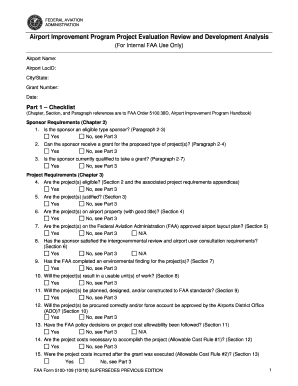
F a a Form 5100 109, Project Evaluation Review and Development Analysis FAA Form 5100 109 Faa 2016-2026


Understanding the FAA Form 5110-17
The FAA Form 5110-17, also known as the final inspection report, is a crucial document used in the aviation sector. This form is primarily utilized to document the final inspection of an airport project. It ensures that all aspects of the project meet the required standards and regulations set forth by the Federal Aviation Administration (FAA). Completing this form accurately is essential for compliance and successful project closure.
Steps to Complete the FAA Form 5110-17
Filling out the FAA Form 5110-17 requires attention to detail. Here are the steps to ensure proper completion:
- Begin by gathering all necessary project documentation, including previous inspection reports and compliance certificates.
- Fill out the project identification section, including the project name, location, and sponsor information.
- Document the inspection findings in the designated areas, ensuring to note any discrepancies or compliance issues.
- Include signatures from the authorized representatives to validate the report.
- Review the entire form for accuracy before submission.
Legal Use of the FAA Form 5110-17
The FAA Form 5110-17 is legally binding when completed according to FAA guidelines. It serves as an official record of the final inspection and is critical for project approval. To ensure its legal standing, it must be signed by authorized personnel and submitted within the specified timeframes. Compliance with eSignature laws enhances its validity when submitted electronically.
Key Elements of the FAA Form 5110-17
Understanding the key elements of the FAA Form 5110-17 is essential for effective completion. The form typically includes:
- Project identification details
- Inspection findings and compliance status
- Signatures from the project sponsor and FAA representatives
- Any additional comments or notes regarding the project
Obtaining the FAA Form 5110-17
The FAA Form 5110-17 can be obtained through the FAA's official website or by contacting the local FAA office. It is important to ensure that you are using the most current version of the form to avoid any compliance issues. Always check for updates or revisions that may affect the completion process.
Digital vs. Paper Version of the FAA Form 5110-17
While the FAA Form 5110-17 can be completed on paper, using a digital format offers several advantages. Digital forms can be filled out and submitted electronically, which streamlines the process and reduces the risk of errors. Additionally, electronic submissions often include features such as eSignatures, which enhance the form's legal validity and provide a more efficient workflow.
Quick guide on how to complete f a a form 5100 109 project evaluation review and development analysis faa form 5100 109 faa
Effortlessly Prepare F A A Form 5100 109, Project Evaluation Review And Development Analysis FAA Form 5100 109 Faa on Any Device
Online document management has become increasingly popular among companies and individuals. It offers an excellent environmentally friendly option to conventional printed and signed documents, as you can easily find the necessary form and securely store it online. airSlate SignNow equips you with all the necessary tools to create, edit, and electronically sign your documents quickly without delays. Handle F A A Form 5100 109, Project Evaluation Review And Development Analysis FAA Form 5100 109 Faa on any device with airSlate SignNow's Android or iOS applications and streamline any document-related process today.
How to Edit and Electronically Sign F A A Form 5100 109, Project Evaluation Review And Development Analysis FAA Form 5100 109 Faa with Ease
- Locate F A A Form 5100 109, Project Evaluation Review And Development Analysis FAA Form 5100 109 Faa and click Get Form to begin.
- Utilize the tools we provide to complete your form.
- Emphasize important sections of the documents or obscure confidential information with the tools designed by airSlate SignNow specifically for that purpose.
- Create your eSignature using the Sign tool, which takes just seconds and carries the same legal validity as a traditional wet ink signature.
- Review the information and click the Done button to save your modifications.
- Choose how you wish to share your form—via email, SMS, invitation link, or download it to your computer.
Eliminate the worry of lost or misplaced documents, tedious form searches, or errors that necessitate new hard copies. airSlate SignNow meets all your document management needs with just a few clicks from any chosen device. Edit and electronically sign F A A Form 5100 109, Project Evaluation Review And Development Analysis FAA Form 5100 109 Faa and ensure exceptional communication at every step of your form preparation journey with airSlate SignNow.
Create this form in 5 minutes or less
Find and fill out the correct f a a form 5100 109 project evaluation review and development analysis faa form 5100 109 faa
Create this form in 5 minutes!
How to create an eSignature for the f a a form 5100 109 project evaluation review and development analysis faa form 5100 109 faa
How to create an electronic signature for a PDF online
How to create an electronic signature for a PDF in Google Chrome
How to create an e-signature for signing PDFs in Gmail
How to create an e-signature right from your smartphone
How to create an e-signature for a PDF on iOS
How to create an e-signature for a PDF on Android
People also ask
-
What is the faa form 5110 17 and how is it used?
The FAA form 5110 17 is a crucial document used for various aviation-related applications, including those required by the FAA. It serves as a formal request for specific aviation services and can be completed easily using airSlate SignNow. Our platform streamlines the process of filling out the faa form 5110 17, ensuring accurate and timely submissions.
-
How does airSlate SignNow facilitate the completion of the faa form 5110 17?
With airSlate SignNow, users can quickly fill out the faa form 5110 17 using our intuitive interface. The platform offers smart fields and templates that help you enter the necessary information efficiently. Additionally, you can save your progress and revisit the document at any time, simplifying the entire process.
-
Are there any costs associated with using airSlate SignNow for the faa form 5110 17?
Yes, there are costs associated with using airSlate SignNow, but our pricing is designed to be cost-effective for businesses of all sizes. We offer various subscription plans that include features for completing the faa form 5110 17 and other essential documents. You can choose the plan that best fits your needs and budget.
-
What are the key benefits of using airSlate SignNow for the faa form 5110 17?
Using airSlate SignNow for the faa form 5110 17 offers numerous benefits, including increased efficiency, reduced paperwork, and enhanced document security. Our platform allows for quick electronic signatures and real-time tracking, ensuring that your requests are processed swiftly. This means you can focus more on your aviation business and less on administrative tasks.
-
Can I integrate airSlate SignNow with other tools for managing the faa form 5110 17?
Absolutely! airSlate SignNow offers seamless integrations with various business applications, enabling you to manage the faa form 5110 17 alongside your existing workflows. This interoperability allows for easy data sharing and collaboration, ensuring you never miss a step in your aviation documentation process.
-
Is it safe to store and transmit the faa form 5110 17 using airSlate SignNow?
Yes, safety is a top priority at airSlate SignNow. We employ advanced encryption and security protocols to protect your documents, including the faa form 5110 17 during storage and transmission. You can trust that your information is secure when using our platform.
-
How user-friendly is the platform for completing the faa form 5110 17?
The airSlate SignNow platform is designed to be user-friendly, even for those who may not be tech-savvy. Our step-by-step guides and tutorials will assist you in navigating through the process of completing the faa form 5110 17. You'll find that the interface is straightforward and easy to use.
Get more for F A A Form 5100 109, Project Evaluation Review And Development Analysis FAA Form 5100 109 Faa
Find out other F A A Form 5100 109, Project Evaluation Review And Development Analysis FAA Form 5100 109 Faa
- eSignature Oregon Healthcare / Medical Limited Power Of Attorney Computer
- eSignature Pennsylvania Healthcare / Medical Warranty Deed Computer
- eSignature Texas Healthcare / Medical Bill Of Lading Simple
- eSignature Virginia Healthcare / Medical Living Will Computer
- eSignature West Virginia Healthcare / Medical Claim Free
- How To eSignature Kansas High Tech Business Plan Template
- eSignature Kansas High Tech Lease Agreement Template Online
- eSignature Alabama Insurance Forbearance Agreement Safe
- How Can I eSignature Arkansas Insurance LLC Operating Agreement
- Help Me With eSignature Michigan High Tech Emergency Contact Form
- eSignature Louisiana Insurance Rental Application Later
- eSignature Maryland Insurance Contract Safe
- eSignature Massachusetts Insurance Lease Termination Letter Free
- eSignature Nebraska High Tech Rental Application Now
- How Do I eSignature Mississippi Insurance Separation Agreement
- Help Me With eSignature Missouri Insurance Profit And Loss Statement
- eSignature New Hampshire High Tech Lease Agreement Template Mobile
- eSignature Montana Insurance Lease Agreement Template Online
- eSignature New Hampshire High Tech Lease Agreement Template Free
- How To eSignature Montana Insurance Emergency Contact Form