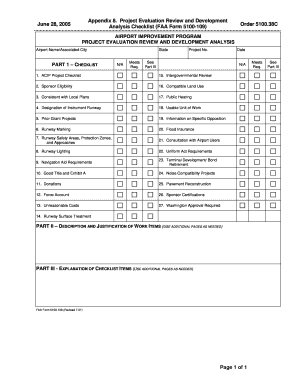
Faa Form 5110 17 2001


What is the FAA Form 5110 17
The FAA Form 5110 17, also known as the Final Inspection Report, is a crucial document used in the aviation industry. This form is primarily utilized to document the final inspection of aircraft and their components to ensure compliance with safety regulations. It serves as a formal record that verifies the aircraft has passed all necessary inspections before it is deemed airworthy. The completion of this form is essential for maintaining safety standards and regulatory compliance within the aviation sector.
How to Use the FAA Form 5110 17
Using the FAA Form 5110 17 involves a systematic approach to ensure all required information is accurately documented. First, gather all necessary details about the aircraft, including its identification number, model, and the specifics of the inspection conducted. Next, fill out the form with precise information regarding the inspection findings, including any discrepancies noted during the process. Ensure that all signatures are obtained from authorized personnel to validate the inspection results. Proper use of this form is vital for compliance with FAA regulations.
Steps to Complete the FAA Form 5110 17
Completing the FAA Form 5110 17 requires careful attention to detail. Follow these steps for effective completion:
- Begin by entering the aircraft's registration number and model information at the top of the form.
- Document the date of the inspection and the name of the inspector responsible for the evaluation.
- Provide a detailed description of the inspection process, including any tests performed and results obtained.
- Note any discrepancies or issues found during the inspection, along with corrective actions taken.
- Obtain signatures from the inspector and any other relevant personnel to finalize the form.
Legal Use of the FAA Form 5110 17
The FAA Form 5110 17 holds legal significance as it serves as official documentation of an aircraft's compliance with safety regulations. To ensure its legal validity, the form must be filled out accurately and completely. Additionally, it must be signed by authorized personnel, as these signatures affirm the authenticity of the inspection results. Adhering to legal standards when using this form is essential to avoid potential penalties or compliance issues.
Key Elements of the FAA Form 5110 17
Understanding the key elements of the FAA Form 5110 17 is vital for proper completion. The form includes sections for:
- Aircraft identification information, including registration and model.
- Date and details of the inspection conducted.
- Findings from the inspection, including any discrepancies.
- Corrective actions taken to address any identified issues.
- Signatures of the inspector and other relevant personnel.
Form Submission Methods
The FAA Form 5110 17 can be submitted through various methods, depending on the requirements of the specific regulatory body or organization. Common submission methods include:
- Online submission through designated FAA portals.
- Mailing the completed form to the appropriate FAA office.
- In-person submission at FAA offices or during inspections.
Quick guide on how to complete faa form 5110 17
Prepare Faa Form 5110 17 effortlessly across any device
Digital document management has become increasingly favored by businesses and individuals alike. It offers a perfect environmentally friendly substitute for traditional printed and signed documents, allowing you to locate the appropriate form and securely archive it online. airSlate SignNow equips you with all the necessary tools to generate, modify, and eSign your documents swiftly without delays. Manage Faa Form 5110 17 on any device using airSlate SignNow's Android or iOS applications and enhance any document-driven process today.
How to alter and eSign Faa Form 5110 17 with ease
- Obtain Faa Form 5110 17 and then click Get Form to initiate.
- Utilize the tools we provide to fill out your form.
- Emphasize signNow sections of your documents or obscure sensitive information with tools that airSlate SignNow specifically provides for that purpose.
- Create your eSignature using the Sign tool, which takes mere seconds and holds the same legal validity as a conventional wet ink signature.
- Review all the details and then click the Done button to save your modifications.
- Choose your preferred method to send your form – via email, SMS, invitation link, or download it to your PC.
Forget about lost or misplaced documents, tedious form searches, or mistakes that necessitate the printing of new document copies. airSlate SignNow takes care of all your document management needs in just a few clicks from any device you prefer. Modify and eSign Faa Form 5110 17 and guarantee excellent communication at every stage of your form preparation journey with airSlate SignNow.
Create this form in 5 minutes or less
Find and fill out the correct faa form 5110 17
Create this form in 5 minutes!
How to create an eSignature for the faa form 5110 17
How to create an electronic signature for a PDF online
How to create an electronic signature for a PDF in Google Chrome
How to create an e-signature for signing PDFs in Gmail
How to create an e-signature right from your smartphone
How to create an e-signature for a PDF on iOS
How to create an e-signature for a PDF on Android
People also ask
-
What is the faa form 5110 17 and why is it important?
The faa form 5110 17 is a vital document for aviation companies that enables the tracking of aircraft registrations. It is essential for compliance with FAA regulations and ensures that your documentation is in order, which is crucial for operational integrity in the aviation sector.
-
How does airSlate SignNow simplify the process of completing the faa form 5110 17?
airSlate SignNow streamlines the completion of the faa form 5110 17 by providing an intuitive interface for electronic signatures and document management. This means you can fill out and eSign the form efficiently, reducing the time spent on paperwork.
-
Is airSlate SignNow affordable for small businesses needing the faa form 5110 17?
Yes, airSlate SignNow offers cost-effective solutions that are particularly beneficial for small businesses. With flexible pricing plans, you can find an option that fits your budget while ensuring you have the tools needed for managing the faa form 5110 17 and other important documents.
-
What features does airSlate SignNow offer for managing the faa form 5110 17?
airSlate SignNow includes features such as document templates, secure eSignature options, and real-time tracking of the faa form 5110 17. These functionalities ensure that you can manage your documents efficiently and have peace of mind regarding their security and compliance.
-
Can I integrate airSlate SignNow with other tools for handling the faa form 5110 17?
Absolutely! airSlate SignNow supports integration with various Business systems and applications to streamline your workflow. This means you can easily connect with tools that you already use for managing your FAA documents, including the faa form 5110 17.
-
What are the benefits of using airSlate SignNow for the faa form 5110 17?
Using airSlate SignNow for the faa form 5110 17 offers several benefits, including enhanced compliance, time savings, and improved efficiency. You can eSign your documents legally and securely, ensuring that you meet all necessary regulations without the hassle of traditional paperwork.
-
Is there support available if I have issues with the faa form 5110 17 on airSlate SignNow?
Yes, airSlate SignNow provides comprehensive customer support to assist you with any challenges you may encounter with the faa form 5110 17. You can access a range of resources, including tutorials and live support, to ensure a smooth experience.
Get more for Faa Form 5110 17
Find out other Faa Form 5110 17
- How To Integrate Sign in Banking
- How To Use Sign in Banking
- Help Me With Use Sign in Banking
- Can I Use Sign in Banking
- How Do I Install Sign in Banking
- How To Add Sign in Banking
- How Do I Add Sign in Banking
- How Can I Add Sign in Banking
- Can I Add Sign in Banking
- Help Me With Set Up Sign in Government
- How To Integrate eSign in Banking
- How To Use eSign in Banking
- How To Install eSign in Banking
- How To Add eSign in Banking
- How To Set Up eSign in Banking
- How To Save eSign in Banking
- How To Implement eSign in Banking
- How To Set Up eSign in Construction
- How To Integrate eSign in Doctors
- How To Use eSign in Doctors