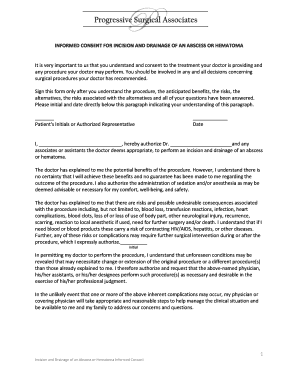
Incision and Drainage Consent Form


What is the incision and drainage consent form?
The incision and drainage consent form is a legal document that patients sign to give healthcare providers permission to perform an incision and drainage procedure. This procedure typically involves making a small cut in the skin to drain pus or other fluids from an abscess or infected area. The form ensures that patients are informed about the nature of the procedure, its risks, benefits, and alternatives, and that they voluntarily agree to undergo the treatment. This consent is crucial for both ethical and legal reasons, as it protects patient rights and outlines the responsibilities of the medical provider.
How to use the incision and drainage consent form
Using the incision and drainage consent form involves several steps. First, healthcare providers should present the form to the patient before the procedure, ensuring that they have ample time to read and understand its contents. Providers should explain the procedure in detail, including potential risks and complications. Once the patient feels informed and comfortable, they can sign the form. It is essential to keep a copy of the signed consent form in the patient's medical record for future reference and legal protection.
Steps to complete the incision and drainage consent form
Completing the incision and drainage consent form requires careful attention to detail. The following steps outline the process:
- Read the form thoroughly to understand the procedure and its implications.
- Discuss any questions or concerns with the healthcare provider.
- Provide personal information, including name and date of birth.
- Sign and date the form to indicate consent.
- Request a copy of the signed form for personal records.
Key elements of the incision and drainage consent form
Several key elements are essential for the validity of the incision and drainage consent form. These include:
- Patient Information: Full name, date of birth, and contact details.
- Procedure Description: Clear explanation of the incision and drainage procedure.
- Risks and Benefits: A detailed list of potential risks, benefits, and alternative treatments.
- Patient Acknowledgment: A statement confirming that the patient understands the information provided.
- Signature and Date: The patient's signature and the date of signing.
Legal use of the incision and drainage consent form
The legal use of the incision and drainage consent form is governed by various regulations and laws. In the United States, the form must comply with the Health Insurance Portability and Accountability Act (HIPAA) to ensure patient privacy. Additionally, the form must meet state-specific requirements regarding informed consent. A properly executed consent form can protect healthcare providers from legal liability, demonstrating that patients were informed and agreed to the procedure.
Digital vs. paper version of the incision and drainage consent form
Both digital and paper versions of the incision and drainage consent form serve the same purpose, but they offer different advantages. Digital forms can be filled out and signed electronically, making the process more efficient and accessible. They can also be stored securely in electronic health records, reducing the risk of loss or damage. On the other hand, paper forms may be preferred in certain situations, particularly in settings where digital signatures are not yet widely accepted. Regardless of the format, it is crucial that the form is completed accurately and stored appropriately.
Quick guide on how to complete incision and drainage consent form
Complete Incision And Drainage Consent Form effortlessly on any device
Digital document management has gained traction with businesses and individuals alike. It serves as an ideal eco-friendly alternative to traditional printed and signed paperwork, allowing you to obtain the necessary form and securely store it online. airSlate SignNow equips you with all the tools required to create, edit, and eSign your documents promptly without any hold-ups. Handle Incision And Drainage Consent Form on any device using airSlate SignNow's Android or iOS applications and enhance any document-centric process today.
The simplest method to edit and eSign Incision And Drainage Consent Form without any hassle
- Obtain Incision And Drainage Consent Form and click on Get Form to initiate.
- Utilize the tools we provide to fill out your form.
- Emphasize pertinent sections of your documents or redact sensitive information with tools specifically offered by airSlate SignNow for that purpose.
- Create your eSignature using the Sign tool, which takes mere seconds and holds the same legal validity as a conventional wet ink signature.
- Review the details and click on the Done button to save your modifications.
- Select your preferred delivery method for your form, whether by email, SMS, invite link, or download it to your computer.
Eliminate the worry of lost or misplaced documents, tedious form searches, or errors that require printing new copies. airSlate SignNow meets your document management needs in just a few clicks from any device of your preference. Edit and eSign Incision And Drainage Consent Form and ensure outstanding communication at every stage of your form preparation with airSlate SignNow.
Create this form in 5 minutes or less
Create this form in 5 minutes!
How to create an eSignature for the incision and drainage consent form
How to create an electronic signature for a PDF online
How to create an electronic signature for a PDF in Google Chrome
How to create an e-signature for signing PDFs in Gmail
How to create an e-signature right from your smartphone
How to create an e-signature for a PDF on iOS
How to create an e-signature for a PDF on Android
People also ask
-
What is an incision and drainage consent form pdf?
An incision and drainage consent form pdf is a legal document that patients sign to authorize medical professionals to perform an incision and drainage procedure. This form outlines the risks, benefits, and alternatives related to the procedure, ensuring informed consent is obtained before treatment.
-
How can I create an incision and drainage consent form pdf using airSlate SignNow?
You can easily create an incision and drainage consent form pdf using airSlate SignNow's intuitive interface. Simply choose a template, customize it to meet your specific requirements, and then convert it to a PDF format ready for eSigning.
-
What are the benefits of using airSlate SignNow for my incision and drainage consent form pdf?
Using airSlate SignNow for your incision and drainage consent form pdf offers numerous benefits, including streamlined processes, reduced paperwork, and the ability to eSign documents securely. This helps you save time and ensures compliance with necessary legal and medical protocols.
-
Is there a cost associated with using airSlate SignNow to generate an incision and drainage consent form pdf?
AirSlate SignNow provides cost-effective pricing plans that cater to different business needs, including generating an incision and drainage consent form pdf. You can choose from various subscription tiers that offer flexibility based on usage frequency and additional features you may require.
-
Can I customize the incision and drainage consent form pdf to fit my practice's needs?
Yes, airSlate SignNow allows full customization of the incision and drainage consent form pdf to align with your practice's specific needs. You can modify text, add your logo, and incorporate any additional clauses to ensure it fully represents your medical protocols.
-
What integrations does airSlate SignNow offer for managing documents like the incision and drainage consent form pdf?
AirSlate SignNow integrates seamlessly with various platforms, including CRM systems and cloud storage services. This allows you to efficiently manage and share your incision and drainage consent form pdf along with other essential documents from a centralized location.
-
Is it safe to store my incision and drainage consent form pdf on airSlate SignNow?
Absolutely, airSlate SignNow prioritizes security and compliance, ensuring that your incision and drainage consent form pdf is stored securely. With features like encryption and access controls, you can trust that sensitive patient information remains protected.
Get more for Incision And Drainage Consent Form
Find out other Incision And Drainage Consent Form
- Sign Tennessee Courts Residential Lease Agreement Online
- How Do I eSign Arkansas Charity LLC Operating Agreement
- eSign Colorado Charity LLC Operating Agreement Fast
- eSign Connecticut Charity Living Will Later
- How Can I Sign West Virginia Courts Quitclaim Deed
- Sign Courts Form Wisconsin Easy
- Sign Wyoming Courts LLC Operating Agreement Online
- How To Sign Wyoming Courts Quitclaim Deed
- eSign Vermont Business Operations Executive Summary Template Mobile
- eSign Vermont Business Operations Executive Summary Template Now
- eSign Virginia Business Operations Affidavit Of Heirship Mobile
- eSign Nebraska Charity LLC Operating Agreement Secure
- How Do I eSign Nevada Charity Lease Termination Letter
- eSign New Jersey Charity Resignation Letter Now
- eSign Alaska Construction Business Plan Template Mobile
- eSign Charity PPT North Carolina Now
- eSign New Mexico Charity Lease Agreement Form Secure
- eSign Charity PPT North Carolina Free
- eSign North Dakota Charity Rental Lease Agreement Now
- eSign Arkansas Construction Permission Slip Easy