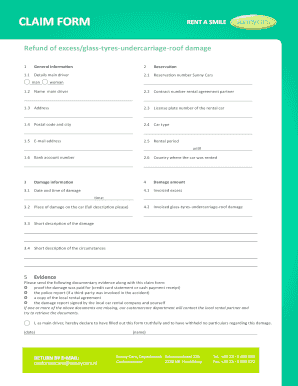
CLAIM FORM Sunny Cars Sunnycars


What is the CLAIM FORM Sunny Cars Sunnycars
The CLAIM FORM Sunny Cars Sunnycars is a document used by customers to request compensation or reimbursement for issues related to rental vehicles. This form is essential for initiating the claims process with Sunny Cars, enabling customers to formally present their case regarding damages, accidents, or other concerns that may arise during their rental experience. Understanding the purpose and requirements of this form is crucial for ensuring a smooth claims process.
How to use the CLAIM FORM Sunny Cars Sunnycars
To effectively use the CLAIM FORM Sunny Cars Sunnycars, begin by gathering all necessary information related to your rental. This includes your rental agreement number, personal identification details, and any relevant documentation such as photographs or police reports. Once you have completed the form, ensure that all sections are filled out accurately. Submitting the form promptly will help expedite the claims process, allowing for quicker resolution of your issue.
Steps to complete the CLAIM FORM Sunny Cars Sunnycars
Completing the CLAIM FORM Sunny Cars Sunnycars involves several key steps:
- Gather all necessary documents, including your rental agreement and any evidence related to your claim.
- Fill in your personal information, including name, contact details, and rental agreement number.
- Provide a detailed description of the incident or issue, including dates, locations, and any other pertinent details.
- Attach supporting documents, such as photos or reports, that substantiate your claim.
- Review the form for accuracy and completeness before submission.
Legal use of the CLAIM FORM Sunny Cars Sunnycars
The CLAIM FORM Sunny Cars Sunnycars is considered a legally binding document when filled out correctly and submitted in accordance with the terms set forth by Sunny Cars. It is important to ensure that all information provided is truthful and accurate, as any discrepancies may result in delays or denial of the claim. Familiarizing yourself with the legal implications of this form can help safeguard your interests throughout the claims process.
Key elements of the CLAIM FORM Sunny Cars Sunnycars
Key elements of the CLAIM FORM Sunny Cars Sunnycars include:
- Personal Information: Name, address, and contact details of the claimant.
- Rental Agreement Number: Essential for identifying the specific rental transaction.
- Description of the Incident: A clear account of what occurred, including dates and locations.
- Supporting Documentation: Any evidence that supports the claim, such as photos or police reports.
- Signature: A signature is required to validate the claim and affirm the accuracy of the information provided.
Form Submission Methods
The CLAIM FORM Sunny Cars Sunnycars can typically be submitted through various methods, including:
- Online Submission: Many rental companies offer an online portal for submitting claims.
- Mail: You may also send the completed form via postal service to the designated address provided by Sunny Cars.
- In-Person Submission: If preferred, you can submit the form in person at a local Sunny Cars office.
Quick guide on how to complete claim form sunny cars sunnycars
Accomplish CLAIM FORM Sunny Cars Sunnycars smoothly on any device
Digital document management has become increasingly favored by businesses and individuals. It offers a perfect environmentally friendly substitute for traditional printed and signed documents, allowing you to access the necessary form and securely save it online. airSlate SignNow provides you with all the tools required to create, edit, and eSign your documents rapidly without holdups. Manage CLAIM FORM Sunny Cars Sunnycars on any device using airSlate SignNow Android or iOS applications and simplify any document-related process today.
How to modify and eSign CLAIM FORM Sunny Cars Sunnycars effortlessly
- Locate CLAIM FORM Sunny Cars Sunnycars and click on Get Form to begin.
- Utilize the tools we provide to complete your form.
- Emphasize pertinent sections of the documents or redact sensitive information with tools that airSlate SignNow specifically offers for that purpose.
- Create your eSignature using the Sign tool, which takes mere seconds and carries the same legal validity as a conventional wet ink signature.
- Review the details and click on the Done button to save your changes.
- Select how you wish to send your form, via email, text message (SMS), or invite link, or download it to your computer.
Say goodbye to lost or misplaced files, tedious form searches, or errors that require printing new document copies. airSlate SignNow fulfills your document management needs in just a few clicks from any device you prefer. Modify and eSign CLAIM FORM Sunny Cars Sunnycars and ensure excellent communication at any stage of your form preparation process with airSlate SignNow.
Create this form in 5 minutes or less
Create this form in 5 minutes!
How to create an eSignature for the claim form sunny cars sunnycars
How to create an electronic signature for a PDF online
How to create an electronic signature for a PDF in Google Chrome
How to create an e-signature for signing PDFs in Gmail
How to create an e-signature right from your smartphone
How to create an e-signature for a PDF on iOS
How to create an e-signature for a PDF on Android
People also ask
-
What is the CLAIM FORM Sunny Cars Sunnycars process?
The CLAIM FORM Sunny Cars Sunnycars process allows customers to submit claims quickly and efficiently online. It streamlines the process of reporting issues or damages for rentals, ensuring that you can focus on your travel without unnecessary paperwork. By using airSlate SignNow, you can easily eSign your claim forms for a hassle-free experience.
-
How can I access the CLAIM FORM Sunny Cars Sunnycars?
You can access the CLAIM FORM Sunny Cars Sunnycars directly through the Sunny Cars website or mobile app. Simply navigate to the claims section, where you'll find clear instructions on how to fill out and eSign the required documents. Using airSlate SignNow, this process becomes quick and straightforward.
-
Are there any fees associated with submitting the CLAIM FORM Sunny Cars Sunnycars?
Submitting the CLAIM FORM Sunny Cars Sunnycars typically does not incur additional fees, but it's important to check your rental agreement for any specific terms. Utilizing airSlate SignNow ensures that you can complete the submission of your claim form efficiently and at no extra cost, making it a budget-friendly option.
-
What features does airSlate SignNow offer for the CLAIM FORM Sunny Cars Sunnycars?
airSlate SignNow offers a range of features for the CLAIM FORM Sunny Cars Sunnycars, including secure eSigning, document tracking, and automated notifications. These features help you manage your claims effectively, keeping you informed throughout the process. With an easy-to-use interface, submitting your claim form is a breeze.
-
How does airSlate SignNow enhance my experience with the CLAIM FORM Sunny Cars Sunnycars?
By using airSlate SignNow for the CLAIM FORM Sunny Cars Sunnycars, you benefit from a streamlined process that reduces delays and enhances communication. The platform's intuitive design makes it easy for you to fill out and sign documents quickly. This enhances your overall experience, making it simpler to resolve issues related to your car rental.
-
Can I integrate airSlate SignNow with my existing tools for the CLAIM FORM Sunny Cars Sunnycars?
Yes, airSlate SignNow supports integration with various tools that can be useful when handling the CLAIM FORM Sunny Cars Sunnycars. Whether you use CRM systems, project management tools, or other document management software, airSlate SignNow can seamlessly connect with them, allowing for a more cohesive workflow.
-
What benefits can I expect from using airSlate SignNow for the CLAIM FORM Sunny Cars Sunnycars?
The primary benefits of using airSlate SignNow for the CLAIM FORM Sunny Cars Sunnycars include increased efficiency, reduced paperwork, and faster resolution times. You'll save valuable time with its eSigning capabilities and robust document management features, making your claims process smoother and more effective.
Get more for CLAIM FORM Sunny Cars Sunnycars
Find out other CLAIM FORM Sunny Cars Sunnycars
- Can I Install Electronic signature in Box
- How To Implement eSignature in Oracle
- How Do I Install Electronic signature in Google Drive
- How Can I Implement eSignature in Oracle
- Help Me With Install Electronic signature in Google Drive
- Can I Implement eSignature in Oracle
- How Can I Install Electronic signature in Google Drive
- How To Install Electronic signature in ServiceNow
- Help Me With Install Electronic signature in ServiceNow
- Can I Install Electronic signature in Google Drive
- Help Me With Install Electronic signature in WorkDay
- How Can I Install Electronic signature in ServiceNow
- Can I Install Electronic signature in ServiceNow
- How Can I Install Electronic signature in WorkDay
- How To Use Electronic signature in SalesForce
- How Do I Use Electronic signature in SalesForce
- How Can I Use Electronic signature in SalesForce
- How To Implement eSignature in Word
- How Do I Implement eSignature in Word
- How To Use Electronic signature in DropBox