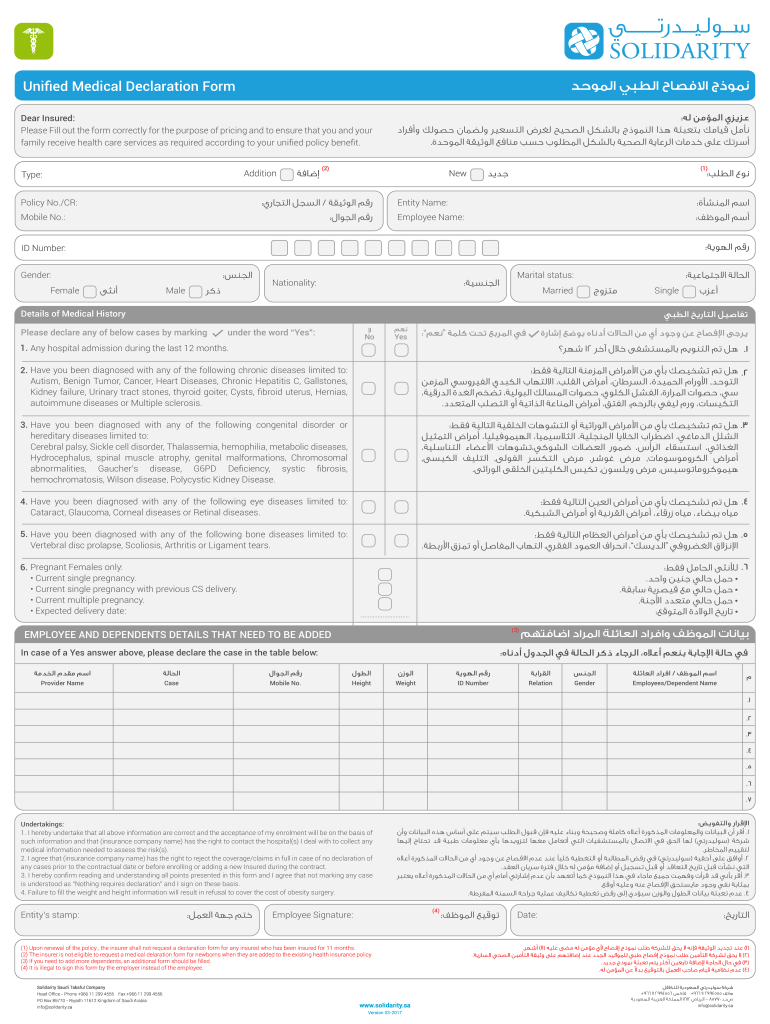
Unified Medical Declaration Form


What is the Unified Medical Declaration Form
The unified medical declaration form is a crucial document used in the healthcare sector to collect comprehensive medical information from patients. This form serves as a formal declaration that provides healthcare providers with essential details regarding a patient’s medical history, current health status, and any pre-existing conditions. It is often required for various medical procedures, insurance claims, and compliance with healthcare regulations.
How to Use the Unified Medical Declaration Form
Using the unified medical declaration form involves several straightforward steps. First, obtain the form from a reliable source, such as a healthcare provider or a designated online platform. Next, carefully fill out the required fields, ensuring that all information is accurate and complete. It is important to review the form for any errors before submission. Once completed, the form can be submitted electronically or in person, depending on the specific requirements of the healthcare provider.
Steps to Complete the Unified Medical Declaration Form
Completing the unified medical declaration form requires attention to detail. Here are the steps to follow:
- Gather necessary personal and medical information, including previous diagnoses, treatments, and medications.
- Carefully read each section of the form to understand what information is required.
- Fill in the form accurately, ensuring all fields are completed as needed.
- Double-check for any omissions or errors.
- Submit the form according to the instructions provided, either online or in person.
Legal Use of the Unified Medical Declaration Form
The unified medical declaration form is legally binding when completed correctly. To ensure its legality, it must meet specific requirements, such as being signed by the patient or their authorized representative. Compliance with relevant healthcare regulations, such as HIPAA, is essential to protect patient privacy and ensure that the information provided is handled appropriately. This legal framework helps maintain the integrity of the document and its use in medical settings.
Key Elements of the Unified Medical Declaration Form
Several key elements are essential to the unified medical declaration form. These include:
- Patient Information: Basic details such as name, date of birth, and contact information.
- Medical History: A comprehensive account of past and present health issues.
- Medications: A list of current medications and dosages.
- Allergies: Any known allergies to medications or substances.
- Emergency Contact: Information for a person to be contacted in case of an emergency.
Examples of Using the Unified Medical Declaration Form
The unified medical declaration form can be utilized in various scenarios, including:
- Before undergoing surgical procedures to ensure all medical history is disclosed.
- When applying for health insurance to provide necessary medical background.
- During routine check-ups to update healthcare providers on any changes in health.
- For participation in clinical trials, where detailed medical history is required.
Quick guide on how to complete unified medical declaration form
Complete Unified Medical Declaration Form effortlessly on any device
Digital document management has become increasingly popular among businesses and individuals. It offers an ideal eco-friendly substitute for traditional printed and signed documents, as you can easily access the correct form and securely save it online. airSlate SignNow provides all the tools you require to create, edit, and electronically sign your documents promptly and without hassle. Manage Unified Medical Declaration Form on any device using airSlate SignNow applications for Android or iOS and enhance your document-related processes today.
How to modify and eSign Unified Medical Declaration Form with ease
- Obtain Unified Medical Declaration Form and click on Get Form to begin.
- Employ the tools we provide to fill out your form.
- Highlight pertinent sections of the documents or redact sensitive information with tools that airSlate SignNow offers specifically for this purpose.
- Generate your signature using the Sign tool, which takes mere seconds and carries the same legal validity as a conventional wet ink signature.
- Review the information and click the Done button to save your modifications.
- Select your preferred delivery method for your form, whether by email, SMS, invitation link, or download it to your computer.
Eliminate concerns about lost or misplaced documents, tedious form searches, or errors that necessitate printing new copies. airSlate SignNow caters to your document management needs in just a few clicks from your chosen device. Modify and eSign Unified Medical Declaration Form and ensure outstanding communication at every stage of your form preparation process with airSlate SignNow.
Create this form in 5 minutes or less
Create this form in 5 minutes!
How to create an eSignature for the unified medical declaration form
How to create an electronic signature for a PDF online
How to create an electronic signature for a PDF in Google Chrome
How to create an e-signature for signing PDFs in Gmail
How to create an e-signature right from your smartphone
How to create an e-signature for a PDF on iOS
How to create an e-signature for a PDF on Android
People also ask
-
What is a unified medical declaration form?
A unified medical declaration form is a comprehensive document that consolidates various health-related information for efficient processing. It simplifies the submission of medical details for insurance claims or healthcare services. With airSlate SignNow, you can easily create, send, and eSign these forms securely.
-
How does airSlate SignNow enhance the unified medical declaration form process?
airSlate SignNow streamlines the process of handling the unified medical declaration form by providing an intuitive interface for eSigning and document management. It allows for real-time collaboration and tracking, ensuring that all parties are updated instantly. This efficiency helps prevent delays in processing medical documents.
-
Is there a cost associated with using airSlate SignNow for the unified medical declaration form?
Yes, airSlate SignNow offers various pricing plans that suit different business needs. The cost depends on the features and number of users required for efficient eSigning and document management. You can try our services with a free trial to see how we can help streamline your unified medical declaration form process.
-
Can the unified medical declaration form be customized in airSlate SignNow?
Absolutely! airSlate SignNow allows you to customize the unified medical declaration form according to your specific requirements. You can modify fields, add logos, and ensure that the form meets your regulatory standards. This flexibility makes it easier to tailor documents for different healthcare applications.
-
What are the benefits of using airSlate SignNow for the unified medical declaration form?
Using airSlate SignNow for the unified medical declaration form offers numerous benefits, including enhanced security, a user-friendly interface, and the ability to quickly manage documents electronically. This not only speeds up the process but also reduces the chances of errors and paperwork loss, ultimately leading to better patient care.
-
Does airSlate SignNow integrate with other software for managing a unified medical declaration form?
Yes, airSlate SignNow integrates seamlessly with a variety of other software applications. This includes popular healthcare management systems and CRM tools, which allows for automatic data transfer and efficient management of the unified medical declaration form. Integration enhances overall workflow and improves data accuracy.
-
How secure is my data when using the unified medical declaration form with airSlate SignNow?
Security is a top priority at airSlate SignNow. Our platform employs advanced encryption methods to protect your data while you work with the unified medical declaration form. Regular security audits and compliance with industry standards ensure that your sensitive information remains safe.
Get more for Unified Medical Declaration Form
Find out other Unified Medical Declaration Form
- Electronic signature Colorado Doctors Emergency Contact Form Secure
- How Do I Electronic signature Georgia Doctors Purchase Order Template
- Electronic signature Doctors PDF Louisiana Now
- How To Electronic signature Massachusetts Doctors Quitclaim Deed
- Electronic signature Minnesota Doctors Last Will And Testament Later
- How To Electronic signature Michigan Doctors LLC Operating Agreement
- How Do I Electronic signature Oregon Construction Business Plan Template
- How Do I Electronic signature Oregon Construction Living Will
- How Can I Electronic signature Oregon Construction LLC Operating Agreement
- How To Electronic signature Oregon Construction Limited Power Of Attorney
- Electronic signature Montana Doctors Last Will And Testament Safe
- Electronic signature New York Doctors Permission Slip Free
- Electronic signature South Dakota Construction Quitclaim Deed Easy
- Electronic signature Texas Construction Claim Safe
- Electronic signature Texas Construction Promissory Note Template Online
- How To Electronic signature Oregon Doctors Stock Certificate
- How To Electronic signature Pennsylvania Doctors Quitclaim Deed
- Electronic signature Utah Construction LLC Operating Agreement Computer
- Electronic signature Doctors Word South Dakota Safe
- Electronic signature South Dakota Doctors Confidentiality Agreement Myself