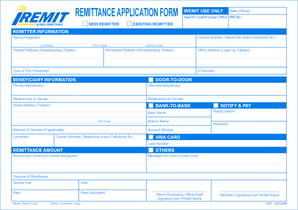
Remittance Application Form


What is the payment remittance form?
The payment remittance form is a document used to facilitate the transfer of funds from one party to another. It serves as a formal request for payment and includes essential details such as the payer's information, the amount to be remitted, and the purpose of the payment. This form is crucial for businesses and individuals to ensure accurate record-keeping and compliance with financial regulations. By using a standardized format, it helps streamline the payment process and reduces the likelihood of errors.
How to use the payment remittance form
Using the payment remittance form involves several straightforward steps. First, gather all necessary information, including the payer's and payee's details, payment amount, and any relevant reference numbers. Next, fill out the form accurately, ensuring that all fields are completed to avoid delays. After completing the form, review it for any errors before submitting it. Depending on the specific requirements of the transaction, the form may be submitted electronically or in paper format.
Steps to complete the payment remittance form
Completing the payment remittance form requires careful attention to detail. Follow these steps for a successful submission:
- Begin by entering your name, address, and contact information in the designated sections.
- Provide the recipient's name and address to ensure the payment is directed correctly.
- Specify the payment amount and the method of payment (e.g., check, electronic transfer).
- Include any relevant reference numbers or account details that may be necessary for processing.
- Review all information for accuracy before finalizing the form.
Legal use of the payment remittance form
The payment remittance form holds legal significance as it serves as a record of the transaction between parties. For it to be legally binding, it must be completed accurately and submitted in accordance with applicable laws and regulations. It is essential to retain a copy of the completed form for your records, as it may be required for tax purposes or in the event of a dispute. Compliance with local and federal regulations regarding payment processing is crucial to ensure the validity of the form.
Required documents
When completing the payment remittance form, certain documents may be necessary to support the transaction. Commonly required documents include:
- Proof of identity, such as a government-issued ID.
- Invoices or receipts related to the payment.
- Bank account details for electronic transfers.
- Any additional documentation that verifies the purpose of the payment.
Form submission methods
The payment remittance form can be submitted through various methods, depending on the preferences of the payer and the requirements of the payee. Common submission options include:
- Online submission through secure payment portals.
- Mailing a physical copy of the form to the recipient.
- Hand-delivering the form in person if necessary.
Quick guide on how to complete remittance application form 201744303
Effortlessly Prepare Remittance Application Form on Any Device
The management of documents online has grown in popularity among businesses and individuals alike. It offers an ideal environmentally friendly alternative to traditional printed and signed documents, allowing you to easily locate the necessary form and securely store it online. airSlate SignNow provides you with all the resources needed to swiftly create, modify, and electronically sign your documents without any delays. Handle Remittance Application Form on any device using the airSlate SignNow Android or iOS applications and simplify any document-related tasks today.
The Easiest Way to Edit and eSign Remittance Application Form Effortlessly
- Obtain Remittance Application Form, then click Get Form to begin.
- Utilize the tools we offer to complete your document.
- Emphasize important sections of the documents or conceal sensitive data with the tools provided by airSlate SignNow specifically for this purpose.
- Create your signature using the Sign tool, which takes just seconds and holds the same legal validity as a conventional wet ink signature.
- Review the details and then click on the Done button to save your modifications.
- Choose how you would like to send your form, via email, text message (SMS), an invitation link, or download it to your computer.
Say goodbye to lost or misfiled documents, time-consuming form searches, or errors that require reprinting documents. airSlate SignNow fulfills all your document management needs in just a few clicks from your chosen device. Edit and eSign Remittance Application Form and guarantee excellent communication at every step of the form completion process with airSlate SignNow.
Create this form in 5 minutes or less
Create this form in 5 minutes!
How to create an eSignature for the remittance application form 201744303
How to create an electronic signature for a PDF online
How to create an electronic signature for a PDF in Google Chrome
How to create an e-signature for signing PDFs in Gmail
How to create an e-signature right from your smartphone
How to create an e-signature for a PDF on iOS
How to create an e-signature for a PDF on Android
People also ask
-
What is a payment remittance form?
A payment remittance form is a document used to accompany payments, providing details about the transaction. Using airSlate SignNow, you can easily create and send customized payment remittance forms electronically for streamlined processing.
-
How can I create a payment remittance form using airSlate SignNow?
Creating a payment remittance form with airSlate SignNow is straightforward. You can start by choosing a pre-designed template or create your own, adding fields for necessary information such as payee details, amounts, and signatures for a professional look.
-
Are there any costs associated with using the payment remittance form feature?
airSlate SignNow offers competitive pricing for its services, including the payment remittance form feature. You can choose from different subscription plans to find one that fits your business needs and budget, optimizing document signings and payments.
-
What are the benefits of using a digital payment remittance form?
Using a digital payment remittance form offers numerous advantages, such as faster processing times, reduced paperwork, and enhanced accuracy. With airSlate SignNow, you can ensure secure transactions and track payment statuses in real-time.
-
Can the payment remittance form be integrated with other software?
Yes, airSlate SignNow supports various integrations that allow you to connect your payment remittance form with other software tools. This enhances workflow efficiency by automating data transfers and improving collaboration across different platforms.
-
Is it easy to send a payment remittance form for eSigning?
Sending a payment remittance form for eSigning with airSlate SignNow is quick and user-friendly. You can easily upload your form, add recipients, and send it out for signatures, making the process smooth and efficient.
-
How secure is my information when using a payment remittance form?
Security is a top priority at airSlate SignNow. When using a payment remittance form, your data is protected with advanced encryption methods, ensuring that your sensitive information remains safe during transmission and storage.
Get more for Remittance Application Form
- Mrc form for pensioners
- Statewide central register database check form
- State of hawai i application for non civil service appointment form
- Aoc cv 600 form
- 4891 michigan corporate income tax annual return 771947482 form
- Form oh it 1040 fill online printable fillable
- 05 158 form
- Coaching and mentoring agreement template form
Find out other Remittance Application Form
- Sign Idaho Rental application Free
- Sign South Carolina Rental lease application Online
- Sign Arizona Standard rental application Now
- Sign Indiana Real estate document Free
- How To Sign Wisconsin Real estate document
- Sign Montana Real estate investment proposal template Later
- How Do I Sign Washington Real estate investment proposal template
- Can I Sign Washington Real estate investment proposal template
- Sign Wisconsin Real estate investment proposal template Simple
- Can I Sign Kentucky Performance Contract
- How Do I Sign Florida Investment Contract
- Sign Colorado General Power of Attorney Template Simple
- How Do I Sign Florida General Power of Attorney Template
- Sign South Dakota Sponsorship Proposal Template Safe
- Sign West Virginia Sponsorship Proposal Template Free
- Sign Tennessee Investment Contract Safe
- Sign Maryland Consulting Agreement Template Fast
- Sign California Distributor Agreement Template Myself
- How Do I Sign Louisiana Startup Business Plan Template
- Can I Sign Nevada Startup Business Plan Template