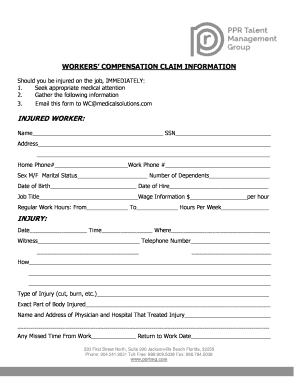
Workers Comp Claim Form


What is the Workers Comp Claim Form
The workers compensation claim form is a vital document used by employees to report work-related injuries or illnesses. This form initiates the process of claiming benefits under workers compensation insurance, which provides financial support for medical expenses, lost wages, and rehabilitation costs. Each state in the U.S. has its own version of this form, tailored to comply with local laws and regulations.
Steps to Complete the Workers Comp Claim Form
Completing the workers compensation claim form involves several key steps:
- Gather Necessary Information: Collect details about the incident, including the date, time, and location of the injury, as well as any witnesses.
- Provide Personal Information: Fill in your name, contact information, and employment details.
- Describe the Injury: Clearly explain the nature of your injury or illness, including symptoms and how it occurred.
- Submit Supporting Documentation: Attach any medical records, incident reports, or witness statements that support your claim.
- Review and Sign: Ensure all information is accurate before signing the form. An electronic signature can enhance the process.
Legal Use of the Workers Comp Claim Form
The workers compensation claim form must be completed and submitted in accordance with state laws to be considered legally binding. Proper execution of the form ensures that the claim is processed efficiently and that the claimant receives the benefits they are entitled to. It is important to understand the legal implications of the information provided, as inaccuracies can lead to delays or denials of benefits.
How to Obtain the Workers Comp Claim Form
To obtain the workers compensation claim form, employees can typically access it through their employer's human resources department or the state workers compensation board's website. Many states also offer downloadable versions of the form, which can be filled out electronically or printed for manual completion. Ensuring you have the correct form for your state is crucial, as requirements may vary.
Required Documents
When submitting a workers compensation claim form, certain documents are often required to support the claim. These may include:
- Medical records detailing the diagnosis and treatment of the injury.
- Incident reports that describe how the injury occurred.
- Witness statements if applicable.
- Proof of employment, such as pay stubs or employment verification letters.
Form Submission Methods
The workers compensation claim form can typically be submitted through various methods, including:
- Online Submission: Many states allow electronic filing through their workers compensation board websites.
- Mail: The completed form can often be sent via postal service to the appropriate state agency.
- In-Person: Some employees may choose to deliver the form directly to their local workers compensation office.
Key Elements of the Workers Comp Claim Form
Understanding the key elements of the workers compensation claim form can help ensure a smooth filing process. Essential components include:
- Claimant Information: Personal details of the employee filing the claim.
- Employer Information: Details about the employer and the workplace.
- Incident Description: A thorough account of the injury or illness.
- Medical Treatment Information: Details of any medical care received related to the claim.
Quick guide on how to complete workers comp claim form
Complete Workers Comp Claim Form easily on any device
Digital document management has gained traction among businesses and individuals. It offers an excellent eco-friendly alternative to conventional printed and signed documents, as you can locate the appropriate form and securely keep it online. airSlate SignNow provides you with all the resources necessary to create, modify, and electronically sign your documents quickly without interruptions. Manage Workers Comp Claim Form on any device using airSlate SignNow's Android or iOS applications and simplify your document-related procedures today.
How to modify and electronically sign Workers Comp Claim Form effortlessly
- Locate Workers Comp Claim Form and click Get Form to begin.
- Use the tools available to complete your document.
- Emphasize pertinent sections of your documents or redact sensitive information with tools specifically provided by airSlate SignNow for that purpose.
- Create your signature using the Sign feature, which takes mere seconds and holds the same legal validity as a conventional wet ink signature.
- Verify all the details and click on the Done button to store your modifications.
- Choose your preferred method to send your form, via email, text message (SMS), or an invitation link, or download it to your computer.
Forget about lost or misplaced documents, tedious form searches, or errors that necessitate printing new copies. airSlate SignNow meets all your document management needs in just a few clicks from any device of your choosing. Modify and electronically sign Workers Comp Claim Form and ensure excellent communication at every stage of your form preparation process with airSlate SignNow.
Create this form in 5 minutes or less
Create this form in 5 minutes!
How to create an eSignature for the workers comp claim form
How to create an electronic signature for a PDF online
How to create an electronic signature for a PDF in Google Chrome
How to create an e-signature for signing PDFs in Gmail
How to create an e-signature right from your smartphone
How to create an e-signature for a PDF on iOS
How to create an e-signature for a PDF on Android
People also ask
-
What are png workers' compensation forms and why are they important?
PNG workers' compensation forms are essential documents used to file claims for work-related injuries. They ensure that employees receive the benefits they deserve while also protecting businesses from potential liabilities. By utilizing these forms, companies can streamline their claim process and improve their employee care.
-
How does airSlate SignNow streamline the completion of png workers' compensation forms?
airSlate SignNow simplifies the completion of png workers' compensation forms by allowing users to fill out, sign, and send documents electronically. This reduces the time spent on paperwork and minimizes errors associated with manual entries. The platform's intuitive interface ensures that users can easily navigate and manage their forms.
-
What pricing options are available for using airSlate SignNow with png workers' compensation forms?
airSlate SignNow offers various pricing plans tailored to meet the needs of businesses of all sizes. These plans provide access to features for managing png workers' compensation forms in a cost-effective manner. It's best to visit our pricing page to find a plan that fits your budget and requirements.
-
Can I integrate airSlate SignNow with other tools to manage png workers' compensation forms?
Yes, airSlate SignNow offers integrations with various third-party applications, enhancing the management of png workers' compensation forms. This allows for seamless workflows with popular tools like Google Drive, Salesforce, and others. Integrating your favorite apps can further streamline your document processes.
-
What benefits does airSlate SignNow provide for handling png workers' compensation forms?
Using airSlate SignNow for png workers' compensation forms increases efficiency and accuracy in the claims process. The electronic signature feature expedites approvals, while document tracking ensures you stay informed on the status of your forms. Overall, it helps improve compliance and boosts employee satisfaction.
-
Are there any security measures in place when managing png workers' compensation forms with airSlate SignNow?
Absolutely, airSlate SignNow prioritizes security for all documents, including png workers' compensation forms. The platform employs advanced encryption and compliance with legal standards to protect sensitive information. Users can trust that their data is secure while using our electronic signing services.
-
How can I get started with airSlate SignNow for png workers' compensation forms?
Getting started with airSlate SignNow for png workers' compensation forms is simple. You can sign up for a free trial, which allows you to explore the platform's features fully. Once you're ready, choose a plan that fits your needs and begin managing your forms with ease.
Get more for Workers Comp Claim Form
- Orias com form
- Dd877 form
- Mining services contract ampla energy and ampla form
- V996 form
- F11185 request for a charitable distribution from an individual retirement account ira form
- Ebenefitsservicescom form
- Ct 10u consumers compensating use tax returns and instructions rev 7 24 form
- Cold storage agreement template form
Find out other Workers Comp Claim Form
- How Can I eSign Wisconsin Plumbing PPT
- Can I eSign Colorado Real Estate Form
- How To eSign Florida Real Estate Form
- Can I eSign Hawaii Real Estate Word
- How Do I eSign Hawaii Real Estate Word
- How To eSign Hawaii Real Estate Document
- How Do I eSign Hawaii Real Estate Presentation
- How Can I eSign Idaho Real Estate Document
- How Do I eSign Hawaii Sports Document
- Can I eSign Hawaii Sports Presentation
- How To eSign Illinois Sports Form
- Can I eSign Illinois Sports Form
- How To eSign North Carolina Real Estate PDF
- How Can I eSign Texas Real Estate Form
- How To eSign Tennessee Real Estate Document
- How Can I eSign Wyoming Real Estate Form
- How Can I eSign Hawaii Police PDF
- Can I eSign Hawaii Police Form
- How To eSign Hawaii Police PPT
- Can I eSign Hawaii Police PPT