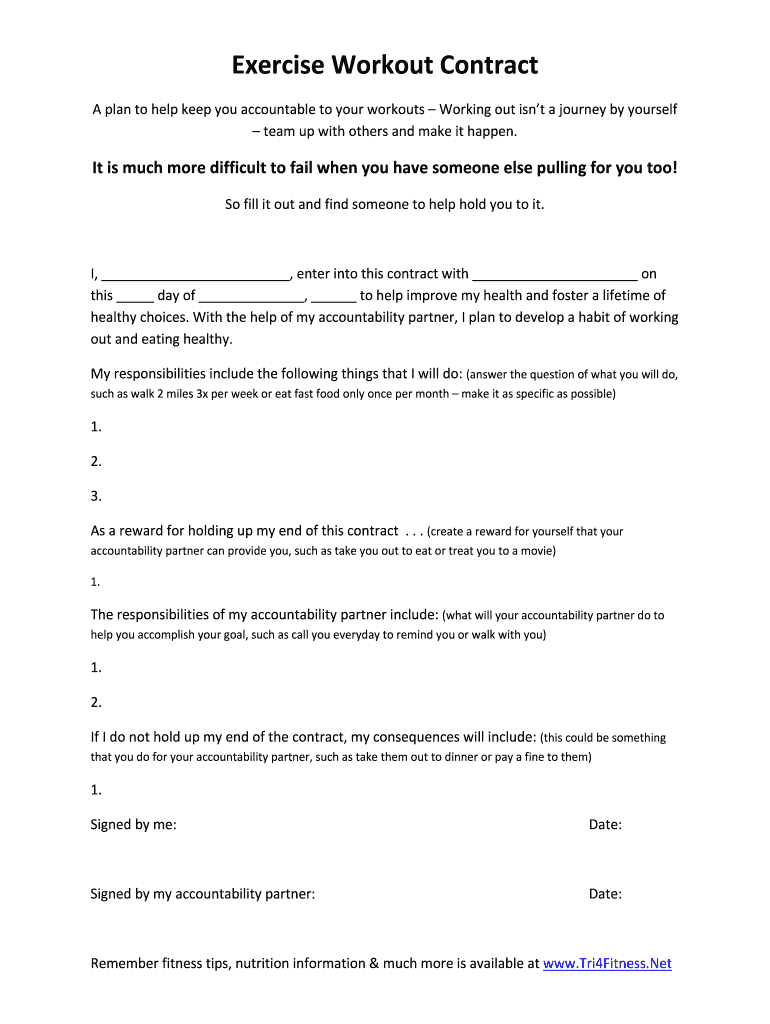
Workout Contract Form


What is the Workout Contract
A workout contract is a formal agreement between a fitness professional and a client, outlining the terms and conditions of their training relationship. This document typically includes details about the services provided, payment terms, cancellation policies, and liability waivers. By clearly defining expectations, both parties can avoid misunderstandings and ensure a productive training experience.
How to Use the Workout Contract
Using a workout contract involves several steps to ensure that both the trainer and the client understand their obligations. First, the trainer should present the contract to the client before any services commence. The client should review the terms carefully, asking questions as needed. Once both parties agree to the terms, the client signs the document, making it legally binding. This contract serves as a reference point throughout the training process, helping to maintain accountability.
Key Elements of the Workout Contract
Several key elements should be included in a workout contract to ensure it is comprehensive and effective. These elements typically consist of:
- Services Provided: A detailed description of the training services, including session frequency and duration.
- Payment Terms: Information on fees, payment methods, and any applicable discounts.
- Cancellation Policy: Guidelines on how cancellations are handled, including notice periods and potential fees.
- Liability Waiver: A clause that protects the trainer from legal claims related to injuries that may occur during training.
- Confidentiality Agreement: Assurance that personal information shared during training will remain confidential.
Steps to Complete the Workout Contract
Completing a workout contract involves a series of straightforward steps. First, the trainer prepares the contract, ensuring all necessary information is included. Next, the trainer presents the contract to the client for review. The client should read the document thoroughly and discuss any concerns with the trainer. Once both parties agree on the terms, the client signs the contract. Finally, both parties should retain a copy for their records, ensuring they can refer back to the agreement as needed.
Legal Use of the Workout Contract
The legal use of a workout contract is crucial for protecting both the trainer and the client. To be enforceable, the contract must meet specific legal requirements, such as mutual consent and clarity of terms. Additionally, it should comply with relevant state laws regarding contracts and liability waivers. Utilizing an electronic signature platform can further enhance the legal standing of the contract, ensuring it is executed in accordance with eSignature laws.
Examples of Using the Workout Contract
Workout contracts can be used in various scenarios, such as:
- A personal trainer working with an individual client to establish a structured training program.
- A fitness studio offering group classes, where participants sign a contract outlining the terms of participation.
- A gym providing personal training services, requiring members to sign a contract before starting sessions.
These examples illustrate the versatility of workout contracts in different fitness settings, ensuring clear communication and accountability between trainers and clients.
Quick guide on how to complete workout contract
Handle Workout Contract effortlessly on any device
Digital document management has become increasingly favored by businesses and individuals alike. It offers an ideal eco-friendly alternative to traditional printed and signed documents, allowing you to obtain the correct form and securely store it online. airSlate SignNow provides all the tools necessary to create, edit, and electronically sign your documents quickly without delays. Manage Workout Contract on any platform using airSlate SignNow's Android or iOS applications and streamline your document-related processes today.
The easiest way to edit and electronically sign Workout Contract without any hassle
- Find Workout Contract and click on Get Form to initiate the process.
- Use the tools we offer to complete your document.
- Mark important sections of your documents or redact sensitive information with the tools that airSlate SignNow specifically provides for that purpose.
- Create your signature with the Sign tool, which takes seconds and has the same legal validity as a conventional wet ink signature.
- Review the details and select the Done button to save your modifications.
- Decide how you’d like to send your form, whether by email, SMS, invitation link, or download it to your computer.
Say goodbye to lost or misfiled documents, tedious form searches, or errors that require printing additional document copies. airSlate SignNow meets all your document management needs in just a few clicks from any device you prefer. Edit and electronically sign Workout Contract to ensure effective communication at every stage of the form preparation process with airSlate SignNow.
Create this form in 5 minutes or less
Create this form in 5 minutes!
How to create an eSignature for the workout contract
How to create an electronic signature for a PDF online
How to create an electronic signature for a PDF in Google Chrome
How to create an e-signature for signing PDFs in Gmail
How to create an e-signature right from your smartphone
How to create an e-signature for a PDF on iOS
How to create an e-signature for a PDF on Android
People also ask
-
What is a workout contract and how can it benefit my business?
A workout contract is a legally binding agreement that outlines the terms and conditions of fitness training services provided to clients. By using a workout contract, you ensure clarity in expectations, responsibilities, and rights, which can lead to improved client relationships and reduced disputes.
-
How does airSlate SignNow help in managing workout contracts?
airSlate SignNow streamlines the process of creating, sending, and eSigning workout contracts. With its user-friendly platform, you can easily customize your agreements and track their status, saving time and enhancing professionalism in your business.
-
What features does airSlate SignNow offer for workout contracts?
airSlate SignNow provides a range of features for workout contracts, including customizable templates, secure eSignature options, automated reminders, and real-time tracking of document statuses. These tools help ensure that your workout contracts are managed efficiently.
-
Is there a free trial available for airSlate SignNow's workout contract feature?
Yes, airSlate SignNow offers a free trial that allows you to experience its features for managing workout contracts without any commitment. This trial provides an excellent opportunity to evaluate how well the platform meets your needs before making a purchase.
-
What pricing plans are available for using airSlate SignNow for workout contracts?
airSlate SignNow offers multiple pricing plans tailored to different business needs, making it affordable for managing workout contracts. You can choose from individual, business, or enterprise options, ensuring you get the features that best suit your needs.
-
Can I integrate airSlate SignNow with other software for my workout contracts?
Yes, airSlate SignNow supports integrations with various applications, such as CRM systems, project management tools, and more. This flexibility allows you to seamlessly incorporate your workout contract processes into your existing workflows.
-
Are my workout contracts secure with airSlate SignNow?
Absolutely, airSlate SignNow prioritizes the security of your workout contracts. The platform uses advanced encryption methods and secure storage to protect your data, ensuring that your contracts remain confidential and compliant with regulations.
Get more for Workout Contract
Find out other Workout Contract
- How To Electronic signature Oklahoma Real Estate Business Plan Template
- How Can I Electronic signature Georgia Sports Medical History
- Electronic signature Oregon Real Estate Quitclaim Deed Free
- Electronic signature Kansas Police Arbitration Agreement Now
- Electronic signature Hawaii Sports LLC Operating Agreement Free
- Electronic signature Pennsylvania Real Estate Quitclaim Deed Fast
- Electronic signature Michigan Police Business Associate Agreement Simple
- Electronic signature Mississippi Police Living Will Safe
- Can I Electronic signature South Carolina Real Estate Work Order
- How To Electronic signature Indiana Sports RFP
- How Can I Electronic signature Indiana Sports RFP
- Electronic signature South Dakota Real Estate Quitclaim Deed Now
- Electronic signature South Dakota Real Estate Quitclaim Deed Safe
- Electronic signature Indiana Sports Forbearance Agreement Myself
- Help Me With Electronic signature Nevada Police Living Will
- Electronic signature Real Estate Document Utah Safe
- Electronic signature Oregon Police Living Will Now
- Electronic signature Pennsylvania Police Executive Summary Template Free
- Electronic signature Pennsylvania Police Forbearance Agreement Fast
- How Do I Electronic signature Pennsylvania Police Forbearance Agreement