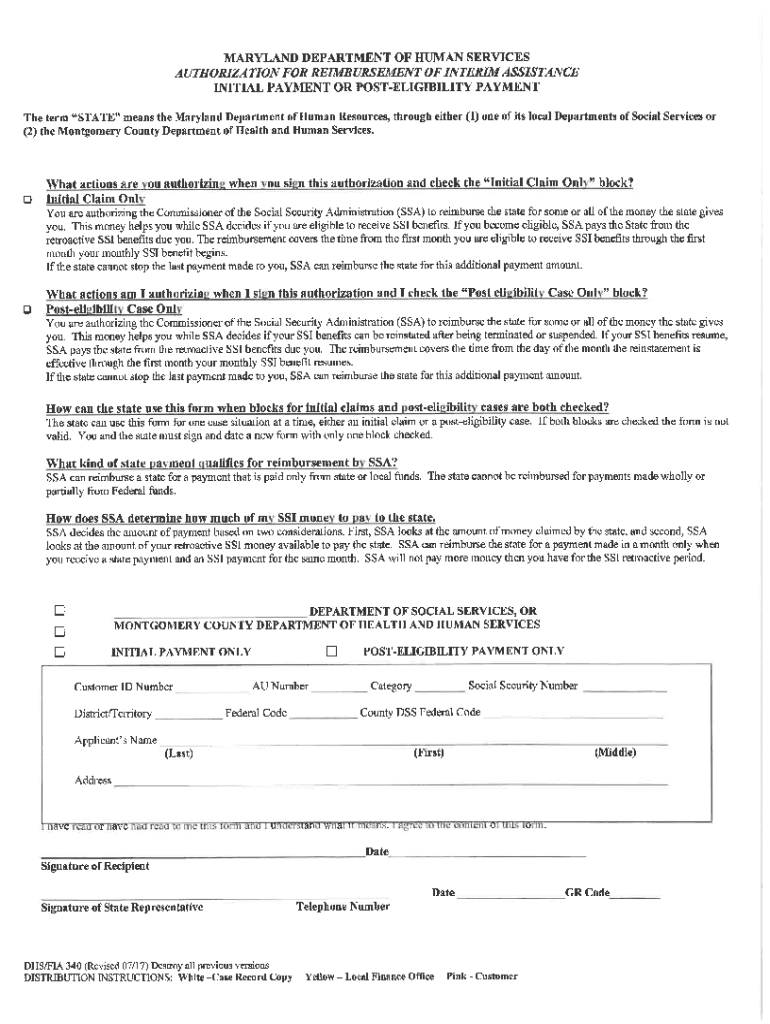
Human Services Dhs Fia 340 2017-2026


What is the Human Services DHS FIA 340?
The Human Services DHS FIA 340 form is a crucial document used in Maryland for various social services applications. This form is primarily associated with the Department of Human Services and is essential for individuals seeking assistance or benefits. It serves as a means for applicants to provide necessary information regarding their eligibility for programs such as Temporary Cash Assistance, Food Supplement Program, and Medical Assistance. Understanding the purpose of this form is vital for anyone navigating the social services landscape in Maryland.
How to Use the Human Services DHS FIA 340
Using the DHS FIA 340 form involves several steps to ensure that all required information is accurately provided. Applicants should first gather all necessary documentation, including identification and proof of income. Once the form is filled out, it can be submitted either online or through traditional mail. It is important to review the completed form for accuracy to avoid delays in processing. Utilizing electronic signature solutions can streamline the submission process, making it easier to complete and send the form securely.
Steps to Complete the Human Services DHS FIA 340
Completing the DHS FIA 340 form requires careful attention to detail. Here are the key steps:
- Gather necessary documents such as proof of income, residency, and identification.
- Access the form online or obtain a physical copy from a local DHS office.
- Fill out the form, ensuring all sections are completed accurately.
- Review the form for any errors or missing information.
- Submit the form either electronically or by mailing it to the appropriate DHS office.
Following these steps helps ensure that the application is processed smoothly and efficiently.
Key Elements of the Human Services DHS FIA 340
The DHS FIA 340 form includes several key elements that applicants must understand. These elements typically consist of personal information, household details, income sources, and any relevant expenses. Additionally, applicants may need to provide information about dependents and other factors that could affect eligibility for assistance programs. Understanding these components is essential for completing the form correctly and ensuring that all necessary information is provided.
Eligibility Criteria for the Human Services DHS FIA 340
Eligibility for programs associated with the DHS FIA 340 form varies based on several factors. Generally, applicants must meet specific income thresholds and residency requirements. Additionally, certain programs may have age or disability criteria that need to be considered. It is important for applicants to review the eligibility guidelines associated with each program to determine their qualification before submitting the form.
Form Submission Methods
Applicants can submit the DHS FIA 340 form through various methods, which include:
- Online: Many applicants prefer to submit the form electronically via the Maryland Department of Human Services website.
- Mail: The completed form can be mailed to the appropriate local DHS office.
- In-Person: Applicants may also choose to submit the form in person at their local DHS office for assistance.
Choosing the right submission method can help facilitate a smoother application process.
Quick guide on how to complete human services dhs fia 340
Complete Human Services Dhs Fia 340 effortlessly on any device
Digital document management has gained popularity among businesses and individuals. It offers an excellent eco-friendly substitute for traditional printed and signed documents, allowing you to find the correct form and securely save it online. airSlate SignNow equips you with all the tools necessary to create, alter, and eSign your documents rapidly without interruptions. Handle Human Services Dhs Fia 340 on any platform with airSlate SignNow Android or iOS applications and streamline any document-related process today.
The easiest method to alter and eSign Human Services Dhs Fia 340 effortlessly
- Find Human Services Dhs Fia 340 and then click Get Form to begin.
- Use the tools we provide to finish your document.
- Emphasize important sections of the documents or redact sensitive information with tools that airSlate SignNow provides specifically for that purpose.
- Generate your signature with the Sign tool, which takes moments and carries the same legal significance as a conventional handwritten signature.
- Review all the details and then click the Done button to save your changes.
- Choose how you would like to send your form, via email, SMS, invite link, or download it to your computer.
Forget about lost or misfiled documents, tedious form navigation, or mistakes that require printing new document copies. airSlate SignNow meets all your document management needs in just a few clicks from any chosen device. Alter and eSign Human Services Dhs Fia 340 to ensure effective communication at any stage of the form preparation process with airSlate SignNow.
Create this form in 5 minutes or less
Find and fill out the correct human services dhs fia 340
Create this form in 5 minutes!
How to create an eSignature for the human services dhs fia 340
How to create an electronic signature for a PDF online
How to create an electronic signature for a PDF in Google Chrome
How to create an e-signature for signing PDFs in Gmail
How to create an e-signature right from your smartphone
How to create an e-signature for a PDF on iOS
How to create an e-signature for a PDF on Android
People also ask
-
What is the Maryland TDAP Form 340?
The Maryland TDAP Form 340 is a document used for reporting tetanus, diphtheria, and pertussis vaccinations in Maryland. This form is crucial for ensuring compliance with health regulations regarding immunizations, particularly for children and adolescents. By utilizing the Maryland TDAP Form 340, parents can easily communicate their child's vaccination status to schools and healthcare providers.
-
How can airSlate SignNow help with the Maryland TDAP Form 340?
airSlate SignNow provides a seamless platform for sending, signing, and managing the Maryland TDAP Form 340 electronically. Users can easily fill out the form, collect signatures, and store it securely online. This streamlines the submission process, making it more efficient and accessible for families and healthcare providers.
-
Is there a cost associated with using airSlate SignNow for the Maryland TDAP Form 340?
Yes, airSlate SignNow offers a variety of pricing plans that cater to different business needs. The costs are competitive and reflect the value of fully digital document management, including the easier handling of forms like the Maryland TDAP Form 340. By investing in airSlate SignNow, users can save time and enhance productivity.
-
What features does airSlate SignNow offer for managing forms like the Maryland TDAP Form 340?
airSlate SignNow includes features such as customizable templates, cloud storage, and real-time tracking of document status. Users can create a specific template for the Maryland TDAP Form 340, allowing for consistent data entry and easier access. This enhances efficiency and reduces errors during form submission.
-
Can airSlate SignNow integrate with other software for the Maryland TDAP Form 340?
Absolutely! airSlate SignNow can integrate with various third-party applications, streamlining workflows associated with the Maryland TDAP Form 340. This allows users to connect their databases or customer relationship management (CRM) tools, facilitating smoother data handling and reducing redundancies.
-
How secure is the Maryland TDAP Form 340 when using airSlate SignNow?
Security is a top priority for airSlate SignNow. The platform employs advanced encryption and authentication protocols, ensuring that all data related to the Maryland TDAP Form 340 is kept safe and confidential. Users can have peace of mind knowing their sensitive health information is protected.
-
How do I get started with airSlate SignNow for the Maryland TDAP Form 340?
Getting started with airSlate SignNow is simple. You can sign up for an account and explore the intuitive interface to create and manage the Maryland TDAP Form 340. Additionally, there are resources and customer support available to guide you through the initial setup and any questions you might have.
Get more for Human Services Dhs Fia 340
- Georgia lpn license by endorsement application form
- Licence application form rms 1001
- St 105 fillable form
- Click here for an application town of eastchester eastchester form
- Printable msds sheets online pdf 5597656 form
- Fillable certification of assumed business name all entities form
- Hoa coupon book template form
- Tr 570 form pdf
Find out other Human Services Dhs Fia 340
- Electronic signature Idaho Insurance Letter Of Intent Free
- How To Electronic signature Idaho Insurance POA
- Can I Electronic signature Illinois Insurance Last Will And Testament
- Electronic signature High Tech PPT Connecticut Computer
- Electronic signature Indiana Insurance LLC Operating Agreement Computer
- Electronic signature Iowa Insurance LLC Operating Agreement Secure
- Help Me With Electronic signature Kansas Insurance Living Will
- Electronic signature Insurance Document Kentucky Myself
- Electronic signature Delaware High Tech Quitclaim Deed Online
- Electronic signature Maine Insurance Quitclaim Deed Later
- Electronic signature Louisiana Insurance LLC Operating Agreement Easy
- Electronic signature West Virginia Education Contract Safe
- Help Me With Electronic signature West Virginia Education Business Letter Template
- Electronic signature West Virginia Education Cease And Desist Letter Easy
- Electronic signature Missouri Insurance Stock Certificate Free
- Electronic signature Idaho High Tech Profit And Loss Statement Computer
- How Do I Electronic signature Nevada Insurance Executive Summary Template
- Electronic signature Wisconsin Education POA Free
- Electronic signature Wyoming Education Moving Checklist Secure
- Electronic signature North Carolina Insurance Profit And Loss Statement Secure