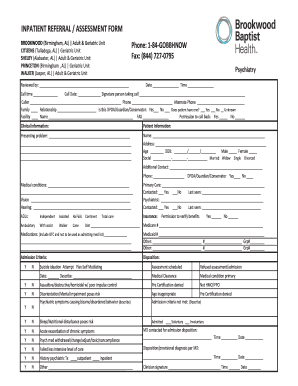
INPATIENT REFERRAL ASSESSMENT FORM


What is the inpatient referral assessment form
The inpatient referral assessment form is a crucial document used in healthcare settings to facilitate the transfer of patients between different facilities or departments. This form captures essential information about the patient's medical history, current condition, and specific needs for ongoing care. It ensures that healthcare providers have all necessary details to make informed decisions regarding the patient's treatment and support. By standardizing the referral process, this form helps improve patient outcomes and streamline communication among providers.
How to use the inpatient referral assessment form
Using the inpatient referral assessment form involves several key steps. First, the referring healthcare provider completes the form, detailing the patient's medical history, diagnosis, and any relevant treatment plans. Next, the form is submitted to the receiving facility or department, where it is reviewed by the appropriate medical staff. This ensures that the incoming team is fully aware of the patient's condition and can prepare for their arrival. It's important to ensure that all sections of the form are filled out accurately to avoid delays in care.
Steps to complete the inpatient referral assessment form
Completing the inpatient referral assessment form requires careful attention to detail. Here are the steps to follow:
- Begin by entering the patient's personal information, including their name, date of birth, and contact details.
- Provide a summary of the patient's medical history, including any previous hospitalizations and ongoing treatments.
- Detail the current diagnosis and any specific medical needs that must be addressed during the patient's transfer.
- Include any relevant test results or documentation that supports the referral.
- Sign and date the form to validate the information provided.
Legal use of the inpatient referral assessment form
The inpatient referral assessment form must comply with various legal requirements to ensure its validity. In the United States, electronic signatures on this form are legally binding when they meet the standards set by the ESIGN Act and UETA. These regulations ensure that electronic documents are treated the same as paper documents, provided that certain criteria are met. This includes obtaining consent from all parties involved and ensuring the integrity of the information shared.
Key elements of the inpatient referral assessment form
Several key elements must be included in the inpatient referral assessment form to ensure it serves its purpose effectively. These elements typically include:
- Patient identification information
- Referring physician's details
- Receiving facility's information
- Medical history and current condition
- Reason for referral and any specific requests
Examples of using the inpatient referral assessment form
Examples of using the inpatient referral assessment form can vary based on the patient's needs. For instance, a patient being transferred from a hospital to a rehabilitation center may require detailed information about their physical therapy needs. Another example could involve a patient being referred for specialized treatment, where the form would need to highlight specific medical equipment or care protocols that must be followed. These examples illustrate the form's adaptability to different healthcare scenarios, ensuring that each patient's unique needs are met.
Quick guide on how to complete inpatient referral assessment form
Complete INPATIENT REFERRAL ASSESSMENT FORM effortlessly on any device
Digital document management has gained traction among businesses and individuals. It offers an ideal environmentally friendly alternative to conventional printed and signed documents, allowing you to obtain the correct form and securely store it online. airSlate SignNow equips you with all the necessary tools to create, modify, and eSign your documents swiftly without delays. Manage INPATIENT REFERRAL ASSESSMENT FORM on any platform using airSlate SignNow's Android or iOS applications and streamline any document-related process today.
The easiest method to alter and eSign INPATIENT REFERRAL ASSESSMENT FORM seamlessly
- Obtain INPATIENT REFERRAL ASSESSMENT FORM and press Get Form to begin.
- Utilize the tools available to fill out your form.
- Emphasize pertinent sections of your documents or conceal sensitive information with tools that airSlate SignNow specifically provides for that purpose.
- Generate your eSignature using the Sign feature, which takes seconds and carries the same legal validity as a traditional wet ink signature.
- Review all the information and click on the Done button to save your modifications.
- Choose how you wish to send your form, whether by email, text message (SMS), or invite link, or download it to your computer.
Eliminate worries about lost or misplaced documents, tedious form searching, or mistakes that necessitate printing new document copies. airSlate SignNow fulfills all your document management needs in just a few clicks from your chosen device. Modify and eSign INPATIENT REFERRAL ASSESSMENT FORM and ensure excellent communication throughout the document preparation process with airSlate SignNow.
Create this form in 5 minutes or less
Create this form in 5 minutes!
How to create an eSignature for the inpatient referral assessment form
How to create an electronic signature for a PDF online
How to create an electronic signature for a PDF in Google Chrome
How to create an e-signature for signing PDFs in Gmail
How to create an e-signature right from your smartphone
How to create an e-signature for a PDF on iOS
How to create an e-signature for a PDF on Android
People also ask
-
What is an INPATIENT REFERRAL ASSESSMENT FORM?
An INPATIENT REFERRAL ASSESSMENT FORM is a document used to capture important patient information and facilitate the referral process for inpatient care. It helps healthcare providers efficiently assess patient needs and coordinate care effectively. Utilizing this form simplifies communication between different care teams.
-
How does airSlate SignNow enhance the use of the INPATIENT REFERRAL ASSESSMENT FORM?
airSlate SignNow streamlines the process of handling the INPATIENT REFERRAL ASSESSMENT FORM by allowing users to easily create, send, and eSign the document. This ensures quick turnaround times, reduces paperwork, and enhances collaboration among healthcare professionals. The user-friendly interface makes it accessible to everyone in your organization.
-
Is there a cost associated with using the INPATIENT REFERRAL ASSESSMENT FORM on airSlate SignNow?
Yes, airSlate SignNow offers various pricing plans that accommodate different needs. These plans include features specifically designed for managing forms like the INPATIENT REFERRAL ASSESSMENT FORM. You can choose a plan that fits your budget and workflow requirements.
-
What features are included with the INPATIENT REFERRAL ASSESSMENT FORM in airSlate SignNow?
With airSlate SignNow, you will have access to features like customizable templates, secure eSigning, automated workflows, and tracking capabilities for your INPATIENT REFERRAL ASSESSMENT FORM. These features greatly enhance efficiency and ensure that all necessary information is captured accurately.
-
How can the INPATIENT REFERRAL ASSESSMENT FORM improve patient care?
The INPATIENT REFERRAL ASSESSMENT FORM streamlines the referral process, ensuring that healthcare providers have the information they need at their fingertips. By using airSlate SignNow, teams can expedite patient transitions and enhance communication, resulting in better care outcomes. This ultimately improves patient satisfaction and trust.
-
Can I integrate airSlate SignNow with other healthcare applications for managing the INPATIENT REFERRAL ASSESSMENT FORM?
Yes, airSlate SignNow offers integrations with various healthcare applications, allowing for seamless sharing and management of the INPATIENT REFERRAL ASSESSMENT FORM. This helps in creating an efficient workflow and ensures that your team can access all necessary tools without switching platforms.
-
Is training available for using the INPATIENT REFERRAL ASSESSMENT FORM with airSlate SignNow?
Absolutely! airSlate SignNow provides comprehensive training resources to help users get familiar with the INPATIENT REFERRAL ASSESSMENT FORM and its features. From tutorials and webinars to customer support, you’ll have all the tools you need to use the solution effectively.
Get more for INPATIENT REFERRAL ASSESSMENT FORM
Find out other INPATIENT REFERRAL ASSESSMENT FORM
- Sign Delaware High Tech Rental Lease Agreement Online
- Sign Connecticut High Tech Lease Template Easy
- How Can I Sign Louisiana High Tech LLC Operating Agreement
- Sign Louisiana High Tech Month To Month Lease Myself
- How To Sign Alaska Insurance Promissory Note Template
- Sign Arizona Insurance Moving Checklist Secure
- Sign New Mexico High Tech Limited Power Of Attorney Simple
- Sign Oregon High Tech POA Free
- Sign South Carolina High Tech Moving Checklist Now
- Sign South Carolina High Tech Limited Power Of Attorney Free
- Sign West Virginia High Tech Quitclaim Deed Myself
- Sign Delaware Insurance Claim Online
- Sign Delaware Insurance Contract Later
- Sign Hawaii Insurance NDA Safe
- Sign Georgia Insurance POA Later
- How Can I Sign Alabama Lawers Lease Agreement
- How Can I Sign California Lawers Lease Agreement
- Sign Colorado Lawers Operating Agreement Later
- Sign Connecticut Lawers Limited Power Of Attorney Online
- Sign Hawaii Lawers Cease And Desist Letter Easy