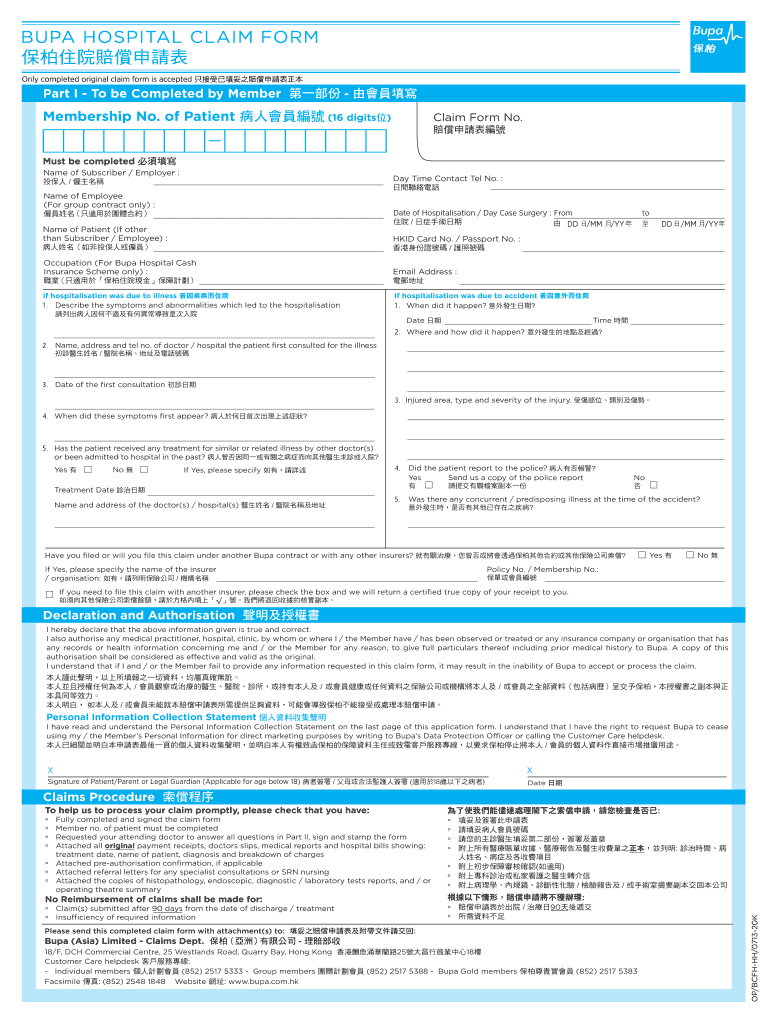
BUPA HOSPITAL CLAIM FORM


What is the BUPA Hospital Claim Form
The BUPA Hospital Claim Form is a document used by policyholders to request reimbursement for medical expenses incurred during hospital stays or treatments covered under their health insurance plan. This form is essential for processing claims and ensuring that policyholders receive the financial support they need for healthcare services. It typically requires detailed information about the patient, the treatment received, and the costs associated with the care provided.
How to Use the BUPA Hospital Claim Form
To effectively use the BUPA Hospital Claim Form, follow these steps:
- Obtain the claim form from BUPA's official website or customer service.
- Fill out the form accurately, providing all required details such as personal information, policy number, and specifics of the medical treatment.
- Attach any necessary supporting documents, such as receipts, invoices, and medical reports.
- Review the completed form for accuracy before submission.
- Submit the form through the preferred method, whether online, by mail, or in person.
Steps to Complete the BUPA Hospital Claim Form
Completing the BUPA Hospital Claim Form involves several important steps:
- Download or request the claim form from BUPA.
- Provide your personal information, including name, address, and contact details.
- Enter your BUPA policy number to ensure proper identification.
- Detail the medical services received, including dates of service and provider information.
- Include all relevant financial information, such as total costs and payment receipts.
- Sign and date the form to validate your claim.
Required Documents
When submitting the BUPA Hospital Claim Form, it is crucial to include the following documents:
- Original invoices and receipts from the healthcare provider.
- Medical reports or discharge summaries that detail the treatment received.
- A copy of your BUPA insurance card for verification purposes.
- Any additional documentation that may support your claim, such as referral letters.
Form Submission Methods
Policyholders can submit the BUPA Hospital Claim Form through various methods, ensuring convenience and accessibility:
- Online: Submit the claim electronically via BUPA's online portal.
- By Mail: Send the completed form and supporting documents to the designated BUPA claims address.
- In-Person: Visit a local BUPA office to submit the claim directly.
Key Elements of the BUPA Hospital Claim Form
The BUPA Hospital Claim Form includes several key elements that must be filled out correctly to ensure smooth processing:
- Policyholder Information: Name, address, and contact details.
- Insurance Policy Number: To identify the relevant coverage.
- Details of Treatment: Description of services, dates, and provider information.
- Financial Information: Total costs and payment details.
- Signature: Required to validate the claim submission.
Quick guide on how to complete bupa hospital claim form
Effortlessly prepare BUPA HOSPITAL CLAIM FORM on any gadget
Digital document management has gained traction among businesses and individuals alike. It offers an ideal environmentally-friendly alternative to conventional printed and signed documents, allowing you to access the proper form and securely store it online. airSlate SignNow equips you with all the tools needed to create, modify, and electronically sign your documents swiftly and without interruptions. Manage BUPA HOSPITAL CLAIM FORM on any gadget using airSlate SignNow's Android or iOS applications and enhance any document-related process today.
The easiest way to modify and eSign BUPA HOSPITAL CLAIM FORM effortlessly
- Locate BUPA HOSPITAL CLAIM FORM and select Get Form to begin.
- Utilize the tools we offer to fill out your form.
- Emphasize pertinent sections of the documents or obscure sensitive information with tools that airSlate SignNow specifically provides for this purpose.
- Craft your signature with the Sign feature, which takes mere seconds and carries the same legal validity as a traditional handwritten signature.
- Review all the details and click on the Done button to preserve your changes.
- Choose how you wish to send your form, whether by email, SMS, invitation link, or download it to your computer.
Eliminate concerns about lost or misplaced documents, tedious form searches, or mistakes that necessitate printing new copies. airSlate SignNow addresses all your document management needs in just a few clicks from any device of your choice. Modify and eSign BUPA HOSPITAL CLAIM FORM to guarantee excellent communication at every stage of your form preparation with airSlate SignNow.
Create this form in 5 minutes or less
FAQs
-
How can I claim the VAT amount for items purchased in the UK? Do I need to fill out any online forms or formalities to claim?
Easy to follow instructions can be found here Tax on shopping and servicesThe process works like this.Get a VAT 407 form from the retailer - they might ask for proof that you’re eligible, for example your passport.Show the goods, the completed form and your receipts to customs at the point when you leave the EU (this might not be in the UK).Customs will approve your form if everything is in order. You then take the approved form to get paid.The best place to get the form is from a retailer on the airport when leaving.
-
In what cases do you have to fill out an insurance claim form?
Ah well let's see. An insurance claim form is used to make a claim against your insurance for financial, repair or replacement of something depending on your insurance. Not everything will qualify so you actually have to read the small print.
-
How do I fill out the disability forms so well that my claim is approved?
Contact Barbara Case, the founder of USA: Providing Free Advocacy & Support She's incredible!
-
Why are patient forms at hospitals such a pain to fill out?
Usually there is a one or maybe a two-page form. I don't think they are that difficult to fill out. They copy my insurance card and that's it. Generally they include a brief list of history questions and current symptom questions. If it is a current doctor, only the current symptom questions. As I am not the one with the medical degree, I hope they use those answers to put two and two together in case my sore throat, indigestion, headache or fever is part of a bigger picture of something more seriously wrong. The HIPAA form is long to read, but you only need to do that once (although you'll be expected to sign the release each time you see a new doctor or visit a new clinic or hospital).
Create this form in 5 minutes!
How to create an eSignature for the bupa hospital claim form
How to create an electronic signature for the Bupa Hospital Claim Form in the online mode
How to make an eSignature for the Bupa Hospital Claim Form in Google Chrome
How to create an electronic signature for signing the Bupa Hospital Claim Form in Gmail
How to create an electronic signature for the Bupa Hospital Claim Form straight from your mobile device
How to generate an eSignature for the Bupa Hospital Claim Form on iOS
How to generate an eSignature for the Bupa Hospital Claim Form on Android OS
People also ask
-
What is a Bupa claim form and how can it be used with airSlate SignNow?
A Bupa claim form is a document used to file health insurance claims with Bupa. With airSlate SignNow, users can easily upload, eSign, and send Bupa claim forms quickly, ensuring efficient claim processing.
-
Are there any costs associated with using airSlate SignNow for Bupa claim forms?
Using airSlate SignNow for Bupa claim forms is a cost-effective solution. You can choose from various pricing plans tailored to your needs, allowing you to manage documentation without overspending.
-
What features does airSlate SignNow offer for managing Bupa claim forms?
AirSlate SignNow provides features such as eSigning, document templates, and automated workflows specifically for managing Bupa claim forms. These features streamline the entire process, saving you time and reducing errors.
-
Can I integrate airSlate SignNow with other applications for processing Bupa claim forms?
Yes, airSlate SignNow offers integrations with various applications such as CRM systems and cloud storage services. This seamless integration enhances the management of Bupa claim forms by connecting your existing tools.
-
Is there a mobile app available for airSlate SignNow to handle Bupa claim forms on the go?
Absolutely! AirSlate SignNow offers a mobile app that allows you to manage Bupa claim forms from anywhere. You can eSign documents and track their status, making it convenient for busy professionals.
-
How secure is airSlate SignNow when handling sensitive Bupa claim forms?
AirSlate SignNow utilizes industry-leading security measures to protect your documents, including Bupa claim forms. Your data is encrypted and stored securely, ensuring that your information remains confidential.
-
Can airSlate SignNow help reduce the turnaround time for Bupa claim forms?
Yes, using airSlate SignNow signNowly reduces the turnaround time for Bupa claim forms. The eSigning feature accelerates the approval process, allowing you to submit claims faster and receive reimbursement sooner.
Get more for BUPA HOSPITAL CLAIM FORM
Find out other BUPA HOSPITAL CLAIM FORM
- eSignature Virginia Car Dealer Cease And Desist Letter Online
- eSignature Virginia Car Dealer Lease Termination Letter Easy
- eSignature Alabama Construction NDA Easy
- How To eSignature Wisconsin Car Dealer Quitclaim Deed
- eSignature California Construction Contract Secure
- eSignature Tennessee Business Operations Moving Checklist Easy
- eSignature Georgia Construction Residential Lease Agreement Easy
- eSignature Kentucky Construction Letter Of Intent Free
- eSignature Kentucky Construction Cease And Desist Letter Easy
- eSignature Business Operations Document Washington Now
- How To eSignature Maine Construction Confidentiality Agreement
- eSignature Maine Construction Quitclaim Deed Secure
- eSignature Louisiana Construction Affidavit Of Heirship Simple
- eSignature Minnesota Construction Last Will And Testament Online
- eSignature Minnesota Construction Last Will And Testament Easy
- How Do I eSignature Montana Construction Claim
- eSignature Construction PPT New Jersey Later
- How Do I eSignature North Carolina Construction LLC Operating Agreement
- eSignature Arkansas Doctors LLC Operating Agreement Later
- eSignature Tennessee Construction Contract Safe