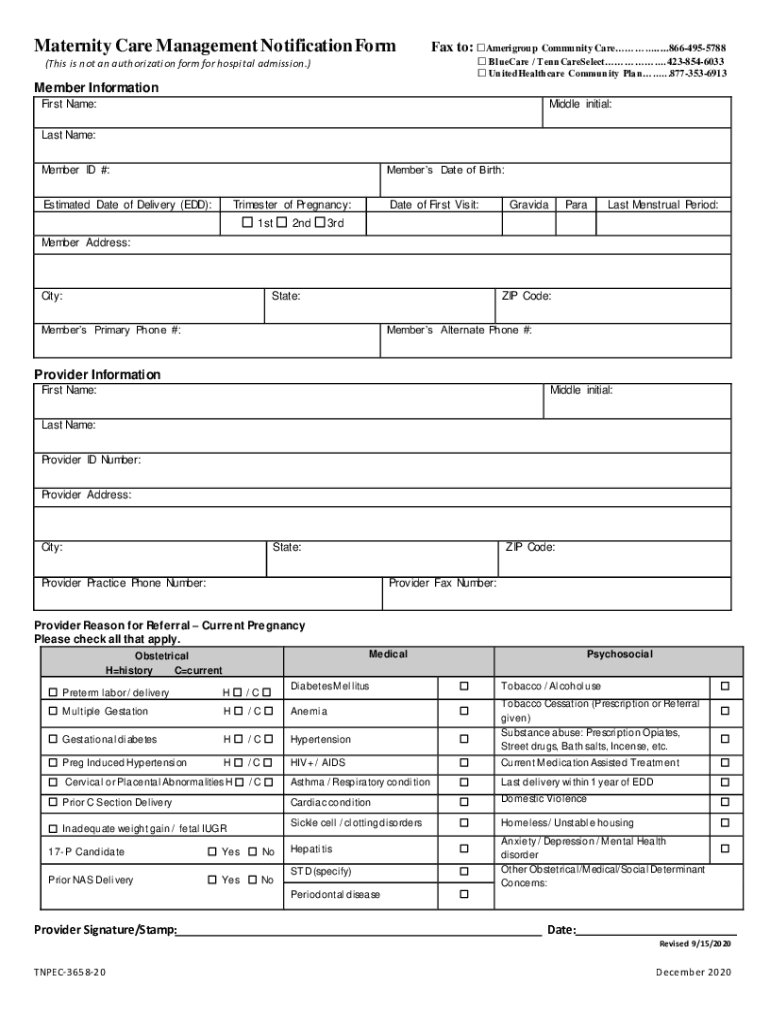
Maternity Care Management Notification Form Fax to


Understanding the Maternity Notification Form
The maternity notification form is a crucial document used in the United States for notifying employers about an employee's pregnancy. This form serves to ensure that the employer is aware of the expected leave and can make necessary arrangements. It typically includes essential information such as the employee's name, expected due date, and the anticipated duration of maternity leave. Understanding the purpose and requirements of this form can help streamline the process for both employees and employers.
Steps to Complete the Maternity Notification Form
Filling out the maternity notification form involves several key steps to ensure accuracy and compliance. Begin by gathering personal information, including your full name, contact details, and job title. Next, provide your expected due date and the planned start and end dates for your maternity leave. It is also important to include any relevant medical information if required by your employer. After completing the form, review it for any errors before submitting it to your HR department or supervisor.
Legal Use of the Maternity Notification Form
The maternity notification form is legally significant in the context of employment rights and benefits. Under the Family and Medical Leave Act (FMLA), eligible employees are entitled to take unpaid, job-protected leave for specified family and medical reasons, including maternity leave. Proper completion and submission of this form can help ensure that you are granted the leave you are entitled to without any complications. Employers are required to maintain confidentiality regarding the information provided in the form.
Key Elements of the Maternity Notification Form
Several key elements must be included in the maternity notification form to ensure it meets legal and organizational requirements. These elements typically consist of:
- Employee Information: Full name, job title, and department.
- Due Date: The expected date of childbirth.
- Leave Dates: Proposed start and end dates for maternity leave.
- Contact Information: Preferred contact details during the leave period.
- Signature: A signature or electronic signature to validate the form.
Examples of Using the Maternity Notification Form
Employers may use the maternity notification form in various scenarios to manage employee leave effectively. For instance, an employee may submit the form to notify their employer of an upcoming maternity leave, allowing the employer to plan for temporary coverage. Additionally, the form can be utilized to request accommodations or adjustments to work duties during pregnancy. These examples highlight the form's role in facilitating communication between employees and employers regarding maternity-related needs.
Form Submission Methods
Submitting the maternity notification form can be done through several methods, depending on your employer's policies. Common submission methods include:
- Online Submission: Many organizations allow employees to submit forms electronically through a secure HR portal.
- Email: Sending the completed form via email to the HR department or direct supervisor.
- In-Person Submission: Handing the form directly to HR or your supervisor for immediate processing.
It is advisable to confirm the preferred submission method with your employer to ensure compliance with their procedures.
Quick guide on how to complete maternity care management notification form fax to
Effortlessly Complete Maternity Care Management Notification Form Fax To on Any Device
Managing documents online has gained signNow traction among businesses and individuals. It offers an ideal environmentally friendly substitute for conventional printed and signed materials, as it allows you to obtain the necessary form and securely store it online. airSlate SignNow equips you with all the resources required to create, adjust, and electronically sign your documents swiftly and without hindrances. Manage Maternity Care Management Notification Form Fax To on any platform using airSlate SignNow's Android or iOS applications and enhance any document-oriented task today.
The easiest method to modify and electronically sign Maternity Care Management Notification Form Fax To with ease
- Locate Maternity Care Management Notification Form Fax To and click Get Form to initiate the process.
- Leverage the tools we offer to complete your document.
- Emphasize relevant sections of your documents or obscure sensitive content using tools specifically designed for that purpose by airSlate SignNow.
- Create your signature with the Sign tool, which takes mere seconds and bears the same legal validity as a conventional wet ink signature.
- Review the information and click the Done button to save your changes.
- Choose how you want to share your form, whether by email, text message (SMS), invitation link, or by downloading it to your computer.
Eliminate concerns about lost or misplaced documents, tedious form searching, or errors that necessitate reprinting new copies. airSlate SignNow addresses your document management needs in just a few clicks from any device you prefer. Modify and electronically sign Maternity Care Management Notification Form Fax To while ensuring effective communication throughout your form preparation process with airSlate SignNow.
Create this form in 5 minutes or less
Create this form in 5 minutes!
How to create an eSignature for the maternity care management notification form fax to
How to create an electronic signature for a PDF online
How to create an electronic signature for a PDF in Google Chrome
How to create an e-signature for signing PDFs in Gmail
How to create an e-signature right from your smartphone
How to create an e-signature for a PDF on iOS
How to create an e-signature for a PDF on Android
People also ask
-
What is a maternity notification form, and why is it important?
A maternity notification form is a document that expecting mothers use to inform their employer about their pregnancy and anticipated leave. It is important because it helps initiate the discussion about maternity benefits and ensures that both parties are aligned on the timeline and any necessary arrangements.
-
How can airSlate SignNow help with maternity notification forms?
airSlate SignNow streamlines the process of creating and sending maternity notification forms by providing an easy-to-use interface. Users can quickly fill out, sign, and send documents electronically, ensuring that they are safely stored and easily accessible.
-
Is airSlate SignNow cost-effective for handling maternity notification forms?
Yes, airSlate SignNow offers a cost-effective solution for managing maternity notification forms. With flexible pricing plans, businesses can choose an option that fits their budget while still benefiting from efficient document management and eSigning capabilities.
-
What features does airSlate SignNow offer for maternity notification forms?
airSlate SignNow provides features such as customizable templates for maternity notification forms, secure eSignature options, and automated notifications. These features simplify the process and enhance communication between employees and employers.
-
Can I integrate airSlate SignNow with other tools for maternity notification forms?
Absolutely! airSlate SignNow integrates seamlessly with various business tools and applications, allowing for easy access to maternity notification forms. This integration ensures your team can manage all documentation processes effectively without switching platforms.
-
What benefits does using airSlate SignNow for maternity notification forms provide?
Using airSlate SignNow for maternity notification forms provides numerous benefits, including increased efficiency, reduced paperwork, and improved compliance. The electronic management of these forms minimizes the risk of loss and errors, ensuring a smoother process for both employees and HR teams.
-
How secure is the information provided in maternity notification forms on airSlate SignNow?
Security is a priority at airSlate SignNow. All information provided in maternity notification forms is protected with advanced encryption and robust security protocols, ensuring that sensitive data remains confidential and secure from unauthorized access.
Get more for Maternity Care Management Notification Form Fax To
Find out other Maternity Care Management Notification Form Fax To
- Help Me With eSign Florida New employee checklist
- How To eSign Illinois Rental application
- How To eSignature Maryland Affidavit of Identity
- eSignature New York Affidavit of Service Easy
- How To eSignature Idaho Affidavit of Title
- eSign Wisconsin Real estate forms Secure
- How To eSign California Real estate investment proposal template
- eSignature Oregon Affidavit of Title Free
- eSign Colorado Real estate investment proposal template Simple
- eSign Louisiana Real estate investment proposal template Fast
- eSign Wyoming Real estate investment proposal template Free
- How Can I eSign New York Residential lease
- eSignature Colorado Cease and Desist Letter Later
- How Do I eSignature Maine Cease and Desist Letter
- How Can I eSignature Maine Cease and Desist Letter
- eSignature Nevada Cease and Desist Letter Later
- Help Me With eSign Hawaii Event Vendor Contract
- How To eSignature Louisiana End User License Agreement (EULA)
- How To eSign Hawaii Franchise Contract
- eSignature Missouri End User License Agreement (EULA) Free