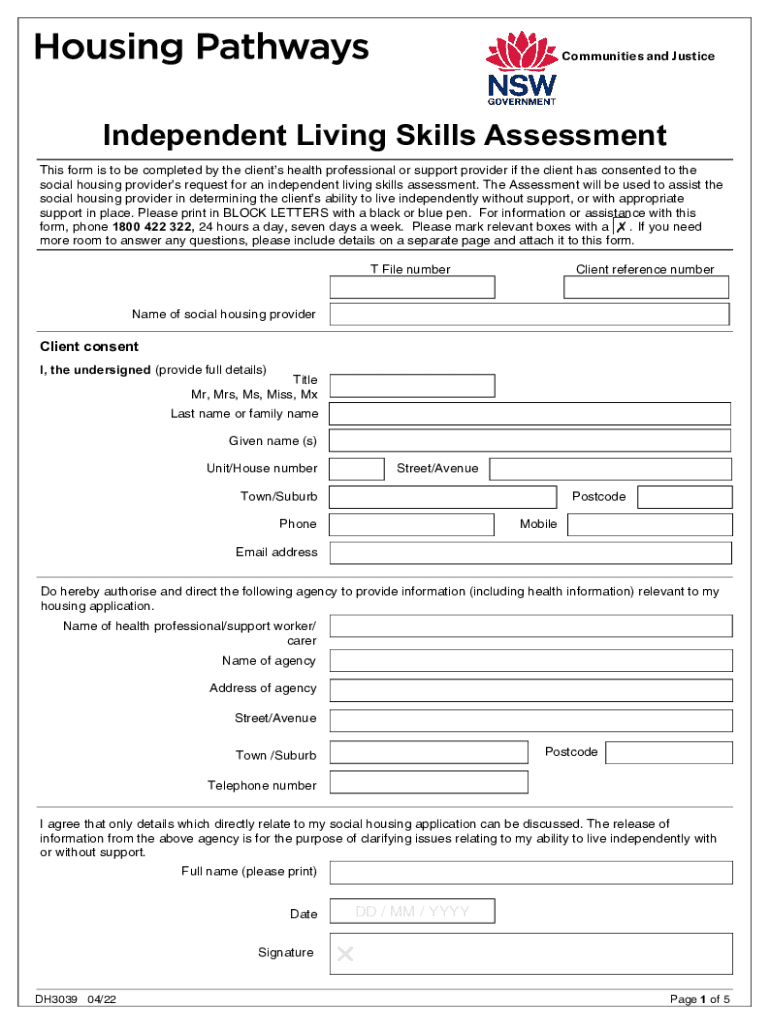
Living Skills Assessment Form


What is the Living Skills Assessment Form
The living skills assessment form is a crucial document used to evaluate an individual's ability to perform daily living tasks independently. This assessment is often utilized by social services, rehabilitation programs, and educational institutions to determine the level of support an individual may require. The form typically includes sections that address various life skills, such as personal care, household management, financial management, and social skills. By completing this form, professionals can gain insights into an individual's strengths and areas needing improvement, facilitating tailored support plans.
How to use the Living Skills Assessment Form
Using the living skills assessment form involves several straightforward steps. First, gather all necessary information regarding the individual being assessed, including personal details and any relevant medical or social history. Next, systematically complete each section of the form, ensuring that responses are accurate and reflective of the individual's capabilities. It is essential to involve the individual in the process, as their input can provide valuable context. Once completed, the form should be reviewed for accuracy before submission to the relevant agency or organization.
Steps to complete the Living Skills Assessment Form
Completing the living skills assessment form requires careful attention to detail. Follow these steps for effective completion:
- Step one: Read the instructions carefully to understand the purpose of each section.
- Step two: Fill in personal information, including the individual's name, age, and contact details.
- Step three: Assess each skill area by providing honest and thorough responses.
- Step four: Involve the individual in the assessment to ensure their perspective is included.
- Step five: Review the completed form for any errors or omissions.
- Step six: Submit the form to the appropriate organization or agency.
Legal use of the Living Skills Assessment Form
The legal use of the living skills assessment form is governed by various regulations that ensure the protection of personal information and the validity of the assessment. When completed digitally, it is essential to use a secure platform that complies with eSignature laws such as ESIGN and UETA. These laws recognize electronic signatures as legally binding, provided that specific criteria are met. Additionally, organizations must adhere to privacy regulations, such as HIPAA, to protect sensitive information contained within the form.
Key elements of the Living Skills Assessment Form
Key elements of the living skills assessment form typically include:
- Personal information: Basic details about the individual being assessed.
- Skill areas: Sections dedicated to evaluating specific life skills, such as cooking, budgeting, and social interactions.
- Assessment criteria: Guidelines that outline how each skill will be evaluated.
- Comments section: Space for additional notes or observations from the assessor.
- Signature line: A place for the assessor and the individual to sign, confirming the accuracy of the assessment.
Examples of using the Living Skills Assessment Form
The living skills assessment form can be utilized in various scenarios, including:
- Transitioning to independent living: Assessing the readiness of young adults moving out of foster care.
- Rehabilitation programs: Evaluating individuals recovering from substance abuse to determine their ability to manage daily tasks.
- Educational settings: Supporting students with disabilities in developing essential life skills for future independence.
Quick guide on how to complete living skills assessment form
Complete Living Skills Assessment Form effortlessly on any device
Digital document management has become increasingly popular among companies and individuals. It offers an ideal eco-friendly substitute for traditional printed and signed documents, as you can access the necessary forms and securely store them online. airSlate SignNow provides all the resources you require to create, modify, and eSign your documents quickly without delays. Manage Living Skills Assessment Form on any device with airSlate SignNow Android or iOS applications and enhance any document-related process today.
How to modify and eSign Living Skills Assessment Form with ease
- Find Living Skills Assessment Form and click on Get Form to begin.
- Utilize the tools we offer to complete your document.
- Emphasize important sections of your documents or redact sensitive information with tools specifically provided by airSlate SignNow for this purpose.
- Create your signature with the Sign tool, which takes mere seconds and holds the same legal validity as a conventional wet ink signature.
- Review all the details and then click on the Done button to save your changes.
- Select your preferred method to send your form, whether by email, SMS, invitation link, or download it to your PC.
Say goodbye to lost or misplaced documents, tedious form searches, or errors that require printing new document copies. airSlate SignNow fulfills your document management needs in just a few clicks from any device you choose. Edit and eSign Living Skills Assessment Form and ensure effective communication at every stage of your form preparation process with airSlate SignNow.
Create this form in 5 minutes or less
Create this form in 5 minutes!
How to create an eSignature for the living skills assessment form
How to create an electronic signature for a PDF online
How to create an electronic signature for a PDF in Google Chrome
How to create an e-signature for signing PDFs in Gmail
How to create an e-signature right from your smartphone
How to create an e-signature for a PDF on iOS
How to create an e-signature for a PDF on Android
People also ask
-
What is a living skills assessment form?
A living skills assessment form is a tool used to evaluate an individual's capabilities in critical areas of daily living. It helps identify their strengths and areas needing improvement. With airSlate SignNow, you can easily create and manage your living skills assessment forms, ensuring an efficient and streamlined process.
-
How can I create a living skills assessment form using airSlate SignNow?
Creating a living skills assessment form with airSlate SignNow is quick and straightforward. Simply select a customizable template or start from scratch, add relevant questions, and format the form to your needs. The user-friendly interface makes it easy to customize every aspect of your living skills assessment form.
-
What are the benefits of using airSlate SignNow for living skills assessment forms?
Using airSlate SignNow for your living skills assessment forms enhances efficiency and accuracy. It allows for seamless electronic signatures and easy document management, helping you to save time and reduce paperwork. The platform also ensures secure storage and compliance with industry standards.
-
Is there a cost associated with using the living skills assessment form feature?
Yes, there is pricing associated with using airSlate SignNow’s living skills assessment form feature, but it is designed to be cost-effective for businesses of all sizes. Different pricing plans are available, offering flexibility based on your specific needs. Explore our plans to find the most suitable option for implementing living skills assessment forms.
-
Can I integrate other tools with airSlate SignNow for my living skills assessment forms?
Absolutely! airSlate SignNow offers various integrations with popular CRM, cloud storage, and productivity tools. This allows you to streamline workflows and enhance productivity when managing living skills assessment forms and other documentation.
-
How secure are the living skills assessment forms created with airSlate SignNow?
Security is a top priority at airSlate SignNow. Living skills assessment forms are protected through industry-standard encryption and compliance with privacy regulations. You can be confident that your data remains secure and that your documents are only accessible to authorized users.
-
What is the turnaround time for processing living skills assessment forms?
With airSlate SignNow, the turnaround time for processing living skills assessment forms can be signNowly reduced. Electronic signatures allow for instant approval, and the automated workflow ensures that all parties involved can complete their required actions promptly. This leads to a faster overall processing time for your forms.
Get more for Living Skills Assessment Form
Find out other Living Skills Assessment Form
- eSign California Business Operations LLC Operating Agreement Myself
- Sign Courts Form Mississippi Secure
- eSign Alabama Car Dealer Executive Summary Template Fast
- eSign Arizona Car Dealer Bill Of Lading Now
- How Can I eSign Alabama Car Dealer Executive Summary Template
- eSign California Car Dealer LLC Operating Agreement Online
- eSign California Car Dealer Lease Agreement Template Fast
- eSign Arkansas Car Dealer Agreement Online
- Sign Montana Courts Contract Safe
- eSign Colorado Car Dealer Affidavit Of Heirship Simple
- eSign Car Dealer Form Georgia Simple
- eSign Florida Car Dealer Profit And Loss Statement Myself
- eSign Georgia Car Dealer POA Mobile
- Sign Nebraska Courts Warranty Deed Online
- Sign Nebraska Courts Limited Power Of Attorney Now
- eSign Car Dealer Form Idaho Online
- How To eSign Hawaii Car Dealer Contract
- How To eSign Hawaii Car Dealer Living Will
- How Do I eSign Hawaii Car Dealer Living Will
- eSign Hawaii Business Operations Contract Online