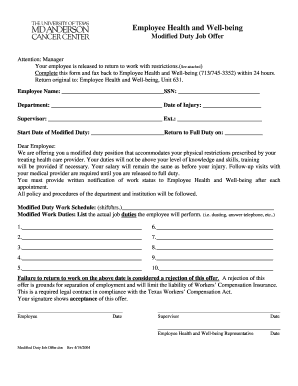
Modified Work Duty Letter Form


What is the Modified Work Duty Letter
The modified work duty letter is a formal document that outlines temporary changes to an employee's work responsibilities due to health-related issues. This letter serves as a communication tool between employers and employees, detailing the specific modifications to job duties, work hours, or environments that accommodate an employee's medical needs. It is essential for ensuring compliance with workplace safety regulations and supporting employees during their recovery process.
Key elements of the Modified Work Duty Letter
A well-structured modified work duty letter should include several critical components to ensure clarity and legal compliance. These elements typically include:
- Employee Information: Full name, job title, and department of the employee receiving modified duties.
- Employer Information: Name and contact details of the employer or HR representative.
- Modification Details: A clear description of the modified duties, including any changes in hours or responsibilities.
- Duration: The timeframe for which the modifications are applicable, including start and end dates.
- Medical Justification: A brief explanation of the health-related reasons for the modifications, often supported by a doctor’s note.
- Signatures: Spaces for both the employer and employee to sign, indicating agreement to the terms.
Steps to complete the Modified Work Duty Letter
Completing a modified work duty letter involves several straightforward steps to ensure accuracy and compliance. Follow these steps:
- Gather Necessary Information: Collect details about the employee's current job responsibilities and any medical documentation that supports the need for modifications.
- Draft the Letter: Use a clear template to outline the modifications, ensuring all key elements are included.
- Review the Letter: Have the letter reviewed by HR or legal counsel to ensure it meets all legal requirements and company policies.
- Obtain Signatures: Present the letter to the employee for their review and signature, followed by the employer's signature.
- Distribute Copies: Provide copies of the signed letter to the employee and retain a copy for the employer's records.
Legal use of the Modified Work Duty Letter
The legal validity of a modified work duty letter hinges on its compliance with federal and state employment laws. It is vital to ensure that the letter adheres to regulations concerning employee rights, workplace safety, and accommodations for individuals with disabilities. The letter should reflect any applicable laws, such as the Americans with Disabilities Act (ADA), which mandates reasonable accommodations for employees with health issues. Proper documentation can protect both the employer and employee in case of disputes.
How to use the Modified Work Duty Letter
Examples of using the Modified Work Duty Letter
- An employee recovering from surgery who needs reduced hours and lighter duties.
- A worker with a chronic illness requiring adjustments to their workspace or responsibilities.
- An employee returning from a leave of absence due to health issues who needs a gradual reintegration into their role.
These examples illustrate the importance of the letter in facilitating communication and ensuring that employees receive the necessary support during their recovery.
Quick guide on how to complete modified work duty letter
Easily Manage Modified Work Duty Letter on Any Device
Digital document management has gained traction among businesses and individuals alike. It serves as an ideal eco-friendly alternative to conventional printed and signed paperwork, allowing you to locate the necessary form and securely keep it online. airSlate SignNow provides you with all the tools required to create, modify, and electronically sign your documents quickly and without issues. Handle Modified Work Duty Letter on any device using the airSlate SignNow applications for Android or iOS and streamline any document-related task today.
The Simplest Way to Modify and Electronically Sign Modified Work Duty Letter with Ease
- Locate Modified Work Duty Letter and click Get Form to begin.
- Utilize the tools we offer to fill out your form.
- Emphasize important sections of the documents or obscure sensitive details with tools that airSlate SignNow offers specifically for that purpose.
- Create your electronic signature using the Sign feature, which takes mere seconds and holds the same legal significance as a traditional handwritten signature.
- Review all the details and click on the Done button to save your changes.
- Choose how you wish to send your form: via email, text message (SMS), invitation link, or download it to your computer.
Eliminate concerns about lost or misplaced documents, tedious form searches, or mistakes that necessitate printing new copies. airSlate SignNow fulfills your document management needs in just a few clicks from your selected device. Modify and electronically sign Modified Work Duty Letter to ensure excellent communication at every stage of the form preparation process with airSlate SignNow.
Create this form in 5 minutes or less
Create this form in 5 minutes!
How to create an eSignature for the modified work duty letter
How to create an electronic signature for a PDF online
How to create an electronic signature for a PDF in Google Chrome
How to create an e-signature for signing PDFs in Gmail
How to create an e-signature right from your smartphone
How to create an e-signature for a PDF on iOS
How to create an e-signature for a PDF on Android
People also ask
-
What is a modified duty letter template?
A modified duty letter template is a pre-formatted document that outlines the terms and conditions for an employee returning to work on modified duties after an injury or leave. This template simplifies the process of drafting personalized letters, ensuring that all relevant information is included. Using a modified duty letter template saves time and ensures compliance with workplace regulations.
-
How can I create a modified duty letter using airSlate SignNow?
Creating a modified duty letter using airSlate SignNow is simple and straightforward. You can select from our library of customizable modified duty letter templates, fill in the necessary employee details, and make adjustments as needed. Once completed, you can send the letter for electronic signature with just a few clicks.
-
Are there costs associated with using a modified duty letter template?
AirSlate SignNow offers a variety of pricing plans that cater to different business needs, including the use of modified duty letter templates. You can choose a plan that fits your budget and access our extensive library of templates. Additionally, there are no hidden costs, providing you with a cost-effective solution for document management.
-
What features does the modified duty letter template include?
The modified duty letter template includes essential features such as customizable fields, integration with other applications, and e-signing capabilities. Additionally, it ensures compliance with legal standards by offering guidance on relevant regulations. These features make it easy to create effective modified duty letters quickly.
-
What are the benefits of using a modified duty letter template?
Using a modified duty letter template can signNowly streamline the documentation process for returning employees. It reduces the likelihood of errors, saves time, and ensures consistency across all letters issued. Furthermore, a well-structured template promotes clear communication between employers and employees.
-
Can I integrate the modified duty letter template with other business tools?
Yes, airSlate SignNow allows you to integrate the modified duty letter template with various business tools and applications. This integration facilitates seamless workflows, allowing you to connect it with HR tools, project management software, and more. By integrating your modified duty letter template, you can enhance productivity and efficiency in your organization.
-
Is there customer support available for the modified duty letter template?
Absolutely! AirSlate SignNow provides comprehensive customer support for all users utilizing the modified duty letter template. Our support team is available to assist you with any questions or issues, ensuring that you can effectively utilize the template and make the most of our platform.
Get more for Modified Work Duty Letter
Find out other Modified Work Duty Letter
- Electronic signature Arkansas Sports LLC Operating Agreement Myself
- How Do I Electronic signature Nevada Real Estate Quitclaim Deed
- How Can I Electronic signature New Jersey Real Estate Stock Certificate
- Electronic signature Colorado Sports RFP Safe
- Can I Electronic signature Connecticut Sports LLC Operating Agreement
- How Can I Electronic signature New York Real Estate Warranty Deed
- How To Electronic signature Idaho Police Last Will And Testament
- How Do I Electronic signature North Dakota Real Estate Quitclaim Deed
- Can I Electronic signature Ohio Real Estate Agreement
- Electronic signature Ohio Real Estate Quitclaim Deed Later
- How To Electronic signature Oklahoma Real Estate Business Plan Template
- How Can I Electronic signature Georgia Sports Medical History
- Electronic signature Oregon Real Estate Quitclaim Deed Free
- Electronic signature Kansas Police Arbitration Agreement Now
- Electronic signature Hawaii Sports LLC Operating Agreement Free
- Electronic signature Pennsylvania Real Estate Quitclaim Deed Fast
- Electronic signature Michigan Police Business Associate Agreement Simple
- Electronic signature Mississippi Police Living Will Safe
- Can I Electronic signature South Carolina Real Estate Work Order
- How To Electronic signature Indiana Sports RFP