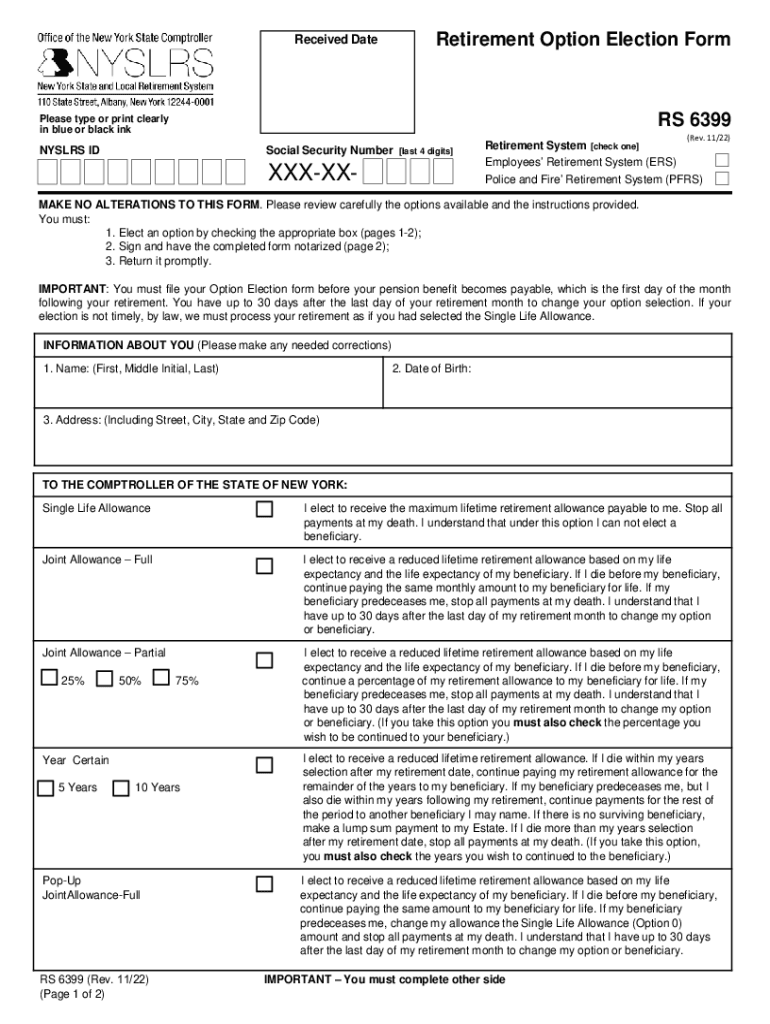
Failure to Provide Information May Interfere with


Understanding the Importance of Providing Information
When filling out the retirement option election form, it is crucial to provide accurate and complete information. Failure to do so may lead to delays or complications in processing your election. Incomplete submissions can interfere with your retirement benefits and may result in missed deadlines or incorrect elections.
Providing all required information ensures that your retirement option election is processed smoothly and that you receive the benefits you are entitled to. It's essential to review the form carefully and ensure that all sections are filled out accurately.
Steps to Complete the Retirement Option Election Form
Completing the retirement option election form requires careful attention to detail. Here are the steps to follow:
- Gather necessary documents, including your identification and any relevant retirement plan information.
- Review the form thoroughly to understand all sections and requirements.
- Fill out each section of the form, ensuring that all information is accurate and complete.
- Double-check your entries for any errors or omissions.
- Sign and date the form as required.
- Submit the completed form using your preferred method, whether online, by mail, or in person.
Eligibility Criteria for Retirement Option Election
To successfully complete the retirement option election form, you must meet specific eligibility criteria. Generally, these criteria include:
- Being a participant in a qualified retirement plan.
- Meeting the age and service requirements set by your retirement plan.
- Submitting your election within the designated time frame.
It is essential to verify your eligibility before completing the form to avoid any issues with your retirement benefits.
Form Submission Methods
You can submit your retirement option election form through various methods. The available options typically include:
- Online submission via a secure portal, ensuring quick processing.
- Mailing the completed form to the designated retirement office.
- In-person submission at a local retirement office for immediate assistance.
Choosing the right submission method can impact the speed and efficiency of processing your election.
Key Elements of the Retirement Option Election Form
The retirement option election form contains several key elements that must be completed accurately. These include:
- Your personal information, such as name, address, and Social Security number.
- Details about your retirement plan and the options you wish to elect.
- Signature and date to validate the election.
Understanding these elements is vital for ensuring that your form is processed correctly and efficiently.
Penalties for Non-Compliance
Failing to comply with the requirements of the retirement option election form can lead to significant penalties. These may include:
- Loss of eligibility for certain retirement benefits.
- Delays in processing your retirement election.
- Potential financial penalties depending on the specifics of your retirement plan.
Being aware of these penalties can motivate you to complete the form accurately and on time.
Quick guide on how to complete failure to provide information may interfere with
Complete Failure To Provide Information May Interfere With seamlessly on any gadget
Digital document management has become increasingly favored by businesses and individuals alike. It serves as an ideal environmentally-friendly alternative to traditional printed and signed papers, enabling you to acquire the necessary form and securely store it online. airSlate SignNow equips you with everything required to create, modify, and eSign your documents promptly without holdups. Manage Failure To Provide Information May Interfere With on any gadget using airSlate SignNow's Android or iOS applications and enhance any document-related workflow today.
The easiest method to modify and eSign Failure To Provide Information May Interfere With effortlessly
- Obtain Failure To Provide Information May Interfere With and select Get Form to commence.
- Utilize the resources we offer to complete your document.
- Emphasize signNow parts of the documents or obscure confidential information with tools that airSlate SignNow specifically offers for this purpose.
- Create your signature using the Sign feature, which takes mere seconds and carries the same legal validity as a conventional wet ink signature.
- Verify the details and click on the Done button to save your modifications.
- Select your preferred method of delivering your form, whether by email, SMS, invitation link, or download it to your computer.
Eliminate concerns about lost or misplaced documents, exhausting form searches, or mistakes that necessitate printing additional document copies. airSlate SignNow fulfills all your document management needs in just a few clicks from any device of your choice. Edit and eSign Failure To Provide Information May Interfere With and guarantee effective communication throughout the form preparation process with airSlate SignNow.
Create this form in 5 minutes or less
Create this form in 5 minutes!
How to create an eSignature for the failure to provide information may interfere with
How to create an electronic signature for a PDF online
How to create an electronic signature for a PDF in Google Chrome
How to create an e-signature for signing PDFs in Gmail
How to create an e-signature right from your smartphone
How to create an e-signature for a PDF on iOS
How to create an e-signature for a PDF on Android
People also ask
-
What is a retirement option election in airSlate SignNow?
A retirement option election in airSlate SignNow refers to the choices available for managing and signing documents related to retirement options. This feature allows users to efficiently handle important retirement paperwork digitally, ensuring a streamlined process.
-
How does airSlate SignNow facilitate the retirement option election process?
AirSlate SignNow simplifies the retirement option election process by providing a secure platform for eSigning documents. Users can easily send, track, and manage retirement-related documents, ensuring compliance and reducing paperwork errors.
-
Are there any costs associated with using airSlate SignNow for retirement option elections?
Yes, airSlate SignNow offers various pricing plans that cater to different business needs. The cost to utilize the platform for retirement option elections is competitive and provides excellent value considering the advanced features available.
-
What features does airSlate SignNow offer for retirement option elections?
AirSlate SignNow offers features like customizable templates, automated workflows, and real-time tracking for retirement option elections. These features enhance efficiency and ensure that all parties can complete the process quickly and securely.
-
Can I integrate airSlate SignNow with other software for managing retirement option elections?
Absolutely. AirSlate SignNow seamlessly integrates with various third-party applications, making it easy to manage retirement option elections alongside your existing tools. This interoperability enhances workflow efficiency and saves time for users.
-
What benefits does airSlate SignNow provide for managing retirement option elections?
Using airSlate SignNow for retirement option elections offers benefits such as increased efficiency, enhanced security, and reduced paperwork. Users can digitally sign and manage documents, ensuring a faster and more reliable process.
-
Is airSlate SignNow user-friendly for executing retirement option elections?
Yes, airSlate SignNow is designed with user-friendliness in mind, making it easy for anyone to navigate the platform for retirement option elections. Its intuitive interface allows users to complete documents with minimal training or technical knowledge.
Get more for Failure To Provide Information May Interfere With
Find out other Failure To Provide Information May Interfere With
- How Do I eSignature Maryland Healthcare / Medical PDF
- Help Me With eSignature New Mexico Healthcare / Medical Form
- How Do I eSignature New York Healthcare / Medical Presentation
- How To eSignature Oklahoma Finance & Tax Accounting PPT
- Help Me With eSignature Connecticut High Tech Presentation
- How To eSignature Georgia High Tech Document
- How Can I eSignature Rhode Island Finance & Tax Accounting Word
- How Can I eSignature Colorado Insurance Presentation
- Help Me With eSignature Georgia Insurance Form
- How Do I eSignature Kansas Insurance Word
- How Do I eSignature Washington Insurance Form
- How Do I eSignature Alaska Life Sciences Presentation
- Help Me With eSignature Iowa Life Sciences Presentation
- How Can I eSignature Michigan Life Sciences Word
- Can I eSignature New Jersey Life Sciences Presentation
- How Can I eSignature Louisiana Non-Profit PDF
- Can I eSignature Alaska Orthodontists PDF
- How Do I eSignature New York Non-Profit Form
- How To eSignature Iowa Orthodontists Presentation
- Can I eSignature South Dakota Lawers Document