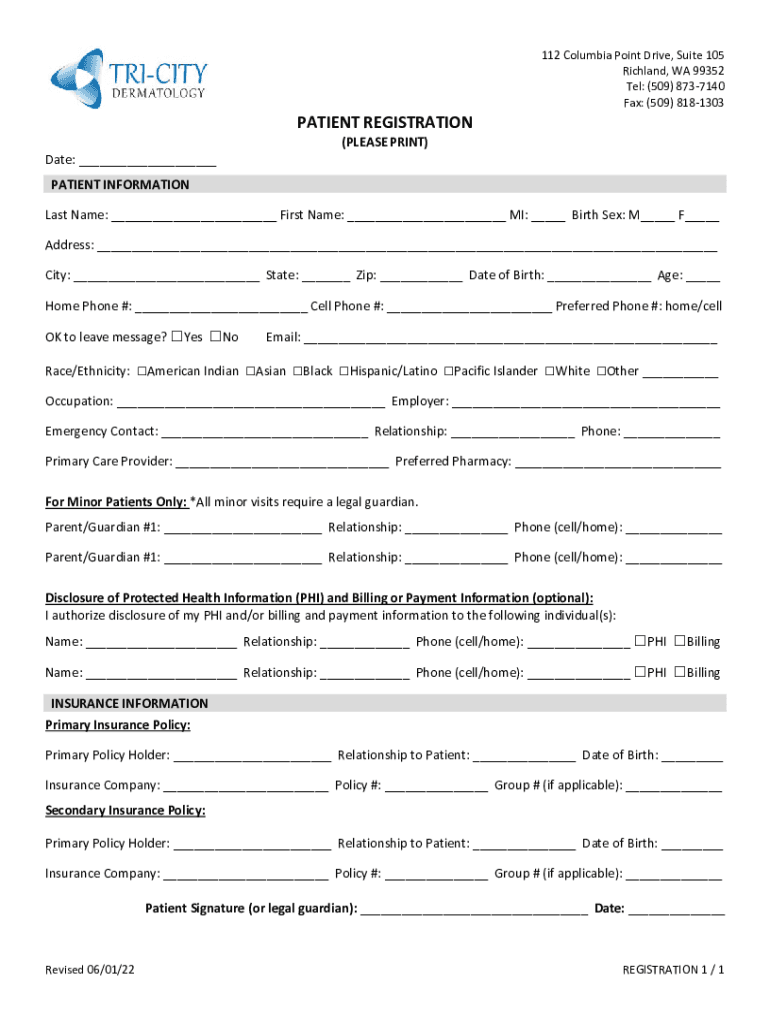
PATIENT REGISTRATION Tri City Dermatology Form


What is the PATIENT REGISTRATION Tri City Dermatology
The PATIENT REGISTRATION Tri City Dermatology form is a crucial document that collects essential information from patients seeking dermatological care. This form typically includes personal details such as name, address, contact information, and medical history relevant to dermatological conditions. It serves as the initial step in establishing a patient-provider relationship, ensuring that healthcare professionals have the necessary information to provide appropriate care.
Steps to complete the PATIENT REGISTRATION Tri City Dermatology
Completing the PATIENT REGISTRATION Tri City Dermatology form involves several straightforward steps:
- Gather personal information, including full name, date of birth, and contact details.
- Provide insurance information, if applicable, including policy numbers and provider details.
- Detail your medical history, including past treatments, allergies, and current medications.
- Review the form for accuracy and completeness before submission.
Each step is designed to ensure that the healthcare provider has a comprehensive understanding of your health needs.
How to use the PATIENT REGISTRATION Tri City Dermatology
The PATIENT REGISTRATION Tri City Dermatology form can be completed digitally, allowing for a more efficient process. Users can fill out the form online, ensuring that all information is accurately captured and securely transmitted. This digital method not only streamlines the registration process but also enhances data security through encryption and compliance with relevant laws.
Legal use of the PATIENT REGISTRATION Tri City Dermatology
The legal validity of the PATIENT REGISTRATION Tri City Dermatology form is supported by compliance with electronic signature laws, such as the ESIGN Act and UETA. These laws ensure that electronically signed documents hold the same legal weight as traditional paper forms. Therefore, using a reliable eSignature solution can provide peace of mind that the registration process adheres to legal standards.
Key elements of the PATIENT REGISTRATION Tri City Dermatology
Key elements of the PATIENT REGISTRATION Tri City Dermatology form include:
- Personal Information: Essential details about the patient.
- Insurance Information: Coverage details to facilitate billing.
- Medical History: Relevant past and current health conditions.
- Emergency Contact: A designated person to reach in case of emergencies.
These components are vital for ensuring that the patient receives tailored and effective care.
How to obtain the PATIENT REGISTRATION Tri City Dermatology
The PATIENT REGISTRATION Tri City Dermatology form can typically be obtained through the dermatology clinic's website or by contacting their office directly. Many clinics offer the form in a downloadable format, allowing patients to complete it before their appointment. This proactive approach can help save time during the initial visit.
Quick guide on how to complete patient registration tri city dermatology
Prepare PATIENT REGISTRATION Tri City Dermatology seamlessly on any device
Managing documents online has gained traction among businesses and individuals alike. It offers an excellent eco-friendly substitute to conventional printed and signed paperwork, allowing you to find the correct template and securely store it online. airSlate SignNow provides you with all the tools required to generate, modify, and electronically sign your documents swiftly without delays. Handle PATIENT REGISTRATION Tri City Dermatology on any platform using airSlate SignNow's Android or iOS applications and enhance any document-related task today.
The easiest way to modify and eSign PATIENT REGISTRATION Tri City Dermatology effortlessly
- Locate PATIENT REGISTRATION Tri City Dermatology and then click Get Form to begin.
- Make use of the tools we provide to fill out your form.
- Emphasize important sections of the documents or redact sensitive information with tools specifically designed for that purpose by airSlate SignNow.
- Create your signature using the Sign tool, which takes only seconds and holds the same legal validity as a traditional handwritten signature.
- Review the information thoroughly and then click on the Done button to save your modifications.
- Choose how you wish to send your form, via email, SMS, or invitation link, or download it to your computer.
Eliminate the hassle of lost or misplaced documents, tedious form searching, or mistakes that necessitate reprinting new document copies. airSlate SignNow addresses all your document management requirements in just a few clicks from any device you prefer. Modify and eSign PATIENT REGISTRATION Tri City Dermatology and guarantee outstanding communication at any stage of the document preparation process with airSlate SignNow.
Create this form in 5 minutes or less
Create this form in 5 minutes!
How to create an eSignature for the patient registration tri city dermatology
How to create an electronic signature for a PDF online
How to create an electronic signature for a PDF in Google Chrome
How to create an e-signature for signing PDFs in Gmail
How to create an e-signature right from your smartphone
How to create an e-signature for a PDF on iOS
How to create an e-signature for a PDF on Android
People also ask
-
What is the process for PATIENT REGISTRATION at Tri City Dermatology?
The PATIENT REGISTRATION process at Tri City Dermatology is streamlined through airSlate SignNow, allowing patients to complete their registration forms digitally. This ensures accuracy and saves time both for the practitioners and the patients. Simply access the online platform, fill in the necessary information, and submit it securely.
-
Are there any costs associated with PATIENT REGISTRATION at Tri City Dermatology?
Tri City Dermatology offers PATIENT REGISTRATION services that are cost-effective, especially when using airSlate SignNow. The digital solution minimizes paperwork and administrative costs, making it a budget-friendly option for patients. For specific pricing details, please contact our office directly.
-
What features does airSlate SignNow offer for PATIENT REGISTRATION at Tri City Dermatology?
airSlate SignNow provides several key features for PATIENT REGISTRATION at Tri City Dermatology, including electronic signatures, customizable templates, and secure document storage. These features enhance efficiency and security, making the registration process smooth and hassle-free. Patients can also access their documents at any time.
-
How does PATIENT REGISTRATION improve the patient experience at Tri City Dermatology?
The PATIENT REGISTRATION process through airSlate SignNow improves patient experience at Tri City Dermatology by reducing wait times and simplifying the paperwork involved. Patients can conveniently complete their registrations online, which reduces the stress commonly associated with healthcare forms. This modern approach reflects our commitment to patient satisfaction.
-
Can I integrate airSlate SignNow with other software for PATIENT REGISTRATION at Tri City Dermatology?
Yes, airSlate SignNow offers integrations with various software systems, enhancing the PATIENT REGISTRATION process at Tri City Dermatology. This allows healthcare providers to synchronize patient information and manage documents seamlessly. You can easily connect with your existing systems to ensure a smooth workflow.
-
What security measures are in place for PATIENT REGISTRATION at Tri City Dermatology?
Security is a top priority during PATIENT REGISTRATION at Tri City Dermatology, especially when using airSlate SignNow. The platform employs encryption and secure access protocols to protect sensitive patient information. You can trust that your data will remain confidential and secure throughout the registration process.
-
What benefits does airSlate SignNow provide over traditional paper forms for PATIENT REGISTRATION?
AirSlate SignNow offers numerous advantages over traditional paper forms for PATIENT REGISTRATION at Tri City Dermatology, including faster processing and reduced errors. Digital documents can be easily edited, signed, and stored, which eliminates clutter and minimizes delays. Transitioning to this digital platform promotes efficiency and improves overall patient care.
Get more for PATIENT REGISTRATION Tri City Dermatology
Find out other PATIENT REGISTRATION Tri City Dermatology
- How Do I eSignature Arizona Charity Rental Application
- How To eSignature Minnesota Car Dealer Bill Of Lading
- eSignature Delaware Charity Quitclaim Deed Computer
- eSignature Colorado Charity LLC Operating Agreement Now
- eSignature Missouri Car Dealer Purchase Order Template Easy
- eSignature Indiana Charity Residential Lease Agreement Simple
- How Can I eSignature Maine Charity Quitclaim Deed
- How Do I eSignature Michigan Charity LLC Operating Agreement
- eSignature North Carolina Car Dealer NDA Now
- eSignature Missouri Charity Living Will Mobile
- eSignature New Jersey Business Operations Memorandum Of Understanding Computer
- eSignature North Dakota Car Dealer Lease Agreement Safe
- eSignature Oklahoma Car Dealer Warranty Deed Easy
- eSignature Oregon Car Dealer Rental Lease Agreement Safe
- eSignature South Carolina Charity Confidentiality Agreement Easy
- Can I eSignature Tennessee Car Dealer Limited Power Of Attorney
- eSignature Utah Car Dealer Cease And Desist Letter Secure
- eSignature Virginia Car Dealer Cease And Desist Letter Online
- eSignature Virginia Car Dealer Lease Termination Letter Easy
- eSignature Alabama Construction NDA Easy