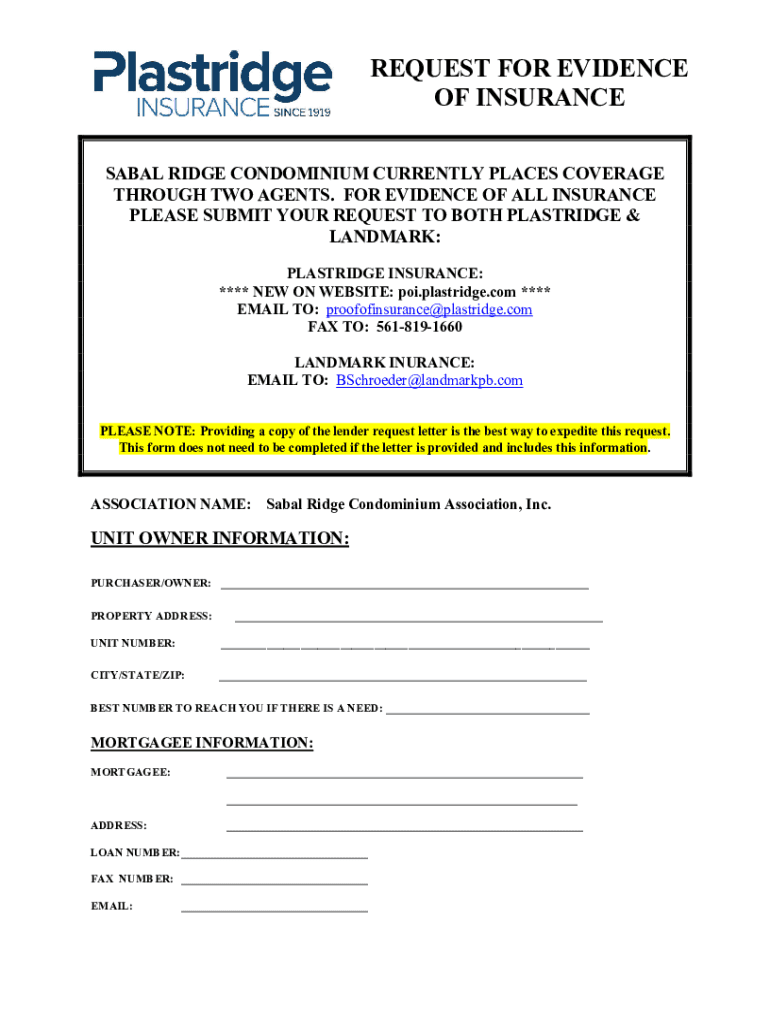
Home InsuranceForemost Insurance Group 2021-2026


What is the evidence form template?
The evidence form template serves as a structured document used to request proof of insurance coverage. This template is essential for various stakeholders, including businesses, landlords, and clients, who need to verify that an individual or organization has the necessary insurance in place. The form typically includes sections for the insured party's details, policy information, and the specific coverage being requested. By utilizing this template, parties can ensure they have a clear and consistent format for obtaining and providing evidence of insurance.
Steps to complete the evidence form template
Completing the evidence form template involves several straightforward steps:
- Gather necessary information: Collect details about the insured party, including their name, address, and contact information.
- Provide policy details: Include the insurance policy number, type of coverage, and effective dates.
- Specify the request: Clearly state the purpose of the request for evidence of insurance, such as for a lease agreement or contractual obligation.
- Review and sign: Ensure all information is accurate before signing the document. If required, obtain signatures from relevant parties.
- Submit the form: Send the completed template to the requesting party via email or other preferred submission methods.
Legal use of the evidence form template
The legal use of the evidence form template is crucial for ensuring that all parties involved understand their rights and obligations regarding insurance coverage. In the United States, electronic signatures are recognized under the ESIGN Act and UETA, making eSigned documents legally binding. It is important to ensure that the template complies with these regulations to maintain its validity in legal contexts. Additionally, using a reputable eSignature platform can provide an extra layer of security and compliance, ensuring that the form is executed properly.
Key elements of the evidence form template
Several key elements should be included in the evidence form template to ensure it meets all necessary requirements:
- Insured Party Information: Name, address, and contact details of the individual or organization being insured.
- Insurance Provider Details: Name and contact information of the insurance company providing coverage.
- Policy Information: Policy number, type of insurance, and coverage limits.
- Request Purpose: A clear statement indicating why the evidence of insurance is being requested.
- Signature Section: Space for signatures of the insured party and any other relevant signatories.
Examples of using the evidence form template
The evidence form template can be utilized in various scenarios, including:
- Landlords requesting proof of renter's insurance from tenants.
- Contractors needing evidence of liability insurance before commencing work on a project.
- Businesses verifying insurance coverage for vendors or service providers.
- Clients requiring proof of insurance for compliance with industry regulations.
Form submission methods
There are several methods for submitting the evidence form template, including:
- Online Submission: Sending the completed form via email or through a secure online portal.
- Mail: Physically mailing the form to the requesting party.
- In-Person Delivery: Handing the completed form directly to the relevant party.
Quick guide on how to complete home insuranceforemost insurance group
Effortlessly Prepare Home InsuranceForemost Insurance Group on Any Device
Digital document management has gained traction among businesses and individuals. It offers an ideal eco-friendly substitute to traditional printed and signed papers, allowing you to locate the necessary form and securely store it online. airSlate SignNow equips you with all the resources needed to create, modify, and eSign your documents quickly and without hindrance. Manage Home InsuranceForemost Insurance Group on any device using airSlate SignNow's Android or iOS applications and streamline any document-related tasks today.
The easiest way to modify and eSign Home InsuranceForemost Insurance Group with ease
- Obtain Home InsuranceForemost Insurance Group and click on Get Form to begin.
- Leverage the tools provided to complete your document.
- Emphasize key sections of your documents or obscure sensitive information with specialized tools that airSlate SignNow provides.
- Create your signature using the Sign tool, which takes mere seconds and carries the same legal validity as a conventional ink signature.
- Review the details and click the Done button to store your modifications.
- Select how you wish to send your form: via email, text message (SMS), invitation link, or download it to your computer.
Eliminate the hassle of lost or misplaced files, tedious form searches, or errors that require reprinting new document copies. airSlate SignNow meets your document management needs with just a few clicks from your preferred device. Modify and eSign Home InsuranceForemost Insurance Group to ensure outstanding communication throughout your form preparation journey with airSlate SignNow.
Create this form in 5 minutes or less
Find and fill out the correct home insuranceforemost insurance group
Create this form in 5 minutes!
How to create an eSignature for the home insuranceforemost insurance group
How to create an electronic signature for a PDF online
How to create an electronic signature for a PDF in Google Chrome
How to create an e-signature for signing PDFs in Gmail
How to create an e-signature right from your smartphone
How to create an e-signature for a PDF on iOS
How to create an e-signature for a PDF on Android
People also ask
-
What is an evidence form template?
An evidence form template is a pre-designed document that helps businesses gather and present evidence in a structured manner. With airSlate SignNow, you can customize this template to suit your specific needs, ensuring that all relevant information is collected efficiently.
-
How can I create an evidence form template using airSlate SignNow?
Creating an evidence form template in airSlate SignNow is simple. You can start by selecting a blank template or using one of our pre-made options. The drag-and-drop editor allows you to add fields, checkboxes, and signatures, making the process intuitive and quick.
-
Is there a cost associated with using the evidence form template?
The cost of using an evidence form template with airSlate SignNow varies based on the chosen subscription plan. We offer a range of pricing options to suit businesses of all sizes, allowing you to choose a plan that fits your budget while accessing all the features related to the evidence form template.
-
What features does the evidence form template include?
The evidence form template in airSlate SignNow includes features like customizable fields, electronic signatures, data validation, and workflows. These features enhance accuracy and efficiency, ensuring that your evidence gathering process runs smoothly.
-
Can I integrate the evidence form template with other applications?
Yes, airSlate SignNow allows you to integrate the evidence form template with various popular applications such as Google Drive, Dropbox, and CRM systems. This integration facilitates seamless data transfer and enhances overall productivity by centralizing your document management.
-
What are the benefits of using an evidence form template in airSlate SignNow?
The primary benefits of using an evidence form template with airSlate SignNow include improved accuracy, faster document turnaround, and enhanced compliance. These templates streamline your processes, allowing your team to focus on more critical tasks while ensuring all evidence is properly documented.
-
Is the evidence form template secure?
Absolutely! airSlate SignNow prioritizes security, offering features like encryption and user authentication to protect your evidence form template and sensitive information. You can confidently share and sign documents, knowing that your data is secure.
Get more for Home InsuranceForemost Insurance Group
- Fingerprint matching worksheet answers form
- Drainage postural pdf form
- 49 cfr part 40 form
- Scca medical form
- 42 friends and family transportation row louisiana medicaid form
- Snap 38 rev 1019 0819 issue obsoletestate of lo form
- Isp idaho form
- Harmonised application form application for schengen visa turkish visa application through www visa govharmonised application
Find out other Home InsuranceForemost Insurance Group
- How To Sign Indiana Insurance Document
- Can I Sign Illinois Lawers Form
- How To Sign Indiana Lawers Document
- How To Sign Michigan Lawers Document
- How To Sign New Jersey Lawers PPT
- How Do I Sign Arkansas Legal Document
- How Can I Sign Connecticut Legal Document
- How Can I Sign Indiana Legal Form
- Can I Sign Iowa Legal Document
- How Can I Sign Nebraska Legal Document
- How To Sign Nevada Legal Document
- Can I Sign Nevada Legal Form
- How Do I Sign New Jersey Legal Word
- Help Me With Sign New York Legal Document
- How Do I Sign Texas Insurance Document
- How Do I Sign Oregon Legal PDF
- How To Sign Pennsylvania Legal Word
- How Do I Sign Wisconsin Legal Form
- Help Me With Sign Massachusetts Life Sciences Presentation
- How To Sign Georgia Non-Profit Presentation