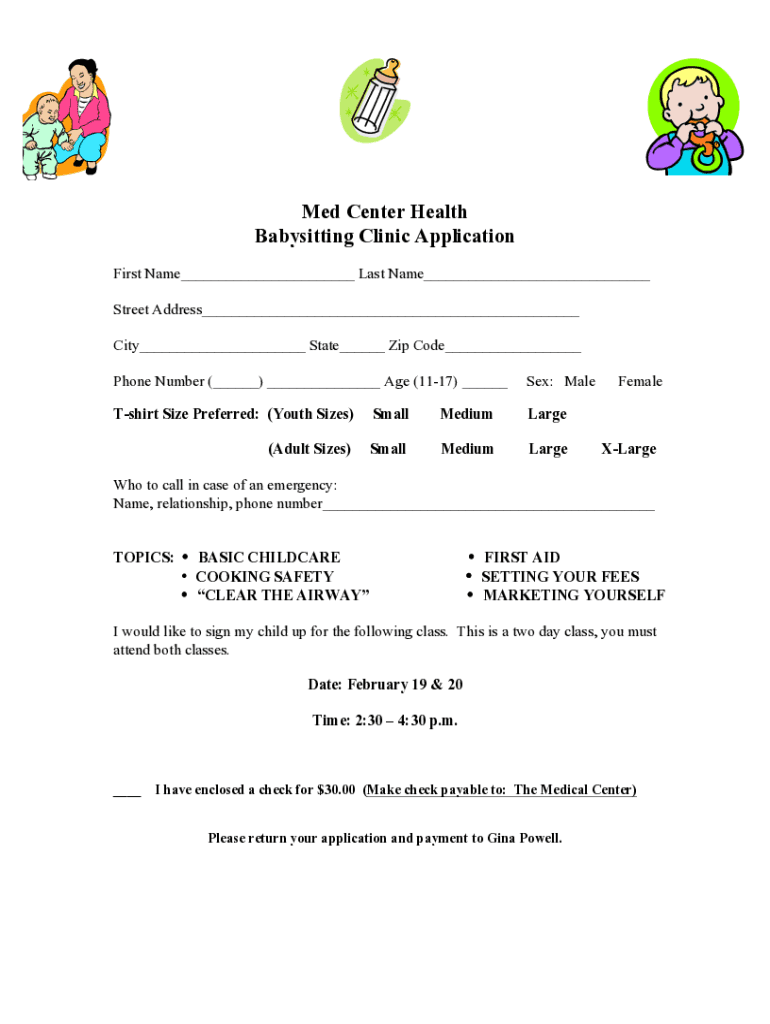
Med Center Health Babysitting Clinic Application Form


What is the printable babysitter application form?
The printable babysitter application form is a document designed for individuals seeking employment as babysitters. This form collects essential information about the applicant, including personal details, experience, references, and availability. It serves as a preliminary screening tool for parents or guardians looking to hire a trustworthy caregiver for their children. By using this form, families can ensure they gather relevant information to make informed decisions about potential babysitters.
Key elements of the babysitter application form
A comprehensive babysitter application form typically includes several key elements that help assess the applicant's suitability. These elements may include:
- Personal Information: Name, address, phone number, and email address.
- Experience: Previous babysitting jobs, age groups cared for, and any relevant certifications, such as CPR or first aid.
- References: Contact information for previous employers or families for whom the applicant has babysat.
- Availability: Days and times the applicant is available to work.
- Background Check Consent: A section allowing the applicant to consent to a background check if required by the employer.
Steps to complete the babysitter application form
Filling out the babysitter application form involves a few straightforward steps. Here’s how to complete it effectively:
- Download the form: Obtain a printable babysitter application form from a reliable source.
- Fill in personal details: Provide accurate information, ensuring all fields are completed.
- Detail your experience: Clearly outline your babysitting history and any relevant skills or certifications.
- List references: Include names and contact information for individuals who can vouch for your babysitting capabilities.
- Review the form: Double-check all entries for accuracy before submitting.
- Submit the form: Deliver the completed application to the potential employer as instructed.
Legal use of the babysitter application form
The printable babysitter application form is a legal document that can help establish a formal agreement between the babysitter and the employer. To ensure its legal standing, both parties should understand the importance of providing truthful information. Additionally, if a background check is included, the applicant must consent to it, which adds a layer of security for the employer. Properly executed, this form can serve as a reference point in case of disputes or misunderstandings regarding the babysitting arrangement.
Who issues the babysitter application form?
The babysitter application form is typically not issued by a specific organization. Instead, it is often created by individuals or families seeking to hire babysitters. Various online resources may provide templates or examples of the form, allowing users to customize it according to their needs. It is important for users to ensure that the form they choose meets their specific requirements and includes all necessary information for their unique situation.
Digital vs. paper version of the babysitter application form
Both digital and paper versions of the babysitter application form have their advantages. The digital version allows for easy sharing and storage, making it convenient for both applicants and employers. Electronic forms can also be filled out quickly and submitted online, streamlining the hiring process. Conversely, a paper version may be preferred by those who value traditional methods or lack access to digital tools. Regardless of the format, it is essential that the form captures all necessary information to facilitate a successful babysitting arrangement.
Quick guide on how to complete med center health babysitting clinic application
Effortlessly Prepare Med Center Health Babysitting Clinic Application on Any Device
The management of documents online has gained traction among businesses and individuals. It offers an ideal sustainable substitute for traditional printed and signed documents, enabling you to obtain the necessary form and securely store it online. airSlate SignNow provides you with all the tools required to create, modify, and eSign your documents promptly without any holdups. Handle Med Center Health Babysitting Clinic Application on any device using airSlate SignNow's Android or iOS applications and enhance any document-related process today.
The Simplest Way to Edit and eSign Med Center Health Babysitting Clinic Application Seamlessly
- Access Med Center Health Babysitting Clinic Application and click on Get Form to initiate the process.
- Utilize the tools we offer to complete your document.
- Emphasize pertinent sections of your documents or obscure sensitive details with the tools that airSlate SignNow provides specifically for that purpose.
- Create your signature using the Sign tool, which takes seconds and carries the same legal validity as a conventional wet ink signature.
- Review the details and click on the Done button to save your edits.
- Choose how you wish to send your form, via email, SMS, or invitation link, or download it onto your PC.
Eliminate concerns about lost or misfiled documents, tedious form searches, or errors that require printing new copies. airSlate SignNow fulfills all your document management needs in just a few clicks from any device you prefer. Modify and eSign Med Center Health Babysitting Clinic Application to guarantee exceptional communication at any stage of your form preparation journey with airSlate SignNow.
Create this form in 5 minutes or less
Create this form in 5 minutes!
How to create an eSignature for the med center health babysitting clinic application
How to create an electronic signature for a PDF online
How to create an electronic signature for a PDF in Google Chrome
How to create an e-signature for signing PDFs in Gmail
How to create an e-signature right from your smartphone
How to create an e-signature for a PDF on iOS
How to create an e-signature for a PDF on Android
People also ask
-
What is a printable babysitter application form?
A printable babysitter application form is a document designed to gather important information from potential babysitters. This form typically includes sections for personal information, experience, availability, and references. It can be easily printed off and filled out by applicants, helping you streamline your hiring process.
-
How can I create a printable babysitter application form with airSlate SignNow?
You can create a printable babysitter application form using airSlate SignNow by utilizing our easy-to-use document editor. Simply select a template or start from scratch, add relevant fields, and customize it to fit your needs. Once completed, you can download it as a printable PDF for offline use.
-
Is there a cost associated with using the printable babysitter application form feature?
The printable babysitter application form feature in airSlate SignNow is part of our broader document management solutions, which are available at competitive pricing. We offer various pricing plans to suit different business needs, ensuring you can find a cost-effective option that includes access to customizable forms.
-
What are the benefits of using a printable babysitter application form?
Using a printable babysitter application form simplifies the hiring process by organizing applicant information in a consistent format. It allows you to easily compare candidates and make informed decisions. Additionally, having a printable version means you can collect information offline or in-person during interviews.
-
Can I integrate the printable babysitter application form with other tools?
Yes, airSlate SignNow allows for seamless integrations with various tools and software, enhancing your workflow. You can connect your printable babysitter application form with tools like Google Drive, Dropbox, and various CRM systems. This integration helps efficiently manage your hiring process and store application data securely.
-
Are there any templates available for a printable babysitter application form?
airSlate SignNow provides a range of templates for a printable babysitter application form to help you get started. These templates are customizable to ensure you gather all the necessary information specific to your requirements. You can easily modify sections and fields to suit your unique hiring criteria.
-
How does airSlate SignNow ensure the security of my printable babysitter application form?
AirSlate SignNow prioritizes security by implementing advanced encryption measures to protect your documents, including printable babysitter application forms. We ensure that all data is stored securely and only accessible to authorized users. Your applicants’ information is handled with the utmost confidentiality and care.
Get more for Med Center Health Babysitting Clinic Application
Find out other Med Center Health Babysitting Clinic Application
- How To Integrate Sign in Banking
- How To Use Sign in Banking
- Help Me With Use Sign in Banking
- Can I Use Sign in Banking
- How Do I Install Sign in Banking
- How To Add Sign in Banking
- How Do I Add Sign in Banking
- How Can I Add Sign in Banking
- Can I Add Sign in Banking
- Help Me With Set Up Sign in Government
- How To Integrate eSign in Banking
- How To Use eSign in Banking
- How To Install eSign in Banking
- How To Add eSign in Banking
- How To Set Up eSign in Banking
- How To Save eSign in Banking
- How To Implement eSign in Banking
- How To Set Up eSign in Construction
- How To Integrate eSign in Doctors
- How To Use eSign in Doctors