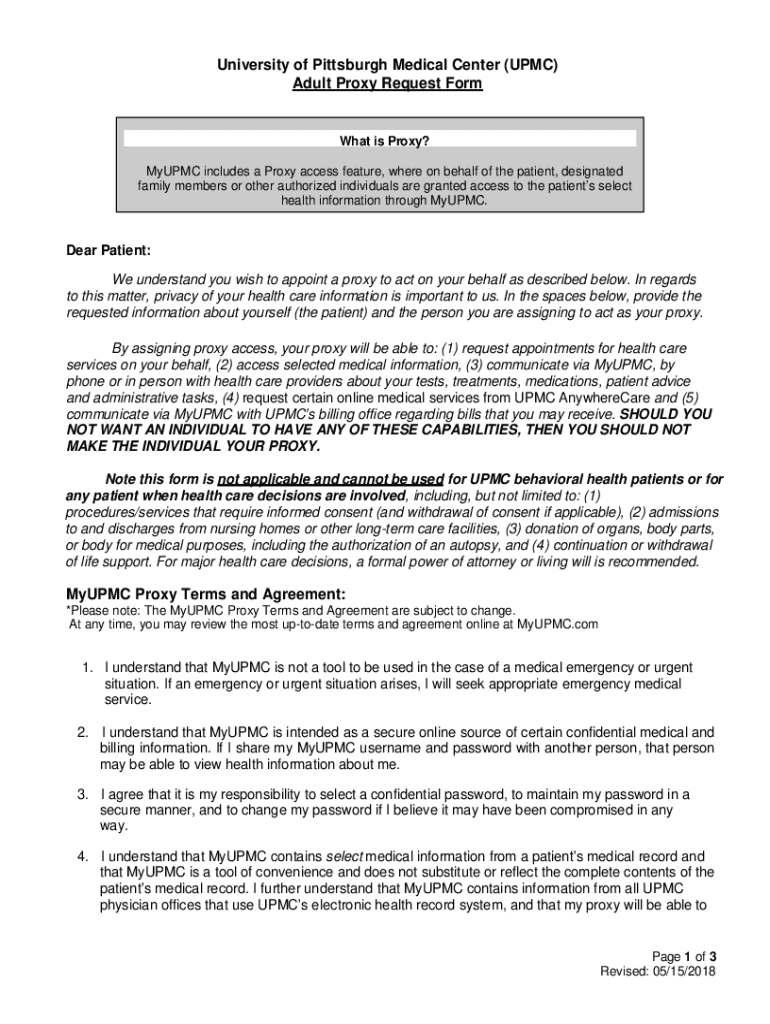
University of Pittsburgh Medical Center UPMC Adu 2018-2026


Understanding the UPMC Adult Proxy Request Form
The UPMC Adult Proxy Request Form is designed to allow individuals to appoint a proxy to make healthcare decisions on their behalf. This form is particularly important for patients who may be unable to communicate their healthcare preferences due to medical conditions. The proxy can be a family member, friend, or trusted individual who understands the patient's wishes and can advocate for them in medical settings.
Steps to Complete the UPMC Adult Proxy Request Form
Completing the UPMC Adult Proxy Request Form involves several important steps:
- Identify the Proxy: Choose a trusted individual who will act on your behalf regarding healthcare decisions.
- Fill Out the Form: Provide accurate information about yourself and your chosen proxy, including names, contact information, and relationship.
- Sign and Date: Ensure that you sign and date the form to validate it. This step is crucial for its legal standing.
- Submit the Form: Follow the submission guidelines provided by UPMC, which may include online submission or mailing the form directly.
Legal Considerations for the UPMC Adult Proxy Request Form
The UPMC Adult Proxy Request Form must adhere to specific legal requirements to be considered valid. In the United States, the form must comply with state laws regarding healthcare proxies and advance directives. It is essential that the form is signed in the presence of witnesses or a notary public, depending on state regulations. This ensures that the document is legally binding and recognized by healthcare providers.
Key Elements of the UPMC Adult Proxy Request Form
Several key elements must be included in the UPMC Adult Proxy Request Form to ensure its effectiveness:
- Patient Information: Full name, date of birth, and contact details of the patient.
- Proxy Information: Name, relationship to the patient, and contact information of the appointed proxy.
- Scope of Authority: Clearly outline what decisions the proxy is authorized to make on behalf of the patient.
- Signature and Date: The patient's signature and the date of signing are necessary for validation.
Submitting the UPMC Adult Proxy Request Form
Once the UPMC Adult Proxy Request Form is completed, it must be submitted according to UPMC's guidelines. This may include:
- Online Submission: If available, submit the form through the myupmc portal for quick processing.
- Mail Submission: Send the completed form to the designated UPMC address for processing.
- In-Person Submission: Deliver the form directly to a UPMC facility if you prefer face-to-face interaction.
Examples of Using the UPMC Adult Proxy Request Form
The UPMC Adult Proxy Request Form can be utilized in various scenarios, such as:
- Hospitalization: When a patient is admitted to the hospital and may not be able to communicate their wishes.
- Long-Term Care: For individuals entering long-term care facilities who wish to designate a proxy for healthcare decisions.
- End-of-Life Care: To ensure that a patient's healthcare preferences are honored during critical times.
Quick guide on how to complete university of pittsburgh medical center upmc adu
Effortlessly Prepare University Of Pittsburgh Medical Center UPMC Adu on Any Device
Managing documents online has gained traction among businesses and individuals. It offers a suitable environmentally friendly substitute for traditional printed and signed papers, as you can easily access the appropriate form and securely save it online. airSlate SignNow provides all the tools necessary to create, modify, and eSign your documents promptly and without interruptions. Handle University Of Pittsburgh Medical Center UPMC Adu on any device using airSlate SignNow's Android or iOS applications and enhance any document-related process today.
The Easiest Way to Edit and eSign University Of Pittsburgh Medical Center UPMC Adu with No Hassle
- Find University Of Pittsburgh Medical Center UPMC Adu and click on Get Form to begin.
- Use the tools we offer to fill out your form.
- Highlight important sections of the documents or redact sensitive information using the tools that airSlate SignNow specifically provides for that purpose.
- Create your eSignature using the Sign tool, which takes just seconds and carries the same legal validity as a traditional handwritten signature.
- Review the information and then click the Done button to save your changes.
- Choose how you would like to share your form, via email, SMS, invitation link, or download it to your computer.
Say goodbye to lost or misplaced files, tedious form searching, or mistakes that necessitate printing new document copies. airSlate SignNow fulfills all your document management needs in just a few clicks from your preferred device. Edit and eSign University Of Pittsburgh Medical Center UPMC Adu to ensure effective communication at any step of the form preparation process with airSlate SignNow.
Create this form in 5 minutes or less
Find and fill out the correct university of pittsburgh medical center upmc adu
Create this form in 5 minutes!
How to create an eSignature for the university of pittsburgh medical center upmc adu
How to create an electronic signature for a PDF online
How to create an electronic signature for a PDF in Google Chrome
How to create an e-signature for signing PDFs in Gmail
How to create an e-signature right from your smartphone
How to create an e-signature for a PDF on iOS
How to create an e-signature for a PDF on Android
People also ask
-
What is myupmc and how does it relate to airSlate SignNow?
myupmc is a secure online platform that allows users to manage their healthcare information. With airSlate SignNow, users can easily eSign documents related to their myupmc health records, making the process streamlined and efficient.
-
What are the main features of airSlate SignNow for myupmc users?
AirSlate SignNow offers features like document templates, cloud storage integration, and advanced security measures tailored for myupmc users. These features help ensure that important healthcare documents are signed securely and stored safely.
-
Is there a cost associated with using airSlate SignNow for myupmc?
Yes, airSlate SignNow offers flexible pricing plans that cater to different user needs, including individuals and businesses. You can choose a plan that works for you while easily integrating it with services like myupmc.
-
How can airSlate SignNow improve the eSigning experience for myupmc accounts?
AirSlate SignNow enhances the eSigning experience for myupmc users by providing a user-friendly interface and mobile compatibility. This means you can sign documents anytime, anywhere, ensuring convenience and access to your healthcare paperwork.
-
What benefits does airSlate SignNow provide for myupmc integrations?
Integrating airSlate SignNow with myupmc allows users to automate workflows and reduce the time spent on document management. This seamless integration provides a more organized approach to handling important health-related documents.
-
Can I store my signed documents securely in airSlate SignNow while using myupmc?
Absolutely! With airSlate SignNow, all signed documents, including those related to myupmc, are stored securely in a cloud environment. This ensures that your sensitive health documents remain protected and easily accessible.
-
What types of documents can I eSign using airSlate SignNow related to myupmc?
You can eSign various types of documents through airSlate SignNow related to your myupmc account, including consent forms, medical records, and treatment agreements. This versatility enhances your ability to manage your healthcare paperwork effectively.
Get more for University Of Pittsburgh Medical Center UPMC Adu
- Pidm job title form
- Brandeis international business schoolprovisional form
- Sap appeal form nctc
- Skeletal system worksheet pdf form
- Petition for retroactive withdrawalandinstructions2 doc form
- Energy control procedure template form
- Harrison college transcripts form
- Understanding boundaries advocates for youth form
Find out other University Of Pittsburgh Medical Center UPMC Adu
- How To eSign Hawaii Construction Word
- How Can I eSign Hawaii Construction Word
- How Can I eSign Hawaii Construction Word
- How Do I eSign Hawaii Construction Form
- How Can I eSign Hawaii Construction Form
- How To eSign Hawaii Construction Document
- Can I eSign Hawaii Construction Document
- How Do I eSign Hawaii Construction Form
- How To eSign Hawaii Construction Form
- How Do I eSign Hawaii Construction Form
- How To eSign Florida Doctors Form
- Help Me With eSign Hawaii Doctors Word
- How Can I eSign Hawaii Doctors Word
- Help Me With eSign New York Doctors PPT
- Can I eSign Hawaii Education PDF
- How To eSign Hawaii Education Document
- Can I eSign Hawaii Education Document
- How Can I eSign South Carolina Doctors PPT
- How Can I eSign Kansas Education Word
- How To eSign Kansas Education Document