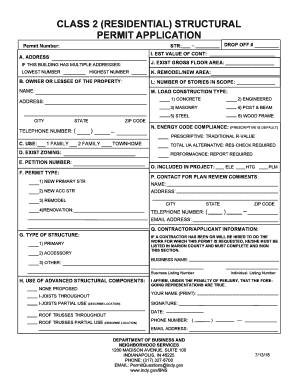
CLASS 2 RESIDENTIAL STRUCTURAL PERMIT Form


What is the CLASS 2 RESIDENTIAL STRUCTURAL PERMIT
The CLASS 2 RESIDENTIAL STRUCTURAL PERMIT is a legal document required for specific types of residential construction projects in the United States. This permit ensures that the proposed work complies with local building codes, zoning laws, and safety regulations. It typically applies to projects that involve structural changes, such as additions, alterations, or significant repairs to residential properties. Obtaining this permit is crucial for homeowners and contractors to proceed with construction legally and safely.
How to obtain the CLASS 2 RESIDENTIAL STRUCTURAL PERMIT
To obtain a CLASS 2 RESIDENTIAL STRUCTURAL PERMIT, individuals must follow a structured process that varies by jurisdiction. Generally, the steps include:
- Contacting the local building department to understand specific requirements.
- Submitting an application form along with detailed project plans and specifications.
- Paying any applicable fees associated with the permit application.
- Scheduling an inspection if required, to ensure compliance with local codes.
- Receiving the permit approval before commencing construction.
Steps to complete the CLASS 2 RESIDENTIAL STRUCTURAL PERMIT
Completing the CLASS 2 RESIDENTIAL STRUCTURAL PERMIT involves several key steps to ensure accuracy and compliance:
- Gather necessary documentation, including property deeds, site plans, and design drawings.
- Fill out the permit application form with precise information about the project.
- Review local building codes and regulations to ensure all requirements are met.
- Submit the application to the appropriate local authority, either online or in person.
- Await feedback or requests for additional information from the building department.
- Address any concerns raised during the review process before final approval.
Key elements of the CLASS 2 RESIDENTIAL STRUCTURAL PERMIT
The CLASS 2 RESIDENTIAL STRUCTURAL PERMIT includes several key elements that are essential for its validity:
- Project Description: A detailed outline of the work to be performed.
- Site Plan: A drawing showing the property layout and the proposed changes.
- Compliance Statements: Affirmations that the project adheres to local codes and regulations.
- Signatures: Required signatures from property owners and contractors involved in the project.
- Permit Number: A unique identifier assigned to the permit for tracking and reference.
Legal use of the CLASS 2 RESIDENTIAL STRUCTURAL PERMIT
The legal use of the CLASS 2 RESIDENTIAL STRUCTURAL PERMIT is critical for ensuring that construction projects are conducted within the framework of local laws. This permit serves as proof that the project has been reviewed and approved by the relevant authorities, providing legal protection for both the homeowner and the contractor. Engaging in construction without this permit can lead to fines, legal disputes, and potential safety hazards.
State-specific rules for the CLASS 2 RESIDENTIAL STRUCTURAL PERMIT
Each state in the U.S. has its own set of rules and regulations governing the CLASS 2 RESIDENTIAL STRUCTURAL PERMIT. It is important for applicants to familiarize themselves with their state’s specific requirements, which may include:
- Variations in application forms and processes.
- Different fee structures based on project scope and location.
- Unique inspection requirements and timelines.
- Local amendments to building codes that may affect the permit.
Quick guide on how to complete class 2 residential structural permit
Effortlessly Prepare CLASS 2 RESIDENTIAL STRUCTURAL PERMIT on Any Device
Digital document management has gained signNow traction among businesses and individuals. It serves as an excellent environmentally friendly alternative to traditional printed and signed papers, enabling you to locate the necessary template and securely store it online. airSlate SignNow equips you with all the tools required to create, modify, and eSign your documents quickly and efficiently. Manage CLASS 2 RESIDENTIAL STRUCTURAL PERMIT on any device using the airSlate SignNow apps for Android or iOS and enhance any document-oriented process today.
The Easiest Way to Edit and eSign CLASS 2 RESIDENTIAL STRUCTURAL PERMIT with Ease
- Find CLASS 2 RESIDENTIAL STRUCTURAL PERMIT and click Get Form to begin.
- Use the provided tools to fill out your document.
- Emphasize important sections of your documents or redact sensitive information with specific tools offered by airSlate SignNow.
- Generate your signature using the Sign tool, which takes just seconds and carries the same legal validity as a conventional wet ink signature.
- Review the information and click on the Done button to save your modifications.
- Choose your preferred method to send your form, whether by email, SMS, or invitation link, or opt to download it to your computer.
Eliminate worries about lost or misfiled documents, tedious searching for forms, or mistakes that require printing new document copies. airSlate SignNow addresses all your document management needs with just a few clicks from any device you prefer. Alter and eSign CLASS 2 RESIDENTIAL STRUCTURAL PERMIT to ensure exceptional communication at every stage of your document preparation process with airSlate SignNow.
Create this form in 5 minutes or less
Create this form in 5 minutes!
How to create an eSignature for the class 2 residential structural permit
How to create an electronic signature for a PDF online
How to create an electronic signature for a PDF in Google Chrome
How to create an e-signature for signing PDFs in Gmail
How to create an e-signature right from your smartphone
How to create an e-signature for a PDF on iOS
How to create an e-signature for a PDF on Android
People also ask
-
What is a CLASS 2 RESIDENTIAL STRUCTURAL PERMIT?
A CLASS 2 RESIDENTIAL STRUCTURAL PERMIT is a necessary authorization required for specific residential construction projects. This permit ensures that your building complies with local safety and zoning regulations. Obtaining this permit is essential to avoid potential legal issues down the line.
-
How do I apply for a CLASS 2 RESIDENTIAL STRUCTURAL PERMIT?
To apply for a CLASS 2 RESIDENTIAL STRUCTURAL PERMIT, you will typically need to submit detailed construction plans along with your application to your local building department. Make sure to check the requirements specific to your jurisdiction to streamline the process. Completing this step correctly can help expedite your project timeline.
-
What are the typical costs associated with a CLASS 2 RESIDENTIAL STRUCTURAL PERMIT?
Costs for a CLASS 2 RESIDENTIAL STRUCTURAL PERMIT can vary widely depending on the location and scope of your project. On average, fees may range from a few hundred to several thousand dollars. It's advisable to contact your local authority to get accurate pricing information tailored to your project.
-
What projects require a CLASS 2 RESIDENTIAL STRUCTURAL PERMIT?
Generally, a CLASS 2 RESIDENTIAL STRUCTURAL PERMIT is required for major alterations, additions, or specific types of new construction in residential areas. This may include building decks, adding living spaces, or any structural modifications. Always verify with your local building department to confirm if your project requires this permit.
-
What are the benefits of obtaining a CLASS 2 RESIDENTIAL STRUCTURAL PERMIT?
Obtaining a CLASS 2 RESIDENTIAL STRUCTURAL PERMIT ensures that your project meets all necessary safety and regulatory standards. This not only protects your investment but also enhances your home's value and marketability. Additionally, having the proper permits can prevent costly fines and delays during construction.
-
How long does it take to get a CLASS 2 RESIDENTIAL STRUCTURAL PERMIT?
The time frame for receiving a CLASS 2 RESIDENTIAL STRUCTURAL PERMIT can vary greatly, typically ranging from a few weeks to several months. Factors that influence processing time include the complexity of the project and the efficiency of your local building department. It's best to plan ahead and submit your application as early as possible.
-
Can I use airSlate SignNow for my CLASS 2 RESIDENTIAL STRUCTURAL PERMIT applications?
Yes, airSlate SignNow can greatly facilitate the process of managing your CLASS 2 RESIDENTIAL STRUCTURAL PERMIT applications. With its easy-to-use eSigning features, you can promptly send and sign necessary documents digitally. This streamlining can signNowly reduce paper-based delays often associated with permit applications.
Get more for CLASS 2 RESIDENTIAL STRUCTURAL PERMIT
- Jackson ms adult rapid response team record form
- Dsar 03 form
- Allianz form s2194
- Vanguard custodial account form
- Beaumont royal oak map form
- Arr150000 inspection form stormwater pollution prevention plan adeq state ar
- Form i 821 application for temporary protected status application for temporary protected status
- Form i 800a supplement 1 listing of adult member of the household
Find out other CLASS 2 RESIDENTIAL STRUCTURAL PERMIT
- Help Me With eSignature New Mexico Healthcare / Medical Form
- How Do I eSignature New York Healthcare / Medical Presentation
- How To eSignature Oklahoma Finance & Tax Accounting PPT
- Help Me With eSignature Connecticut High Tech Presentation
- How To eSignature Georgia High Tech Document
- How Can I eSignature Rhode Island Finance & Tax Accounting Word
- How Can I eSignature Colorado Insurance Presentation
- Help Me With eSignature Georgia Insurance Form
- How Do I eSignature Kansas Insurance Word
- How Do I eSignature Washington Insurance Form
- How Do I eSignature Alaska Life Sciences Presentation
- Help Me With eSignature Iowa Life Sciences Presentation
- How Can I eSignature Michigan Life Sciences Word
- Can I eSignature New Jersey Life Sciences Presentation
- How Can I eSignature Louisiana Non-Profit PDF
- Can I eSignature Alaska Orthodontists PDF
- How Do I eSignature New York Non-Profit Form
- How To eSignature Iowa Orthodontists Presentation
- Can I eSignature South Dakota Lawers Document
- Can I eSignature Oklahoma Orthodontists Document