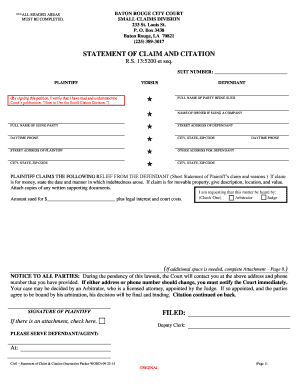
Small Claims Form Statement of Claim and Citation


What is the Small Claims Form Statement Of Claim And Citation
The Small Claims Form Statement of Claim and Citation is a legal document used to initiate a small claims court case in Baton Rouge. This form outlines the plaintiff's claims against the defendant and serves as a formal notice to the defendant about the legal action being taken. It includes essential details such as the names and addresses of both parties, the nature of the claim, and the amount being sought. Understanding this form is crucial for anyone looking to resolve disputes through the small claims court system.
How to use the Small Claims Form Statement Of Claim And Citation
To effectively use the Small Claims Form Statement of Claim and Citation, follow these steps:
- Gather necessary information about the parties involved, including full names and addresses.
- Clearly state the nature of your claim, including specific details about the dispute.
- Indicate the amount of money you are seeking, ensuring it falls within the limits set by the Baton Rouge small claims court.
- Complete the form accurately, checking for any errors or omissions before submission.
Steps to complete the Small Claims Form Statement Of Claim And Citation
Completing the Small Claims Form Statement of Claim and Citation involves several key steps:
- Obtain the form from the Baton Rouge city court or download it from a reliable source.
- Fill in your name and contact information as the plaintiff.
- Provide the defendant's name and address, ensuring accuracy.
- Describe the claim in detail, including dates and events leading to the dispute.
- Specify the amount you are claiming, including any applicable fees.
- Sign and date the form to certify its authenticity.
Legal use of the Small Claims Form Statement Of Claim And Citation
The Small Claims Form Statement of Claim and Citation is legally binding once filed with the appropriate court. It must comply with local laws and regulations governing small claims cases. The document serves as the foundation for your case, allowing the court to understand the nature of your dispute and the relief you seek. Proper completion and submission of this form are essential for ensuring that your claim is heard and adjudicated in a timely manner.
Key elements of the Small Claims Form Statement Of Claim And Citation
Several key elements must be included in the Small Claims Form Statement of Claim and Citation for it to be valid:
- Parties' Information: Names and addresses of both the plaintiff and defendant.
- Nature of the Claim: A clear description of the issue at hand.
- Amount Claimed: The total amount of money you are seeking from the defendant.
- Signature: The plaintiff must sign the form to validate it.
Filing Deadlines / Important Dates
Filing deadlines for the Small Claims Form Statement of Claim and Citation vary based on the nature of the claim and local court rules. It is essential to file your claim within the statute of limitations applicable to your case. Missing a deadline can result in the dismissal of your claim. Always check with the Baton Rouge city court for specific timelines and ensure timely submission to avoid complications.
Quick guide on how to complete small claims form statement of claim and citation
Manage Small Claims Form Statement Of Claim And Citation effortlessly on any device
Digital document management has gained traction among businesses and individuals. It serves as an ideal environmentally-friendly substitute for conventional printed and signed documents, allowing you to locate the correct form and securely store it online. airSlate SignNow equips you with all the tools necessary to create, edit, and eSign your paperwork quickly and without delays. Handle Small Claims Form Statement Of Claim And Citation on any device using airSlate SignNow's Android or iOS applications and streamline any document-related procedure today.
How to edit and eSign Small Claims Form Statement Of Claim And Citation with ease
- Locate Small Claims Form Statement Of Claim And Citation and click on Get Form to begin.
- Utilize the tools provided to finish your document.
- Highlight pertinent sections of the documents or redact sensitive information using tools specifically designed for that purpose by airSlate SignNow.
- Generate your eSignature with the Sign feature, which takes mere seconds and holds the same legal validity as a handwritten signature.
- Verify all details and click on the Done button to save your modifications.
- Select your preferred method for delivering your form, whether by email, SMS, or invitation link, or download it to your computer.
Eliminate the worry of lost or misplaced files, cumbersome form searches, or mistakes that necessitate printing new document copies. airSlate SignNow takes care of all your document management needs in just a few clicks from any device you prefer. Edit and eSign Small Claims Form Statement Of Claim And Citation to ensure effective communication at any stage of your form preparation with airSlate SignNow.
Create this form in 5 minutes or less
Create this form in 5 minutes!
How to create an eSignature for the small claims form statement of claim and citation
How to create an electronic signature for a PDF online
How to create an electronic signature for a PDF in Google Chrome
How to create an e-signature for signing PDFs in Gmail
How to create an e-signature right from your smartphone
How to create an e-signature for a PDF on iOS
How to create an e-signature for a PDF on Android
People also ask
-
What is the process for filing a claim in the Baton Rouge small claims court?
Filing a claim in the Baton Rouge small claims court typically involves submitting a petition form along with any required fees. It's essential to gather all necessary documentation to support your claim. Using airSlate SignNow, you can easily prepare and eSign these documents for a smoother submission process.
-
What are the fees associated with the Baton Rouge small claims court?
The fees for filing a case in the Baton Rouge small claims court vary based on the amount of your claim. Generally, the fees are relatively low, making it accessible for individuals. airSlate SignNow provides cost-effective solutions for managing legal documents, ensuring you stay within budget.
-
What types of cases can be filed in the Baton Rouge small claims court?
In the Baton Rouge small claims court, you can file cases related to disputes involving contracts, tenant-landlord issues, and personal property damages. The court handles claims up to a specific monetary limit, which is designed for minor civil disputes. Use airSlate SignNow to prepare your cases efficiently.
-
How can I prepare documents for court in Baton Rouge?
Preparing documents for court in Baton Rouge requires attention to detail and adherence to specific guidelines. airSlate SignNow allows you to create, edit, and eSign necessary court documents with ease, ensuring they meet all legal standards. This way, you can present your case confidently.
-
Can airSlate SignNow assist with legal document management for the Baton Rouge small claims court?
Yes, airSlate SignNow is designed to help manage your legal documents effectively. With features like eSigning and cloud storage, you can keep all your court-related documents organized and accessible. This is particularly useful when dealing with the Baton Rouge small claims court.
-
What are the benefits of eSigning documents for the Baton Rouge small claims court?
eSigning documents for the Baton Rouge small claims court streamlines the process, saving you time and effort. With airSlate SignNow, you can sign documents from anywhere, ensuring fast and secure submissions. This convenience can lead to quicker resolution of your claims.
-
Is there a limit to the amount I can claim in the Baton Rouge small claims court?
Yes, the Baton Rouge small claims court has a monetary limit on the amount you can claim, typically set at a few thousand dollars. This limit is designed to handle lower-stakes disputes efficiently. airSlate SignNow helps you prepare your claims within this framework effectively.
Get more for Small Claims Form Statement Of Claim And Citation
Find out other Small Claims Form Statement Of Claim And Citation
- eSignature Alabama Business Operations Cease And Desist Letter Now
- How To eSignature Iowa Banking Quitclaim Deed
- How To eSignature Michigan Banking Job Description Template
- eSignature Missouri Banking IOU Simple
- eSignature Banking PDF New Hampshire Secure
- How Do I eSignature Alabama Car Dealer Quitclaim Deed
- eSignature Delaware Business Operations Forbearance Agreement Fast
- How To eSignature Ohio Banking Business Plan Template
- eSignature Georgia Business Operations Limited Power Of Attorney Online
- Help Me With eSignature South Carolina Banking Job Offer
- eSignature Tennessee Banking Affidavit Of Heirship Online
- eSignature Florida Car Dealer Business Plan Template Myself
- Can I eSignature Vermont Banking Rental Application
- eSignature West Virginia Banking Limited Power Of Attorney Fast
- eSignature West Virginia Banking Limited Power Of Attorney Easy
- Can I eSignature Wisconsin Banking Limited Power Of Attorney
- eSignature Kansas Business Operations Promissory Note Template Now
- eSignature Kansas Car Dealer Contract Now
- eSignature Iowa Car Dealer Limited Power Of Attorney Easy
- How Do I eSignature Iowa Car Dealer Limited Power Of Attorney