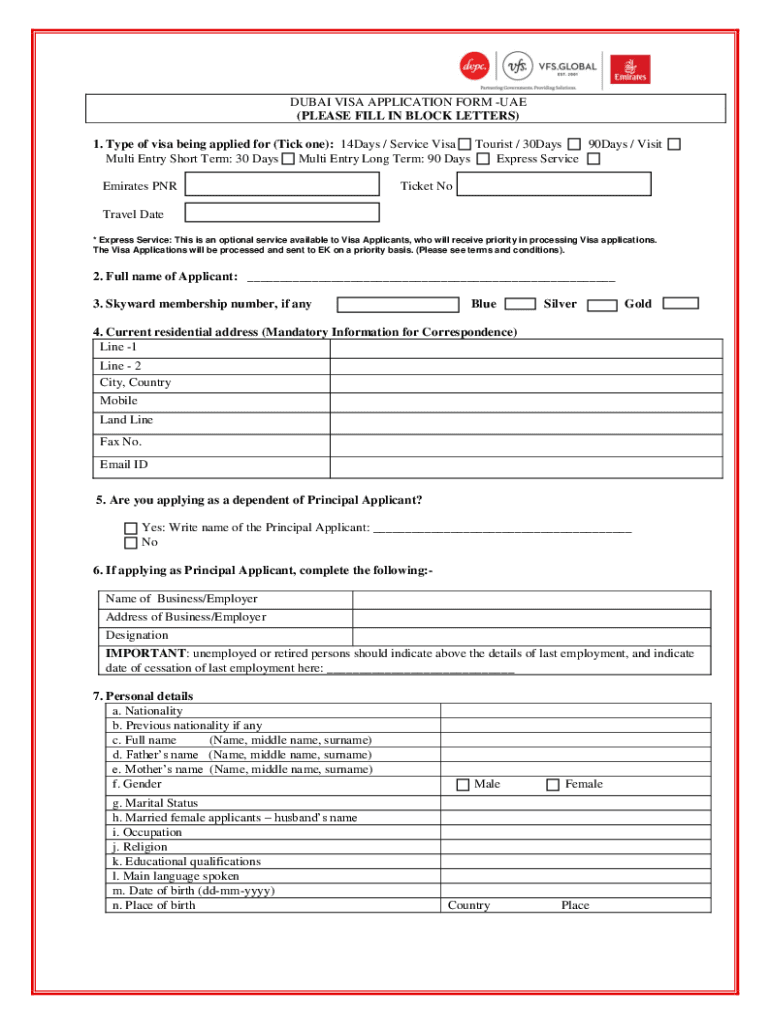
DUBAI VISA APPLICATION FORM UAE PLEASE FILL in BL 2018-2026


Understanding the Dubai Visa Application Form
The Dubai visa application form is a crucial document for individuals seeking to visit or work in the United Arab Emirates. This form collects essential information, including personal details, travel plans, and purpose of visit. It is important to ensure that all fields are filled accurately to avoid delays in processing. The form can be downloaded in PDF format, allowing applicants to fill it out digitally, which simplifies the application process.
Steps to Complete the Dubai Visa Application Form
Completing the Dubai visa application form involves several key steps:
- Download the form: Obtain the Dubai visa application form PDF from a reliable source.
- Fill in personal details: Provide accurate information, including your full name, nationality, and passport details.
- Specify travel information: Include details about your travel itinerary, such as arrival and departure dates.
- State the purpose of visit: Clearly indicate whether the visit is for tourism, business, or other reasons.
- Review and submit: Double-check all entries for accuracy before submitting the form online or through the designated submission method.
Required Documents for the Dubai Visa Application
When applying for a Dubai visa, certain documents must accompany the application form. These typically include:
- Passport: A valid passport with at least six months of validity remaining.
- Photographs: Recent passport-sized photos that meet the specific requirements.
- Proof of accommodation: Documentation showing where you will be staying during your visit.
- Travel itinerary: Details of your travel plans, including flight bookings.
- Financial proof: Evidence that you can support yourself financially during your stay.
Application Process and Approval Time
The application process for a Dubai visa typically involves the following stages:
- Submission: Submit the completed Dubai visa application form along with required documents.
- Processing: The processing time can vary, generally ranging from three to five business days.
- Approval: Once approved, you will receive your visa electronically, which you should print and carry during your travel.
Legal Use of the Dubai Visa Application Form
Utilizing the Dubai visa application form correctly is essential for compliance with UAE immigration laws. The form must be completed in accordance with the regulations set forth by the UAE government. Electronic submissions are legally recognized, provided they meet the necessary requirements for digital signatures and data protection.
Digital vs. Paper Version of the Dubai Visa Application Form
Applicants can choose between a digital or paper version of the Dubai visa application form. The digital version allows for easier completion and submission, reducing the risk of errors. Additionally, using a reliable electronic document management solution can enhance security and compliance, ensuring that the application is processed smoothly.
Quick guide on how to complete dubai visa application form uae please fill in bl
Complete DUBAI VISA APPLICATION FORM UAE PLEASE FILL IN BL effortlessly on any device
The management of online documents has gained immense popularity among businesses and individuals. It serves as a perfect eco-friendly alternative to traditional printed and signed documents, allowing you to find the necessary form and securely store it online. airSlate SignNow provides all the tools essential for swiftly creating, editing, and eSigning your documents without any delays. Handle DUBAI VISA APPLICATION FORM UAE PLEASE FILL IN BL on any device using the airSlate SignNow Android or iOS applications and enhance any document-related process today.
How to Modify and eSign DUBAI VISA APPLICATION FORM UAE PLEASE FILL IN BL with Ease
- Find DUBAI VISA APPLICATION FORM UAE PLEASE FILL IN BL and click Get Form to begin.
- Utilize the tools we offer to complete your document submission.
- Emphasize pertinent sections of your documents or redact sensitive information using tools provided by airSlate SignNow specifically for that purpose.
- Generate your eSignature with the Sign tool, which takes just a few seconds and carries the same legal validity as a conventional wet ink signature.
- Review all the details and click on the Done button to save your changes.
- Select your preferred method for sending your form, either via email, SMS, or a sharing link, or download it to your computer.
Eliminate the worry of lost or misfiled documents, tedious form searches, or errors that necessitate printing new document copies. airSlate SignNow fulfills all your document management needs in just a few clicks from any device you choose. Edit and eSign DUBAI VISA APPLICATION FORM UAE PLEASE FILL IN BL and ensure excellent communication at every stage of the form preparation process with airSlate SignNow.
Create this form in 5 minutes or less
Find and fill out the correct dubai visa application form uae please fill in bl
Create this form in 5 minutes!
How to create an eSignature for the dubai visa application form uae please fill in bl
How to create an electronic signature for a PDF online
How to create an electronic signature for a PDF in Google Chrome
How to create an e-signature for signing PDFs in Gmail
How to create an e-signature right from your smartphone
How to create an e-signature for a PDF on iOS
How to create an e-signature for a PDF on Android
People also ask
-
What is the process for applying for a United Arab Emirates Dubai visa?
The process for applying for a United Arab Emirates Dubai visa typically involves filling out an application online, submitting the required documents, and paying the visa fee. Make sure you provide accurate information to avoid any delays. Processing times can vary, so it's advisable to apply well in advance of your intended travel date.
-
What are the different types of United Arab Emirates Dubai visas available?
There are several types of United Arab Emirates Dubai visas, including tourist visas, business visas, transit visas, and residency visas. Each visa type has its own requirements and validity periods. It's important to choose the right visa based on the purpose of your visit to ensure compliance with local regulations.
-
How much does a United Arab Emirates Dubai visa cost?
The cost of a United Arab Emirates Dubai visa varies depending on the type of visa and the duration of stay. Typically, tourist visas are less expensive than business or residency visas. Always check the official embassy or consulate sources for the most up-to-date pricing information.
-
How long does it take to obtain a United Arab Emirates Dubai visa?
The typical processing time for a United Arab Emirates Dubai visa can range from a few days to several weeks, depending on the type of visa and the specifics of your application. It's recommended to apply as early as possible to account for any unforeseen delays. Always confirm processing times with the issuing authority.
-
Can I extend my United Arab Emirates Dubai visa?
Yes, you can extend your United Arab Emirates Dubai visa under certain circumstances. Extensions are available for most visa types, but you must apply before your current visa expires. Additional fees may apply, and supporting documents will likely be required.
-
What documents do I need for a United Arab Emirates Dubai visa application?
Common documents required for a United Arab Emirates Dubai visa application include a valid passport, passport-sized photographs, proof of accommodation, and travel itinerary. Additional documents may be required based on the visa type you are applying for. Always verify the specific requirements for your visa category.
-
Are there any restrictions on my United Arab Emirates Dubai visa?
Yes, each United Arab Emirates Dubai visa comes with specific restrictions that may limit your activities while in the country. For example, tourist visas typically do not permit work. Be sure to review the terms associated with your visa type before entering the UAE.
Get more for DUBAI VISA APPLICATION FORM UAE PLEASE FILL IN BL
Find out other DUBAI VISA APPLICATION FORM UAE PLEASE FILL IN BL
- Can I eSignature Massachusetts Real Estate PDF
- How Can I eSignature New Jersey Police Document
- How Can I eSignature New Jersey Real Estate Word
- Can I eSignature Tennessee Police Form
- How Can I eSignature Vermont Police Presentation
- How Do I eSignature Pennsylvania Real Estate Document
- How Do I eSignature Texas Real Estate Document
- How Can I eSignature Colorado Courts PDF
- Can I eSignature Louisiana Courts Document
- How To Electronic signature Arkansas Banking Document
- How Do I Electronic signature California Banking Form
- How Do I eSignature Michigan Courts Document
- Can I eSignature Missouri Courts Document
- How Can I Electronic signature Delaware Banking PDF
- Can I Electronic signature Hawaii Banking Document
- Can I eSignature North Carolina Courts Presentation
- Can I eSignature Oklahoma Courts Word
- How To Electronic signature Alabama Business Operations Form
- Help Me With Electronic signature Alabama Car Dealer Presentation
- How Can I Electronic signature California Car Dealer PDF