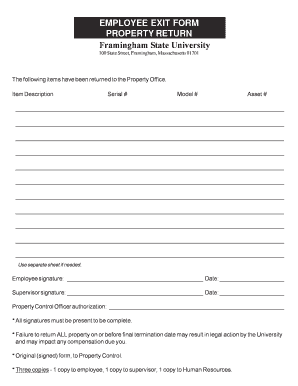
Property Return Form


What is the Property Return Form
The property return form is a crucial document used primarily for reporting property values and related information for tax purposes. This form is typically required by local or state tax authorities to assess property taxes accurately. By providing detailed information about property ownership, location, and characteristics, the form helps ensure that property taxes are fairly calculated based on the current market value. Understanding this form is essential for property owners to comply with local tax regulations and avoid potential penalties.
How to use the Property Return Form
Using the property return form involves several straightforward steps. First, gather all necessary information about the property, including its location, size, and any improvements made. Next, fill out the form accurately, ensuring that all sections are completed as required. It is important to double-check the information for accuracy before submission. Once completed, the form can typically be submitted online, mailed, or delivered in person to the appropriate tax authority. Familiarizing yourself with the submission methods can streamline the process and ensure timely compliance.
Steps to complete the Property Return Form
Completing the property return form requires careful attention to detail. Follow these steps for a successful submission:
- Collect relevant documents, such as previous tax assessments and property deeds.
- Provide accurate property details, including the address, parcel number, and square footage.
- List any improvements or renovations made to the property during the reporting period.
- Review the completed form for any errors or omissions.
- Submit the form through the preferred method, ensuring it meets any deadlines set by the tax authority.
Legal use of the Property Return Form
The property return form serves as a legally binding document when submitted to tax authorities. To ensure its legal standing, it must be completed accurately and submitted on time. The information provided can be subject to verification by local authorities, and any discrepancies may lead to penalties or fines. Understanding the legal implications of this form is vital for property owners to maintain compliance and protect their interests.
Key elements of the Property Return Form
Several key elements must be included in the property return form to ensure its effectiveness. These elements typically consist of:
- Property identification details, such as the owner's name and contact information.
- A description of the property, including its type, size, and location.
- Information on any improvements or changes made to the property.
- Valuation details, including the assessed value and any exemptions claimed.
Including all these elements accurately is essential for a successful submission and to avoid issues with tax assessments.
Filing Deadlines / Important Dates
Filing deadlines for the property return form can vary by state or locality. It is crucial for property owners to be aware of these dates to ensure compliance and avoid penalties. Most jurisdictions require the form to be submitted annually, often by a specific date in the spring. Checking with local tax authorities for the exact deadlines is advisable to stay informed and avoid late submissions.
Quick guide on how to complete property return form
Complete Property Return Form effortlessly on any device
Digital document management has become favored by organizations and individuals alike. It offers an ideal eco-friendly substitute to conventional printed and signed paperwork, as you can obtain the required form and securely store it online. airSlate SignNow equips you with all the tools necessary to create, modify, and eSign your documents swiftly and without delays. Handle Property Return Form on any device using airSlate SignNow's Android or iOS applications and streamline any document-related process today.
The easiest way to modify and eSign Property Return Form without any hassle
- Locate Property Return Form and click Get Form to begin.
- Utilize the tools we provide to complete your document.
- Mark important sections of the documents or obscure sensitive information with tools that airSlate SignNow supplies specifically for that purpose.
- Create your electronic signature using the Sign feature, which takes mere seconds and carries the same legal validity as a traditional handwritten signature.
- Review all the information and click the Done button to save your modifications.
- Select how you wish to deliver your form, via email, SMS, or invitation link, or download it to your computer.
Forget about lost or misplaced documents, tedious form searches, or mistakes that require printing new document copies. airSlate SignNow meets all your document management needs in just a few clicks from any device of your choosing. Modify and eSign Property Return Form and ensure effective communication at any point of your form preparation process with airSlate SignNow.
Create this form in 5 minutes or less
Create this form in 5 minutes!
How to create an eSignature for the property return form
How to create an electronic signature for a PDF online
How to create an electronic signature for a PDF in Google Chrome
How to create an e-signature for signing PDFs in Gmail
How to create an e-signature right from your smartphone
How to create an e-signature for a PDF on iOS
How to create an e-signature for a PDF on Android
People also ask
-
What is a property return form?
A property return form is a document used to disclose information regarding property ownership and related financial obligations. With airSlate SignNow, you can easily create and manage your property return forms online, ensuring accuracy and compliance.
-
How can airSlate SignNow help with property return forms?
airSlate SignNow provides a streamlined platform for creating, sending, and eSigning property return forms. Our solution simplifies the process, allowing you to save time and eliminate manual paperwork, enabling you to focus on essential tasks.
-
Is there a cost associated with using airSlate SignNow for property return forms?
Yes, airSlate SignNow offers flexible pricing plans designed to accommodate various business needs. You can choose a plan that best fits your volume of property return forms and enjoy the benefits of cost-effective eSigning solutions.
-
Can I customize my property return forms using airSlate SignNow?
Absolutely! airSlate SignNow allows you to fully customize your property return forms with your branding and specific field requirements. This ensures that the forms are tailored to match your business objectives and regulatory requirements.
-
What features does airSlate SignNow offer for property return forms?
airSlate SignNow includes features such as secure eSigning, document sharing, and automated workflows to enhance your experience with property return forms. These tools help streamline your processes while maintaining the highest standards of security and compliance.
-
Are there integrations available for property return forms?
Yes, airSlate SignNow integrates seamlessly with a variety of applications, including CRM systems and cloud storage platforms. This connectivity allows for smooth data transfer and management of your property return forms within your existing ecosystem.
-
Is it easy to track the status of my property return forms?
Yes, airSlate SignNow provides built-in tracking features that allow you to monitor the status of your property return forms in real time. You can easily see who has viewed or signed the documents, ensuring you stay informed throughout the process.
Get more for Property Return Form
Find out other Property Return Form
- eSign New York Government Emergency Contact Form Online
- eSign North Carolina Government Notice To Quit Now
- eSign Oregon Government Business Plan Template Easy
- How Do I eSign Oklahoma Government Separation Agreement
- How Do I eSign Tennessee Healthcare / Medical Living Will
- eSign West Virginia Healthcare / Medical Forbearance Agreement Online
- eSign Alabama Insurance LLC Operating Agreement Easy
- How Can I eSign Alabama Insurance LLC Operating Agreement
- eSign Virginia Government POA Simple
- eSign Hawaii Lawers Rental Application Fast
- eSign Hawaii Lawers Cease And Desist Letter Later
- How To eSign Hawaii Lawers Cease And Desist Letter
- How Can I eSign Hawaii Lawers Cease And Desist Letter
- eSign Hawaii Lawers Cease And Desist Letter Free
- eSign Maine Lawers Resignation Letter Easy
- eSign Louisiana Lawers Last Will And Testament Mobile
- eSign Louisiana Lawers Limited Power Of Attorney Online
- eSign Delaware Insurance Work Order Later
- eSign Delaware Insurance Credit Memo Mobile
- eSign Insurance PPT Georgia Computer